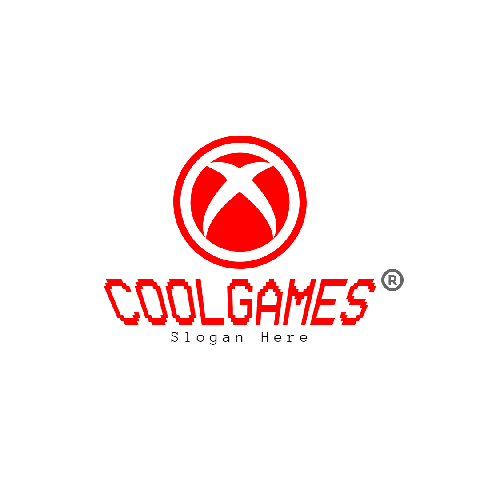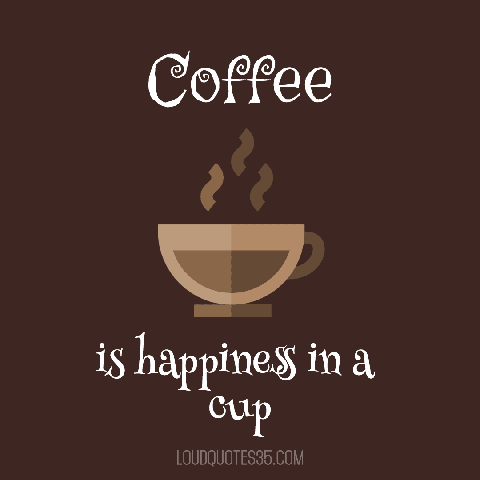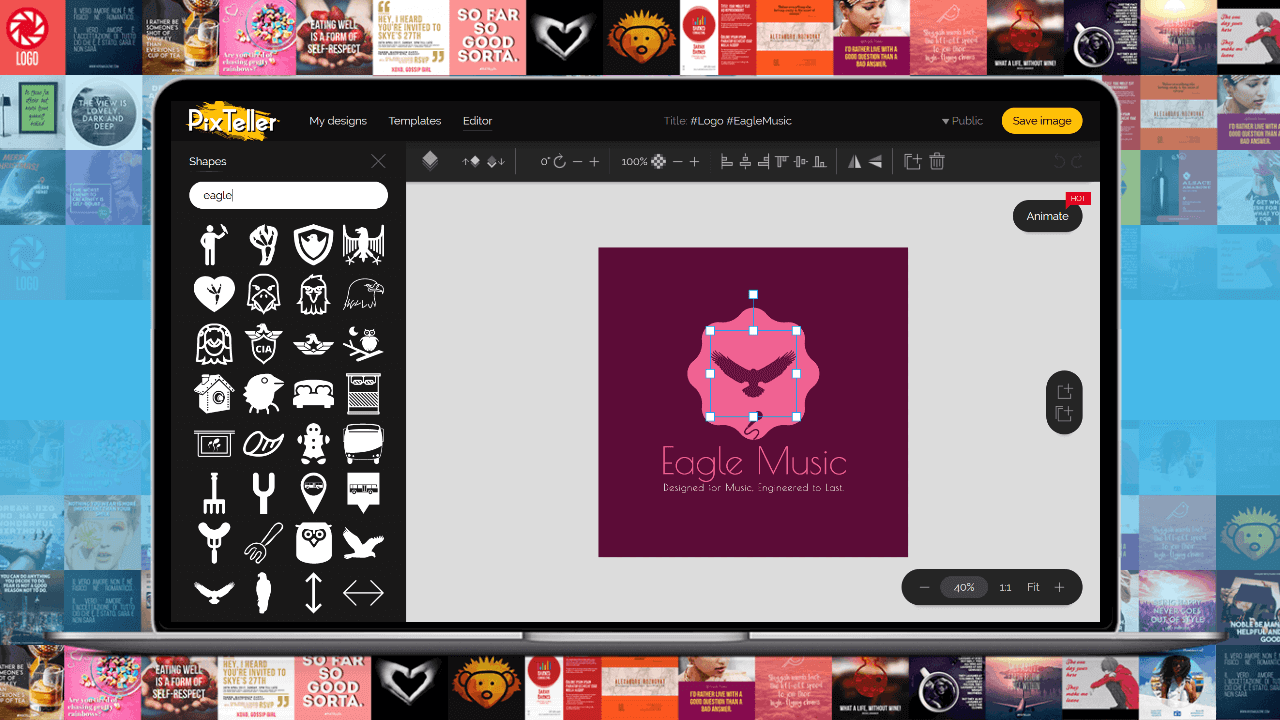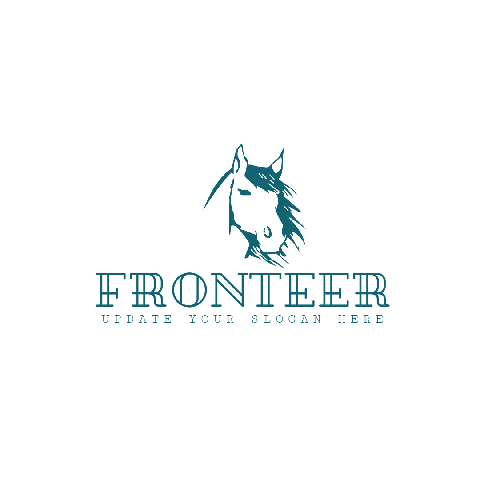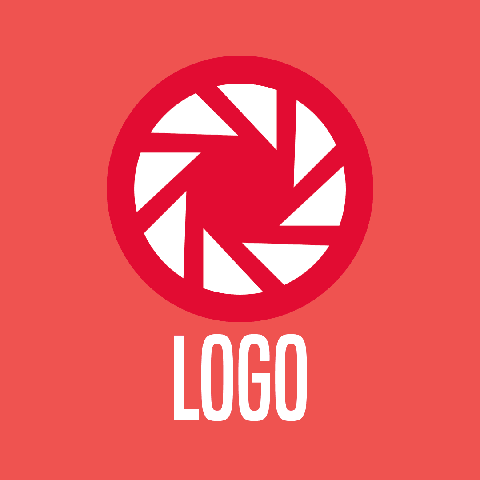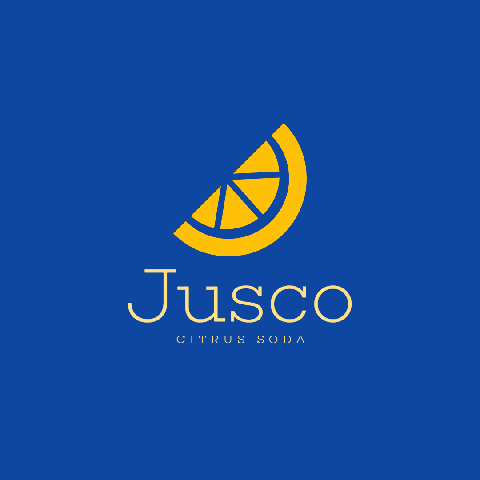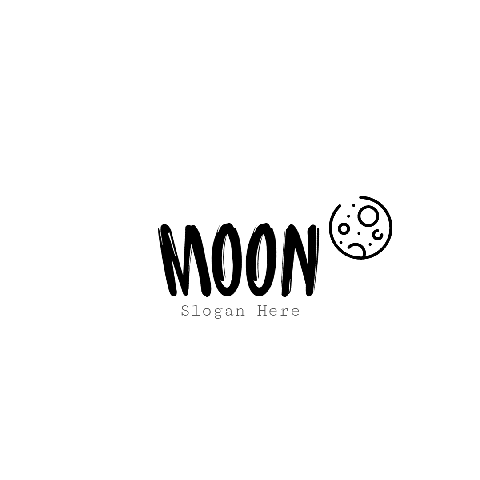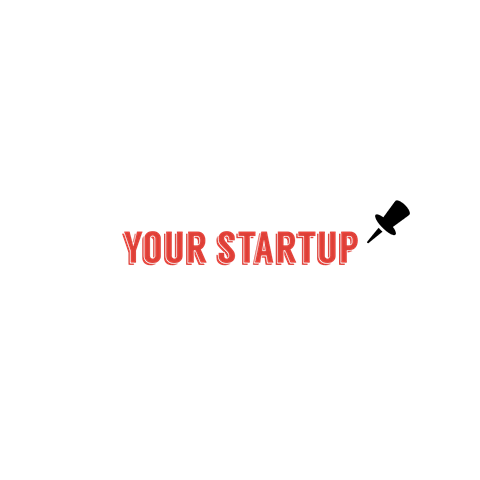Free Logo Maker
Design your own custom, ideal logo for your business with PixTeller's free online logo maker. Create your business brand in minutes, directly from your browser without needing design or technical skills. It's super intuitive! With the help of our online editor, there is no need for complicated software to create a logo. Browse and use any of the premade logo templates, and customize them by choosing from thousands of fonts, shapes, and colors.
Trusted by tens of thousands of businesses, and offering thousands of options, PixTeller logo editor allows anyone to create professionally-designed logos for their company or themselves.
Create Your Own LogoGet a Unique Logo for Your Business in Minutes with PixTeller Logo Maker
With Pixteller logo maker tool, you can design pixel perfect logos for your business brand in minutes. Typography, graphics, colors, all represent you and your brand, and with PixTeller logo editor, you can nicely blend them together to create your distinct logo.
Free Editable Logo Templates Easy to Personalize
Browse and use any of our pre-designed logo templates. Customize them by changing words or by choosing from thousands of fonts, shapes, backgrounds, colors, and more...
Trusted by tens of thousands of businesses and offering thousands of options, PixTeller logo maker allows anyone to create professionally-designed logos for their company or themselves. Work your magic!
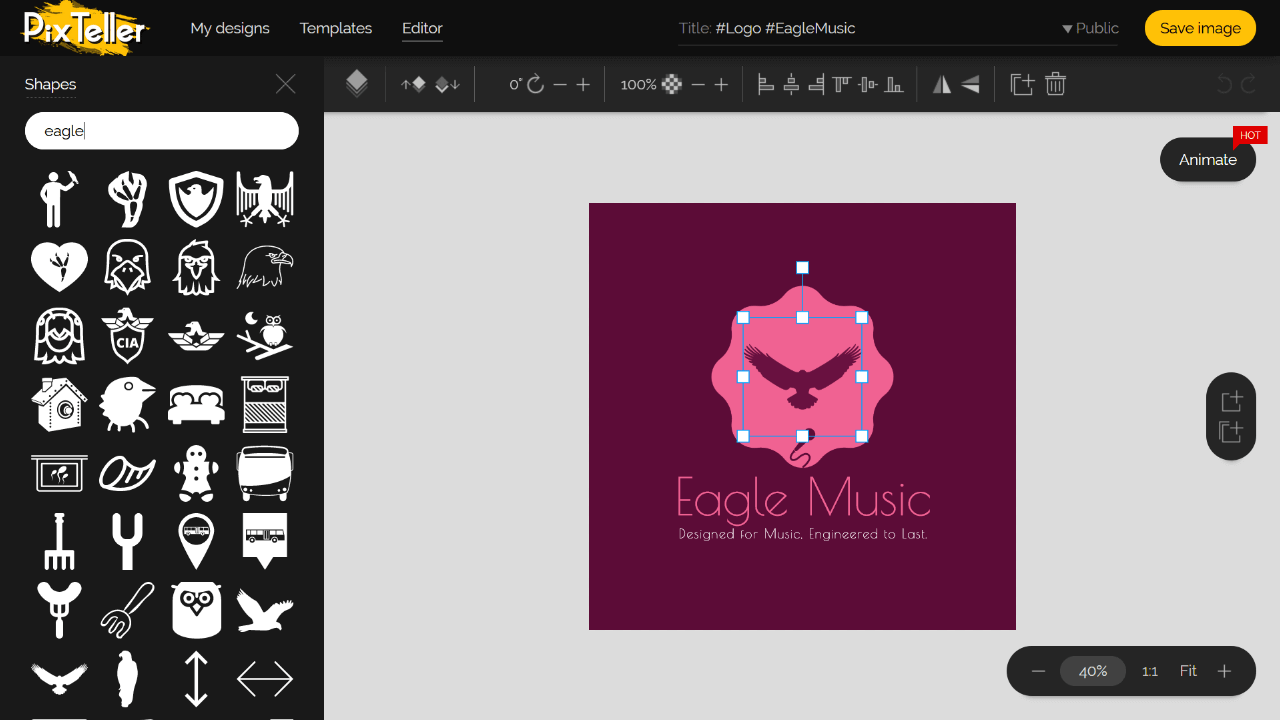
Make Your Logo in 3 Easy Steps
-
Choose a Pre Designed Logo Layout
Easily navigate through hundreds of professional logo templates that are fast to edit. Select the one that is suited for your business type or product, by pressing the Use button.
-
Update Colors, Words, Fonts and Even Shapes
With the logo maker editor, you can easily update colors, the company name and your business slogan directly from your browser. You can choose, add and customize any shape from our gallery of over 100.000 elements.
Also with PixTeller editor, you can upload your own fonts and other graphic elements giving your new logo a unique look.
Don't forget that you can easily set your logo background color to transparent. Keep in mind that this will work only when you use the logo as a PNG file format.
-
Save to Download Your Brand Logo
Save your logo design in order to be able to Download it in PNG, JPG or PDF format - and it will be ready to embed it on your website, blog, e-commerce store, email and even for print materials.
-
Note: Having hundreds of different fonts available and over 100.000 customizable shapes, you can easily create your own logo from scratch for any type of industry like: Fashion logo, Restaurant logo, Sport logo, Education logo, Automotive logo, Beauty logo and many many more.
Logo Maker Features
-
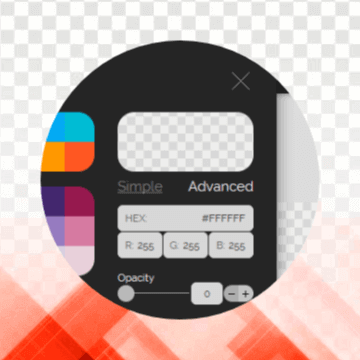
Transparent Background
Perfect for creating a logo - the option to have a transparent background is very useful. It only works on PNG download format.
-
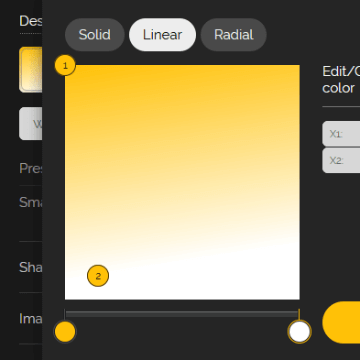
Gradient Colors
Select between solid, linear or radial gradients, and get an outstanding look for your logo! You can even make transparent backgrounds.
-
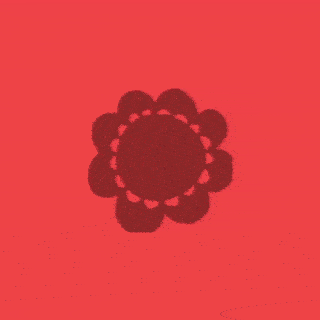
100,000+ Shapes
Search for the best custom shape that perfectly fits for your logo, directly from PixTeller Editor.
-

Custom Fonts
On PixTeller Logo Maker, you have over 120+ free fonts available, ready to be used along with the option to upload your own fonts.
You can also use special fonts like Arabic, Chinese or Hindi.
-
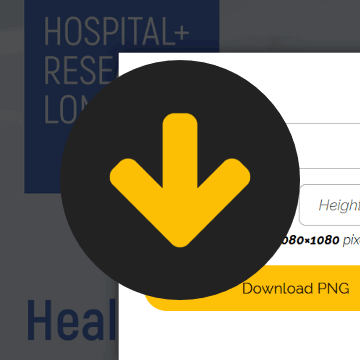
Download as PNG, JPG, PDF
Download your logo in the best quality available as PNG, or have a smaller sized JPG version. PDF is also an option for print or multiple page graphics.
Also you can quickly set a new size for your logo on download by keeping the aspect ratio.
FAQ
-
Can I make my own logo for free?
Yes, you can create your own brand identity for free with PixTeller logo maker editor. You can use and customize any of our professional logo templates or you can create one from scratch. It all takes just a few minutes.
For users that need to create constant logos or any kind of graphics that require more advanced features, there are premium plans, PRO and DIAMOND, that provide unlimited access to the editor. You can find more details about each plan on the pricing page.
-
What type of logo can I make?
With PixTeller logo maker, you can create a brand identity for any type of businesses. You can make logos for your website, shop, band, restaurant, education, automotive and many others.
You have over 100.000 customizable shapes available that can be combined in unique abstract logos, mascots, etc.
Also, with our logo maker, you can apply unique text filters of effects like curved text, convex text, circle or triangle text and even advanced skew in order to easily make your unique brand identity.
-
Can I use my own font for my logo?
You can upload any custom font to PixTeller logo maker editor, and use it to create your identity. Just go to My Fonts section in the text menu of the editor, and you will be able to add your fonts.
-
Do I have the full usage rights for my logo?
All logos created with PixTeller logo maker tool can be used for commercial purposes, without legal issues, on the condition that all fonts and other elements like shapes, icons or illustrations added, are from PixTeller's database or from verified sources.
All our resources have a CC0 license so are safe to be used by everyone.
-
In which formats can I download my logo?
For best quality, you can download your logo as PNG. It is also the only one that allows having a transparent background.
JPG is another option if you need a smaller size file for your visual brand identity, but it has a small loss in quality. If you want to print your logo, we recommend you to download it as a PDF file.
-
Can I set a transparent background for my logo?
Yes, of course. With PixTeller logo maker, you can set the background color to zero very easy. Just change the background opacity in the editor to 0, and make sure you'll download your logo as PNG file format.
Keep in mind that only PNG format supports the background transparency for your logo.
-
Which size should I use for my logo?
We recommend to set the logo dimension to 1080×1080 pixels, and on download you can change it to a smaller size if it is needed.
Also, from a square size, it's much easier to have your logo in landscape or portrait formats.
This way you will have a high-quality logo that can be shared on any social media sites or embedded on your website, blog, documents, print materials and more.
-
How do I make a unique and attractive branded logo?
Your visual identity is the first thing your customers will see and remember, so you want to make sure you get it right.
We suggest starting with one of our professionally designed logo templates, as they can help give you a starting point for your own marvelous logo design online. Based on it, you can edit, personalize, build and make changes at any time.
Logo Maker Reviews
-
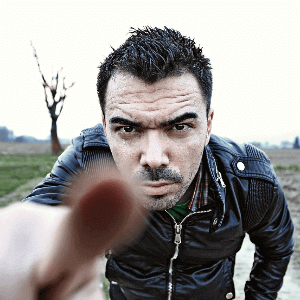
James Telecommunications
PixTeller provides online graphics editing and basic animation. Since it's online, I can log in and use it when I'm with a client. I can use it to create logos, social media ads, and graphics for posts and stories.
-

Bettie Business co-owner
Right off the bat, we were able to utilize it for all of our business branding (logo design and re-designs, website and social media platform imagery) as well as for our customers needs. Our customers are so happy!
-

Hugh Developer
I have created my website logo with this, and the logo looks amazing. Excellent logo editor... fast and responsive. I love to use Pixteller.
Need to Make Your Own Brand Logo?
Craft your visual identity for your business and join our witty, resourceful, and cool community of more than 100.000 individuals that use PixTeller logo maker tool.