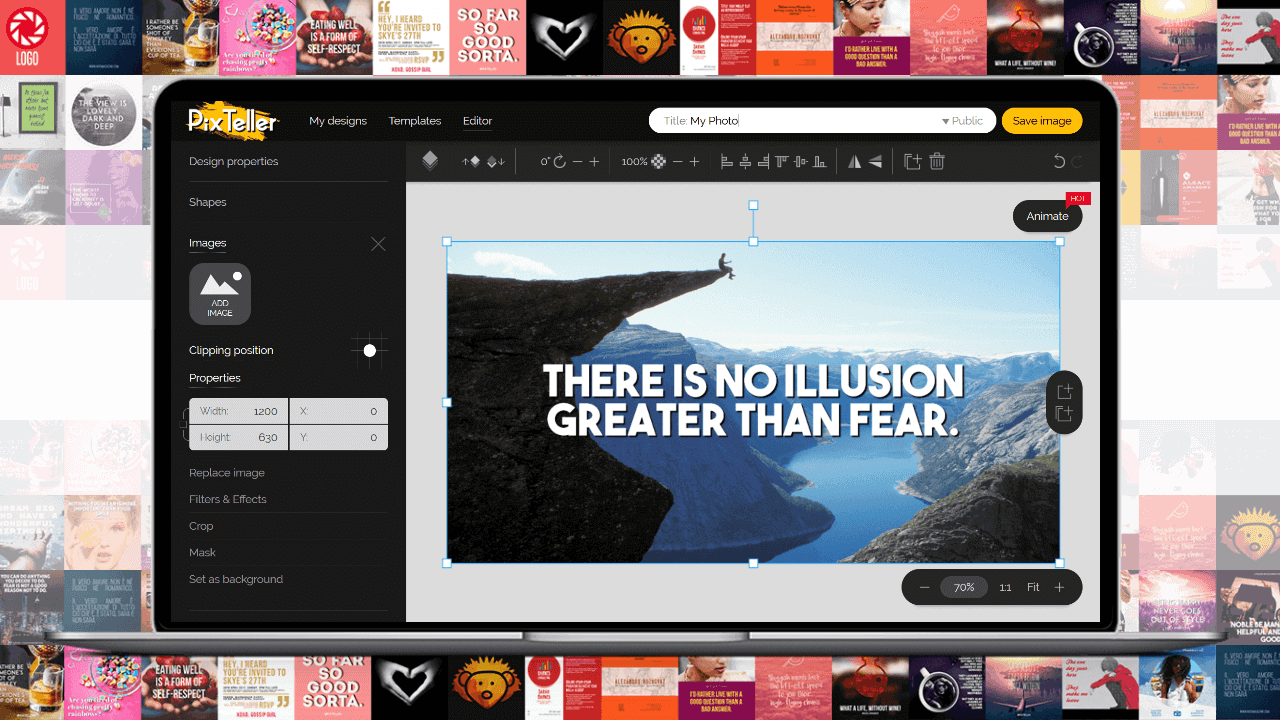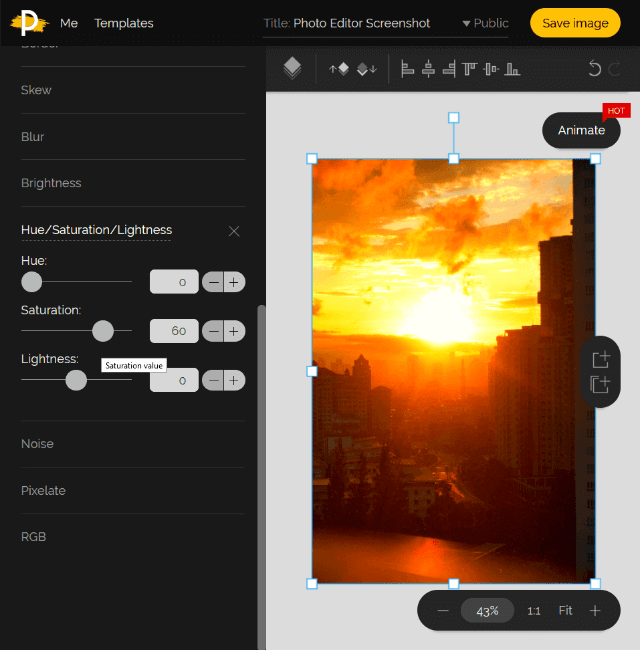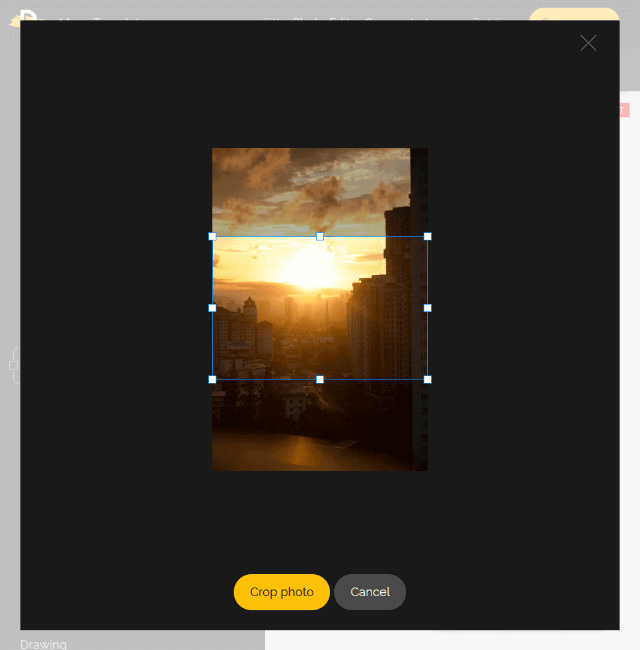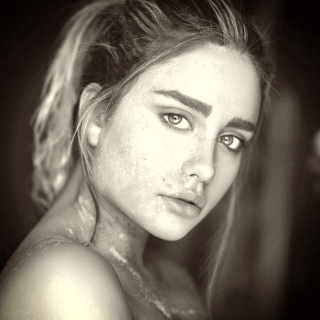Online Photo Editor
Easily use PixTeller's free photo editor tool without software installation and entirely free! You can quickly resize or crop your pictures, apply various filters and effects, add text, and more.
This free online image editor is the only tool you'll ever need to create perfect looking photos for your business or personal use.
Edit Your PhotoThe Best Tool for Photo Editing That Gives Your Pictures a Professional Look
Thanks to our pre-made templates and easy-to-use photo editor, in just a few clicks, you can resize, crop, modify, apply effects and filters, change HUE, saturation, brightness and even pixelate or blur your images in minutes.
Do all this without installing any piece of software, using our photo maker.
Better than Photoshop but in Cloud
PixTeller photo editor is like Photoshop but works online - without installing any graphic editing program on your computer. Our editor is not like other software, where you must have technical and design skills to use it. With PixTeller, you don't need to be a graphic designer to make your pictures glance.
PixTeller's image editor has all you need to transform your photos. Resizing is just one click away, and the same goes for applying preset filters to get a vintage look or a black and white one. If you need to set different effects, playing with filters is intuitive and easy.
When you finish editing your pictures, save them, and you'll be able to download them as PNG, JPG or PDF. Also, your photo source files will always be available in Cloud - so you can edit, use, or download them at any moment on any device.
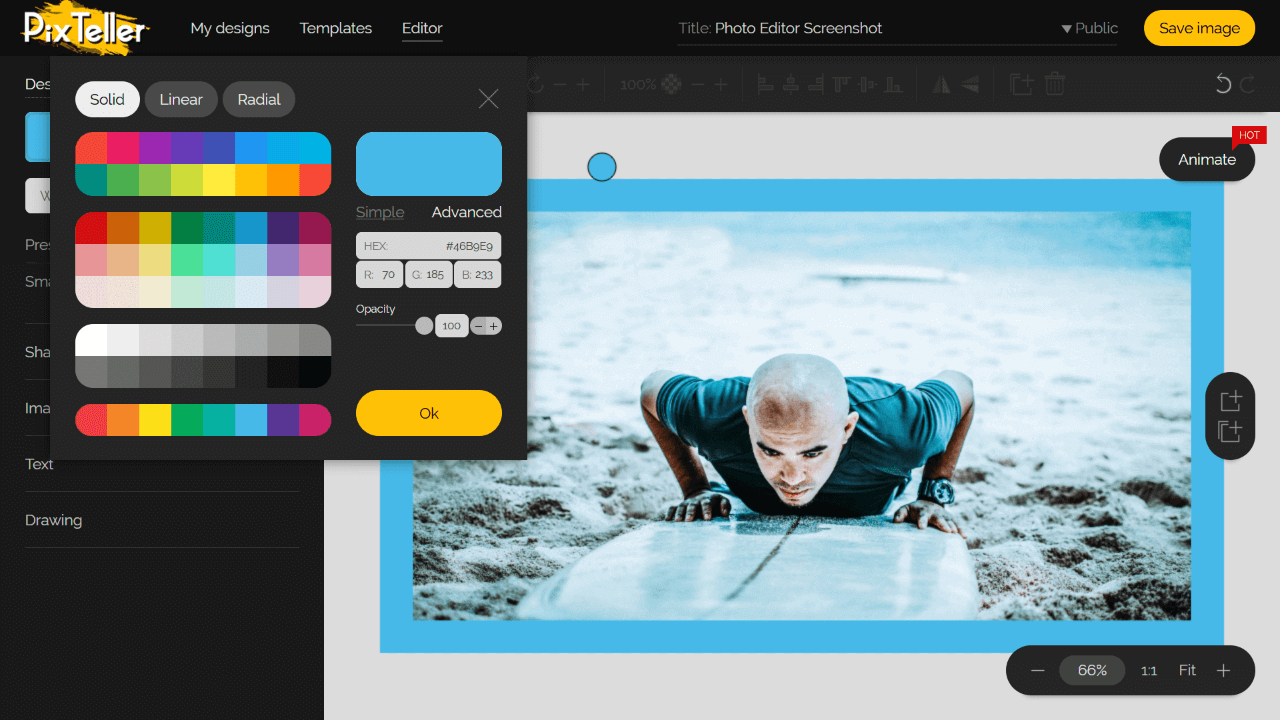
Edit Your Photos in 3 Easy Steps
-
Open the Photo Editor
You can easily open PixTeller photo editor here. Once it's opened on your desktop, laptop or tablet browser, please select the wanted size of your canvas.
You can do this by selecting any preset size under design properties menu, or you can add any custom size by adding the desired width and height values, in pixels, into the related inputs.
-
Add and Customize Your Photo
You can upload your photo to the editor, or simply paste it into the canvas area. Once you do this, you can resize it to fill the canvas, as well as crop, rotate, flip or align your pictures according to your needs.
Also, you can add custom image effects to your photos, like Vintage, Sin City, Nostalgia and many more. You can easily adjust your image opacity, blur, brightness, HUE, saturation, lightness, RGB, or you simply add unique filters like noise or pixelate.
Mask your photo in thousands of different shapes, or transform it by changing the picture skew values.
-
Save, Download, Print or Share
Once you have finished editing your photo, you can easily Save and Download it in different formats.
What is really unique about PixTeller photo editor is that you can reuse your design, and at any moment, replace the picture you had already personalized with another while all the properties and filters will be kept.
-
Note: With PixTeller, all your edited pictures will be kept securely in the cloud so you will be able to access them, as well as the design source code. And all are available at any moment and on any device.
Photo Editor
Features
-

1,500,000+ Photos & Illustrations
Choose from a great variety of beautiful, free pictures and illustrations, and add them on your new image design. You can also upload your own photos.
-
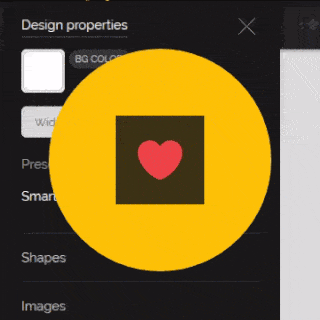
Smart Resize
You're just one-click away from resizing your photo to different format sizes. Do that without worrying about resizing or repositioning the graphic elements from the canvas.
-

Image Clipping Crop
Resize photos to any size without ruining the aspect ratio. Change the picture's clipping position by selecting one of nine predefined points.
-

Photo Effects
Preset photo effects to beautify your pictures - Vintage, Old Boot, Nostalgia are just some examples. Also, you can always adjust the brightness, hue, saturation or lightness values of your photos.
-
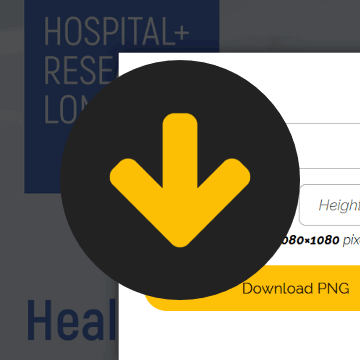
Download as PNG, JPG, PDF
Download your photos in the best quality available as PNG, JPG version. PDF is also an option for print or multiple page graphics. Also you can quickly set a new size for your photos on download by keeping the aspect ratio.
Frequently Asked Questions
-
How much does PixTeller photo editor cost?
PixTeller photo editor is free to use, and provides access to most features and resources. However, there is a limit for photo editing, each month, as well as a storage limit.
For users that constantly need to edit pictures or use more advanced features, there are premium plans. PRO and DIAMOND provide unlimited access to the photo editor, and for more details about each plan and costs, check our pricing page.
-
What is the best free online photo editor?
PixTeller Editor, of course. It's very easy to use and has a unique set of features that no other tool has. And it's mostly free to use.
Since it is online, tens of thousands of people edit their pictures every single month. You don't have to install any software, and it works on any platform and on any modern browser like Chrome, Safari, Mozilla, IE and more.
Whether you are at work or at home, your photos can be modified, saved in cloud, and you can access them whenever you need.
-
Does the PixTeller editor leave a watermark?
We want PixTeller photo editor to be used by anyone. For this reason, we do not have a watermark that might get in the way of your creativity.
We encourage users to customize beautiful pictures, and not be restrained by having to download a photo with a watermark on it.
-
Why should I edit my pictures?
Often you might want to share a picture that doesn't just look great, but also touches your viewers.
The most used edit types imply cropping the image, changing contrast or brightness, or simply adding a color effect. All these edits can easily make your image stand out.
Some users prefer to edit their photos and add quotes, text and representative shapes. This will give your image meaning and transmit emotion. Editing possibilities are endless, and with a little touch, your work can do wonders.
-
In which size can I save your photos?
You can save your pictures edited with PixTeller in any size you want, up to 6000×6000 pixels.
Alternatively, you can use the Smart Resize feature to quickly transform any photo from one size to another without the need for manual readjusting.
-
Does PixTeller photo editor supports Hindi or special fonts?
PixTeller supports most fonts and they can be easily uploaded in the editor from the Text menu. Whether it is Hindi, Cyrillic, Arabic or any other special font, they all work and will be saved in your library after upload.
-
What is the best format to download my photos?
You may need the right file format to save your photos, so you can manage the quality and size (by keeping your image aspect ratio) for sharing or printing directly in the PixTeller download menu:
PNG - stands for Portable Network Graphics
This format provides the image "as it is", without reducing the quality or details.
Also, it is the only format that accepts a transparent background that works great for logos, illustrations or other types of graphics that need transparency. Plus, the file size can be larger compared to other formats.
JPG - is the extension of JPEG
Joint Photographic Experts Group - It is one of the most used image formats because of its size and because it works with sharing images on all social media sites, websites or blogs.
It might be configured for a different quality on save mode, meaning you will lose some details, but it is a very good compromise. The quality loss is almost impossible to distinguish in normal viewing conditions.
PDF - Portable Document Format
The PDF is a format created by Adobe for documents, and can include text and images. It works very well with PixTeller's multiple pages photo designs that you'll use as a slideshow or for printing.
Photo Editor Reviews
-

Sumeet Startup Founder
It's a damn easy and straightforward to create posters or edit my photos, and the best thing as it's cloud-based so we need not bother about PC's RAM and Memory consumption.
-

Abraham Social Media Manager
PixTeller is a good web app option for simple photo editing. They have good templates you can use, and they have presets for different sizes. If you're looking for basic picture editing, this is the best option.
-

Steve Online Communications Officer
Pixteller is an excellent online image editor with most of what you need. Easy to use in editing my photos.
Enhance Your Photos in PixTeller Editor
Try PixTeller photo editor now for free and take your pictures to the next level using filters, icons, graphics, filters and effects.