8 Ways to Secure Your Student Blog from Hackers
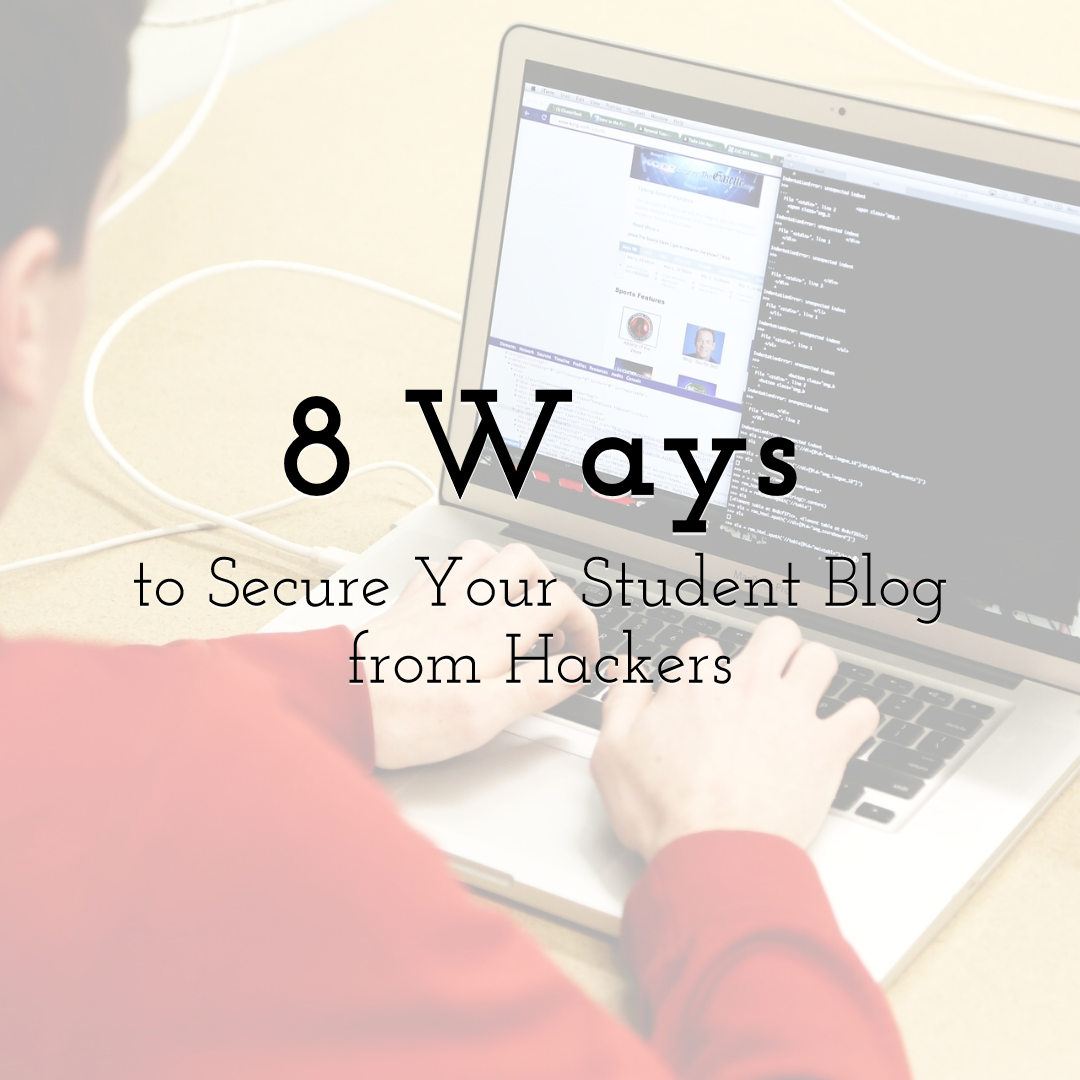
Create your own pictures and animations for your blog
with PixTeller
online image maker & free animation maker.
A cyberattack occurs every 39 seconds. Sounds a little hard to believe? Unfortunately, NO. A University of Maryland study revealed that with a weak security system, your computers could be under attack on an average of 2244 times a day.
As bewildering as it is, cyberattacks are not uncommon. In fact, students are well aware of this. Many choose academic services such as Essay Writing Service not only for their quality but also for the confidentiality they offer about your private information.
The same applies to the blogs as well. If you think that your student blog might not be of interest to hackers, think again. It might contain your and your subscriber's personal and even financial information, along with other private data. There is plenty at stake, which is why you need to be extra cautious in securing your website.
On the brighter side, there are indeed some measures that you can put in place to protect your blog. Let us guide you through the most effective ones here.
1. Secure Your Username and Password
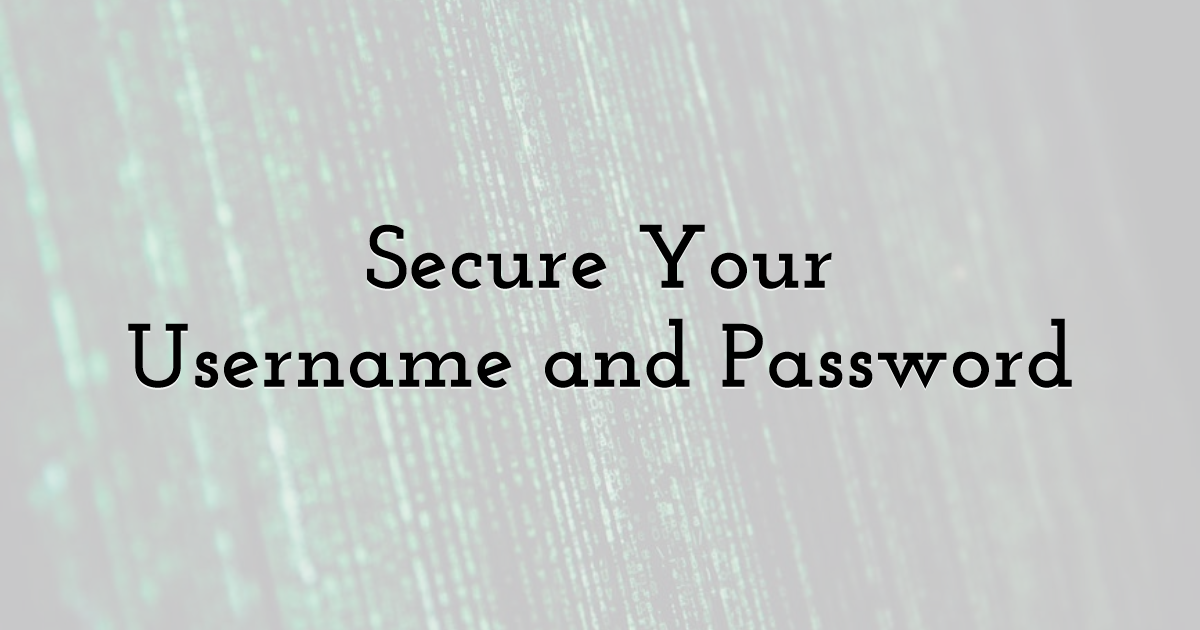
Every hacker knows that admin is the default username for your blog. In one of the common hacking methods called the brute force attack, hackers use programs to figure out one's username and password.
Not changing your username from "admin" will only make things easier for them. Make sure that you have a strong password as well.
More importantly, it might not be the best practice. Though it is convenient to store your passwords on the browser, it might not be the best practice. More importantly, it might not be the best practice. For a public access site running on CMS such as WordPress or WIX, your browser's password manager may not be strong enough to offer protection from cyber attacks.
2. Secure Your Login Page

While at it, you can also use a Captcha along with a user login as an extra layer of protection. If you prefer, try to limit the number of login attempts as well.
Additionally, you can also use a firewall to change the URL of your login page from default. This will allow you to customize the link to a URL of your choice. As always, be careful with whom you share the login details. And if you do share, be sure to change your login details regularly.
3. Secure Your Site With an SSL Certificate

You might have already noticed that some sites have a "not secure" sign on the URL. This is because they are non-SSL websites, which could make your site look untrustworthy. The SSL certificate protects your data by activating a padlock on data transfer, transactions, and logins.
Fortunately, you can get this license from several online sources. It is becoming a norm for sites to have SSL protection. So make it a priority as soon as you establish your student blog.
4. Secure Your Plugins
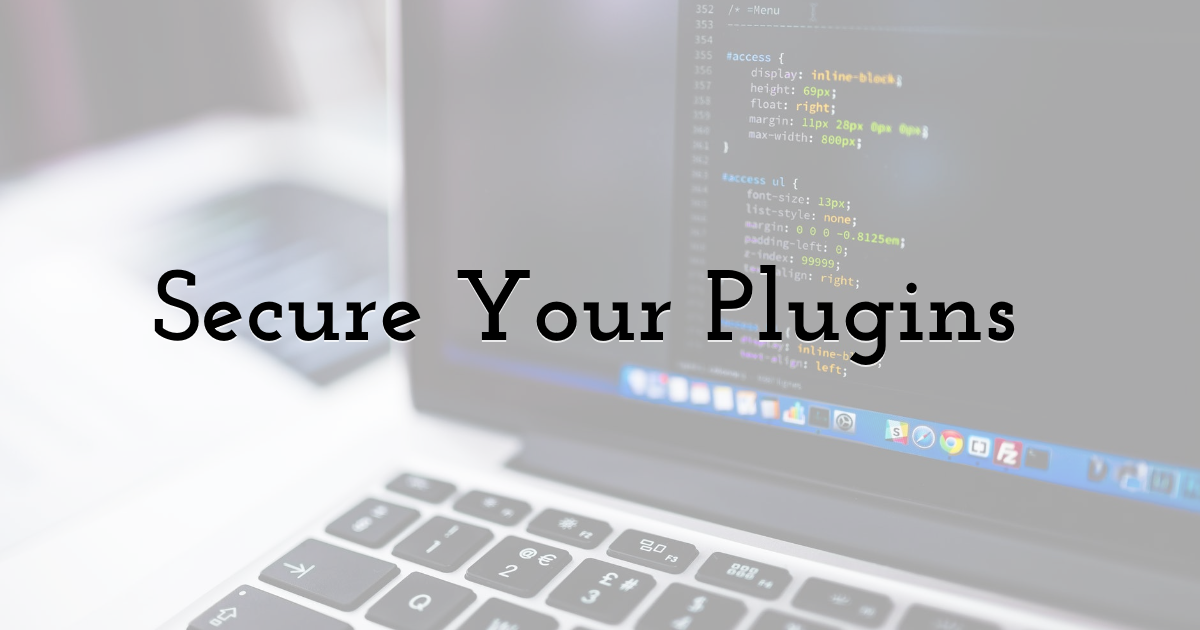
There is no shortage of plugin choices for student blogs. To an extent, these plugins and add-ons are necessary to ensure the smooth running of the site. However, it is equally important that you double-check the quality and safety of the plugins themselves. Make it a point only to install credible options that are well supported.
You also need to perform updates released by your plugin developer, as they might contain security patches as well. Besides, if there are any plugins that you no longer use, it would be wise to uninstall them.
5. Secure Your Computer

If you are always managing your blog from your personal computer, you are likely logged in most of the time. So if your computer is attacked, your blog is also under threat. Your saved passwords and cookies could be used to access the blog itself and other data.
You must install security software on all your devices. There is a long list of free and premium programs available for malware protection. You can decide the right one based on the required features and your budget. Even if they might be a bit expensive, it is a worthy investment considering what's at stake is a worthy investment.
6. Secure Your Emails
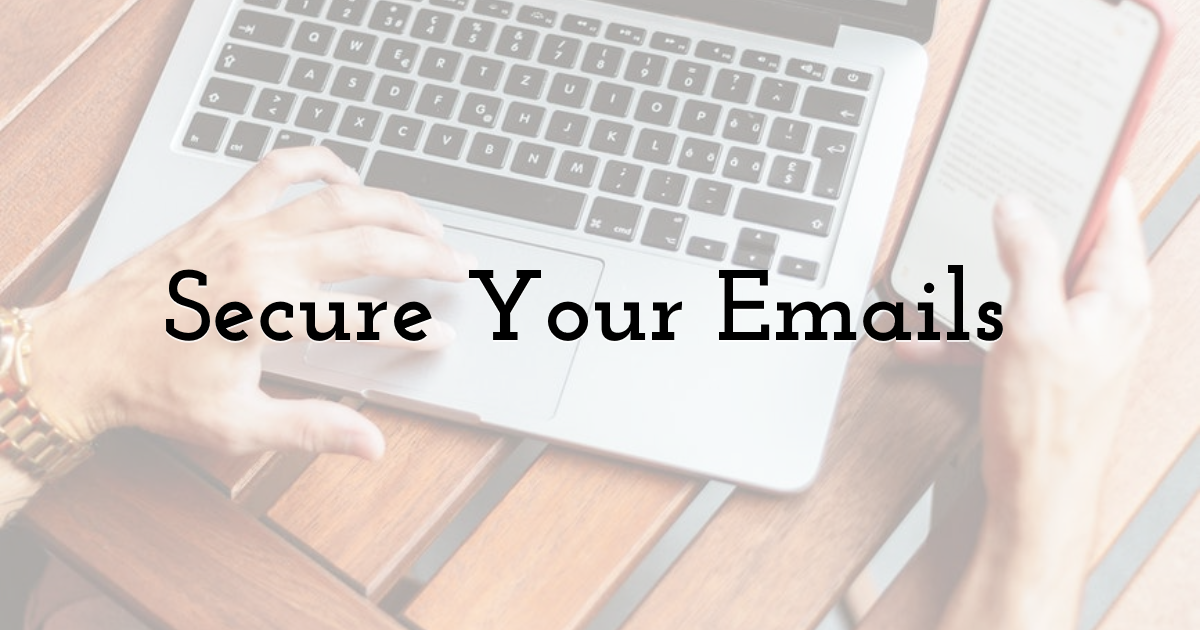
Email hacking today is a well-polished tact, which makes it challenging even to know whether you are getting attacked or not. If a hacker can gain access to your email account, they can quickly get into your computer as well. Besides, for a blogger, there could be valuable information stored in the emails only.
Your email account protection should be one of the top priorities. It is recommended that you have a dedicated email account for your blogging purposes. You can also set up additional verification options such as a security image or question and notifications when someone logs in to your email account. Avoid opening any suspicious emails in all scenarios.
7. Secure Your Connections

When it comes to online security, public networks are the most accessible approach points for hackers. While it is undoubtedly useful, the inherent lack of security makes it highly susceptible to data theft as well.
If you are connected to a public network, you make it easy for others to intercept your data. It is always recommended to avoid public networks altogether.
If you find no other alternative, use a VPN (Virtual Private Network) to safeguard your data. A VPN will offer an encrypted connection and will act as a buffer to your IP address. It will help you hide your data, even on a public network.
8. Backup Your Data
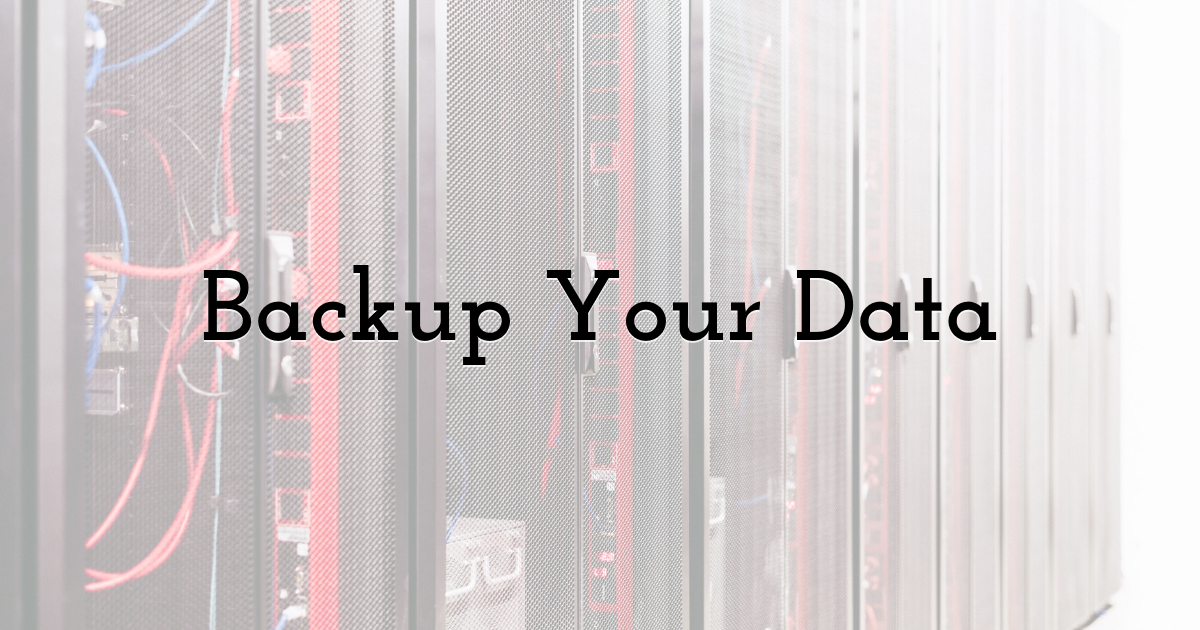
In the tech-reliant world, the importance of backing up cannot be stressed enough. You should perform routine backups of your blog to both online and offline storage. While cloud storage is convenient, it could still be hacked. So, make sure you also have your data stored in an external hard drive to have the possibility to recover your content.
Final Words
To conclude, there are dozens of ways your data might be at risk. It is your responsibility to secure both your and your subscribers' data at all costs. It would help if you were wary, especially when you are traveling.
Connect to secured networks only, and most importantly, build up a strong defense for your blog at all times.
Until next time, Be creative! - Pix'sTory made by Joy Mayo
