Best AI Photo Editors

Forget code and algorithms for a moment. The best AI photo editors of late 2025 are better understood as digital alchemist labs. We’ve moved beyond the early magic of simply trying to turn a bad photo into a decent one; the digital equivalent of turning lead into slightly shinier lead.
Today’s practice is about true transmutation: turning a simple product shot into a commercial asset that converts a flat portrait into a dimensional statement that resonates, or a dull landscape into an atmospheric world. The goal is no longer just correction, but controlled and intentional creation.
But every alchemist knows their lab is only as good as their understanding of its vessels and reagents. This guide isn’t a mere catalog of features. It is a modern grimoire, deciphering the distinct philosophies of today’s most potent platforms. We will distinguish the precise, single-purpose reagents from the powerful, generative cauldrons to help you choose the right laboratory for the gold you intend to create.
Top AI Photo Editors in 2025
Here are some of the most user-friendly AI photo editors that can help you bring your wildest visions to life.
Retouch4me
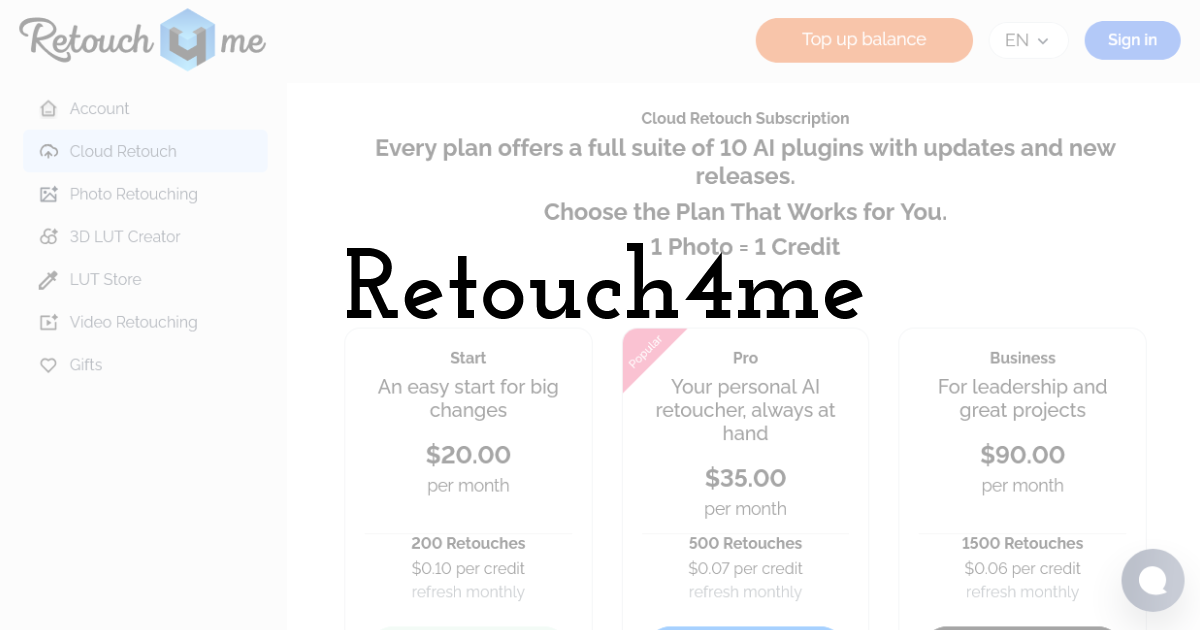
Retouch4me is a suite of plugins focused on AI photo retouch, along with standalone applications that automate high-end, professional photo and video retouching by replicating the techniques of human retouchers. This tool allows you to pay just once for each plugin, and get a lifetime license, unlimited photo use, and free updates for life. It’s a rare deal, making this option truly unique as no other company provides anything quite like it.
Key Features
Portrait & Skin Suite
- • Heal: Selective removal of acne and blemishes. Algorithmic reconstruction of original skin texture.
- • Dodge & Burn: Autonomous micro-dodging and burning. Sculpts features by analyzing facial geometry.
- • Portrait Volumes: Enhanced 3D depth via natural light and shadow intensification.
- • Mattifier: Neutralizes oily skin glare and specular highlights. Preserves natural highlights in eyes and on lips.
- • Skin Tone: Precise skin masking. Automatic neutralization of redness, hyperpigmentation, and blotchiness.
- • White Teeth: Automatic teeth detection. Natural whitening with yellow cast removal.
AI Background & Apparel
- • Clean Backdrop: Removes sensor dust, dirt, and smudges. Seamless content-aware background cleaning.
- • Fabric: Smooths high and low-frequency clothing wrinkles. Restores a pressed look while preserving fabric texture.
Workflow & Processing
- • Non-Destructive Output: All adjustments on a separate Photoshop layer. Full opacity control and masking.
- • Unified Panel: Single Photoshop panel for all plugins. One-click sequential processing.
- • Standalone Apps: Arams for automated, folder-based batch processing. Apex for an all-in-one workflow.
AI Video Retouching
- • Heal & Dodge/Burn Video: Automated, frame-by-frame skin retouching. Plugins for DaVinci Resolve & After Effects with subject tracking.
Luminar Neo
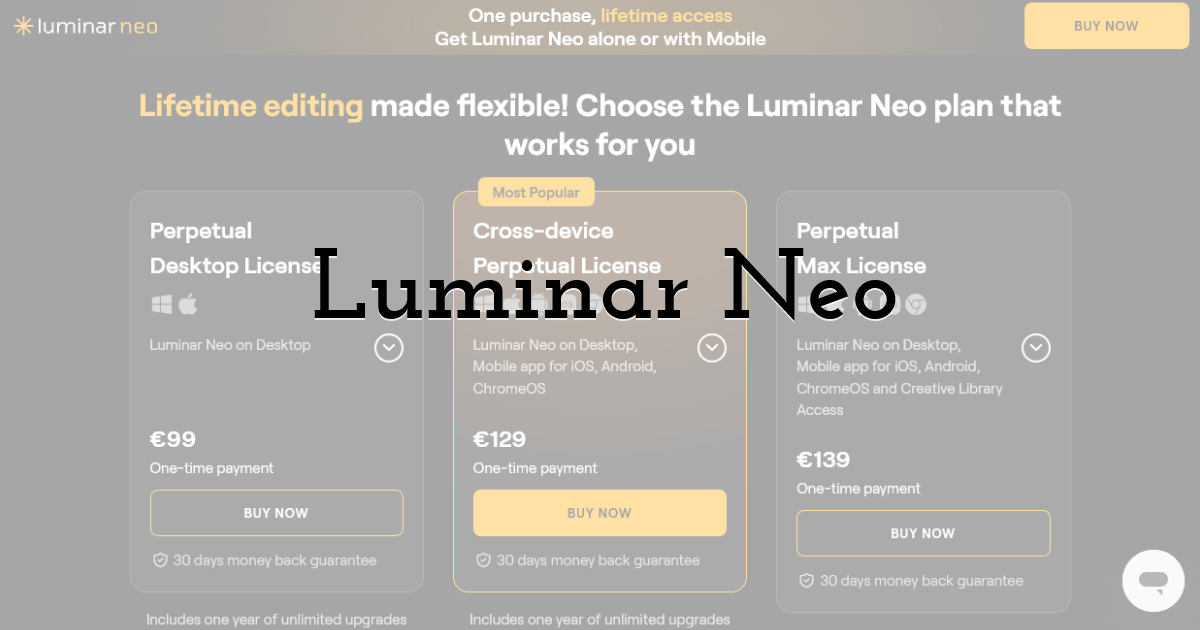
This is an AI photo editor for macOS & Windows. It comes as a standalone application and a plugin for Photoshop and Lightroom. Luminar Neo is a suite of 20+ unique, AI-powered tools and effects.
Key Features
AI Scene Enhancement Tools
- • Sky AI: One-click sky replacement. Automatic scene analysis, relighting, and realistic water reflection generation.
- • Accent AI: Single-slider control for over a dozen adjustments. Intelligent, content-aware balancing of tone, contrast, and color.
- • Relight AI: Fixes backlit photos by building a 3D depth map.
- • Atmosphere AI: Realistic placement of fog, mist, or haze.
AI Portrait Tools
- • Portrait Bokeh AI: Simulates lens bokeh with shallow depth-of-field. Automatic subject masking for precise background blur.
- • Face AI & Skin AI: Precise control over facial features and light. High-frequency skin defect removal with texture preservation.
Pixlr
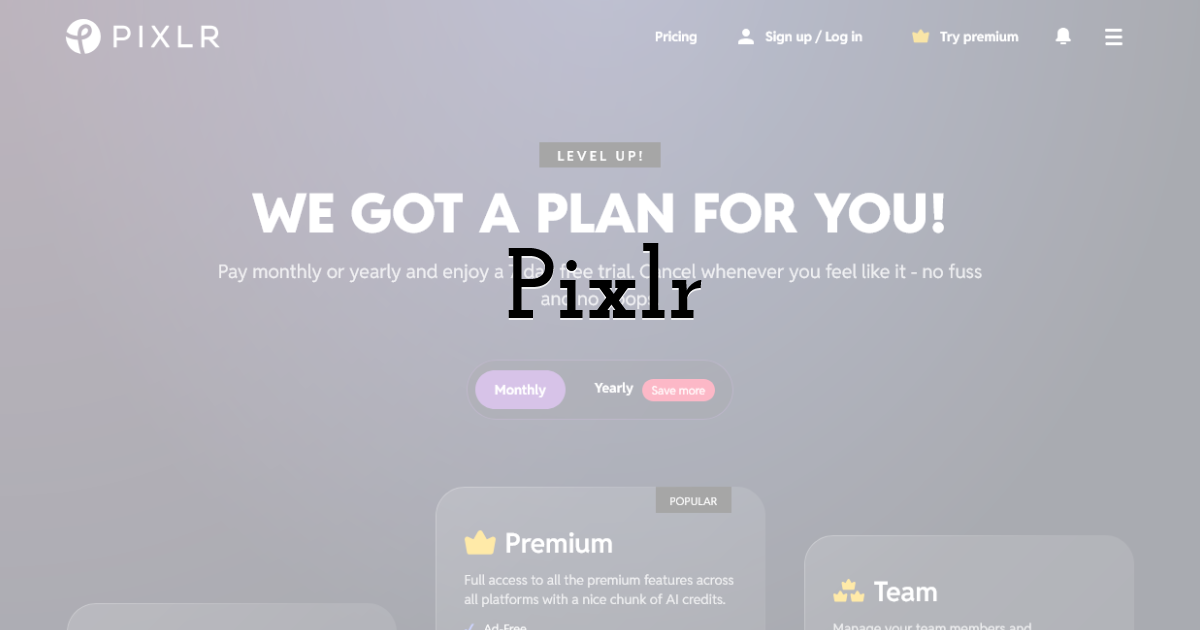
Pixlr is a web-based suite of photo editors, design applications, and generative AI tools. It is available in-browser, on desktop, and on mobile. Free and premium plans are available.
Key Features
Editors & Platform
- • Pixlr Editor: Layer-based photo editing with Photoshop-like controls.
- • Pixlr Express: Quick, AI-assisted editing tools.
- • Pixlr Designer: Template-based design and animation for social media and marketing.
AI Suite
- • AI Image Generator: Text-to-image generation to create images from prompts.
- • AI Generative Fill: Add, remove, or replace content within an image using text descriptions.
- • Generative Expand: Extend image borders with blended, AI-generated content.
- • AI Face Swap: Swap faces between different subjects in any photograph.
- • AI Generative Transform: Isolate objects to move, resize, or rotate them.
AI Tools
- • AI Remove Background: Single-click background removal.
- • AI Remove Object: Erase unwanted objects, people, or text by outlining them.
- • AI Super Scale & Super Sharp: Upscale image resolution and enhance fine details.
- • AI Remove Noise: Reduce or eliminate noise and grain from photos.
- • Product Shot Creator: AI-generated studio-quality backgrounds and scenes for product photos.
Classic Editing & Design
- • Batch Editor: Apply edits, watermarks, or resizing to multiple images at once.
- • Photo Collage Maker: Automatic grid layouts for presenting multiple photos.
- • Filters & Effects: Large library including Dispersion, Glitch, Bokeh, HDR, and Mirror effects.
Claid.ai
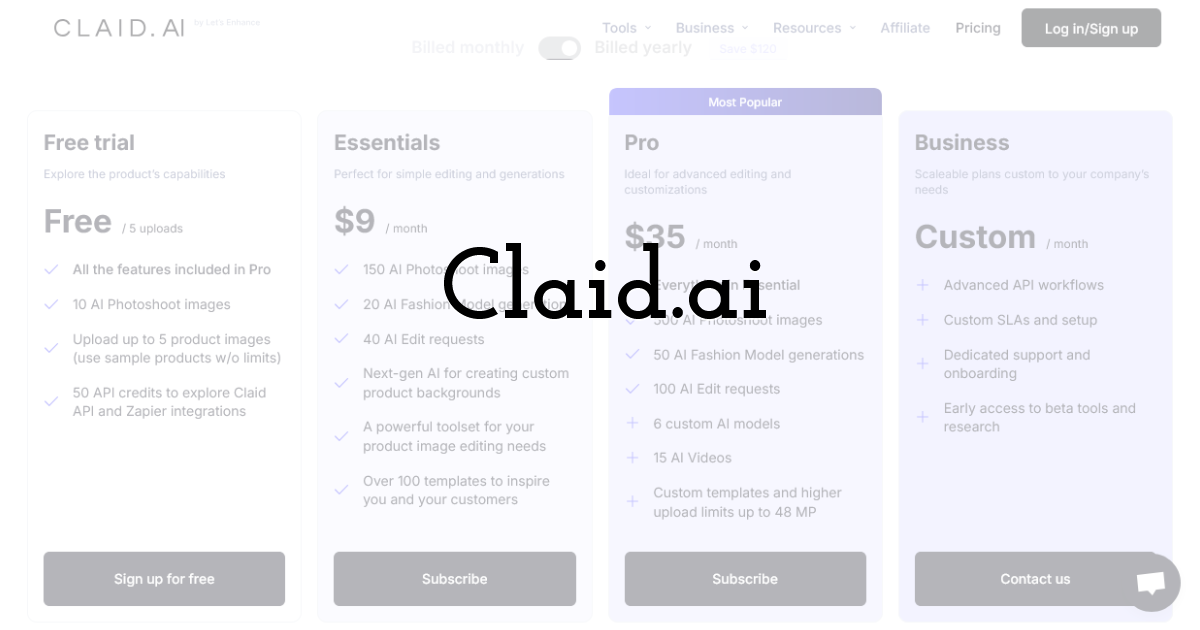
Claid.ai is an all-in-one AI photo studio for professional product photography. It is trained on e-commerce, catalog, and ad imagery.
Key Features
AI Engine
- • Product-Focused Training: Neural networks trained on product photography.
- • Brand Preservation: Precisely maintains logos, branding, textures, and original product shapes.
- • Automatic Quality Control: Adjusts product lighting and quality for optimal results.
AI Photoshoot Generation
- • AI Fashion Models: Generates realistic, on-model photoshoots from flat apparel images.
- • Generative Backgrounds: Creates entire scenes and photoshoots from simple text descriptions.
- • Template Backgrounds: Places products into a library of curated scenes or custom-uploaded backdrops.
AI Image Enhancement & Cleanup
- • Background Remover: Instant background removal with automatic, ideal product padding.
- • Upscaler & Enhancer: Sharpens fine product details and increases image resolution for print and web.
- • Light & Color Correction: Automatically brightens dark photos and fixes color balance.
- • Object & People Remover: Erases unwanted objects, props, or people from any scene.
AI Utilities & Workflow
- • AI Video Generator: Animates still product images into short video clips for ads and social media.
- • Claid AI Studio: Unified interface for combining all tools into simple, fast workflows.
- • Automated Platform Compliance: Checks & edits to platform requirements in 2-3 seconds. Ensures catalog consistency, 5x cheaper than manual services.
- • API Integration: Full feature access via API for high-volume and automated editing.
Final Thoughts:
The tour of 2025’s most powerful pixel laboratories ends here, but your experimentation has just begun. The journey has shown that the most important choice is not between tools, but between alchemical processes.
The power is not as much in the lab as it is in the alchemist. The best results will come not from the tool with the greatest potential, but from the one whose processes best align with your specific vision.
The modern creative challenge is one of masterful chemistry: to understand the base elements of your own images and select the AI that will transmute them most precisely into your intended masterpiece. Your photo is the lead; the vision is the gold. Choose your science.
Until next time, Be creative! - Pix'sTory
Recommended posts
-
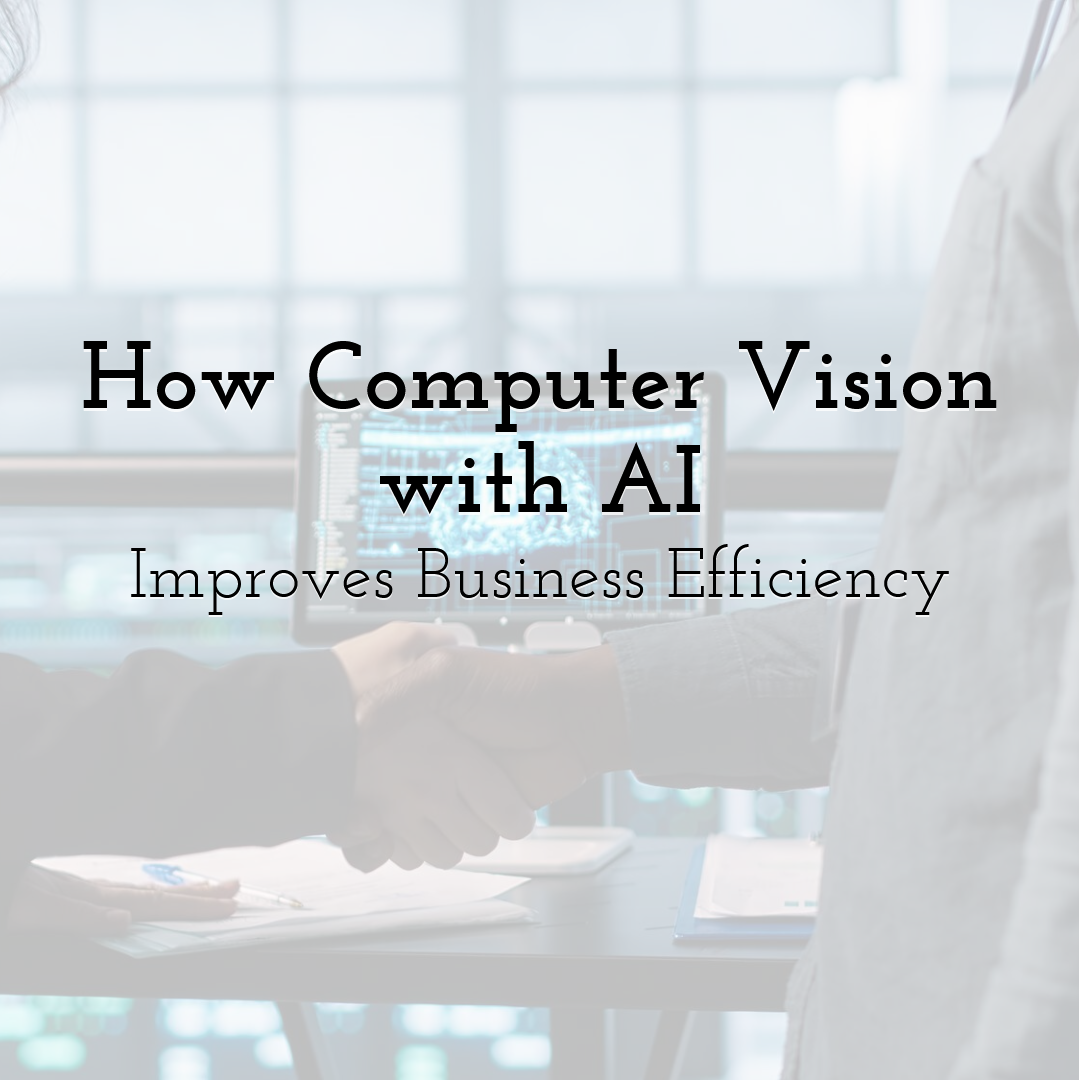
How Computer Vision with AI Improves Business Efficiency
Read More › -
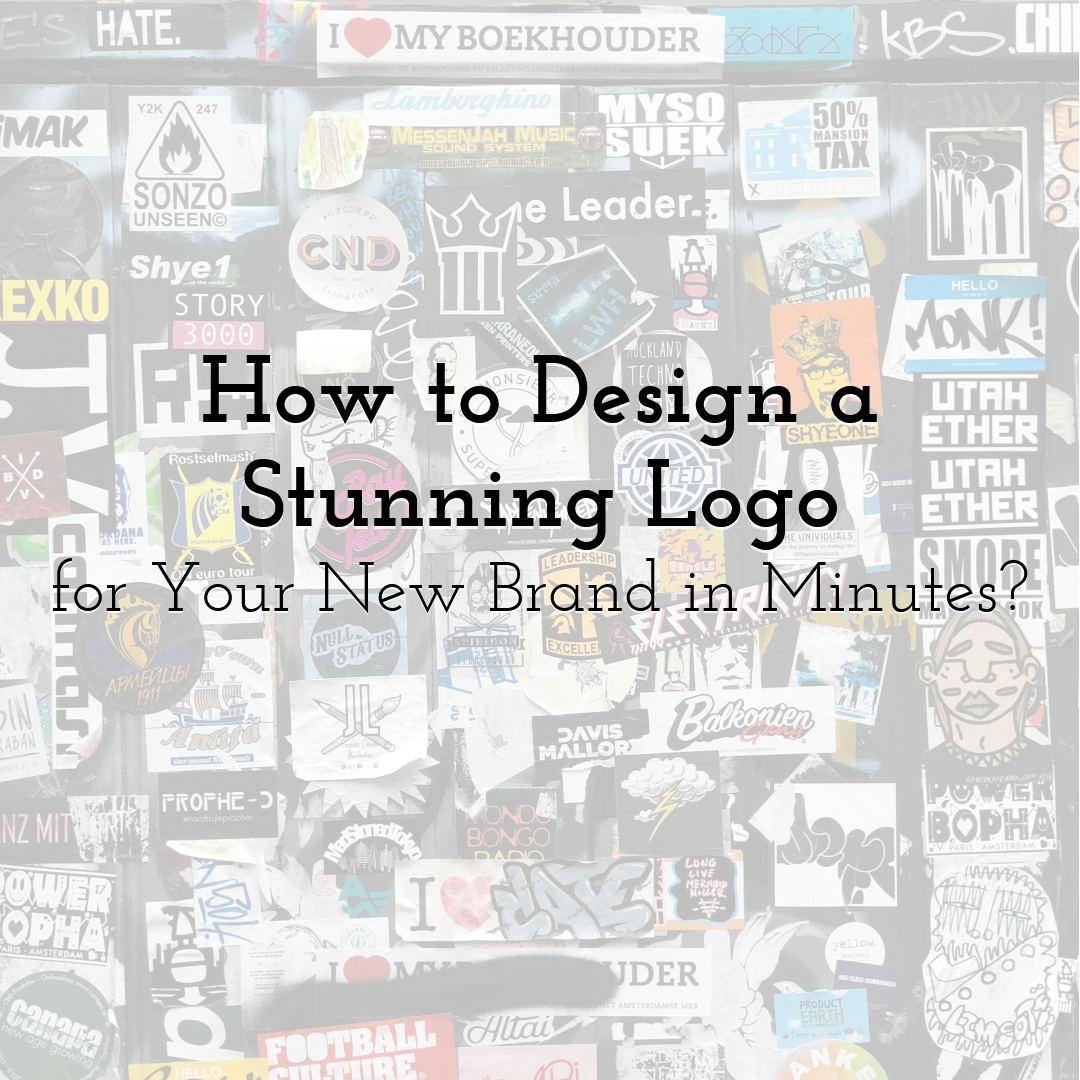
How to Design a Stunning Logo for Your New Brand in Minutes?
Read More › -
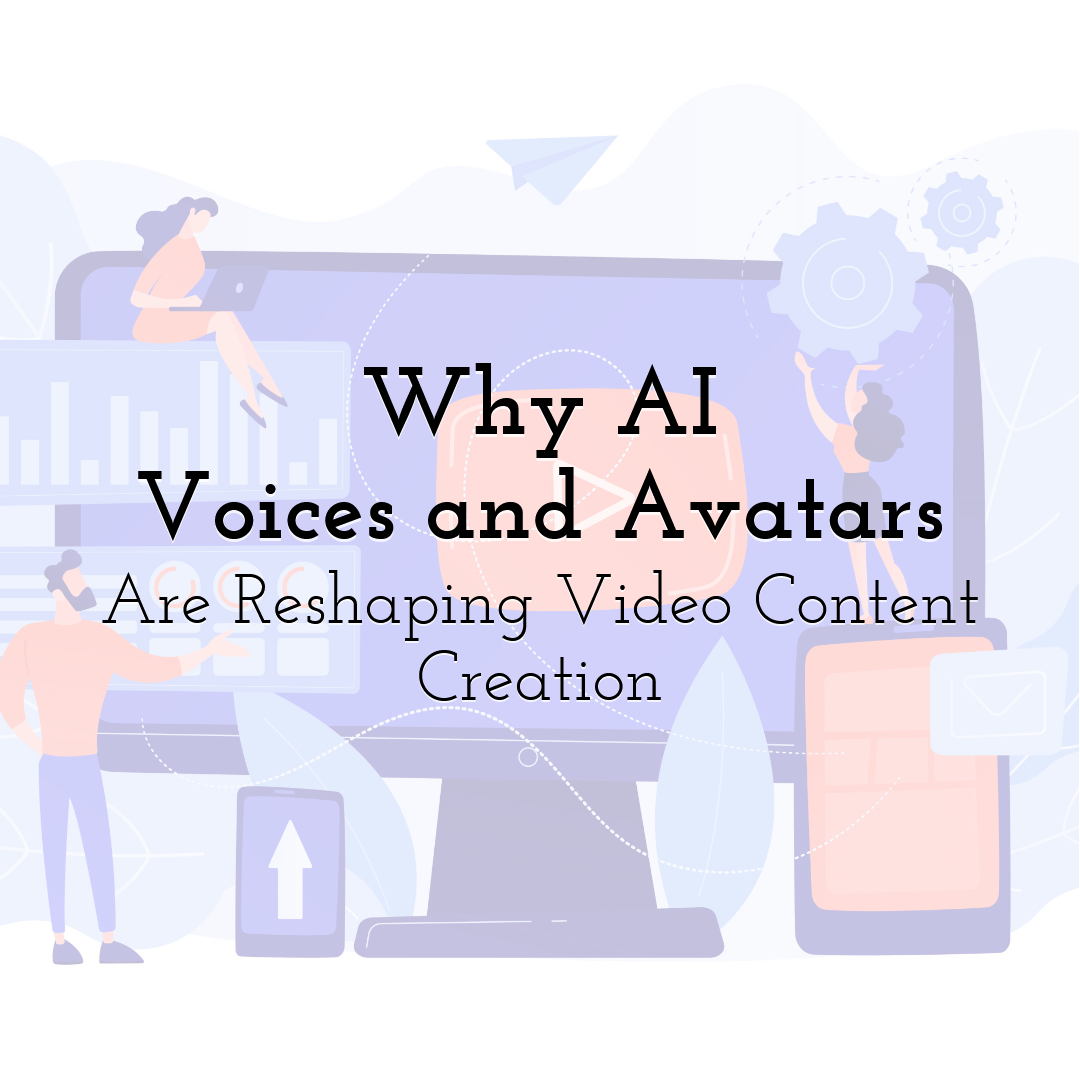
Why AI Voices and Avatars Are Reshaping Video Content Creation
Read More › -
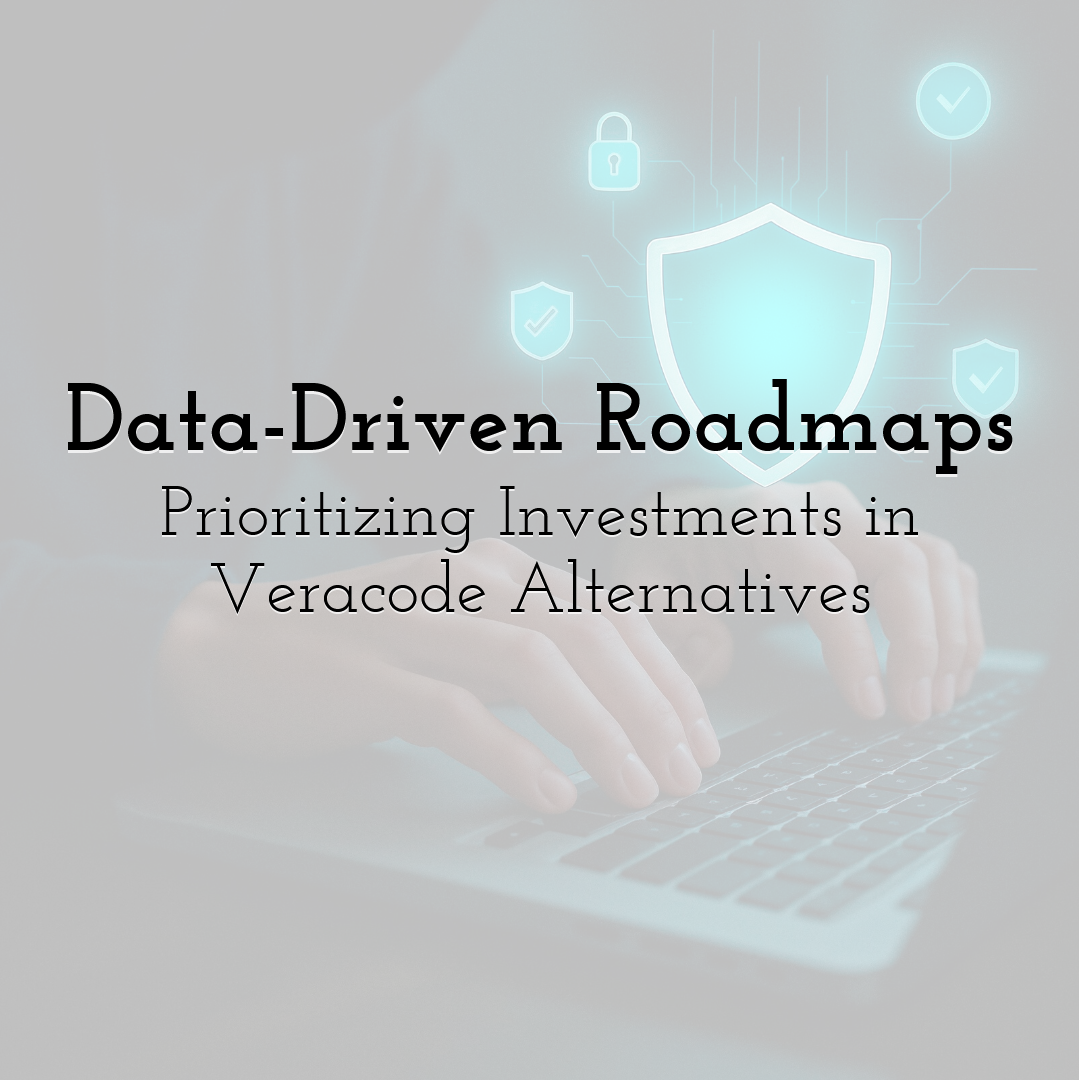
Data-Driven Roadmaps: Prioritizing Investments in Veracode Alternatives
Read More › -
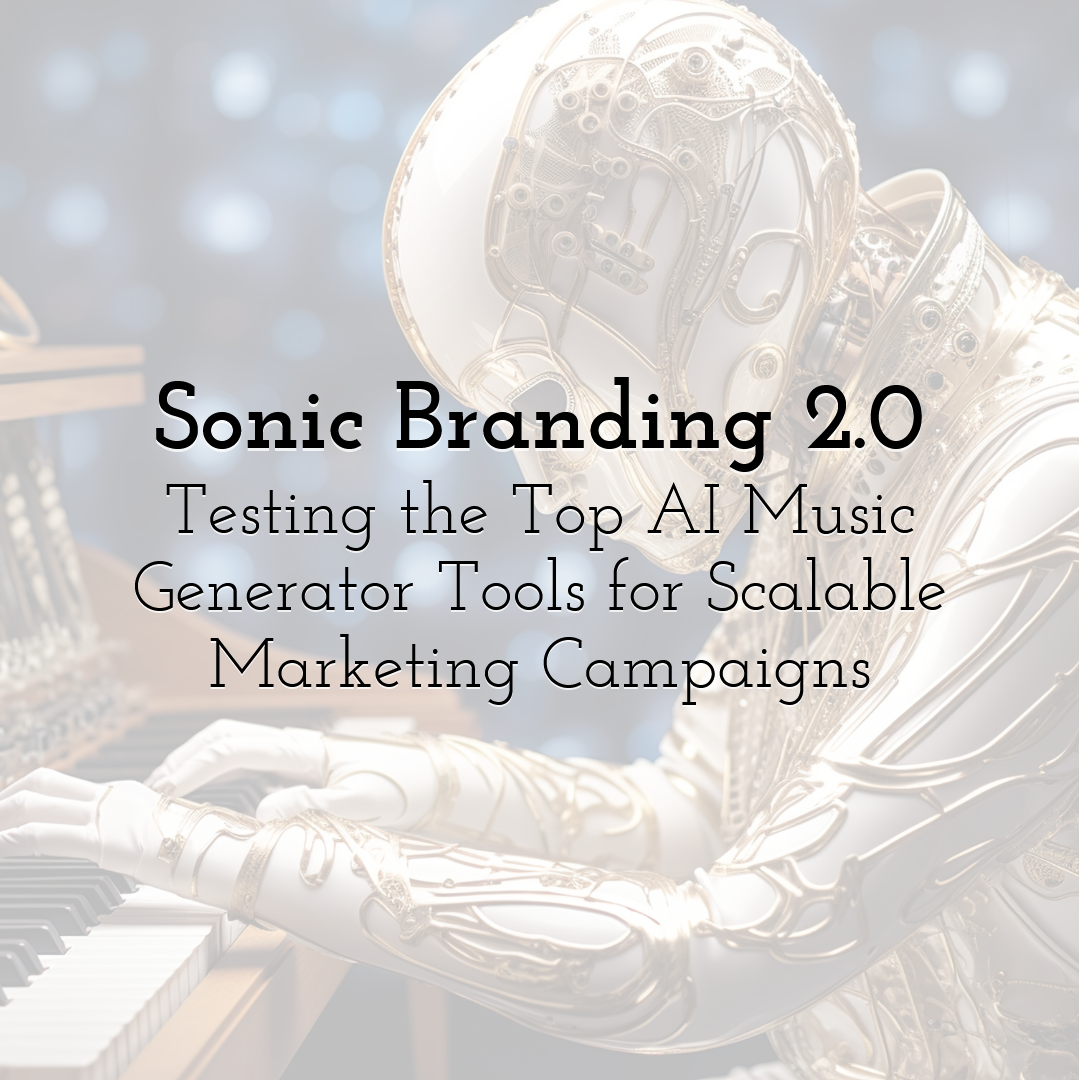
Sonic Branding 2.0: Testing the Top AI Music Generator Tools for Scalable...
Read More › -

5 Creative Ways to Use AI Face Swap for "Internal Only" Training Videos
Read More ›
