8 Best Print on Demand Companies for Graphic Designers
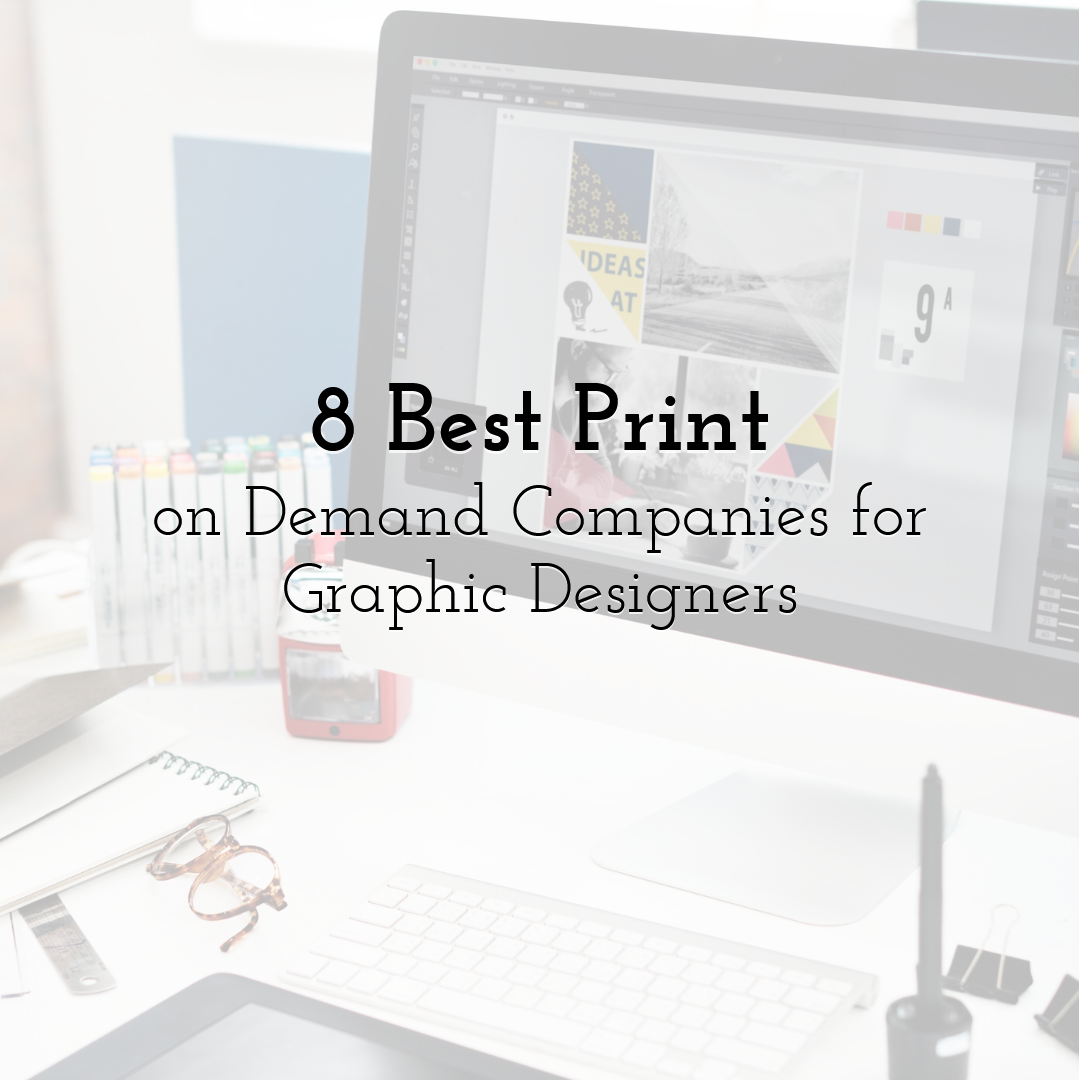
If you’re a graphic designer, you’ve got two scarce resources: time and attention. Print-on-demand (POD) lets you turn finished artwork into sellable products such as shirts, posters, phone cases, and art prints, without buying inventory or packing boxes.
In this guide, you’ll get a clear, no-fluff comparison of the top POD companies, who each one is best for, pricing snapshots, and a framework to choose the right platform. We’ll also cover where to sell and practical ways designers make money with POD.
What is Print on Demand?
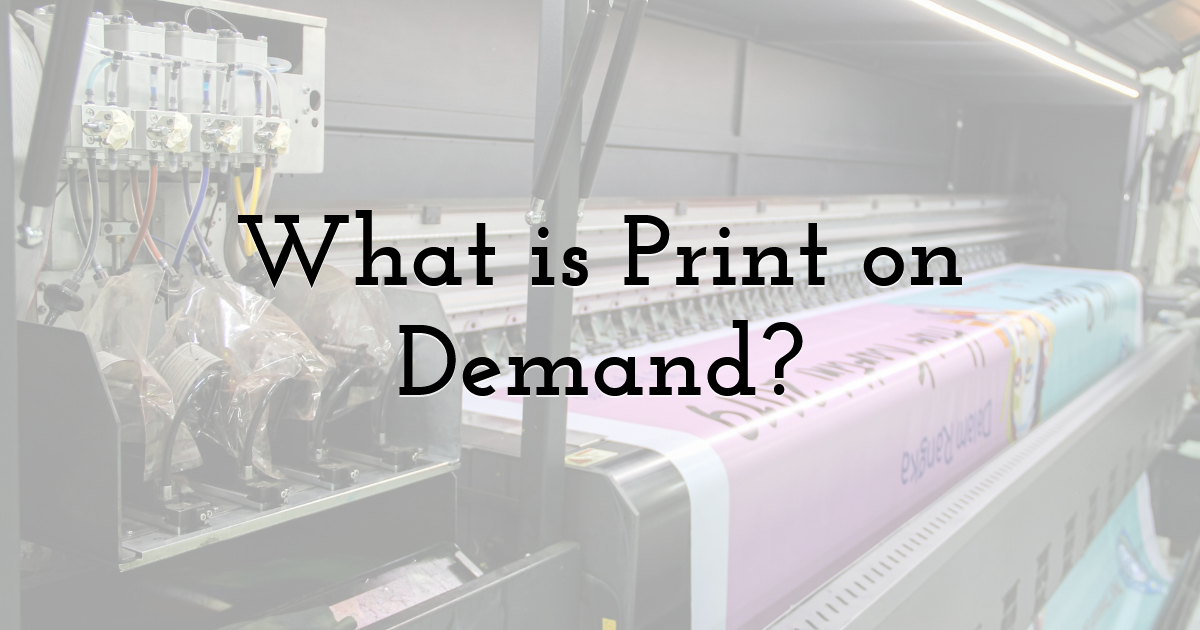
Print-on-demand (POD) means a product is made only after someone orders it. You upload your art, choose products, and set prices. The provider prints, packs, and ships, often under your brand.
How it works (6 steps):
- 1. Upload designs (PNG or SVG for apparel; high-res JPG or TIFF for prints).
- 2. Choose products and generate mockups.
- 3. List them on your shop (Shopify or WooCommerce) or a marketplace (Redbubble or Society6).
- 4. A customer buys.
- 5. The POD service prints and ships (white-label if available).
- 6. You keep the retail price minus the base cost and any platform fees.
Why Print-on-Demand Works for Graphic Designers
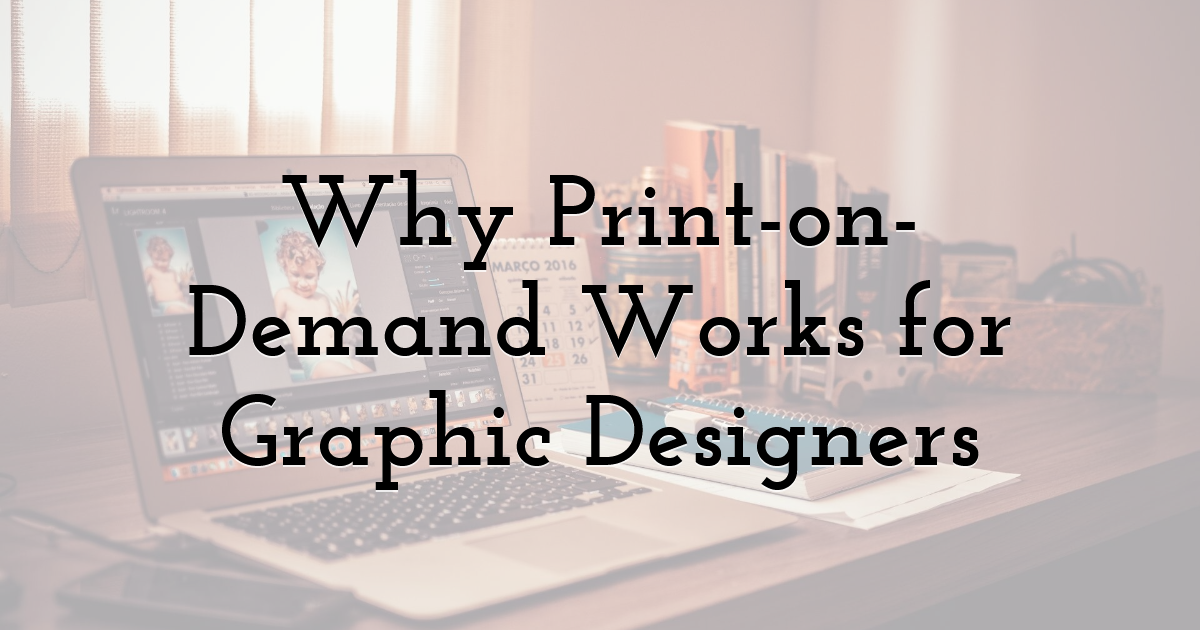
POD works for designers because it removes inventory risk, frees up your time, and lets you validate ideas quickly. You can turn finished artwork into products in hours, learn from real orders, and refine what you publish.
Quality can be portfolio grade with fine-art papers, embroidery, or premium blanks, and many vendors support white label branding so the customer experience feels like yours.
Global fulfillment shortens shipping times to your buyers, while integrations with Shopify, Etsy, and WooCommerce keep operations simple.
Margins are predictable, so you can price entry items for volume and premium prints for profit.
Order samples to check color accuracy and materials, then scale only the designs that pass your standard.
Shortlist
- • Podbase – Best Overall
- • Printful – Best for quality control
- • Printify – Best for low costs
- • Gelato – Best for fast global shipping
- • Redbubble – Best for built-in marketplace traffic
- • Society6 – Best for art/home decor audience
- • Zazzle – Best for personalization
- • Fine Art America – Best for gallery-quality prints
Best Print on Demand Companies for Graphic Designers
1. Podbase
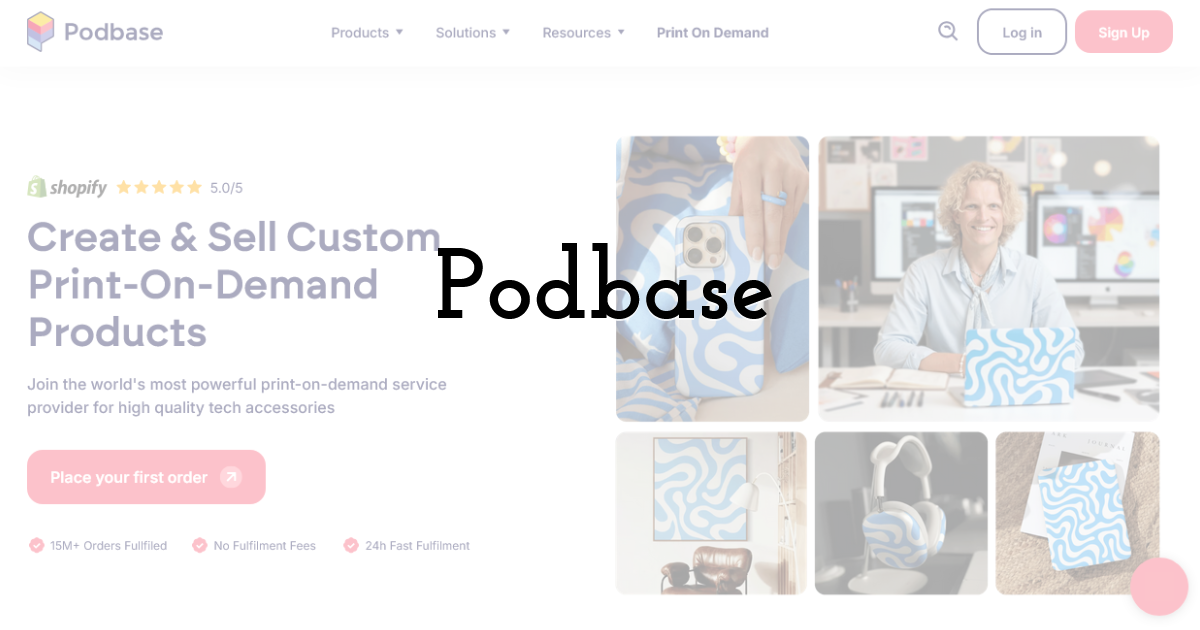
Podbase is a print-on-demand provider focused on tech accessories, built to plug into your store and handle printing, packing, and shipping under your brand. It offers a large catalog, fast fulfillment, and a free design maker with direct Shopify integration. In late 2025 Podbase launched an official WooCommerce integration, so you can now connect WordPress stores as well.
Pros
- • Strong focus on phone, tablet, and laptop cases; good fit for designers in the tech niche.
- • Free to use; pay per order only.
- • Fast fulfillment and global shipping options.
- • Native integrations for Shopify and WooCommerce.
Cons
- • No built-in marketplace traffic; you must drive your own sales. (Inference: it is a fulfillment platform, not a marketplace.)
- • Catalog is strongest in tech accessories; fewer non-tech SKUs than generalist POD networks.
Pricing: No subscription or app fee; you pay product base cost and shipping per order. Pricing is shown per product and destination in the catalog and pricing pages.
2. Printful

Printful is a print-on-demand and dropshipping provider known for consistent, in-house quality control and a broad catalog for apparel, wall art, and accessories. It plugs into major ecommerce platforms and marketplaces so orders sync and auto-fulfill while you focus on design and marketing. Robust branding options (inside/outside labels, pack-ins) let you deliver a cohesive, white-label customer experience.
Pros
- • Consistent quality with standardized production across facilities.
- • Wide integrations: Shopify, WooCommerce, Etsy, Amazon, and more
- • Strong branding toolkit: custom labels and packaging inserts.
- • Free to start; clear pricing and profit calculators.
Cons
- • Base costs can be higher than network-style POD competitors.
- • Some branding extras add per-item or monthly storage fees.
Pricing: No monthly fee to use Printful; you pay each product’s base cost plus shipping. Optional branding add-ons include inside labels (about $0.99–$1.25), outside labels (about $2.49), and pack-ins ($0.50 per order plus storage).
3. Printify

Printify is a print-on-demand platform that connects your store to a large network of print providers across the world, letting you choose by price, location, and product type. It offers 1,000+ products, automated order routing, and direct integrations with major ecommerce platforms and marketplaces. The model helps you balance cost and speed by producing orders with nearby providers when possible.
Pros
- • Wide supplier network with global locations for faster delivery.
- • Integrations for Shopify, Etsy, WooCommerce, eBay, BigCommerce, PrestaShop, and Wix.
- • Option to route orders to the closest eligible provider for supported regions.
- • Built-in pricing tool to preview margins before publishing.
Cons
- • Quality and fulfillment speed can vary by provider, so sampling is important. WooCommerce setup and performance may require extra care based on community feedback.
Pricing: Free plan with pay-per-order product base cost and shipping. Premium plan is available and can reduce product costs by up to about 20 percent, while Enterprise offers custom discounts and features for high volume.
4. Gelato
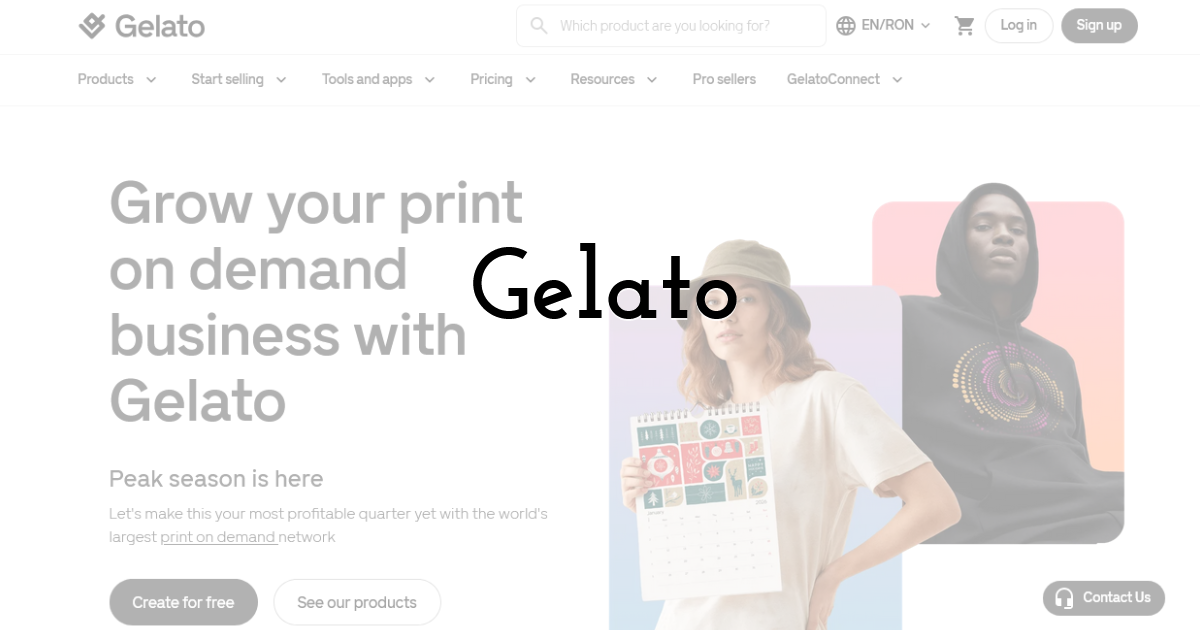
Gelato is a print-on-demand platform built around local production: 130+ print partners in 32 countries route orders to the nearest facility for faster delivery and lower shipping impact. It integrates with major storefronts and marketplaces so orders sync and auto-fulfill while you focus on design. Subscription tiers add tools and product discounts for scaling.
Pros
- • Global, local-first network for speed and reliability.
- • Direct integrations: Shopify, Etsy, WooCommerce, Wix, Squarespace, BigCommerce, TikTok Shop; Amazon (beta).
- • Sustainability focus with data around reduced emissions from local production.
Cons
- • Best shipping rates and product discounts sit behind paid tiers.
- • Product catalog breadth may vary by country since items are produced locally. (Inference from local-routing model.)
Pricing: Free to use; pay product base cost + shipping per order. Gelato+ from about $23.99/month (or ~$19.99/month billed annually) with up to ~25–35% product discounts and shipping perks; Gelato+ Gold at ~$129/month offers higher, structured discounts and tools. Enterprise/Platinum is custom.
5. Redbubble
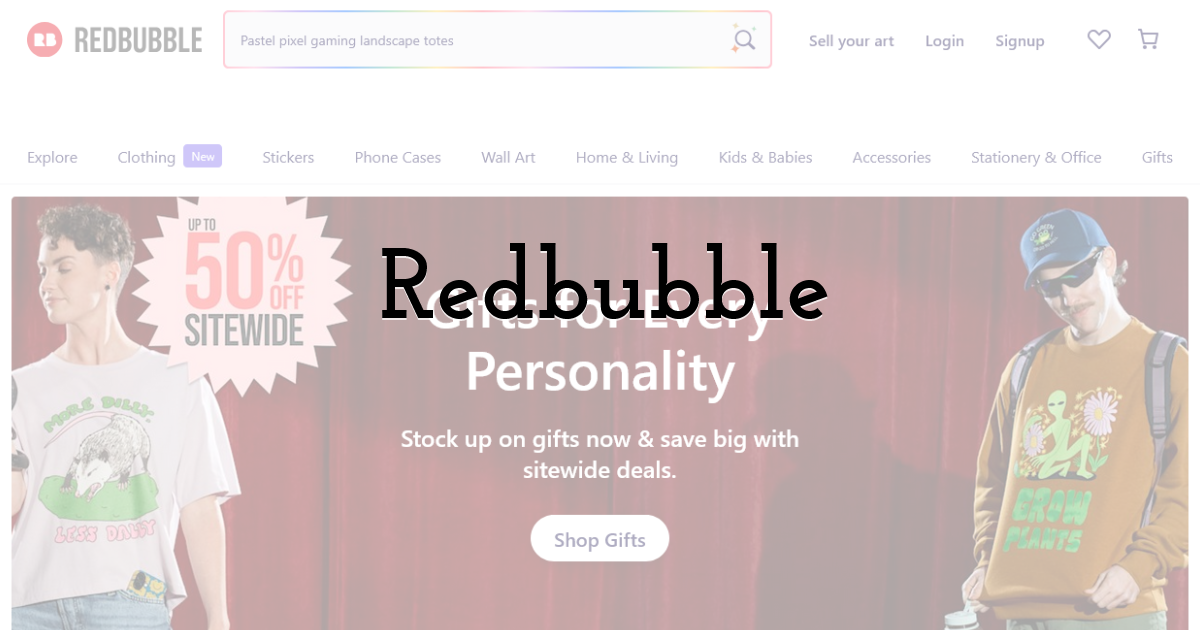
Redbubble is an artist-focused marketplace where you upload designs and Redbubble routes orders to third-party printers worldwide based on the buyer’s location. You set your markup on top of Redbubble’s base price and they handle production, shipping, and customer service. It is built for built-in traffic rather than running your own store.
Pros
- • Built-in audience and discovery for new designers.
- • Global fulfillment through a wide provider network.
- • Simple pricing model: base price plus your artist margin.
Cons
- • Less control over branding and customer experience than a self-hosted store. (Inference from marketplace model.)
- • Margins can be affected by base price changes and sitewide discounts.
- • New account tiers and platform fees can reduce earnings for some artists.
Pricing: No monthly fee to list. Retail price equals base price plus your markup; your payout is the artist margin after any applicable fees and taxes. Redbubble introduced artist account tiers in 2025 that include a platform fee for some sellers.
6. Society6
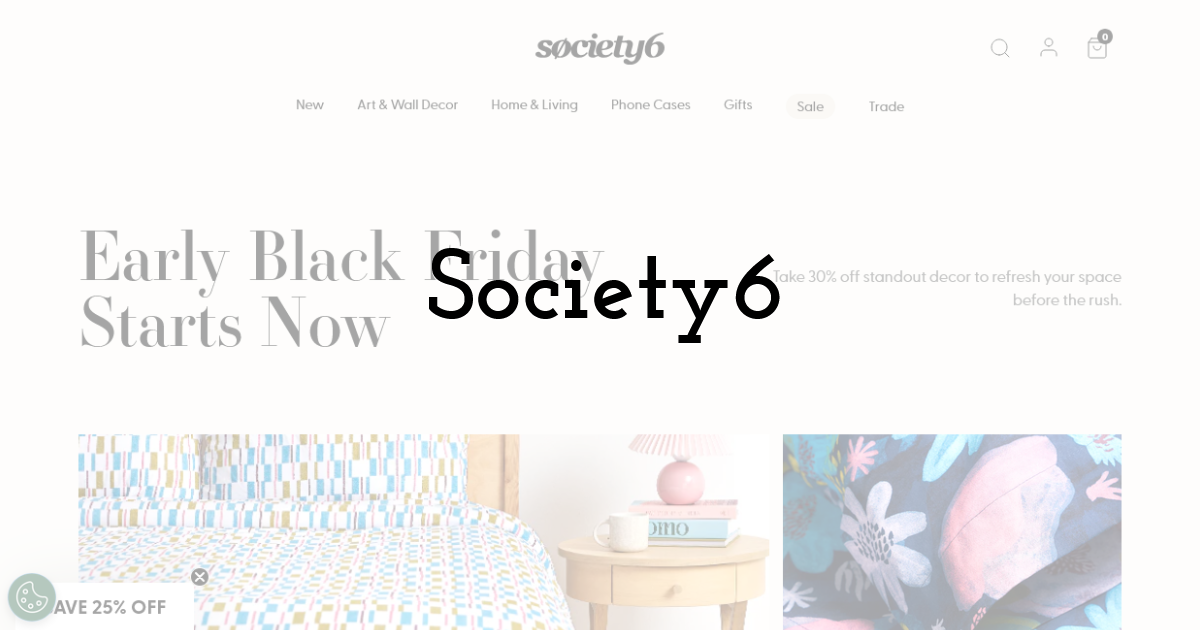
Society6 is an art-forward marketplace: you upload designs, Society6 lists them on a wide range of products, and third-party partners fulfill orders worldwide. It brings built-in shopper traffic, but branding and customer experience are controlled by the marketplace. Since March 18, 2025, Society6 standardized artist earnings to fixed markups by product.
Pros
- • Built-in audience and discovery; easy way to validate designs.
- • Global production/fulfillment handled for you.
- • Clear, standardized earnings formula.
Cons
- • Limited brand control vs. running your own store. (Inference from marketplace model.)
- • Earnings capped by fixed 5%–10% markups (most products 5%, select wall art/pillows/posters 10%).
- • Platform policy changes can impact listings and payouts.
Pricing: No monthly listing fee. Artist earnings = (Base Price − Discount) × Markup, where markup is 5% for most products and 10% for framed art/posters/pillows/wall tapestries; shipping fees are no longer deducted from artist earnings for orders placed on or after March 18, 2025.
7. Zazzle
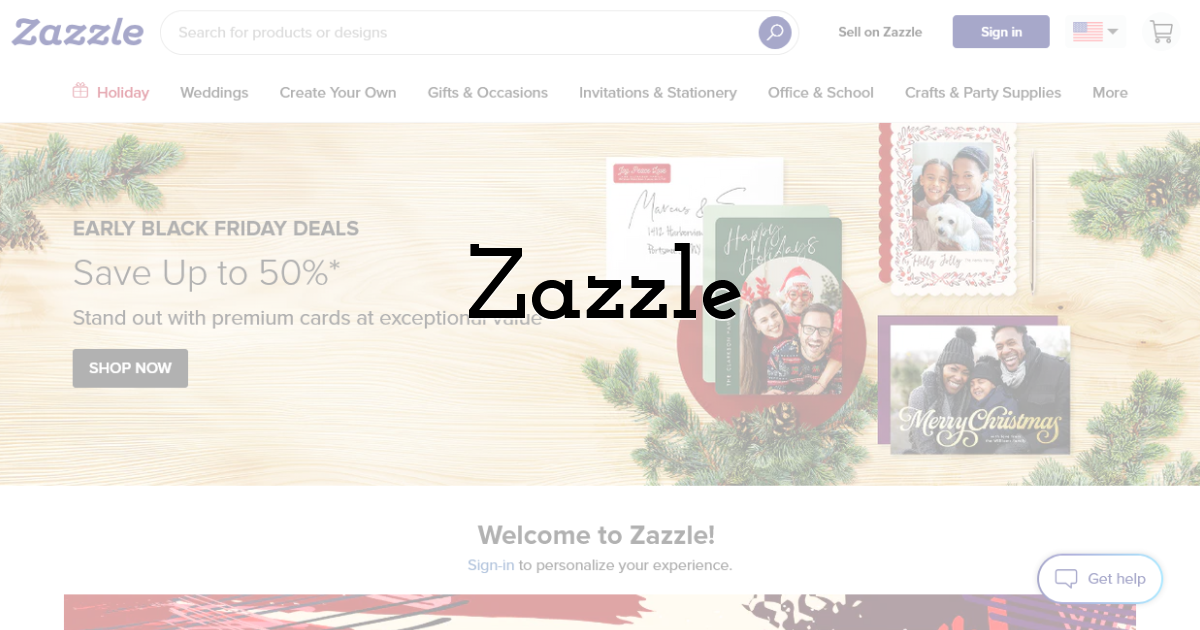
Zazzle is a personalization-heavy marketplace known for invitations, cards, and gifts. You upload designs, customers customize with Zazzle’s design tool, and Zazzle handles production and support while you set your own royalty rate on each product. Note that in 2025 Zazzle added a Marketing Royalty Fee (35–50% of gross royalties by department), which reduces your payout unless you’re driving sales via referrals.
Pros
- • Huge demand for customizable invitations/cards and event goods.
- • Easy-to-use online design tool and templates.
- • You choose your royalty percentage (within platform limits).
Cons
- • Marketplace control limits branding compared with your own store. (Inference from marketplace model.)
- • Marketing Royalty Fee (35–50%) applied to gross royalties reduces earnings.
- • Price competitiveness can suffer at higher royalty settings.
Pricing: Free to list; you set a royalty on top of Zazzle’s base price. A Marketing Royalty Fee of 35–50% is deducted from gross royalties by product department; referral/ambassador programs can offset some fees in specific cases.
8. Fine Art America
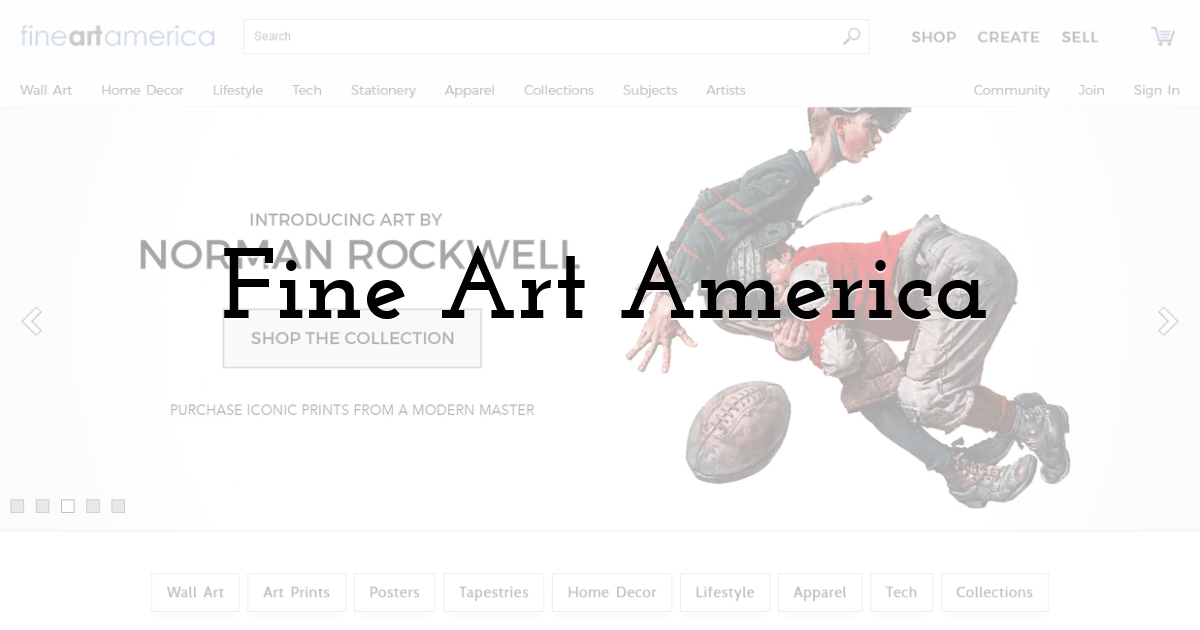
Fine Art America is a print-on-demand art marketplace where you upload designs, set your markup, and FAA handles printing, framing, shipping, and customer service. Orders route through a global network of 16 manufacturing centers in 5 countries to speed delivery. The platform focuses on wall art and also sells home decor and accessories to its built-in shopper base.
Pros
- • Built-in marketplace traffic and fulfillment handled for you.
- • Broad wall-art catalog with framing, canvas, metal, acrylic, and more.
- • Global routing to the nearest facility for most orders.
Cons
- • Limited brand control compared with running your own store. (Inference from marketplace model.)
- • Free tier limits uploads; unlimited requires paid upgrade.
- • Base prices and sitewide promos can squeeze margins. (Inference; see FAA sets base price and you add markup.)
Pricing: Standard account is free and allows up to 25 images for sale; Premium is about $30 per year and removes the upload cap while adding marketing features. Your earnings are your chosen markup on top of the FAA's base price for each product.
How You Can Make Money with Print on Demand as a Graphic Designer?
You earn by choosing a business model, not just a storefront. Pick one path, keep it simple, and ship.
- • Niche collections – small themed lines you refresh on a schedule to build repeat buyers.
- • Client merch packages – add tees, totes, or prints to branding projects for extra margin.
- • Limited drops – time-boxed releases that create urgency and higher average order value.
- • Custom commissions – paid personalization of existing designs for individuals or teams.
- • Licensing – upfront fee plus per-unit royalties when brands use your art.
- • Wholesale or B2B – bulk orders for events, companies, or retailers.
- • Premium editions – signed or numbered giclée prints at higher price points.
- • Bundles – curated sets that increase cart size.
- • Subscriptions – monthly poster or sticker clubs for recurring revenue.
- • Crowdfunded launches – pre-sell to validate demand before you publish listings.
Start with one method, launch 6–10 designs, order samples, and scale only what sells.
Where Can Graphic Designers Sell Print-On-Demand Products?
Choose the places that match your audience and how much control you want over branding and margins.
- • Your own store (Shopify, WooCommerce, Squarespace, Wix) – full brand control, better margins, but you must drive traffic.
- • Artist marketplaces (Redbubble, Society6, Fine Art America, Zazzle) – built-in shoppers and fast setup, limited branding and fixed or platform-led pricing.
- • General marketplaces (Etsy, Amazon, eBay) – high search demand and trust, competitive fees and strong SEO required.
- • Social shops (Instagram Shop, Facebook Shop, TikTok Shop) – convert content into purchases, works best with consistent posting.
- • Local and in-person (galleries, pop-ups, fairs) – great for premium prints and meeting collectors, requires time on the ground.
- • Direct to businesses (inbound requests, outreach, invoices) – larger orders and repeat clients, longer sales cycles.
How to choose the right platform for you?
- • Traffic: Marketplaces bring shoppers fast. Your own store needs marketing but grows your list.
- • Profit margin: Pick the most profitable option after base cost, fees, and any shipping you cover.
- • Copyright protection: Choose platforms with clear takedown tools and quick responses.
- • Competition: Marketplaces are crowded. A niche store avoids direct price wars.
- • Ease of use: Go with the setup you can run today. Clean integrations, simple mockups, reliable shipping.
If you need traffic now, start on a marketplace. If you want higher profit and control, use your own store. Order one sample and run a quick margin check before you commit.
FAQ
How many designs should I start with?
6 to 10. Enough to test, small enough to manage.
What file formats work best?
PNG or SVG for apparel. High-res JPG or TIFF for prints.
How do I price products?
Retail price minus base cost minus all fees must meet your profit target. Start with a simple target per item.
What is a good profit per sale?
Stickers and tees: 8–12 EUR. Hoodies and cases: 12–20 EUR. Framed prints: 25+ EUR.
How do I check print quality?
Order samples. Verify color, fabric or paper, and durability.
Until next time, Be creative! - Pix'sTory
Recommended posts
-

Free Icons - Full List of Websites Where You Can Download Them
Read More › -
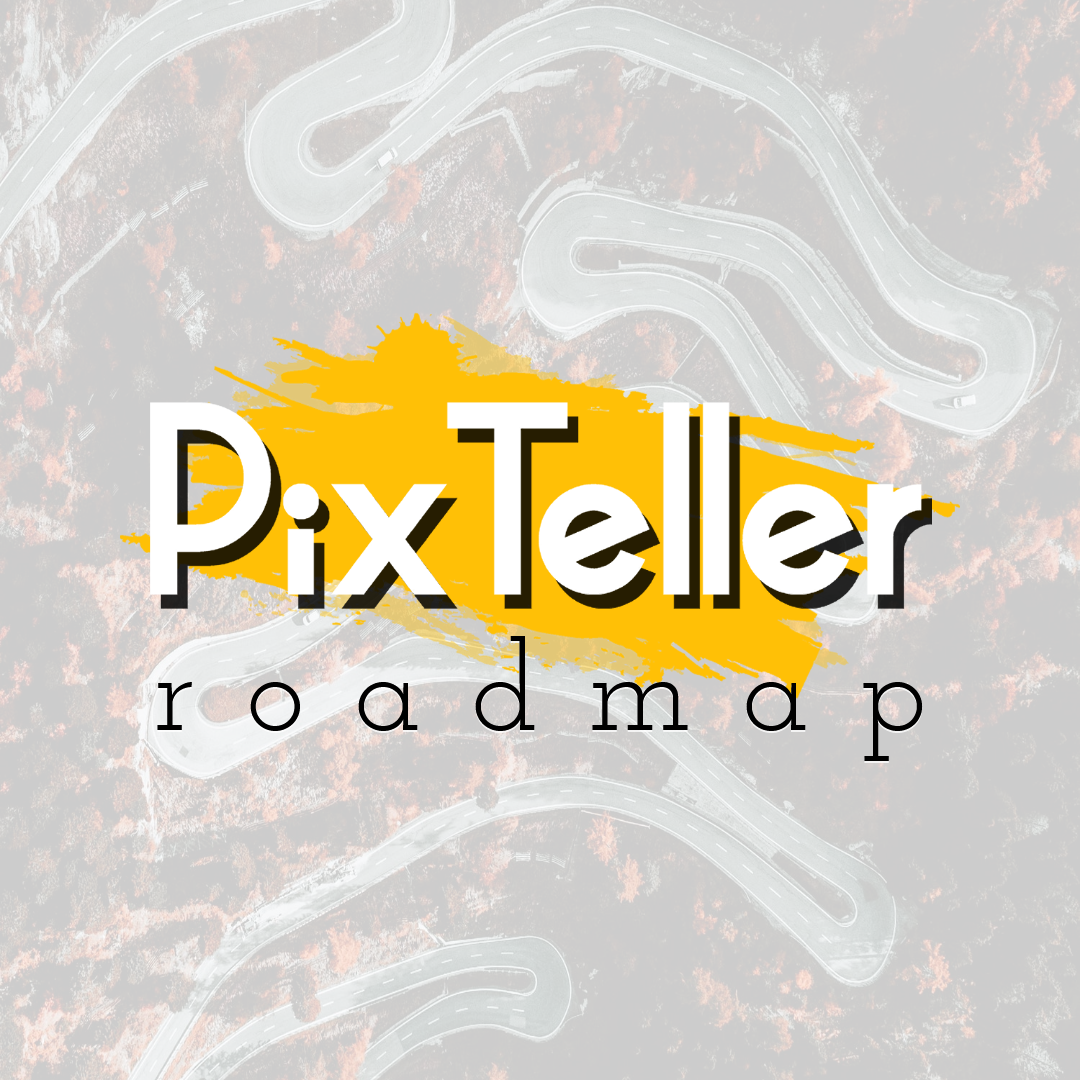
PixTeller Roadmap
Read More › -

How User Experience Affects SEO: Understanding the Hidden Ranking Factor...
Read More › -
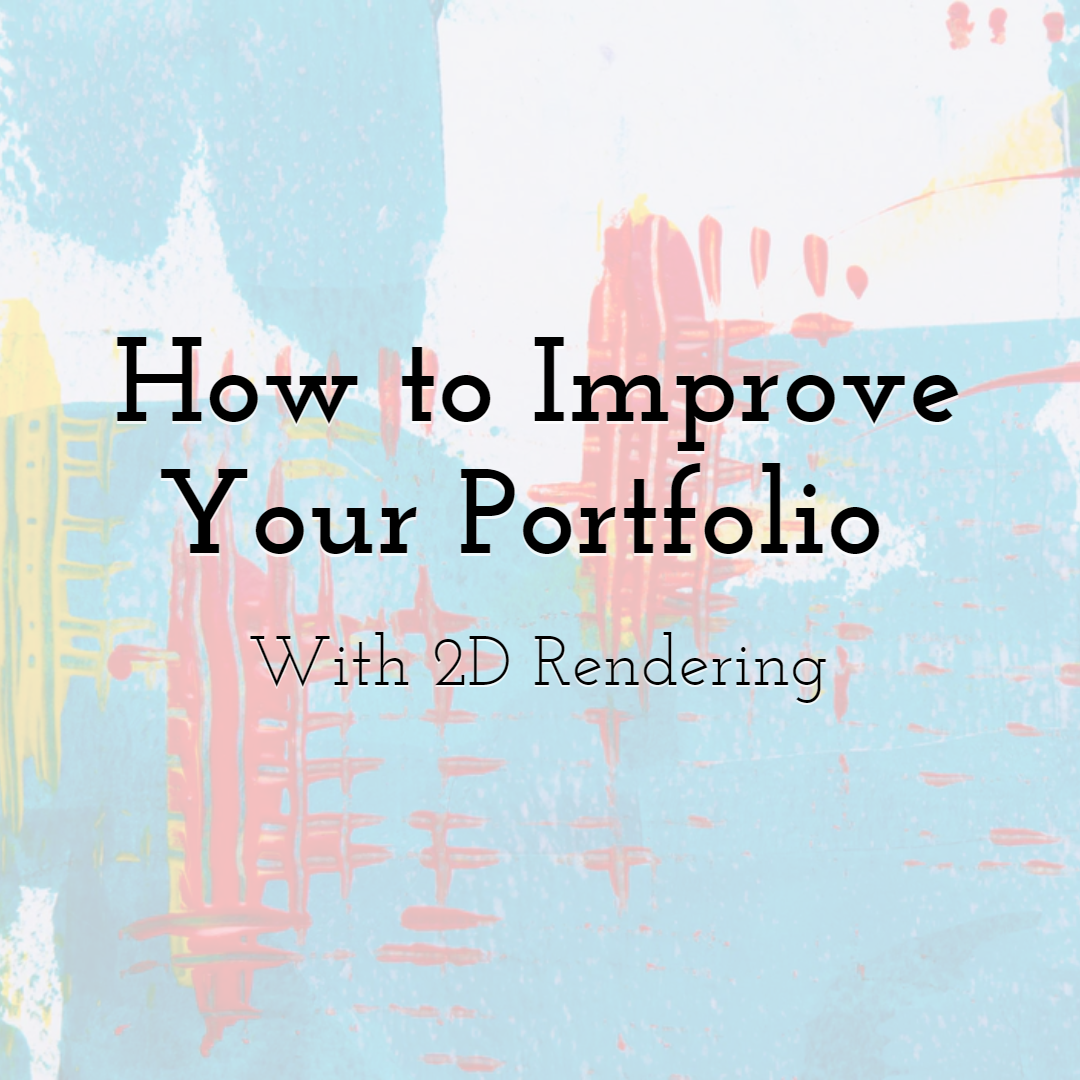
How to Improve Your Portfolio with 2D Rendering
Read More › -
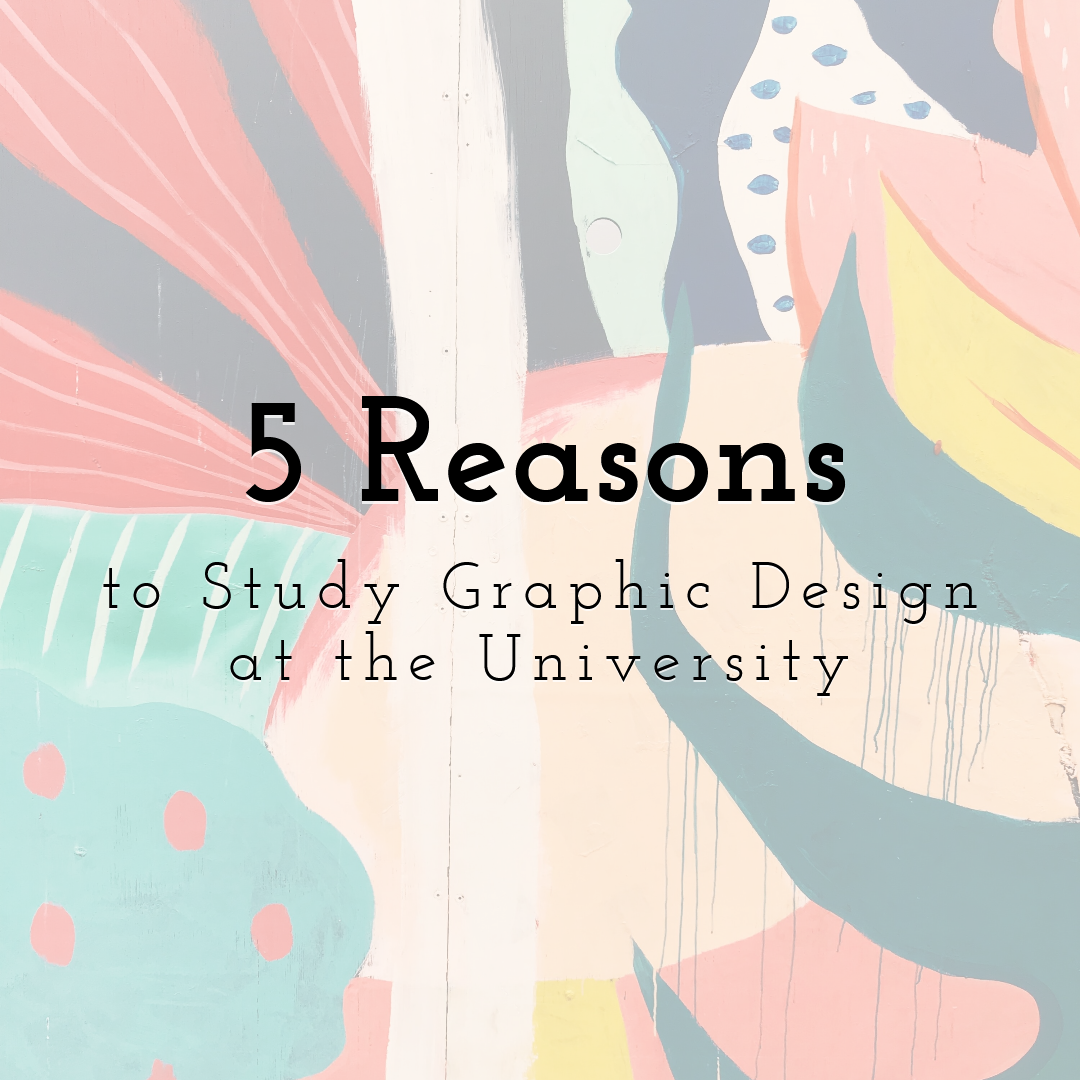
5 Reasons to Study Graphic Design at the University
Read More › -
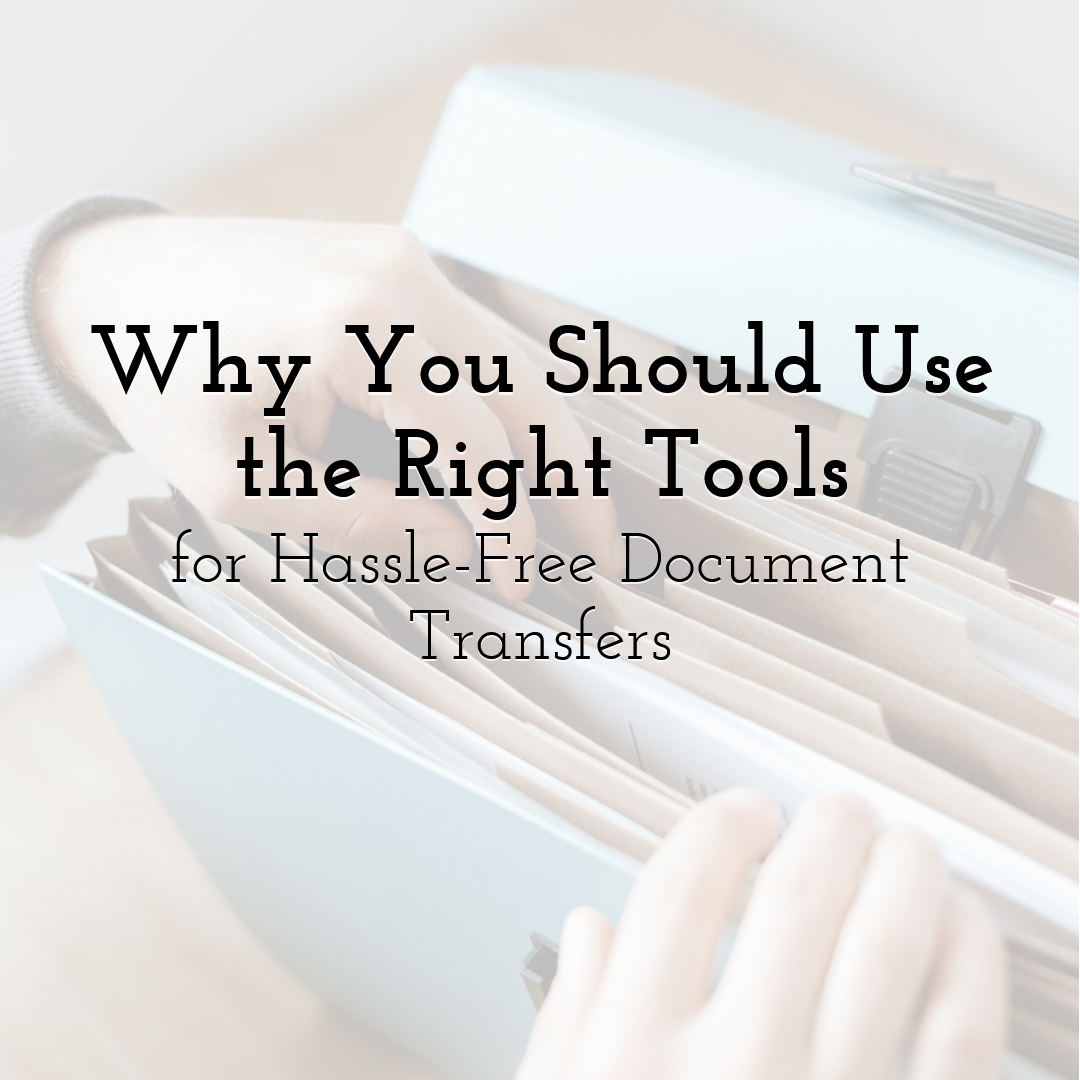
Why You Should Use the Right Tools for Hassle-Free Document Transfers
Read More ›
