How to Add an Anime Filter to Your Videos
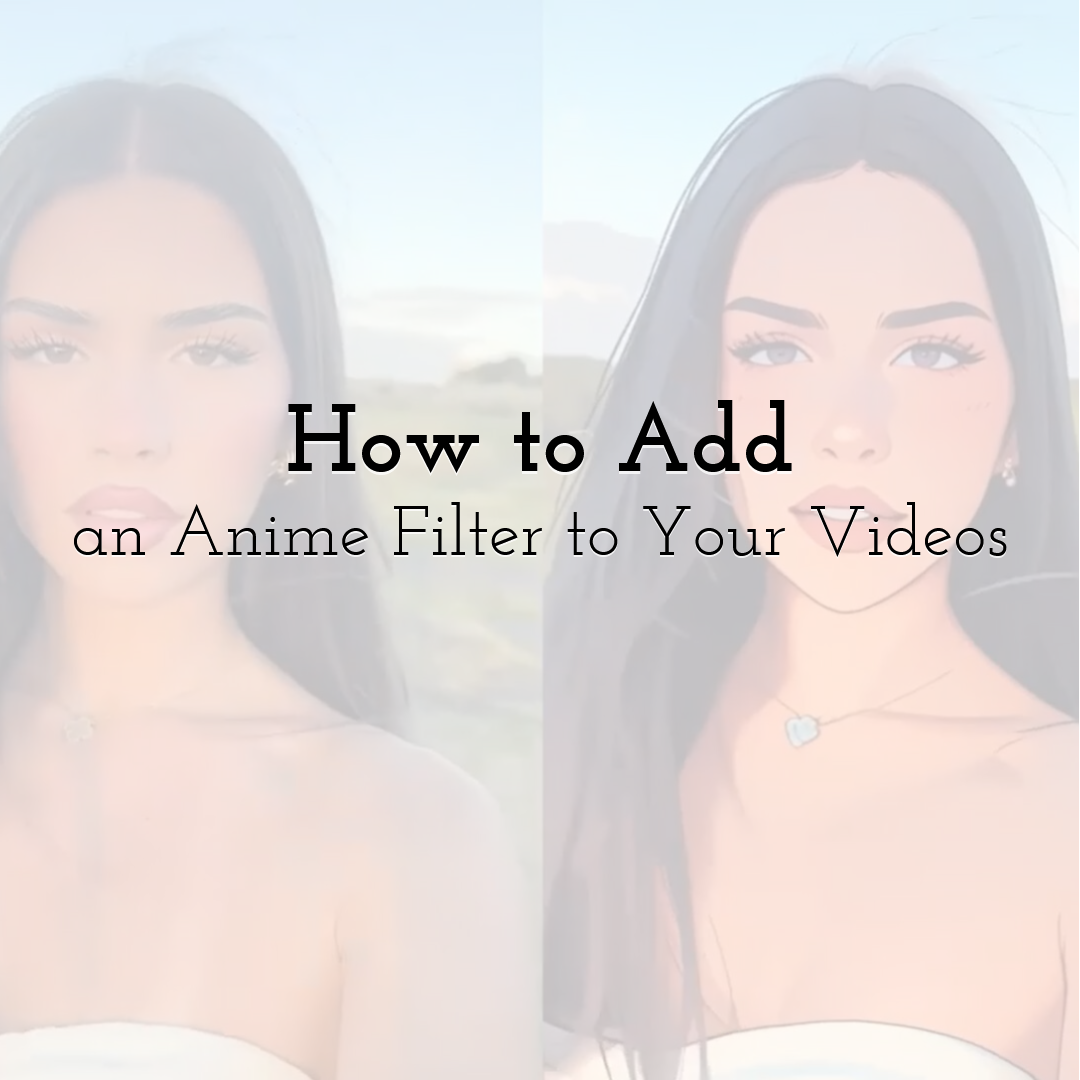
Applying an anime filter to your videos can elevate your content to a stylish, eye-catching level. Whether you're creating content for YouTube, TikTok, or personal archives, transforming your footage into an anime-style animation adds flair and creativity. Pollo AI, a powerful all-in-one AI video tool, offers a free-tier solution that makes it simple to apply anime filters to your videos or generate brand-new anime-style animations from text or images, making them ideal for Videos For Landing Page Conversion.
1. Use Pollo AI for Anime Video Filters
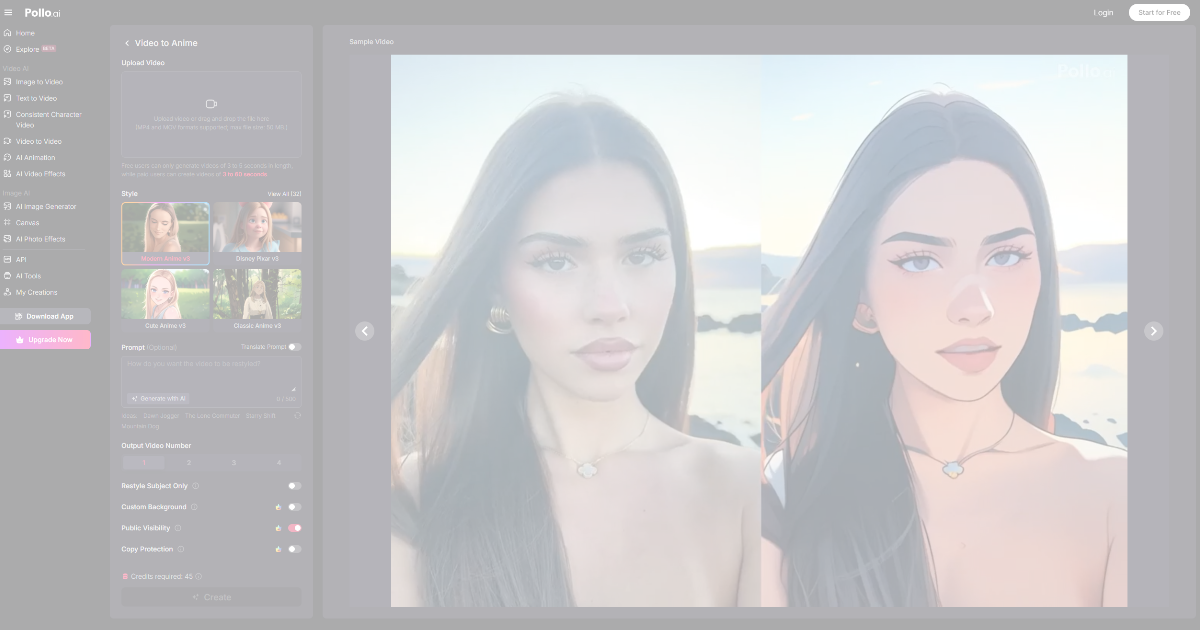
Pollo AI is a standout solution for several reasons:
- • Provides video-to-video style transfer, including multiple anime styles such as “Modern Anime”, “Classic Anime”, and “Cute Anime”.
- • Free plan supports short video conversion (3–5 seconds; up to 60 seconds with paid plan).
- • Offers AI Animation Generator—create full anime-style videos from text, styled after iconic creators.
- • Doesn’t require software installation—everything runs in your browser.
- • Controls for aspect ratio, video length, camera options, and watermark settings.
2. Getting Started — Create a Free Pollo AI Account
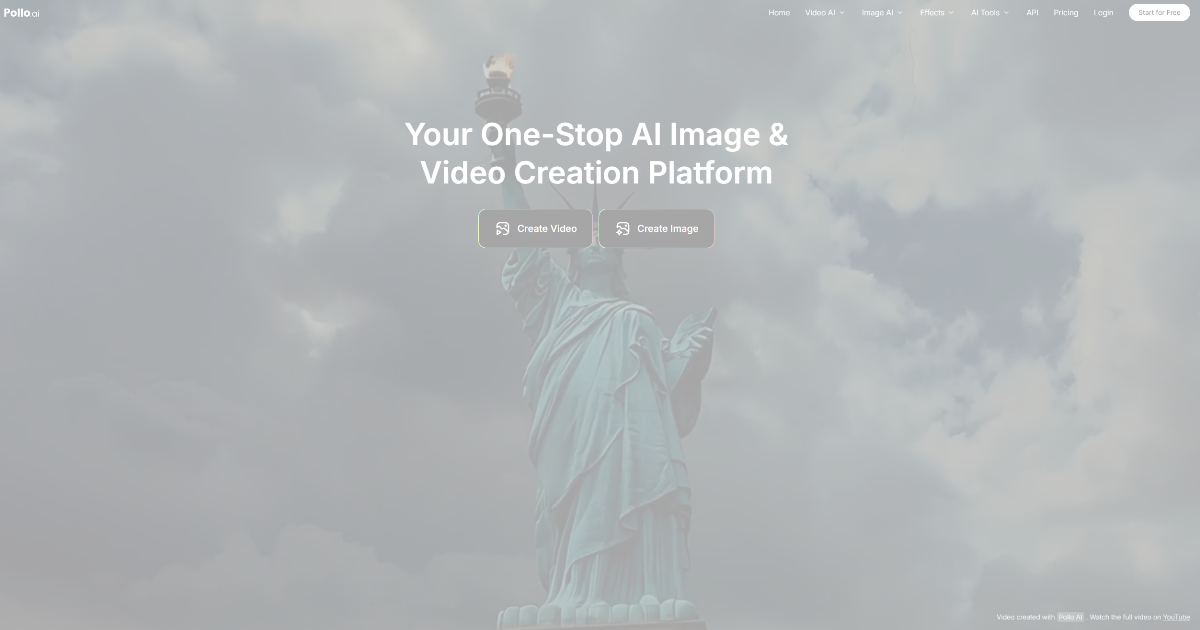
- 1. Visit Pollo AI.
- 2. Register with email or Google sign-in.
- 3. Once logged in, you'll land on a dashboard displaying video tools like “Text to Video”, “Video to Video”, “Video to Anime”, “AI Animation Generator”, and “AI Video Filters”.
3. Converting Existing Video to Anime (3–5 sec Clips)
Step 1: Select “Video to Anime” or “Video to Video”
- • Navigate to Video to Anime under “Video AI” or use the general “Video to Video” tool.
Step 2: Upload Your Video
- • Supported formats: MP4, MOV. Free tier allows up to 50 MB, 3–5 seconds.
Step 3: Choose Your Anime Style
Options include:
- • Modern Anime v3
- • Cute Anime v3
- • Classic Anime v3
- • Disney‑Pixar style
Preview each to find the best match.
Step 4: Customize Settings
- • Adjust restyling focus: subject only or full scene.
- • Set custom background or retain original.
- • Choose number of output clips, visibility settings, and copy protection.
Step 5: Create Anime Video
- • Click “Create”. Processing typically completes in moments for short clips.
Step 6: Preview and Download
- • View your anime-style clip
- • Free outputs will include a watermark. Download and share directly from the platform.
4. Creating Anime-Style Animations from Text or Image
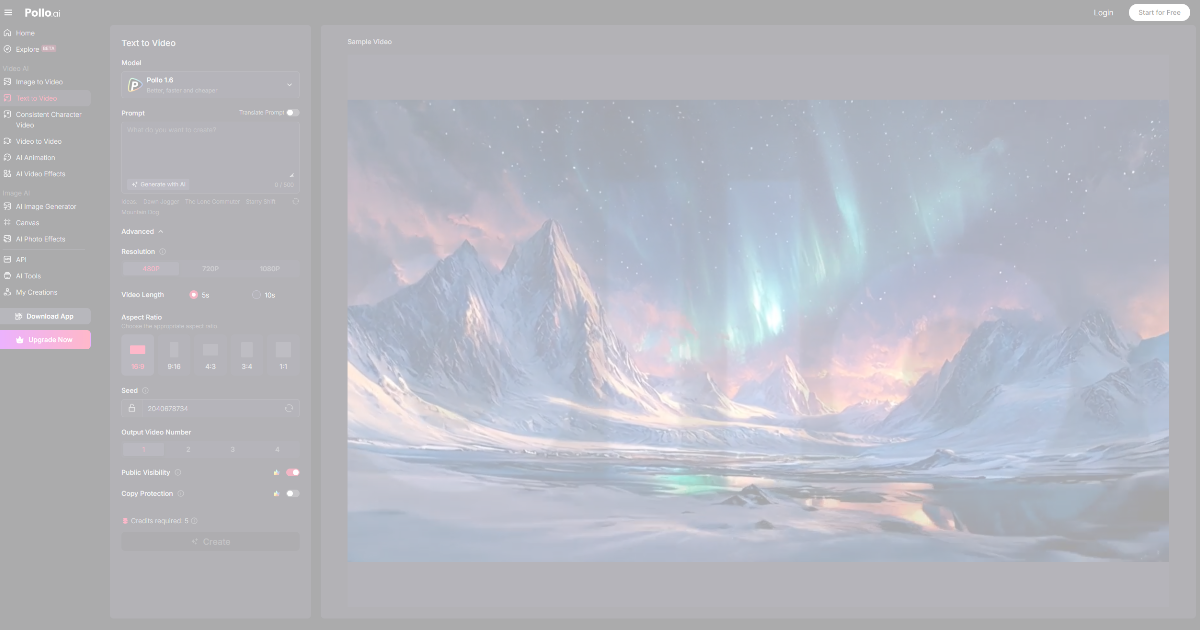
Option A: AI Animation Generator (Text → Video)
- 1. Go to AI Animation Generator.
- 2. Enter a descriptive prompt (e.g., “A samurai walking through neon-lit Tokyo street”).
- 3. Select anime style: Miyazaki, Shinkai, Otomo, Hosoda, etc.
- 4. Set aspect ratio (16:9, 9:16), motion range (auto/medium/large), number of outputs.
- 5. Hit Create—AI renders a full anime clip.
Option B: Text-to-Video + Anime Filter
- 1. Access Text to Video tool.
- 2. Enter prompt and choose resolution (480p–1080p).
- 3. Create a realistic-style video first.
- 4. Download and re-upload video under Video to Anime to apply your anime filter.
Option C: Image → Video Anime
- 1. Use the Image to Video animator.
- 2. Upload a static photo.
- 3. Provide animation prompt—describe movements (e.g., wind in hair, walking).
- 4. Choose Kling AI or another model, set camera motion.
- 5. Create and then optionally apply anime filter via video conversion.
5. Tips for Best Results
- • High-quality input matters: Use sharp, clear footage/photos.
- • Try multiple styles: Preview before confirm; “Cute Anime” may suit different aesthetics than “Modern Anime”.
- • Short clips first: Stick to free-length (3–5 sec) to test styles.
- • Upgrade for longer clips: Paid plans allow 60-second water‑mark‑free clips.
- • Use consistent settings for series—same aspect ratio, model, style.
- • Background replacement can enhance cinematic quality.
- • Post-process: Polish downloaded video in editors like Premiere or DaVinci Resolve for color, soundtrack, and subtitles.
6. Pros & Cons Summary
Pros
- • Free access to anime filters
- • Multiple anime styles & preview options
- • Browser-based, no software install
- • Also supports text→video and image→video
Cons
- • Clips limited to 3–5 seconds unless paid
- • Watermark on free version
- • 50MB upload limit
- • High-res exports behind paywall
Pollo AI delivers a powerful, free route to stylize video content with anime filters. From converting your clips to generating full anime animations, these tools break down complex animation tasks into accessible, browser-based workflows—no technical skills required. Perfect for content creators, marketers, and anime fans alike If you prefer to delegate the conversion step, use the video cartoonizer software from FixThePhoto to turn clips into anime-style visuals, then refine pacing and sound in your editor.
If you aim to add anime flair to your videos—without manual animation or costly software—Pollo AI is a compelling option. Begin with short clips, test various styles, and upgrade if you need longer, watermark-free content.
Until next time, Be creative! - Pix'sTory
Recommended posts
-
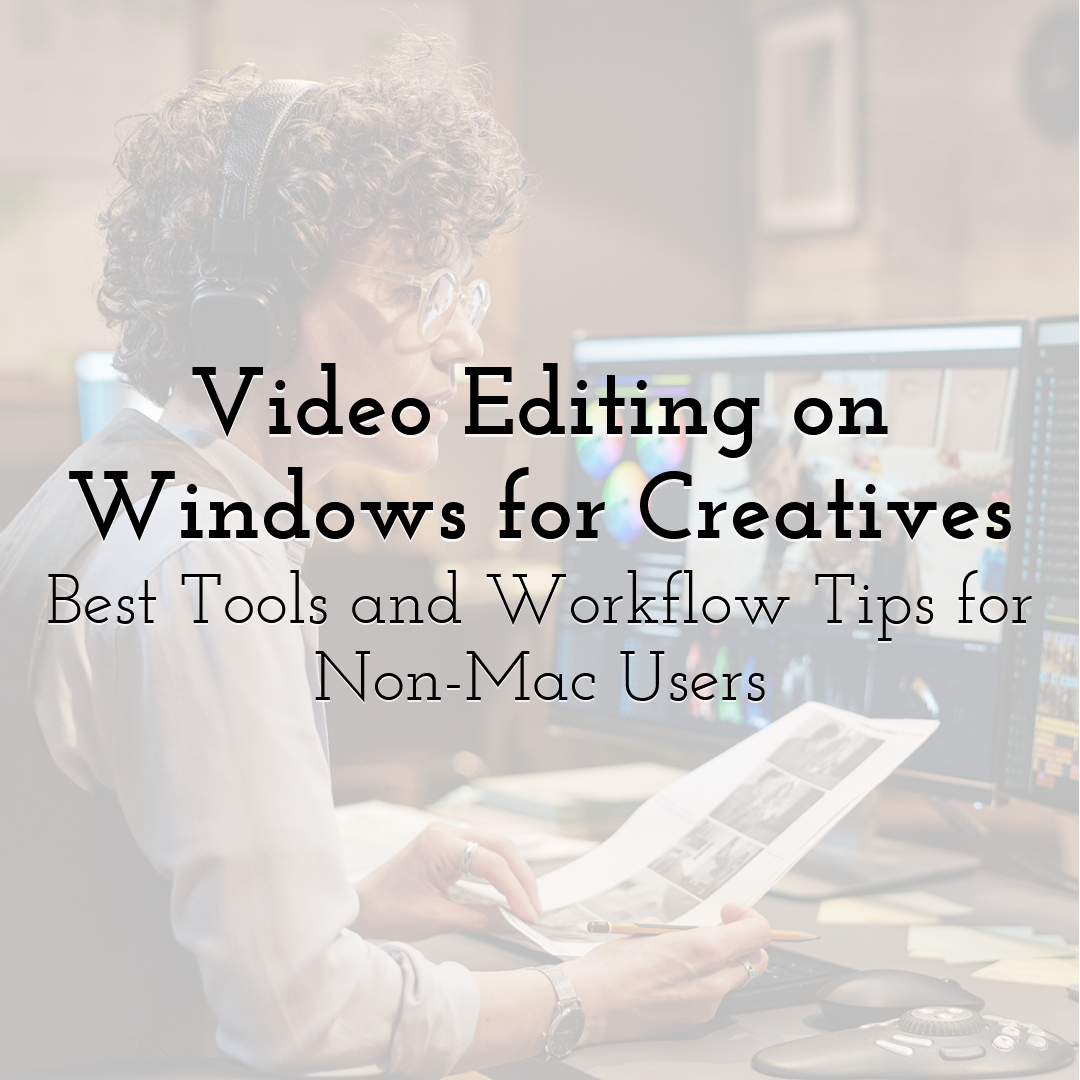
Video Editing on Windows for Creatives: Best Tools and Workflow Tips for...
Read More › -
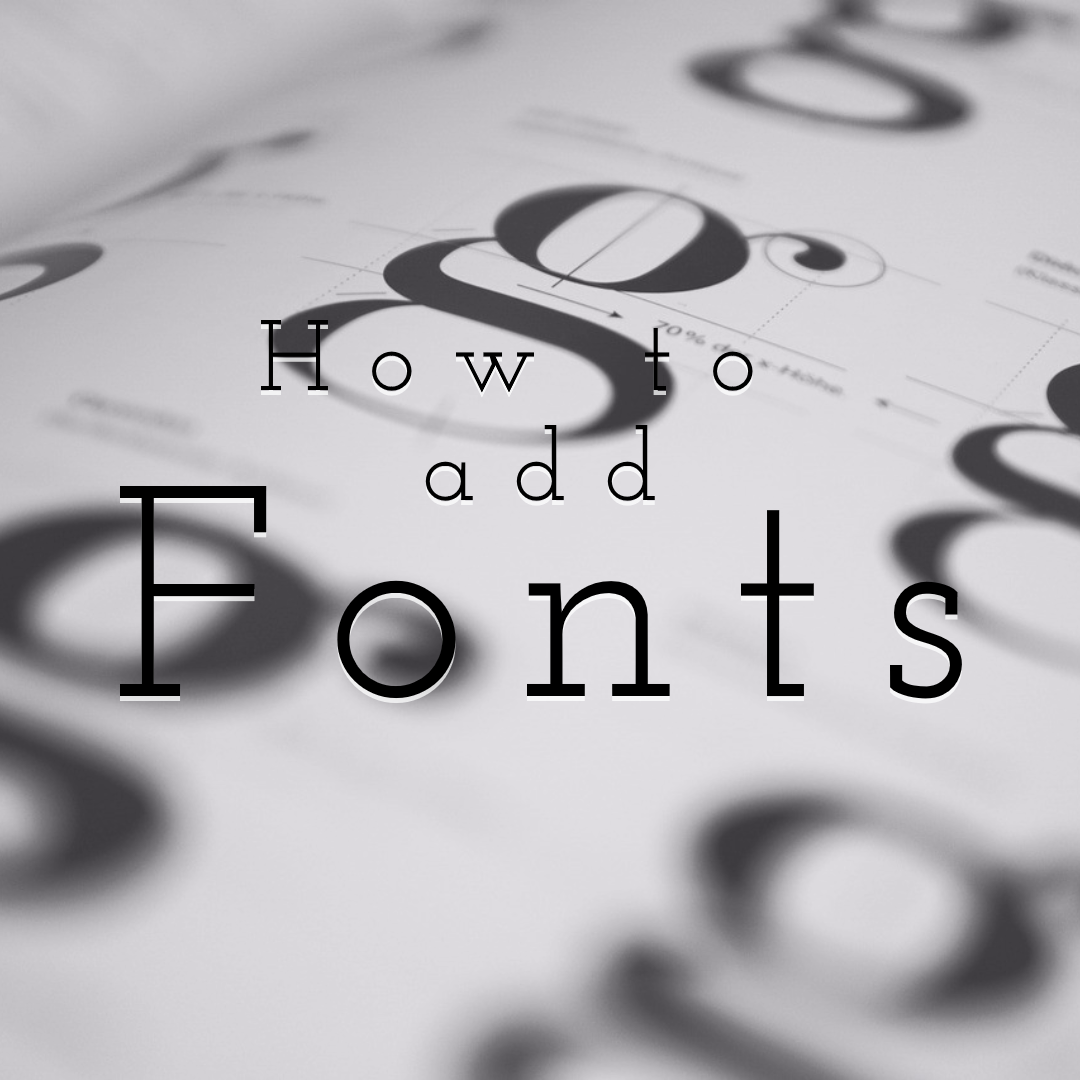
How to Add Your Own Fonts on PixTeller Editor
Read More › -

Design.com vs Designs.ai: Which Logo Tool Delivers Better Results?
Read More › -
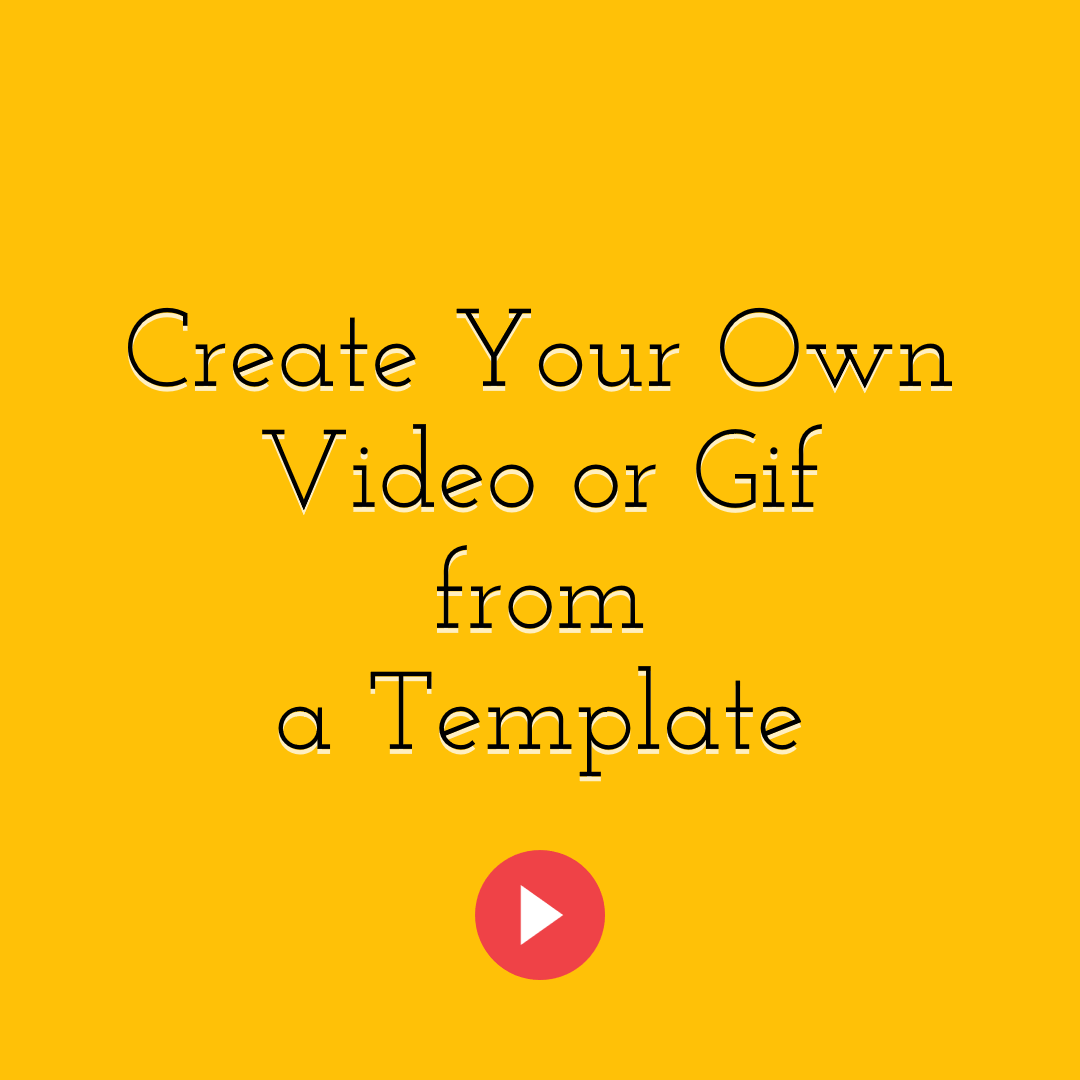
How to USE an Animation Template to Create Your Own Video or GIF
Read More › -

8 Significant Tips for Startups from Expert Entrepreneurs
Read More › -
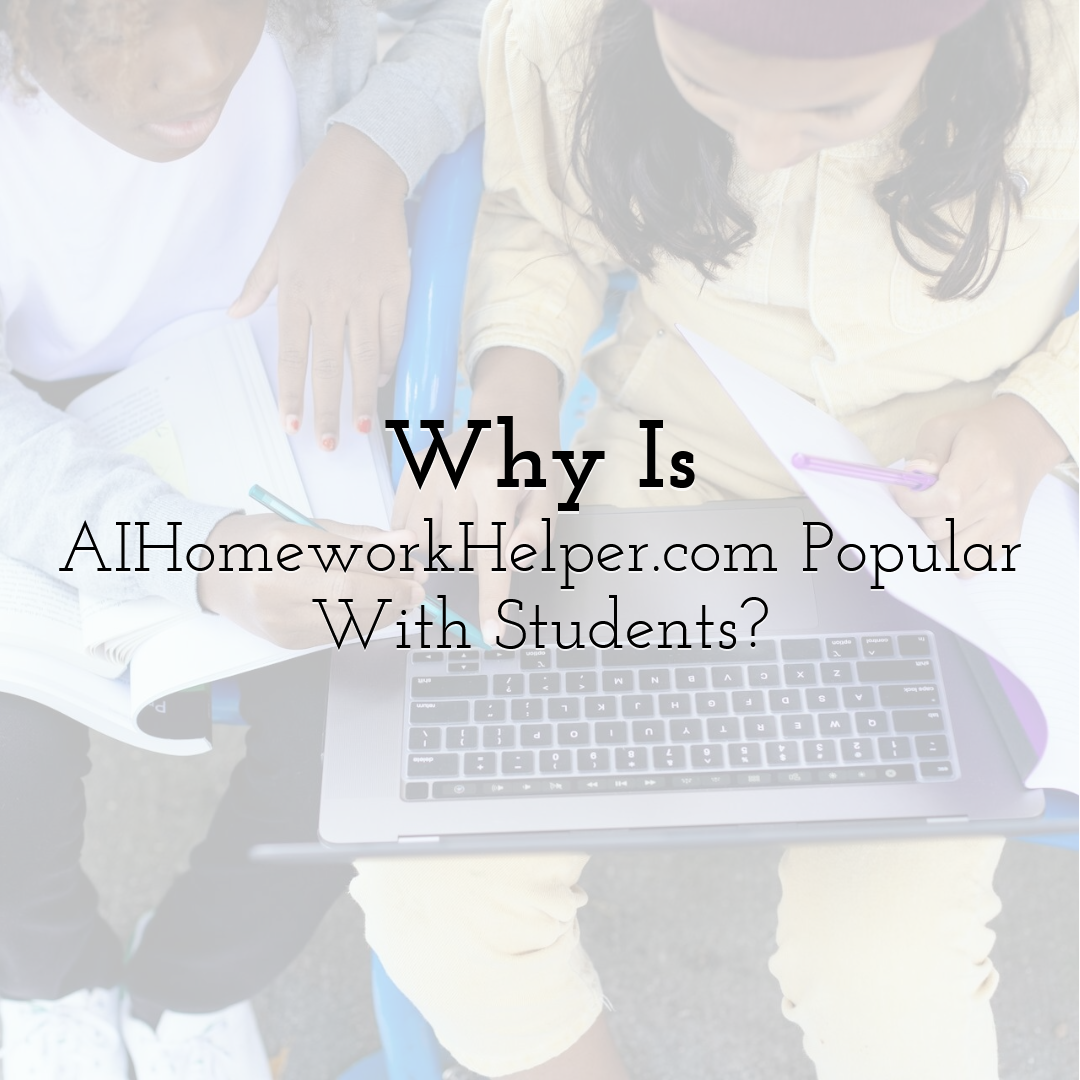
Why Is AIHomeworkHelper.com Popular With Students?
Read More ›
