How to Create a Flyer With AI That Looks Professionally Designed
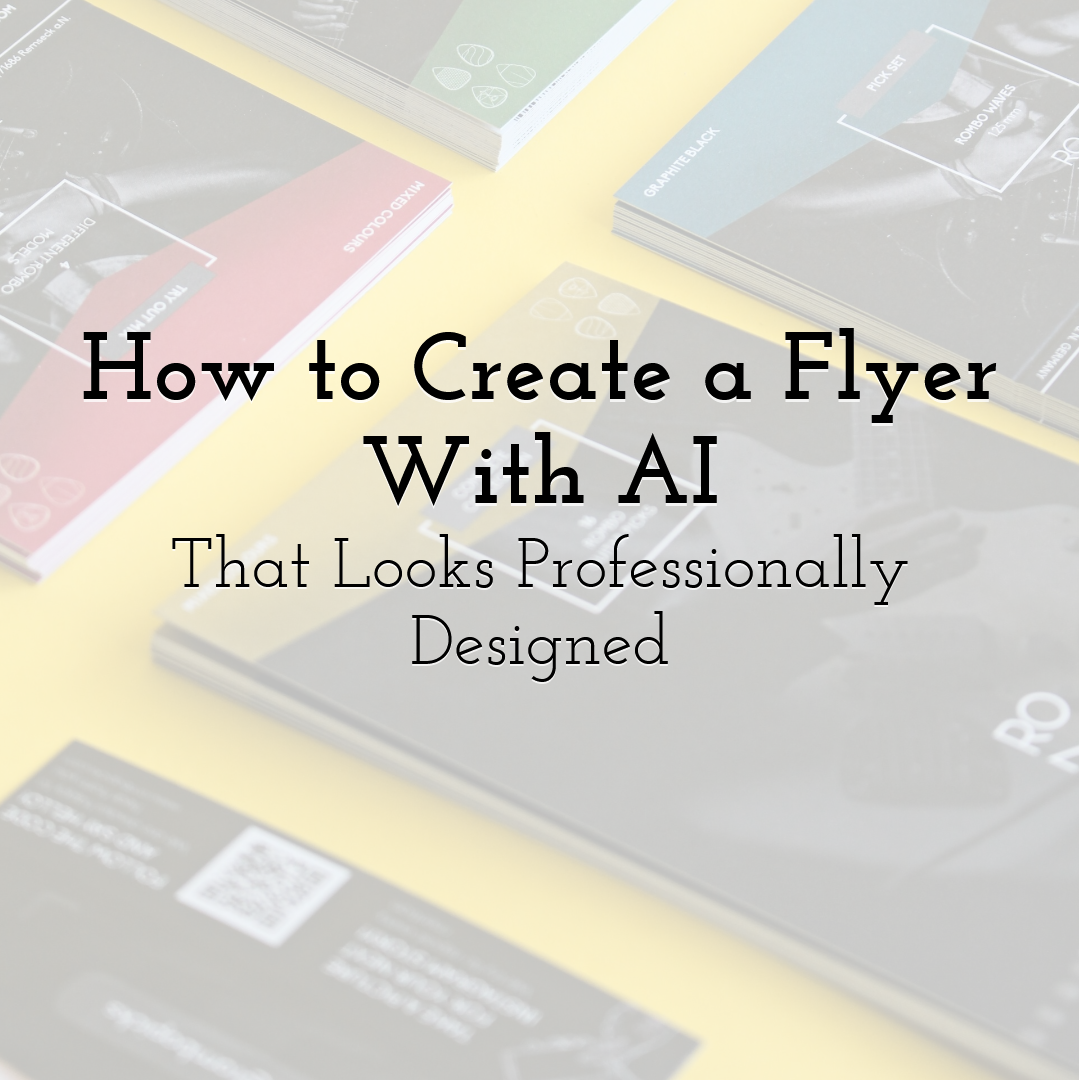
Designing a flyer to grab attention is like any other task; it can be difficult if you do not have background knowledge in graphic design. On the other hand, thanks to artificial intelligence, everyone can create eye-catching marketing materials. In this post, we look at generating a flyer using AI tools that looks professional, is easy to read, and is visually appealing.
Importance of Flyers
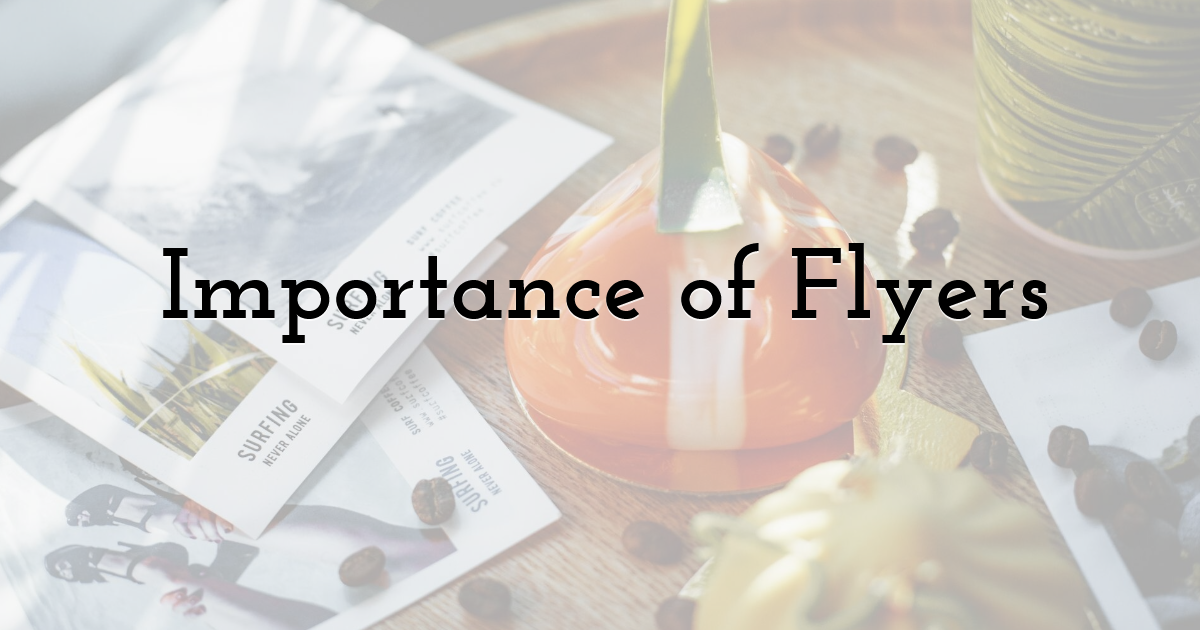
For ages, flyers have been untouchable in the world of marketing. To create a flyer with AI, paying attention and communicating quickly is vital. But making a polished one can be intimidating, especially for beginners. Fortunately, AI-driven tools have streamlined the entire process, letting users create stunning designs even if they have little to no design experience.
Understanding AI Design Tools
Artificial intelligence-driven design tools leverage algorithms to aid in graphic design. These provide templates, auto-modifications, and recommendations for you to opt for top-quality productivity. Such tools are essential, especially for people who are not proficient in graphic design, as they offer a simpler interface and several customizable templates.
Choosing the Right Tool

When it comes to choosing an AI design tool, ease of use, feature set, and customization options are very important. Some tools have a free version that gives us basic features and a premium version that provides us with advanced features. So, you have to try a couple of tools to see which one is best for your requirements.
Crafting the Flyer
After choosing the right tool, the next step is designing a flyer. Most AI tools provide several templates suitable for different industries and use cases. Choose a matching template. Users can select a template that they feel reflects their brand/messaging.
Customizing the Design
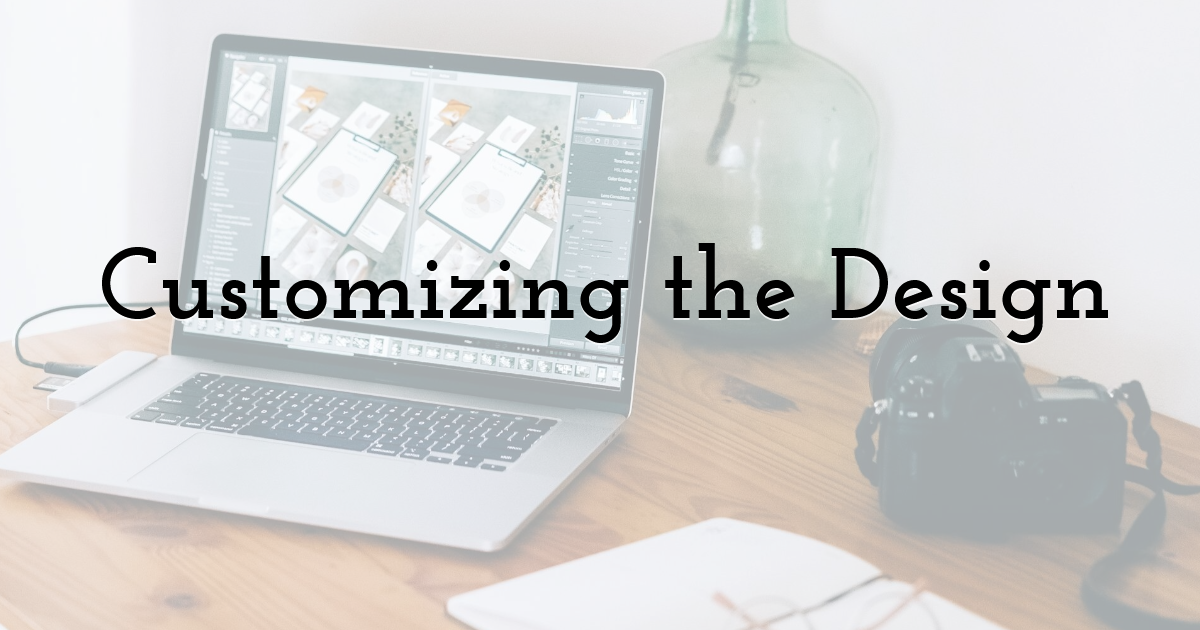
Customizing the flyer involves multiple steps. First, alter the layout based on the message you want to convey. This could mean changing where the text, images and other items appear. Many AI tools will recommend the most appropriate arrangements, so formulating a balanced design should feel effortless.
Selecting Color Schemes
You know, color is an essential thing in design. AI tools can suggest what colors to use depending on what you want the flyer for. Different color combinations can be tried out until a working one is found that sparks with users. Whatever the existing brand colors are, make sure you are consistent with them.
Adding Text and Images
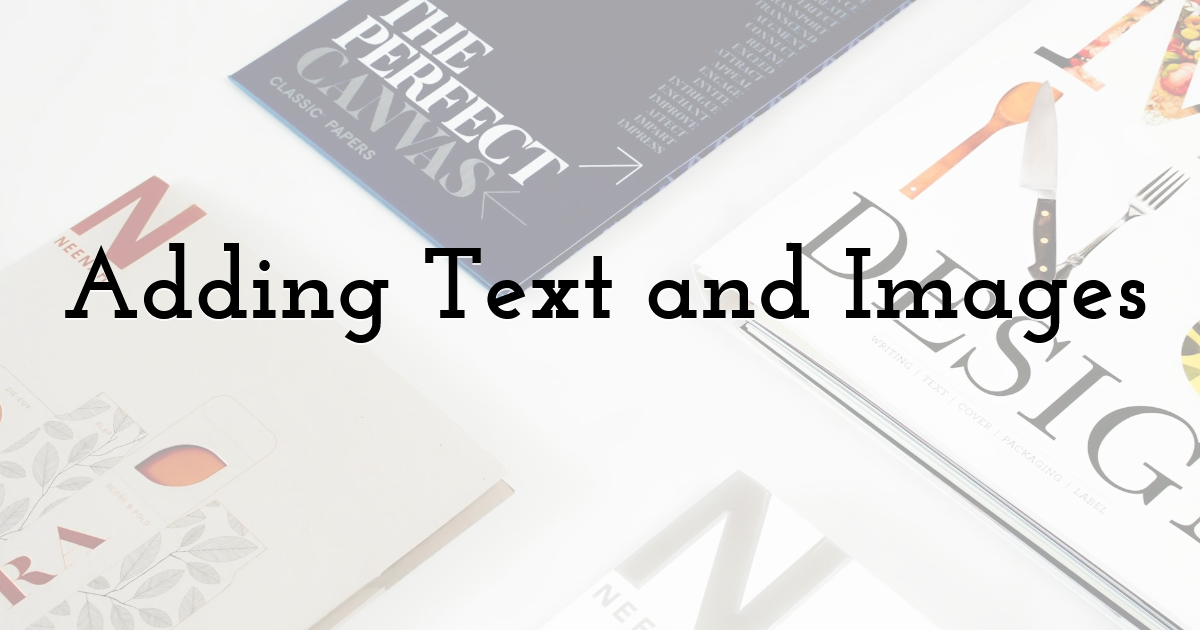
Now, you can proceed with adding text and images. Many AI tools have a range of font styles and images available. Images can be uploaded by the user or selected from a stock library. Make sure the text is clear and concise and communicates the message that you want to convey.
Enhancing Visual Appeal
Here are some tips to make your flyer a little more interesting! AI tools provide features like icons, graphics, effects, and various other elements. These may be used to emphasize notable details or direct focus to parts of the flyer.
Utilizing White Space

The area in between, also known as white or negative space, plays a vital role in design. It divides the material and allows for easier reading of the flyer. These tools can sometimes recommend spacing or using white space for a better overall look.
Finalizing and Exporting
After the design, go over and make sure the flyer is good to go. Most AI tools provide a preview option, which displays how the flyer will appear in print or digital formats. Make tweaks if needed to see everything as you want it.
Exporting the Design
The last step is to export the flyer. Most AI tools offer different file formats, such as PDF, JPEG, or PNG. Select the format that best fits the use case. Make sure the resolution is suitable for print quality.
Final Thoughts:
AI design tools allow anyone to make a cool flyer. With the right tool, a little design customization, and attention to detail, users can create attractive flyers with ease. This technology allows people and businesses to communicate their messages more effectively without worrying about design skills.
Until next time, Be creative! - Pix'sTory
Recommended posts
-

How Technology Innovations Impact Photo Editing Software
Read More › -
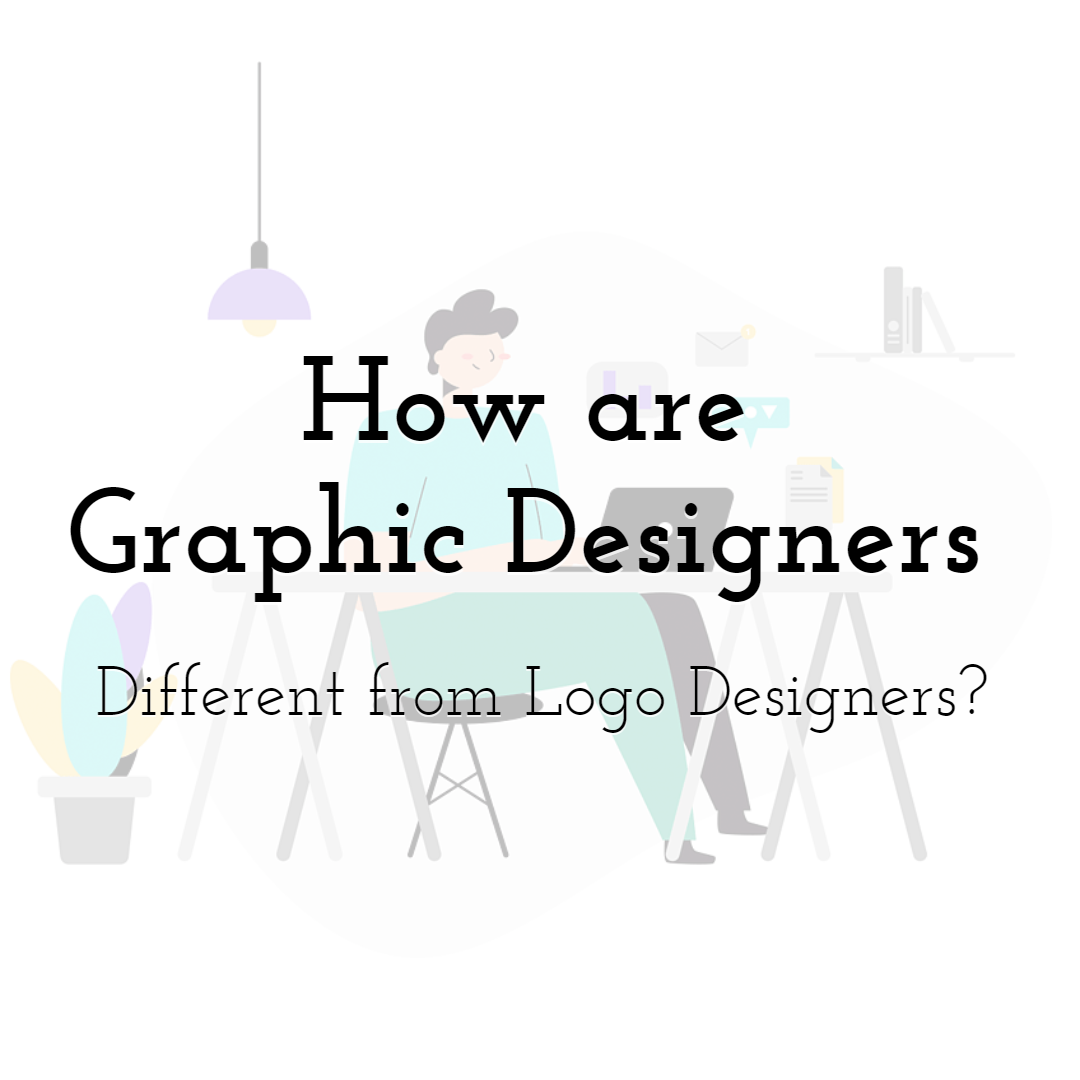
How are Graphic Designers Different from Logo Designers?
Read More › -
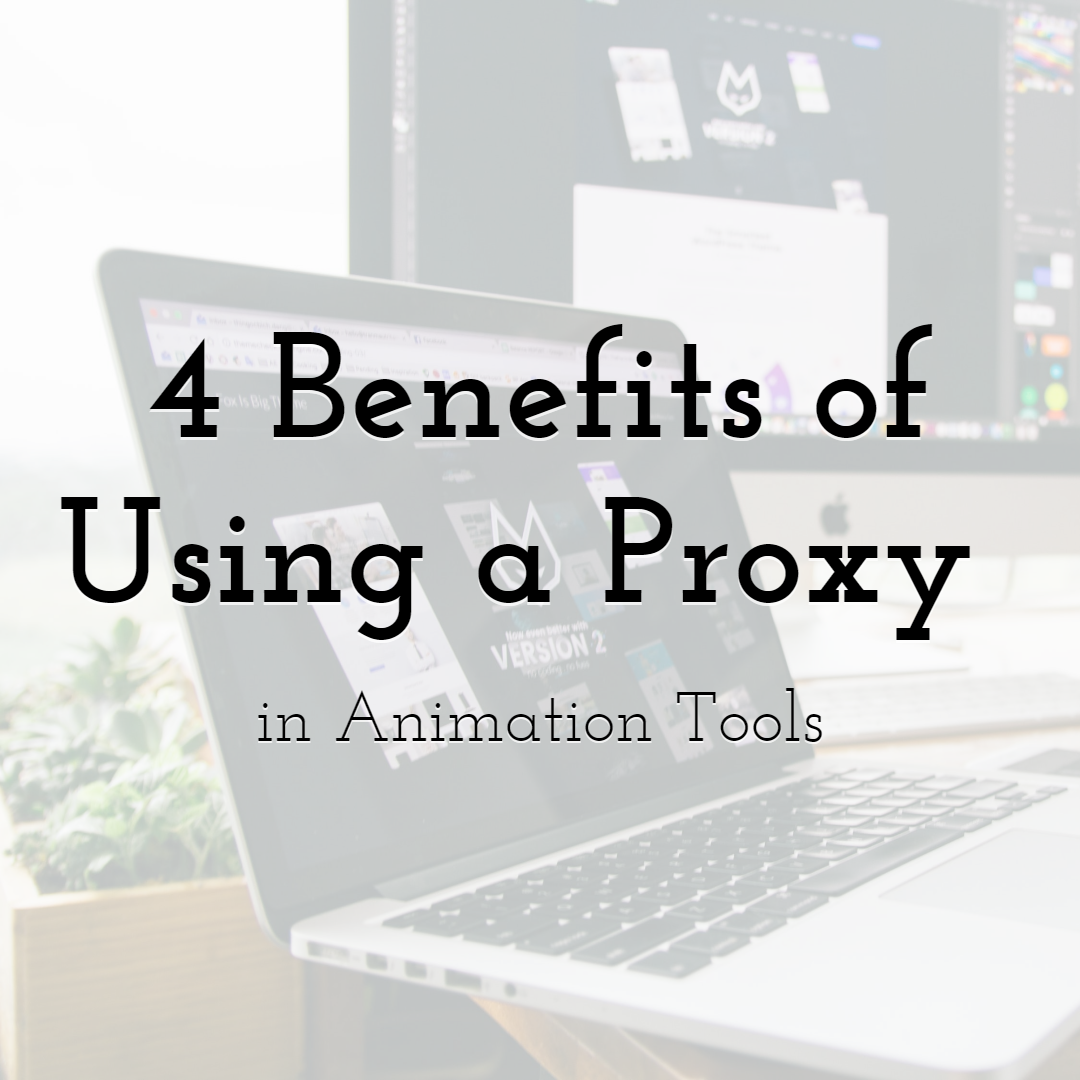
4 Benefits of Using a Proxy in Animation Tools
Read More › -

Top 10 Web Development Trends to Expect in 2021
Read More › -

Web Design Trends 2021: Designers Should Know
Read More › -
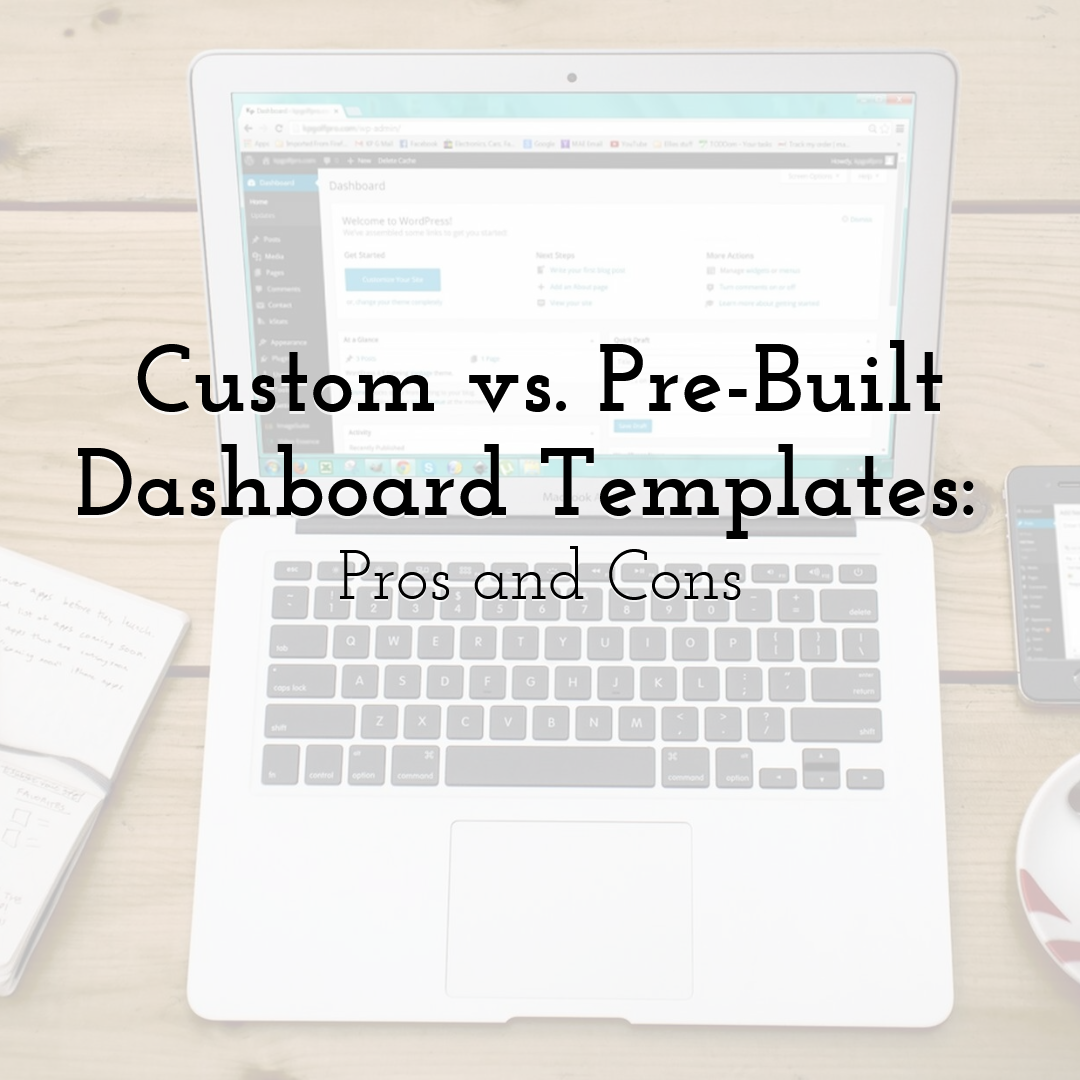
Custom vs. Pre-Built Dashboard Templates: Pros and Cons
Read More ›
