How Game AI Design Influences User Retention: Lessons from Rust
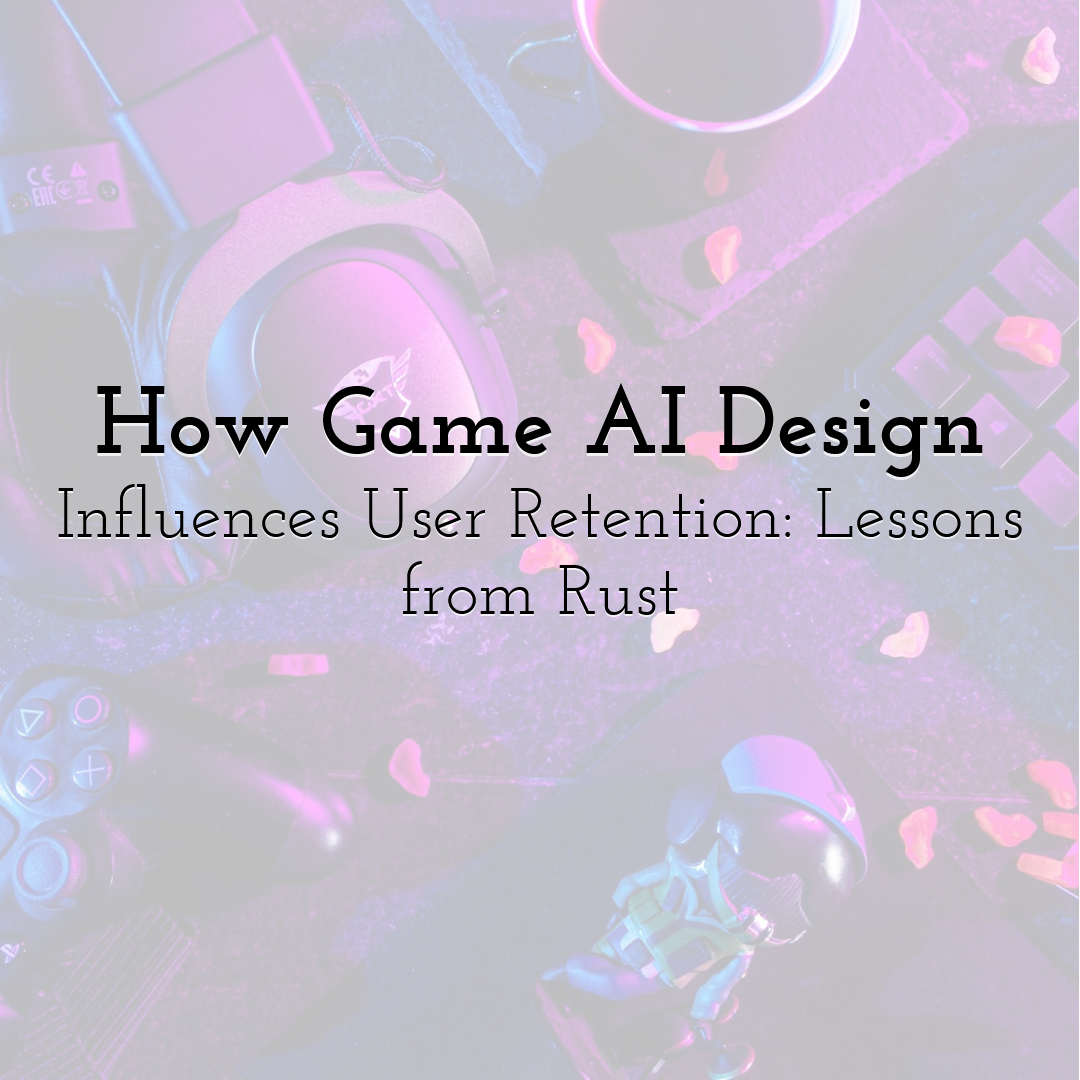
Rust doesn’t welcome you with a tutorial or story. It drops you in naked, cold, and probably about to die. And somehow, millions of players love that. Why?
Sure, some of it is the raw chaos from other players. But there’s another piece most people miss: AI design. Not the kind that chats or plays chess. We’re talking about the invisible systems that keep the game world feeling alive, reactive, and worth returning to.
And if you’re planning to host your own Rust server — especially on console — you should care. Because once you start to rent a server Rust console, how you configure those systems will directly affect how often your players stick around.
Let’s break down how Rust uses smart AI systems to keep players engaged — and how you can use those same tricks on your own server.
AI in Rust Isn’t Just About Enemies

Most people think AI in games means enemies — bots, turrets, NPCs. Rust has those: scientists, patrol helicopters, maybe a drone or two. But the real magic is in background systems.
Rust’s AI quietly powers things like:
- • Loot respawn cycles
- • Resource node placement
- • Animal behavior
- • Base decay
- • Random world events
These systems respond to player activity. That’s why the world doesn’t feel static — even if only five people are online. It’s alive. It breathes. And it adapts.
On a Rust console private server, these systems are what hold everything together. They control pacing, challenge, and reward. If they’re off, players get bored — or burned out.
Hosting = Control Over the Experience

Official Rust servers are built for chaos. Hundreds of players. Constant conflict. That’s great — sometimes.
But when you host your own server, especially on console, you control the experience. And that means you decide how aggressive or relaxed the world feels.
How often loot respawns. How fast bases decay. Whether PvP is always on, or just on weekends.
This is why hosting communities are full of questions like:
“How do I make my server feel fair but fun?”
“What’s the right gather rate for a group of 10?”
You’ll find a lot of this discussion over on Rust server hosting, where people share what works and what doesn’t. Especially for smaller, more casual groups.
The big takeaway? Rust’s systems are designed for scale. But if you’re running a tight server with a dozen players, you’ll need to rebalance things — or it just won’t feel right.
3 Ways Rust’s AI Keeps Players Hooked

Let’s break it down. Here’s what Rust does well with AI — and how that encourages players to return again and again:
1. Loot Tables Balance Risk and Reward
Players will raid a monument, fight a bear, or risk a sniper shot — if the loot is worth it. But if crates always feel empty, they’ll stop trying. And if they’re too generous, it’s boring.
Rust’s loot logic reacts to usage and time. It’s subtle, but effective. You can mirror that on your server with careful spawn rate settings.
2. Animal Behavior Creates Noise and Drama
Wolves howling outside a wooden base. Boars wandering through a forest. None of this is “deep AI,” but it adds tension. You never fully relax.
If you reduce animal spawns to zero, the world gets too quiet. Leave it too high, and new players get eaten before they craft a spear.
3. Events Force Player Movement
NPC raids. Patrol helicopters. Random drops. These aren’t just there for show — they break up routines. They force players to move, react, and sometimes fight each other.
Even chill servers benefit from occasional chaos. Just space it out. You don’t want a chopper every 20 minutes.
Console Hosting: What You Need to Know

If you're on PlayStation or Xbox, you can’t run a server directly from your console — but you can rent one from a provider. This matters, because good server performance equals happy players.
Here’s what to check when comparing Rust console server hosting options:
- • Uptime & latency – Console players notice lag fast. Use nearby server regions.
- • Config access – Can you change loot, decay, events? You’ll need this.
- • Scheduled wipes – Letting players know when the map resets helps build loyalty.
- • Support – You’ll want quick help if something breaks. Trust me.
How Much Does a Private Rust Console Server Cost?
Usually, less than your Netflix subscription.
Here’s a rough idea:
- • $10–15/month – Basic server (10–20 players)
- • $20–30/month – More players, more memory, or mod tools (PC only)
Some hosts offer discounts or trials if you prepay. Just be careful — the cheapest options often cut corners on performance or support.
If you want your players to stick around, don’t host on something that crashes every weekend.
Tuning AI Settings Without Writing Cod
Most hosts give you sliders or config files to tweak AI-driven features. Here's what’s worth adjusting:
- • Loot spawn rate – Boost slightly if you have fewer players looting
- • Animal density – Medium is best. Too few = boring. Too many = chaos.
- • Base decay – Slow it down if players don’t log in daily.
- • Event timing – Space out helicopters or drop events.
- • Building restrictions – Prevent massive laggy bases on console.
You don’t need to be technical. It’s more like setting up a game lobby — just with a few more knobs.
Final Thoughts: AI That Feels Invisible (But Works)
Rust keeps players hooked not because of flashy graphics — but because the game reacts to them. The AI quietly keeps the tension, reward, and pacing in check.
If you're hosting your own server, don’t ignore this. You’re not just running a map. You’re tuning a world.
So set it up right. Think about how the world feels. Because that’s what brings players back — even after they’ve been raided for the fifth time.
Until next time, Be creative! - Pix'sTory
Recommended posts
-
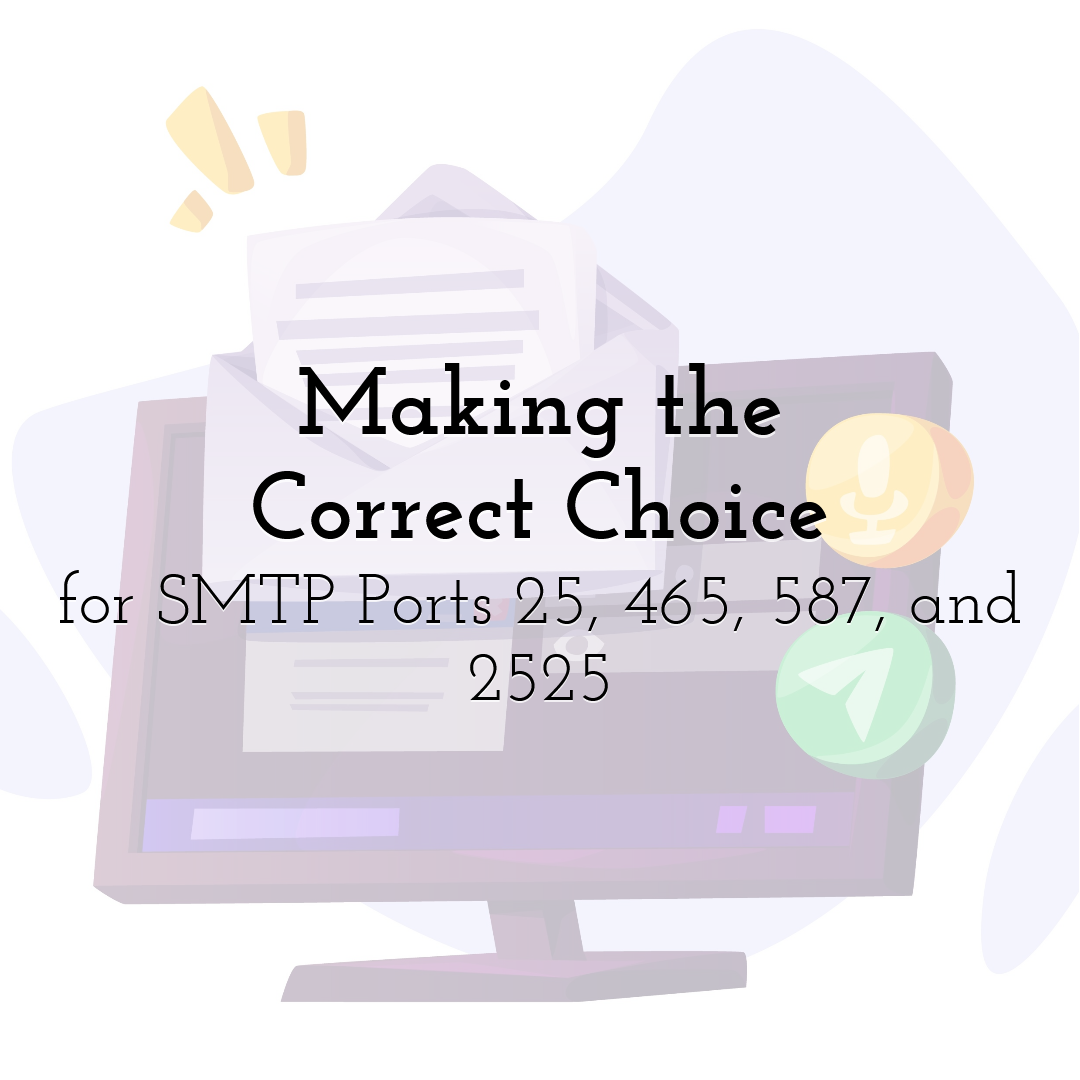
Making the Correct Choice for SMTP Ports 25, 465, 587, and 2525
Read More › -

JoggAI Podcast Generator Review: Is This AI Tool Worth It?
Read More › -
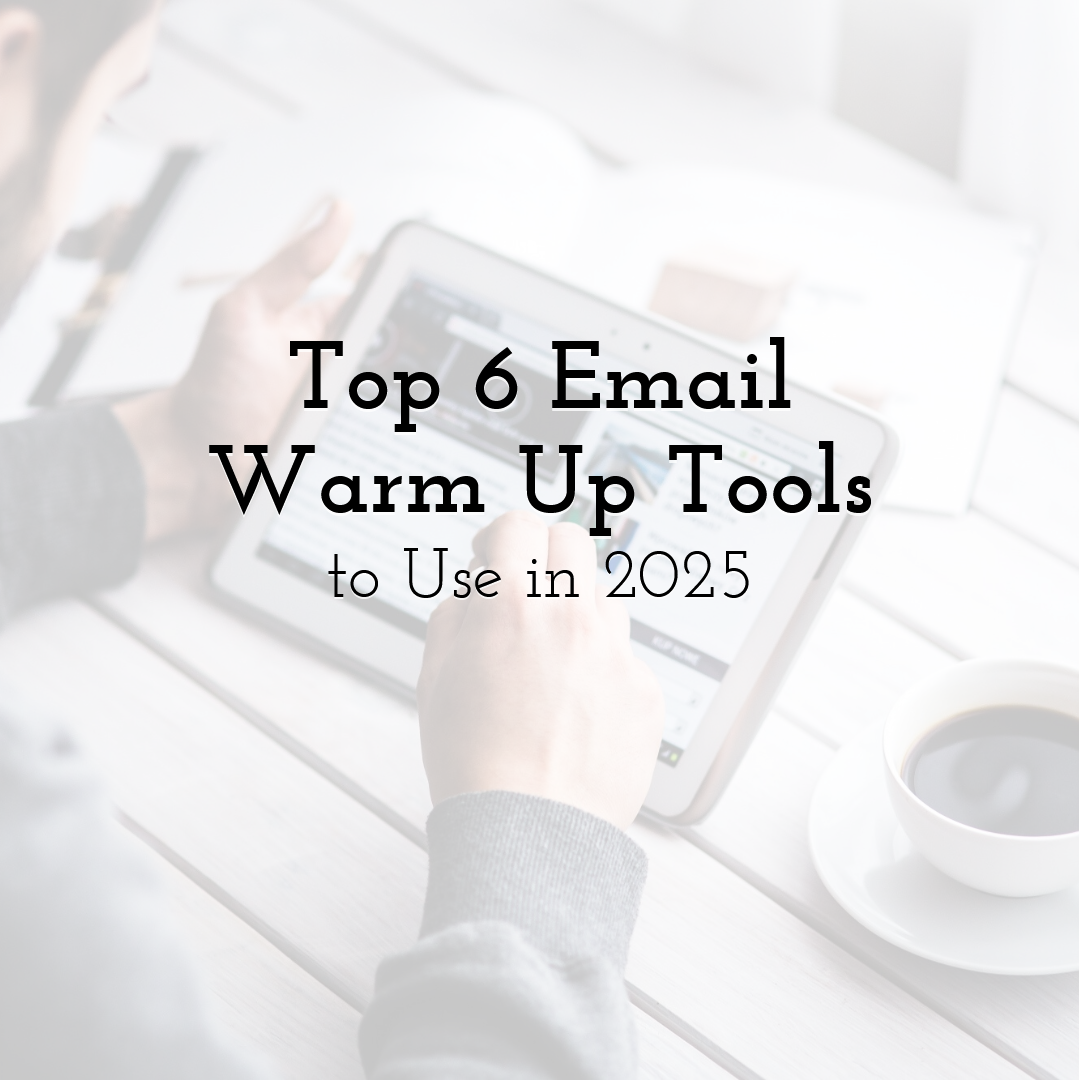
Top 6 Email Warm Up Tools to Use in 2025
Read More › -
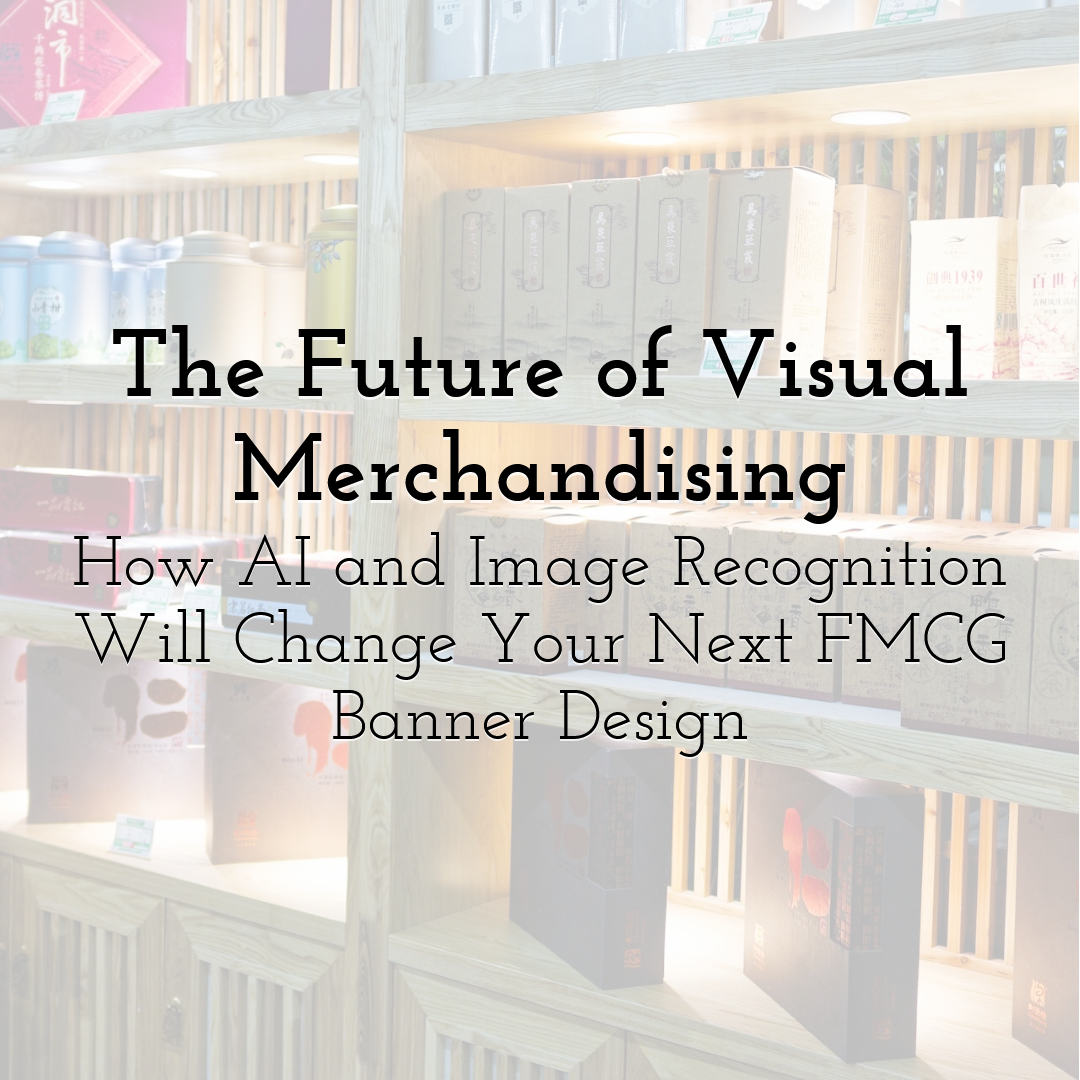
The Future of Visual Merchandising: How AI and Image Recognition Will Cha...
Read More › -

Beat the AI Test: Best Tools to Bypass AI Detection (Without Getting Caug...
Read More › -
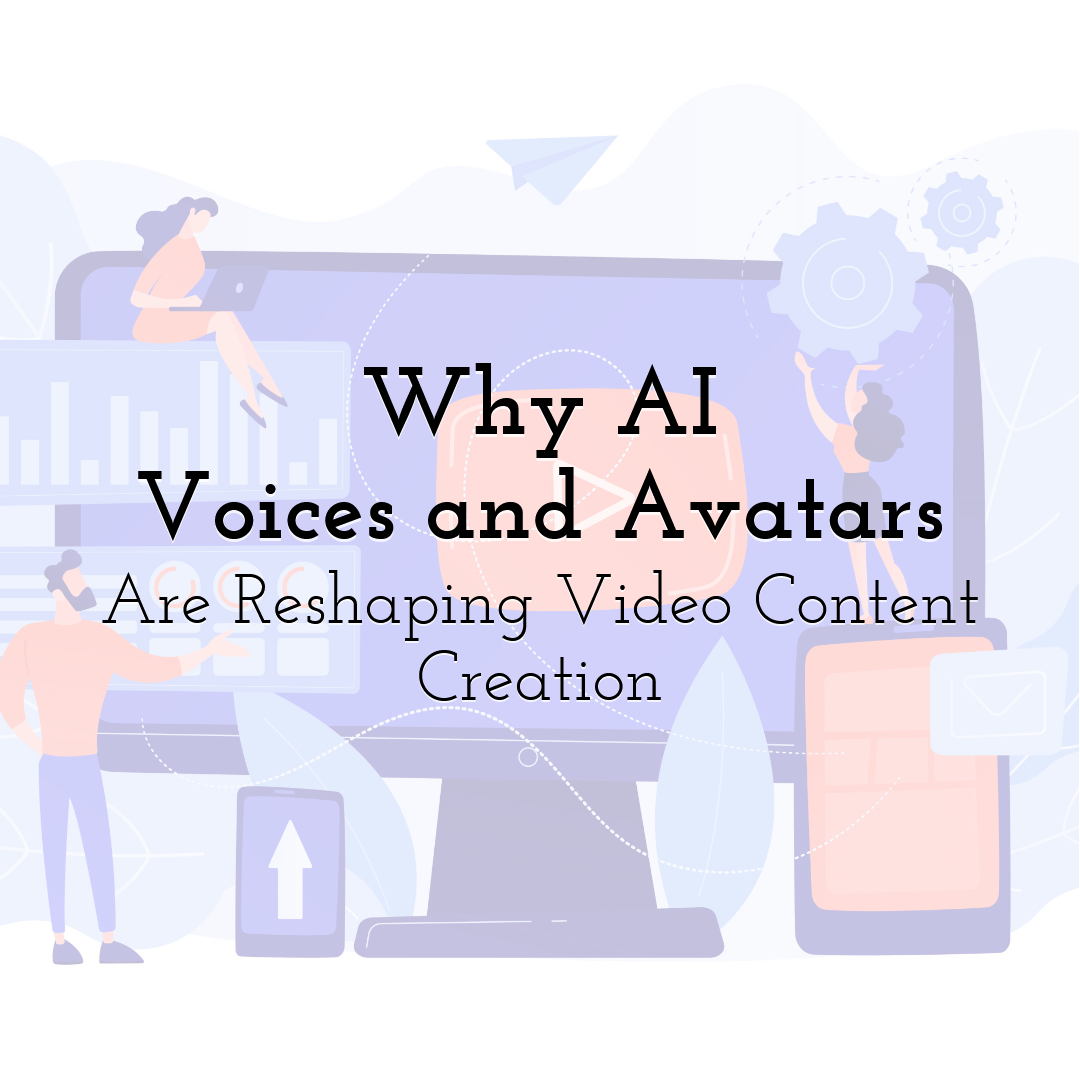
Why AI Voices and Avatars Are Reshaping Video Content Creation
Read More ›
