JoggAI Podcast Generator Review: Is This AI Tool Worth It?

AI tools are changing the way people create content. From writing to editing and voice generation, these tools make it easier and faster to bring ideas to life. One new tool that’s getting a lot of attention is JoggAI’s AI Podcast Generator. It lets users turn written text or scripts into podcasts — either audio or video — in just a few minutes. Many creators are talking about it, but what makes it so popular? How does it use AI in a new way, and is it really worth trying? With so many AI tools out there, it’s not always easy to tell which ones are actually helpful. In this review, we’ll take a clear look at what JoggAI offers, how it works, and whether it can truly help people make quality podcasts quickly and easily.
What Is JoggAI?
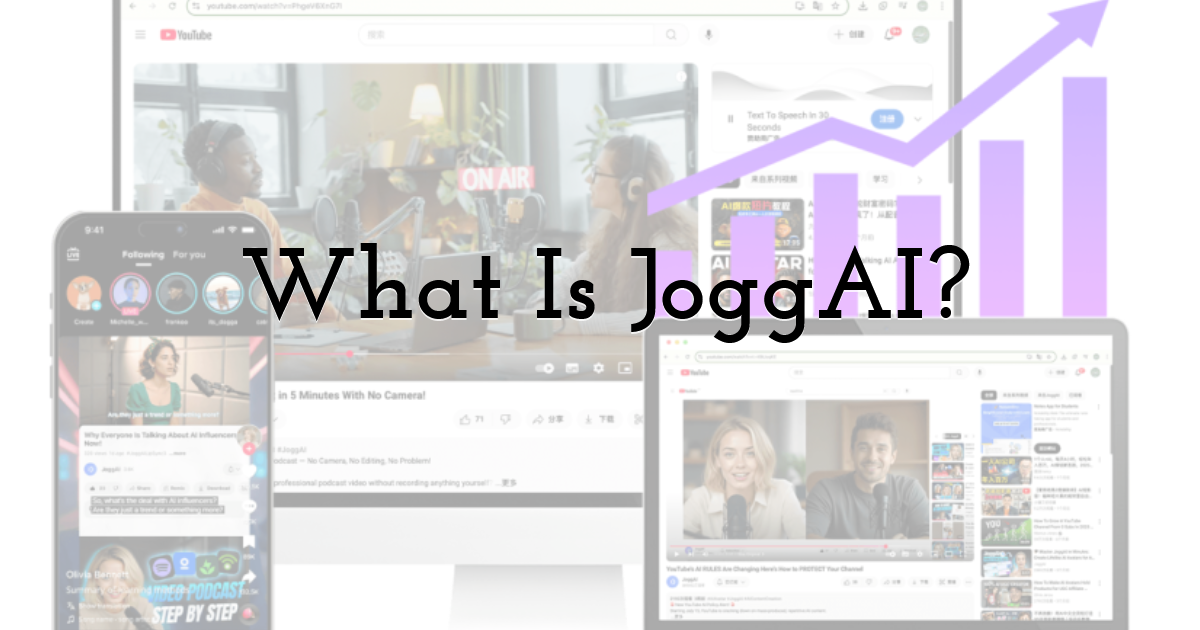
JoggAI is an AI podcast generator to help people turn ideas, text, or scripts into fully produced video or audio podcasts. Instead of spending hours recording, editing, or managing equipment, users can upload their written material or simply describe what they want — and JoggAI does the rest. It combines AI scripting, realistic avatars, and advanced voice generation to make podcast production simple and accessible for everyone, whether you’re an independent creator, a marketing team, or an educator.
Key Features of JoggAI’s AI Podcast Generator
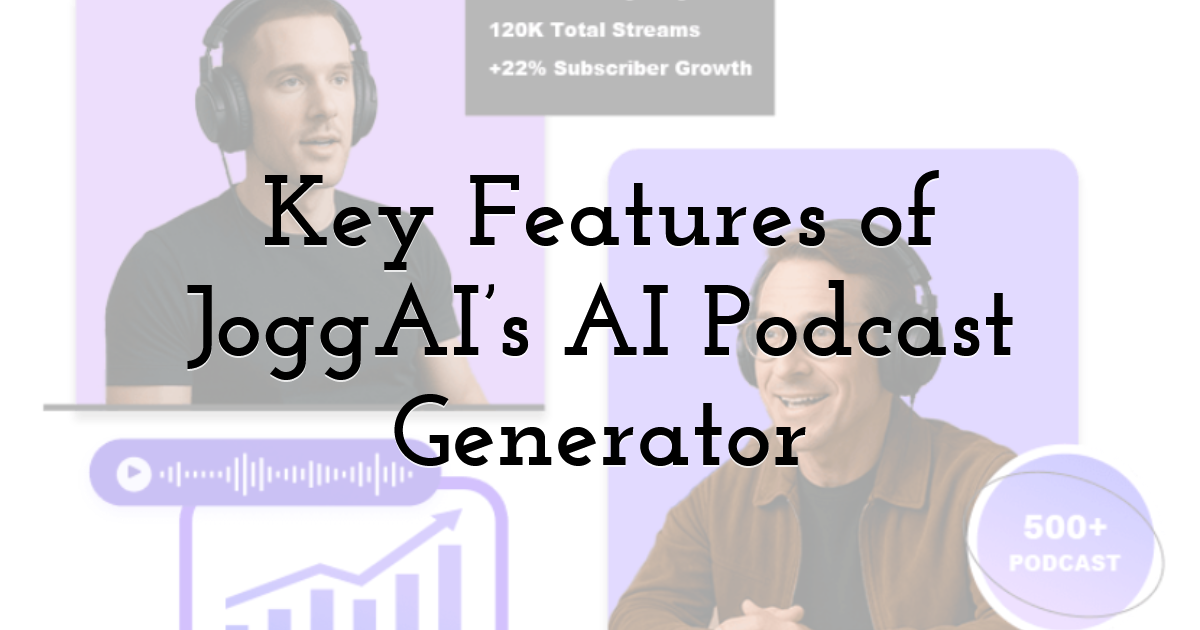
Below are the standout features, described in plain language, along with how they help you in real use.
1. Extremely Simple Workflow: Upload, Script, Voice / Avatar
One of the biggest strengths is its ease of use. With JoggAI, you can:
- 1. Upload your content — you can drop in a text file, upload a PDF, paste a URL, or even input a simple prompt describing your topic. JoggAI will automatically analyze it and generate a podcast script (or dialogue).
- 2. Pick your output mode — if you want an audio podcast, you just choose an AI voiceover (various voice styles and accents available).
- 3. If you prefer a video podcast, you instead choose an AI avatar (or pair of avatars) to appear visually. JoggAI will sync lip movements, gestures, and animations to match the script.
- 4. Finally, you hit “Generate,” and in minutes you get a ready-to-download file (audio or video). No manual editing, no studio recording.
Benefit to you: This workflow slashes the time and technical effort needed to launch a podcast or vodcast. Even if you don’t know video editing, you can produce something that looks and sounds polished.
2. Flexible Formats and Dialogue Styles
JoggAI doesn’t lock you into one fixed layout. Instead, it supports multiple formats and dialog layouts:
- • Split-screen or side-by-side avatars: You can have two avatars conversing, each in their own frame (classic “talk show” style) or vertical layout suited for mobile/social media.
- • Multi-scene / segmented dialogue: The tool can break a conversation into segments, switch scenes or angles, and present a more dynamic video flow (not just a flat talking-head video). This makes the final output more engaging.
- • You also can choose monologues, interviews, or dialogue formats (AI will adapt the script style accordingly)
Benefit to you: With this flexibility, you can tailor the podcast’s style to match your content, platform, or audience preference—for example, a more dynamic, scene-changing video for YouTube, or a simple stereo audio file for podcast platforms.
3. High-Quality AI Avatars, Precise Lip-Sync & Custom Avatar Option
This is where JoggAI tries to distinguish itself from simpler text-to-voice tools:
- • Realistic AI avatars: The avatars are designed with facial expressions, head movements, gestures, and visual polish to look natural rather than stiff.
- • Accurate lip-sync: The system matches the mouth movement very closely to spoken words, in multiple languages, so it doesn’t feel off or robotic.
- • Custom avatar creation: If you want your own “digital twin” or a unique avatar matching your branding or face, JoggAI supports custom avatars — you can clone appearance and voice, or design one from scratch.
- • Support for many avatars / voices: JoggAI advertises dozens of avatar options and voice styles (70+ avatars, over 200 voice styles or in multiple languages)
Benefit to you: These features make your video podcast more attractive and engaging, avoiding the “flat voice + blank face” issue. If your brand identity or personal image matters, custom avatars help you present a consistent visual. Better lip-sync and motion also prevent the uncanny valley effect, making your content more credible and shareable.
Putting It All Together: What You Can Do With These Features
Because of the combination of simple workflow, format flexibility, and high-quality avatars, you can apply this tool in many ways:
- • Repurpose written content — turn blog posts, white papers, or research reports into podcast episodes or video segments.
- • Scale content production — generate multiple episodes quickly or batch-produce content for social media snippets, long-form podcasts, or repackaged video courses.
- • Stay on brand — use custom avatars and consistent voice styles so your content feels coherent across episodes.
- • Reach global audiences — with lip-sync and voice support for many languages, you can produce versions for different markets.
- • Lower cost & time — you avoid hiring voice actors, renting studio time, or managing complex video editing workflows.
Final Thoughts:
JoggAI’s AI Podcast Generator represents a fresh way to create podcasts and video content. By combining automated scripting, realistic avatars, and natural voiceovers, it removes many of the barriers that slow down creators — from recording to editing.
For video and content creators, it’s a practical tool that can dramatically boost productivity while keeping quality high. While it may not replace human creativity, it clearly shows how AI can streamline production and help creators focus more on ideas rather than technical work.
Until next time, Be creative! - Pix'sTory
Recommended posts
-

Revolutionising Customer Support: How AI is Transforming Business Communi...
Read More › -

Empowering Marketing With AI: How to Use AI SEO Tools
Read More › -
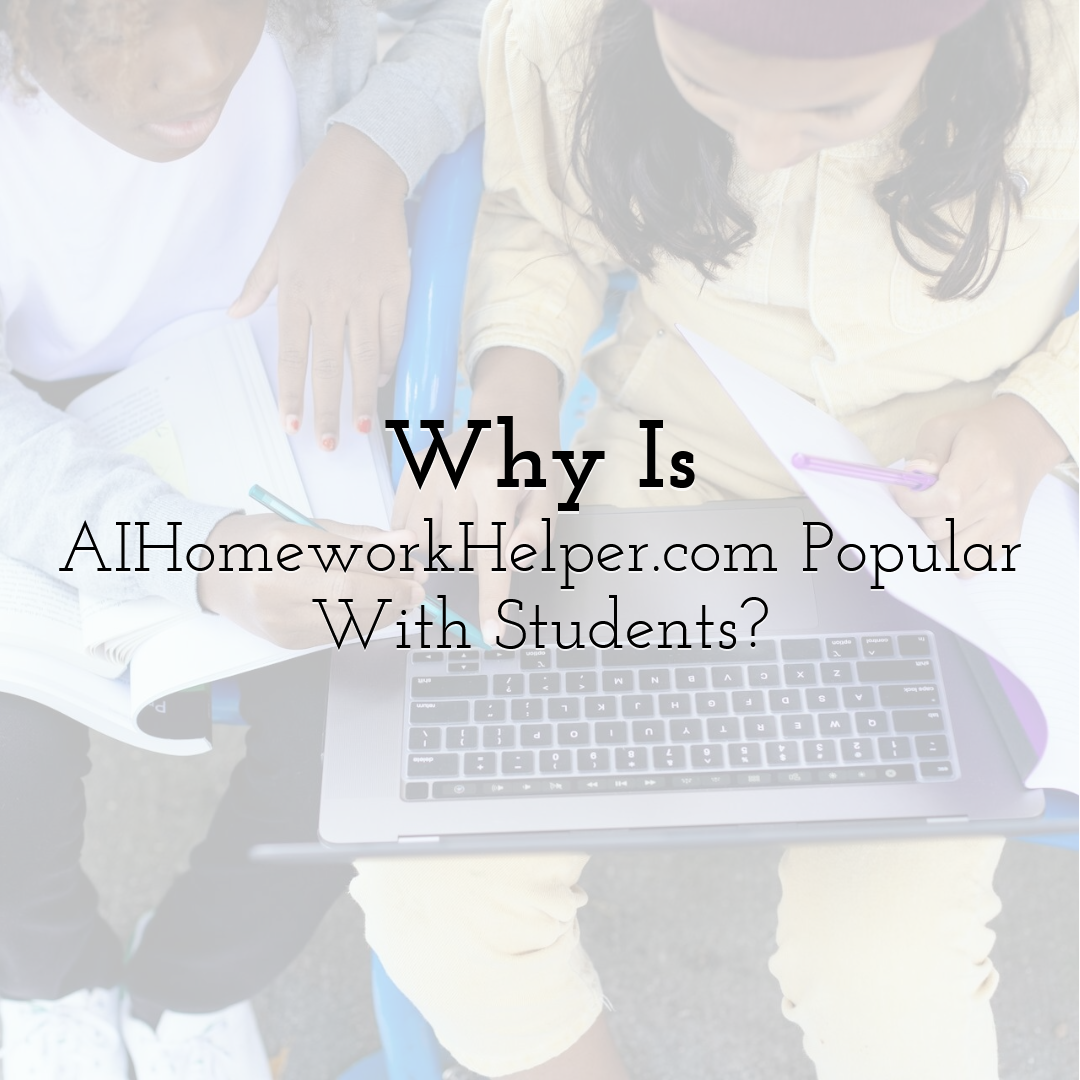
Why Is AIHomeworkHelper.com Popular With Students?
Read More › -
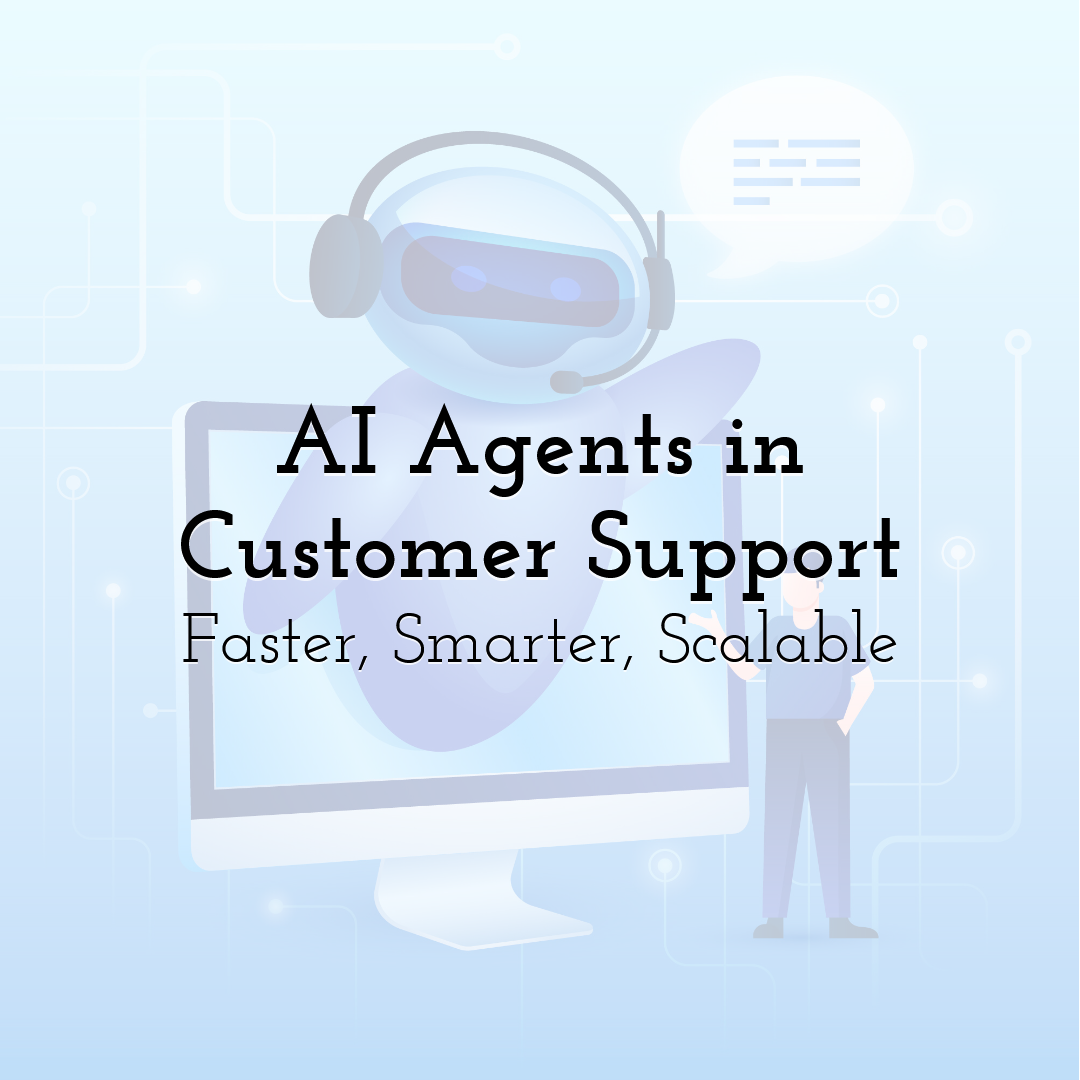
AI Agents in Customer Support: Faster, Smarter, Scalable
Read More › -
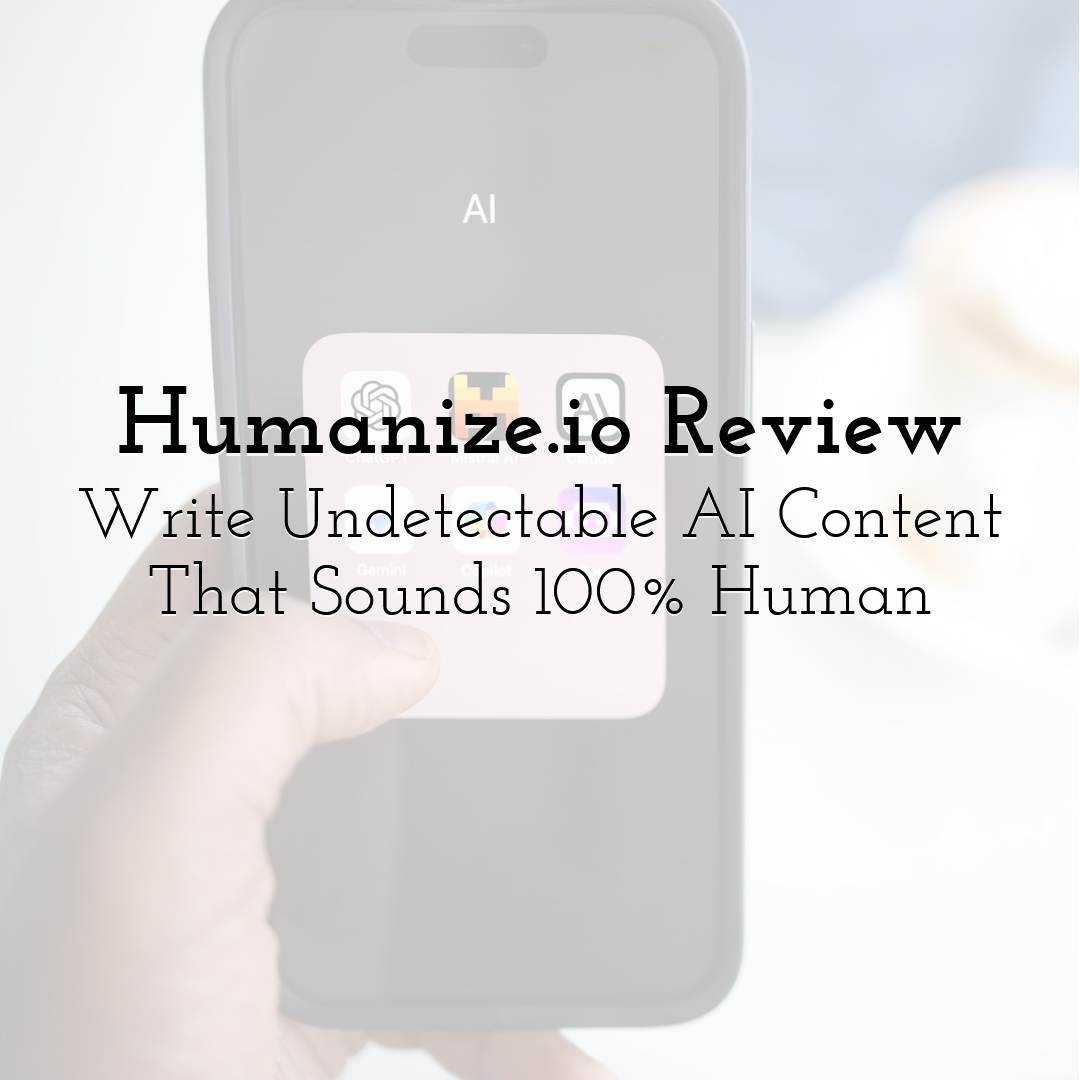
Humanize.io Review: Write Undetectable AI Content That Sounds 100% Human
Read More › -

Design.com vs Designs.ai: Which Logo Tool Delivers Better Results?
Read More ›
