Top 5 AI Caption Generators to Boost Your Content Game in 2025
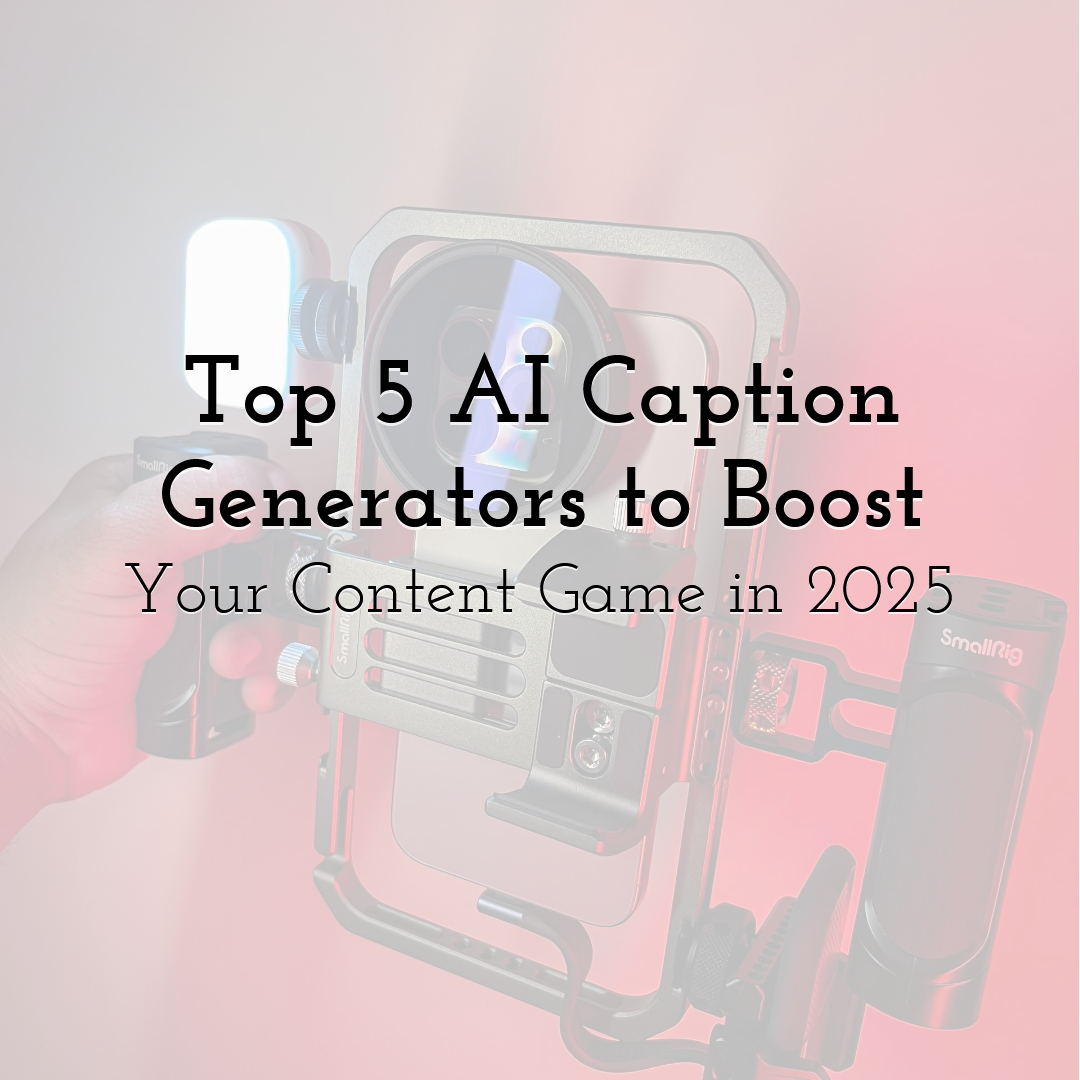
Short.ai: The Best AI Caption Generator for Short Links
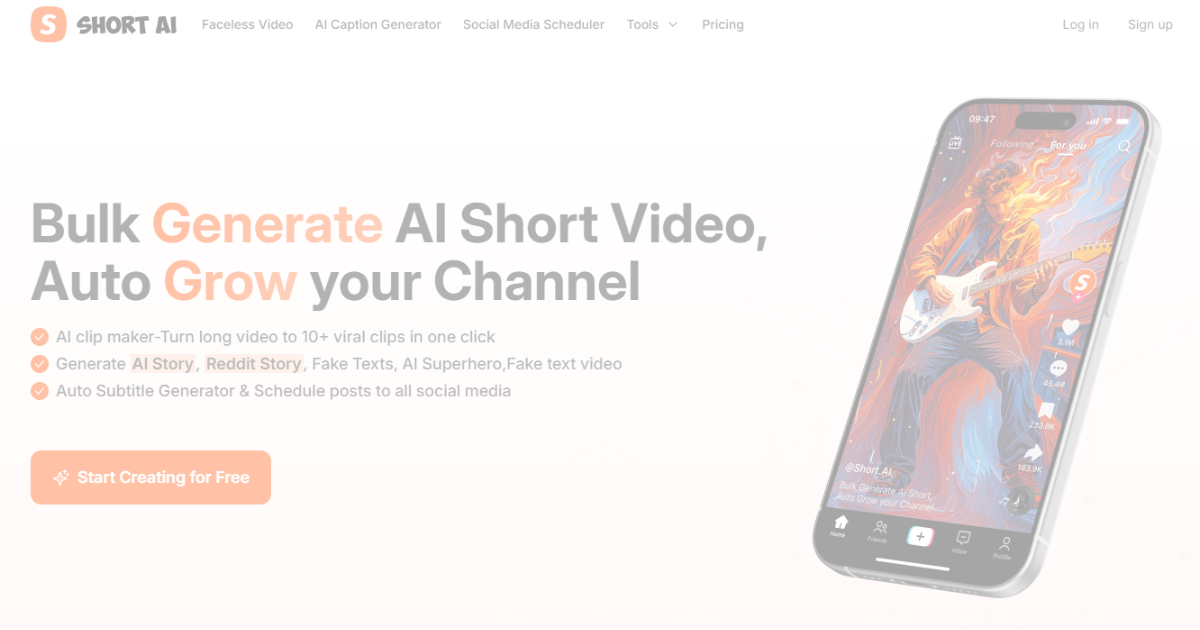
Short AI is making a big difference for people who want to create and share short videos without spending hours editing. As a powerful AI caption generator, Short.ai helps users quickly produce content with cool captions, making videos more fun and interesting. It’s designed for folks who want their TikTok, YouTube Shorts, and social media posts to stand out, even if they don’t want to show their face or learn complicated editing skills.
Pros and Cons of Short.ai
| Pros | Cons |
|---|---|
| Fast and easy to use AI caption generator | Audio/video support may be limited at times |
| Great for faceless content and viral social videos | Certain advanced features still in development |
| Supports 32+ languages and fun dynamic captions | Requires an internet connection |
| Saves tons of time by auto-scheduling posts | Some templates/tools are coming soon |
InVideo: Create Videos Fast with AI-Generated Captions
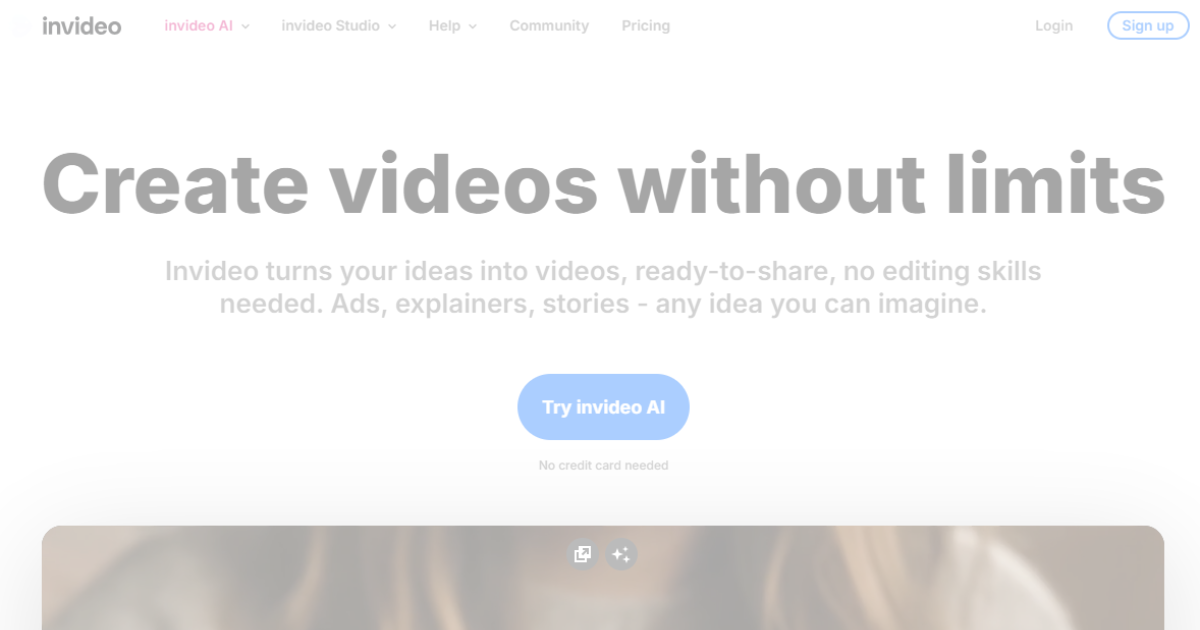
InVideo is an easy-to-use platform that helps you bring your ideas to life through video. With ai caption generator technology, anyone can make videos quickly—no special skills needed! Just type your idea, set your preferences like video length or platform, and let InVideo's AI do the rest. Whether you want to add captions, voiceovers, or music, InVideo lets you create polished videos that look professional.
Pros and Cons of InVideo
| Pros | Cons |
|---|---|
| User-friendly interface makes it easy for beginners | Advanced customization may be limited for expert users |
| Powerful ai caption generator for quick captions and subtitles | Some premium features require a paid plan |
| Access to over 16 million stock media files | Internet connection required for editing |
| 24/7 human support available | Some editing features are still coming soon |
Gling: AI Caption Generator for Social Media Content
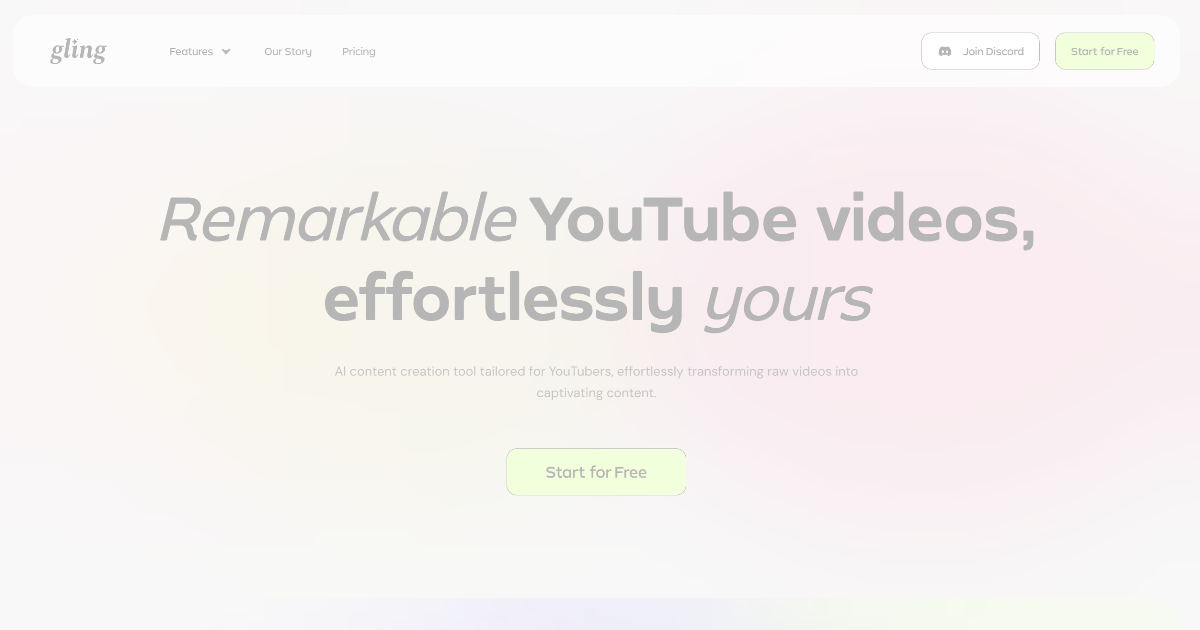
Gling is a modern AI caption generator tool especially built for YouTubers and creators who want to make awesome videos fast. With Gling, you can turn your rough video recordings into polished content without breaking a sweat. It uses AI to automatically add captions, remove silences, get rid of bad takes, and trim long videos. Gling is designed for anyone who wants to share content easily on social media—whether you’re a beginner or an experienced creator. This tool stands out because it helps you look professional and saves a lot of time editing, so you can focus more on your ideas instead of spending hours on editing work.
Pros and Cons of Gling
| Pros | Cons |
|---|---|
| AI-powered caption generator automatically adds captions and subtitles | Gling is designed for desktop use, so you need a computer to use its full features. |
| Saves time by cutting out bad takes, silences, and filler words with AI | Some users may prefer more in-depth manual controls, which may require extra steps. |
| Integrates smoothly with big video editors like Final Cut Pro and Adobe Premiere | You must provide your email to receive the desktop download link. |
| Helps generate video titles, chapters, and next video suggestions for better YouTube performance | The free version may have some feature limitations. |
| Noise removal and auto framing keep your videos clear and professional-looking |
Veed: Edit and Caption Videos with Ease Using AI
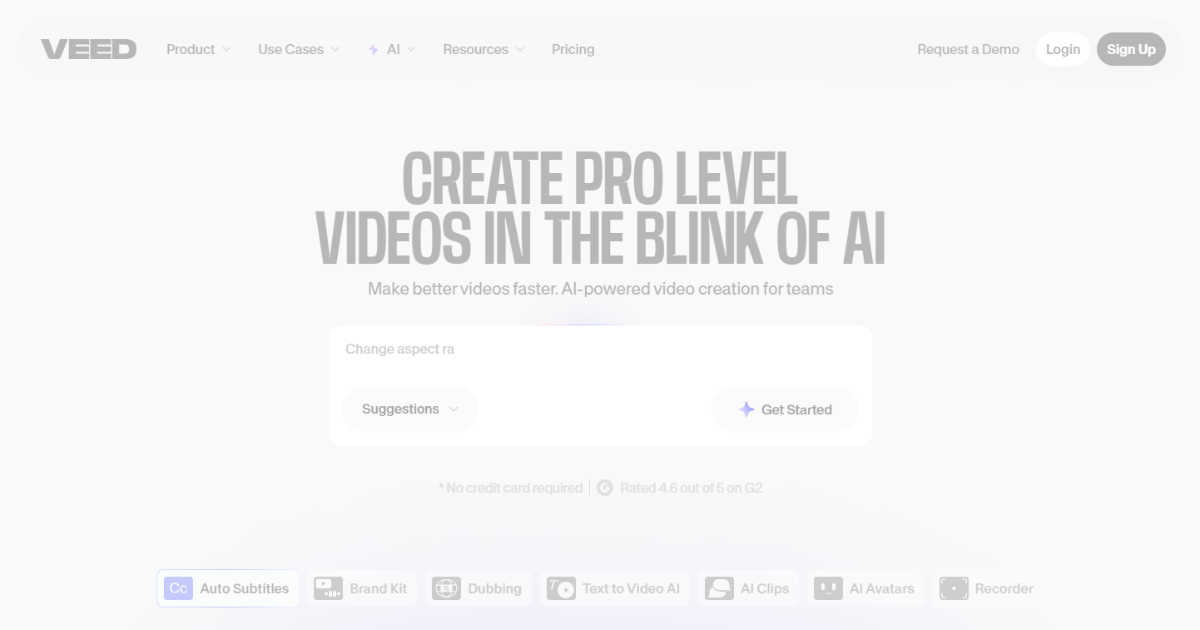
Veed is a simple and easy-to-use online video editing platform. Whether you are creating fun videos for your friends or preparing school projects, Veed helps you edit and add captions easily—even if you have never edited a video before. For real-time accessibility, an Online Live Caption Tool can instantly generate captions during live sessions, making your content more inclusive and engaging. With just a few clicks, you can trim videos, add music, put text on your clips, and most of all, use its powerful ai caption generator to create subtitles automatically. This makes it super helpful for people who want to make videos that are more fun or easier to understand. You only need your web browser, which means you don’t have to download anything or be a video expert!
Pros and Cons of Veed
| Pros | Cons |
|---|---|
| Easy to Use - No video editing experience needed. | Some features may require an internet connection. |
| AI Caption Generator makes adding subtitles super quick. | Advanced features might need payment or a Pro account. |
| Edit, trim, and add music or images directly in your browser. | Limited storage for free users. |
| Supports teamwork and collaboration on video projects. | May have watermarks on free exported videos. |
Vozo: Creative AI Caption Generator for Talking Videos
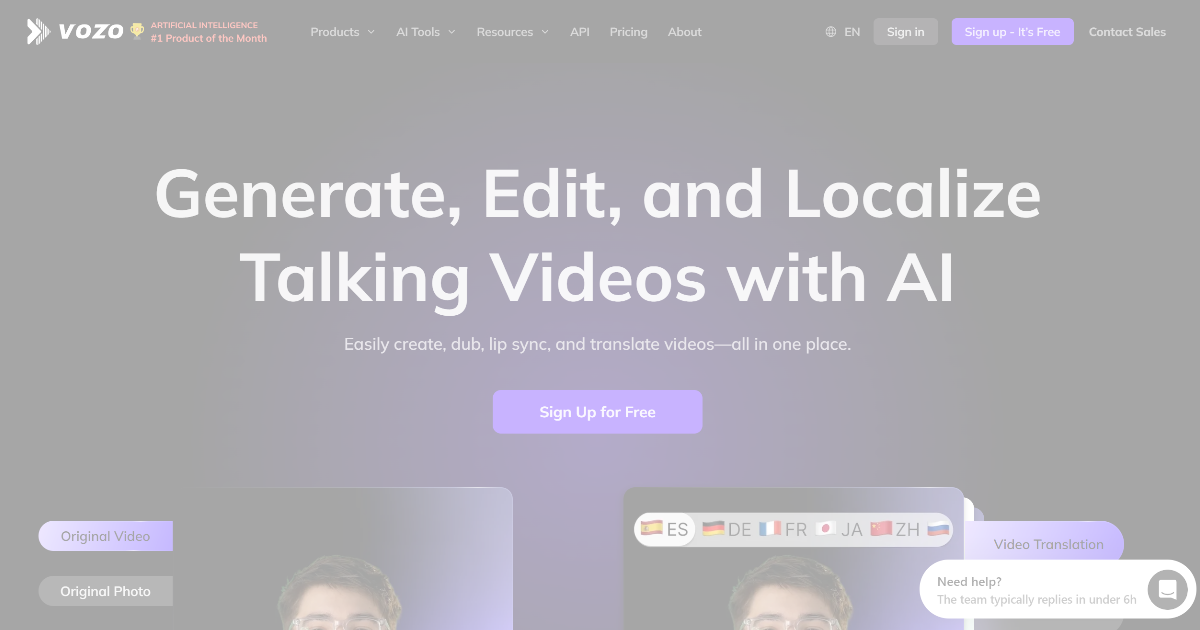
Vozo is a powerful ai caption generator and video editing platform designed to make creating talking videos easier and more fun. With Vozo, you can generate, translate, and edit talking videos using artificial intelligence, all in one place. Whether you want to make a video talk using just a photo, add perfect subtitles, create lip-synced translations in over 31 languages, or update your video scripts with just a few clicks, Vozo has you covered. It offers a simple online platform plus mobile apps for iOS and Android, supporting creators, marketers, educators, and businesses who need engaging video content for any audience. Vozo helps millions of creators bring their ideas to life without needing advanced video-editing skills.
Pros and Cons of Vozo
| Aspect | Details |
|---|---|
| Pros | All-in-one platform with AI tools for generating, editing, dubbing, and translating talking videos; Supports ai caption generation and automatic subtitles; Realistic lip sync and voice cloning in multiple languages; Available on web, iOS, and Android; Free trial available for new users. |
| Cons | Free plan has limited usage; Higher volume users may need to upgrade to paid plans; Some advanced features like watermark removal and high-resolution export are only in premium versions. |
Final Thoughts: Which AI Caption Generator is Right for You?
After exploring the features and strengths of different AI caption generator tools, you might be wondering which one suits your needs best. Choosing the right tool depends on what you're looking for, how you want to use artificial intelligence, and which platform matches your workflow. Let's summarize what each solution offers and help you make an informed decision.
| AI Caption Generator | Main Advantage |
|---|---|
| Short.ai | Easiest for sharing links with captions, making social sharing simple and efficient. Short.ai stands out as the best choice for reliable short links and easy management. |
| InVideo | Best for creating eye-catching video captions quickly, with user-friendly video editing and engaging results. |
| Gling | Ideal for efficient social media content management, offering AI assistance in organizing your captions and posts. |
| Veed | Great for users who want to edit videos and add captions without any prior experience. |
| Vozo | Perfect for generating and translating talking videos with automatic captions using advanced AI. |
If you want the most seamless experience for creating, sharing, and managing short links with AI-generated captions, Short.ai is the clear leader. For those focusing on video creation, InVideo and Veed make producing professional-quality videos with captions easy for everyone, even if you're new to editing. Gling is your best friend for organizing lots of social content, while Vozo is unique for its talking video features and ability to translate captions.
No matter which AI caption generator you pick, all these tools are built to make your creative process faster and easier. Try out the solutions that fit your needs and see which one helps you create the best captions for your content!
Until next time, Be creative! - Pix'sTory
Recommended posts
-

How to Make Your Social Media Posts Stand Out?
Read More › -

JoggAI Podcast Generator Review: Is This AI Tool Worth It?
Read More › -
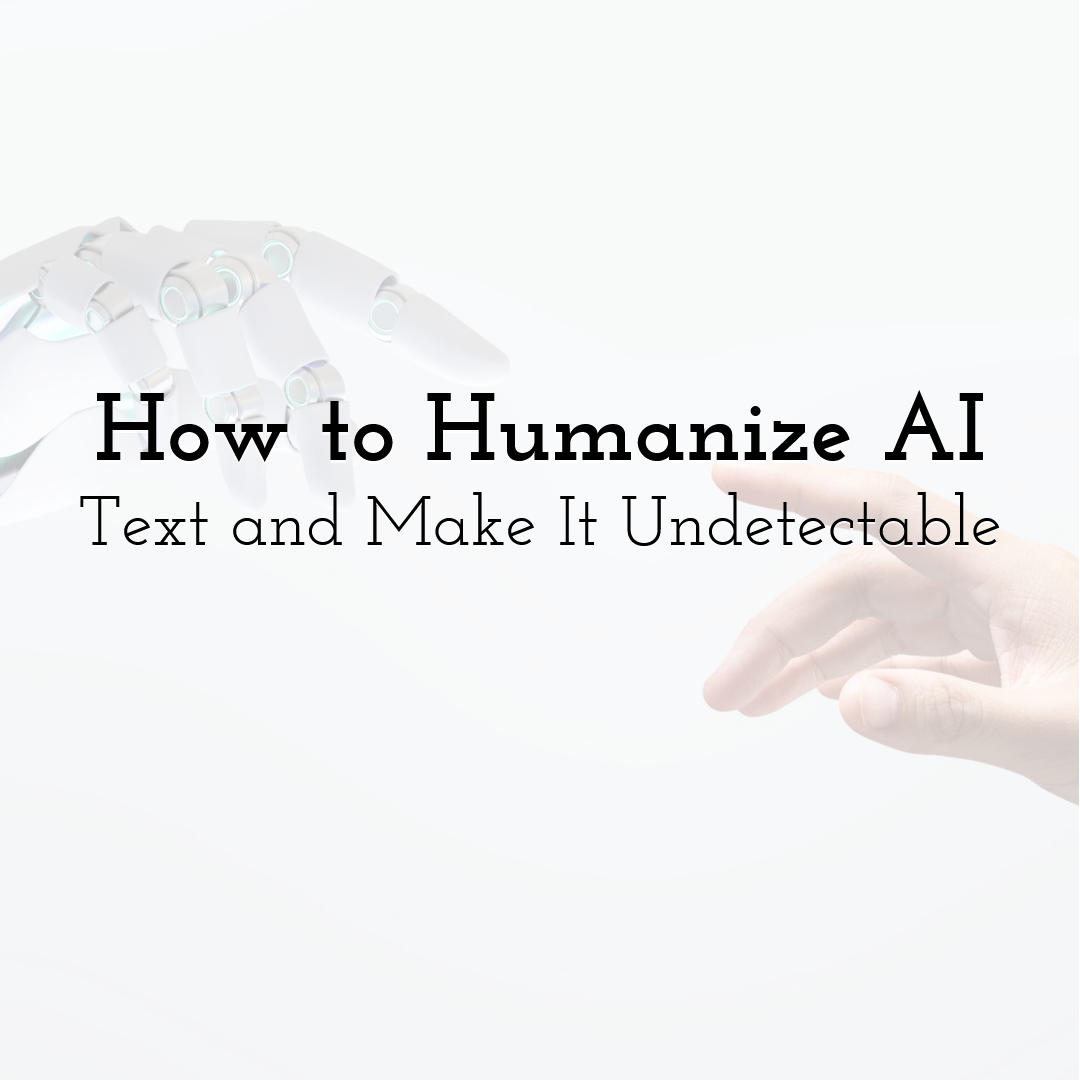
How to Humanize AI Text and Make It Undetectable
Read More › -

Design.com vs Designs.ai: Which Logo Tool Delivers Better Results?
Read More › -

Best AI Photo Editors
Read More › -
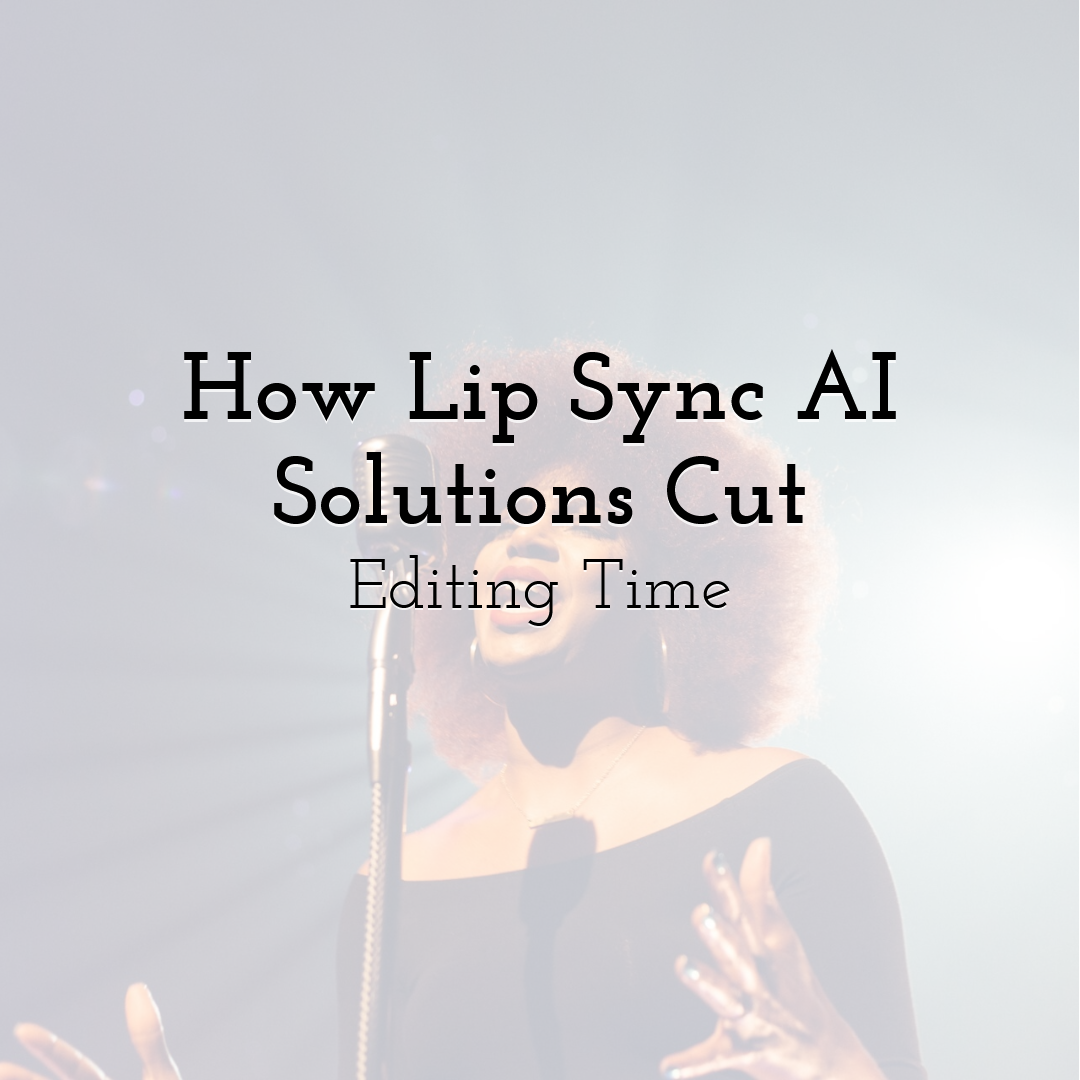
How Lip Sync AI Solutions Cut Editing Time
Read More ›
