4 Ways to Use Pyramid Diagram in Your Business Presentation
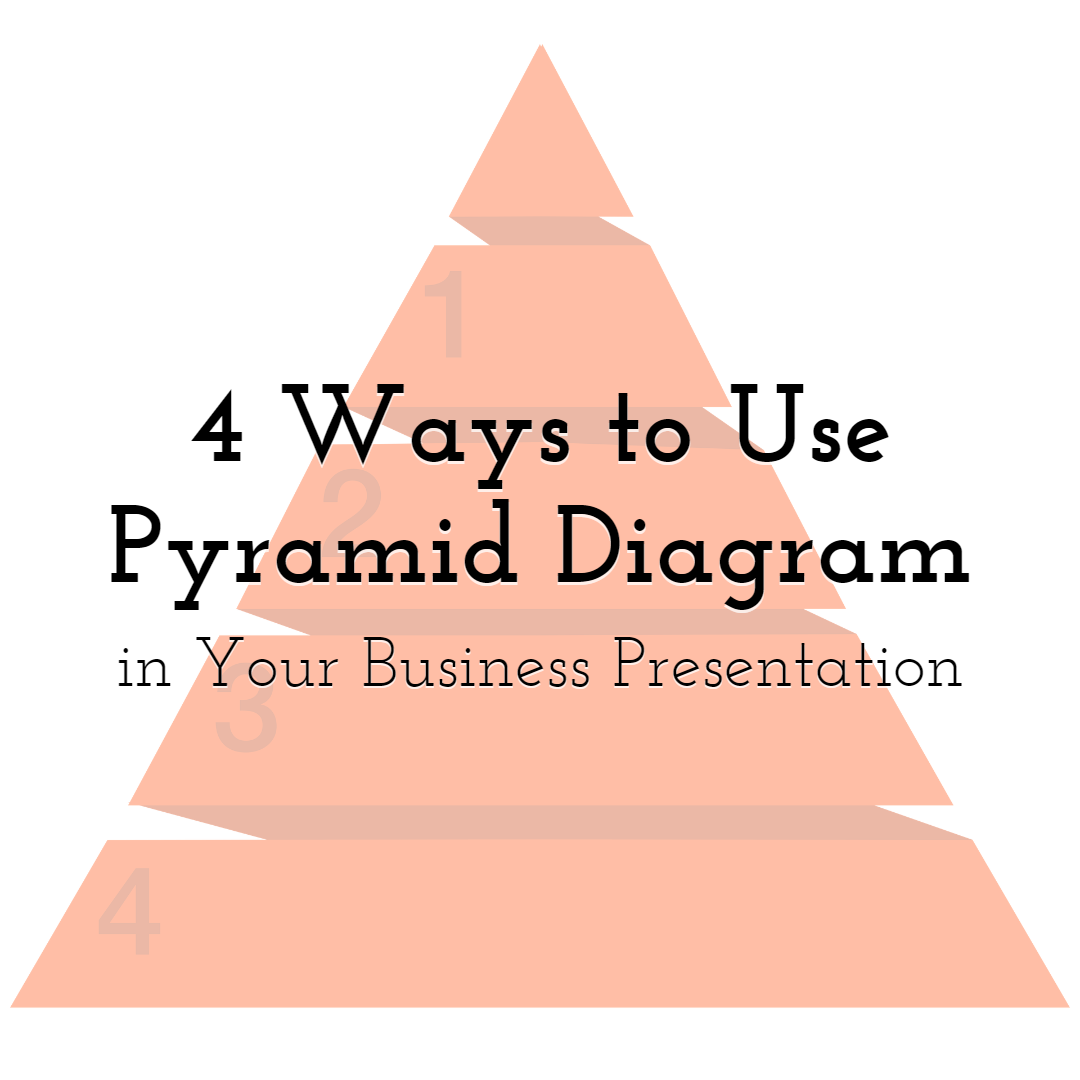
Design visual presentation for personal or commercial use
with PixTeller
free card editor tool & online slideshow maker.
Think about the number of presentations you have to give in a business. It would help if you had a way to communicate with your audiences well. Slides are effective and allow for the right level of engagement.
But, a fantastic template is one thing. What you put in the slides determines how your audience receives the messages. Pyramid diagrams allow for visual presentations that are easy to digest. You must also logically present the information. Doing it well can be challenging because you must determine how much to include.
In our article, we will show you 4 ways to use pyramid diagrams in a business presentation.
How Pyramid Diagrams Can Help With Business Presentations
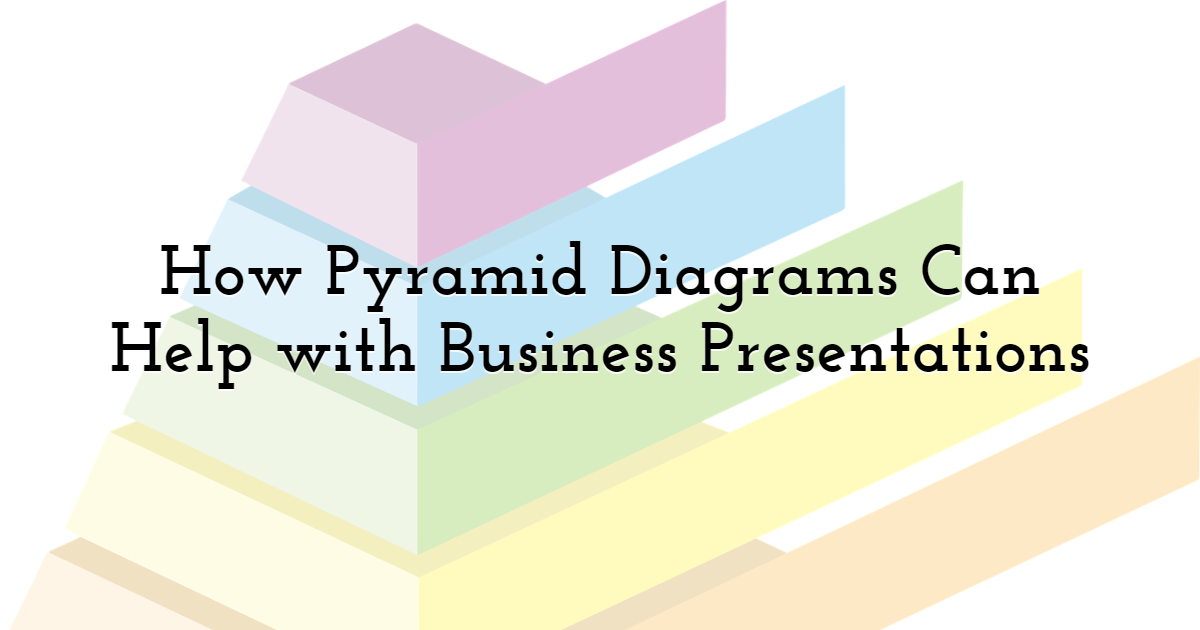
Maslow's hierarchy of needs is an example of Pyramid diagrams. What stands out about this kind of presentation is how clear it is to read. It also has a flow and connectivity in the thought process.
Pyramid diagrams are popular in business and even academic forums. You have some excellent free business pyramid diagrams specifically for PowerPoint.
Such templates allow for a clear showcasing of facts, concepts, or models. The incorporation of 3D enhances the visualization further.
1. Presentation of Plans and Business Strategies with Proper Structure
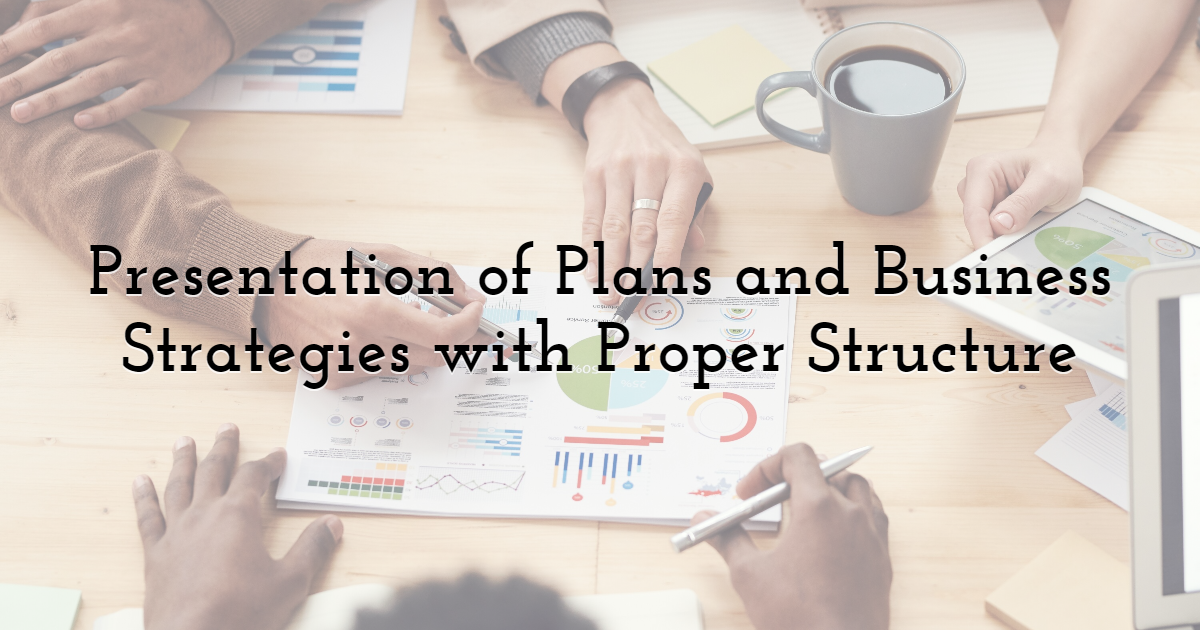
A proper presentation must have a structure to it. The design of your slides will determine whether people remember it. It also allows for a logical representation of your material.
2. Problem-Solving With the Support of Data Driven Arguments Using the Pyramid Principle
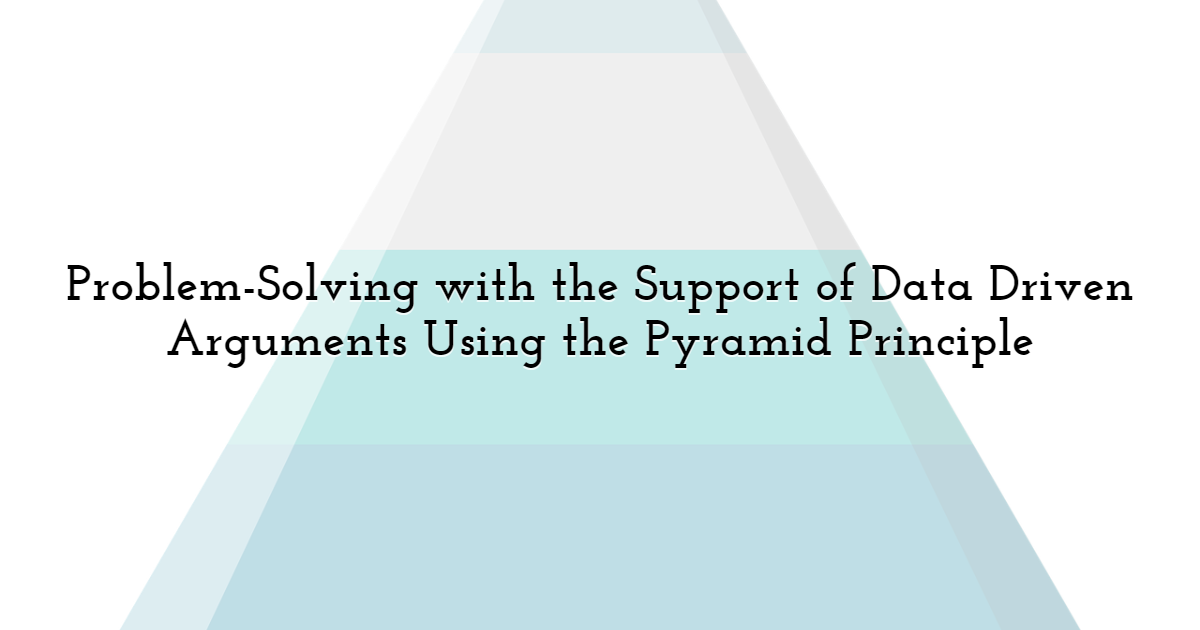
The pyramid principle is one of the more popular styles. It is the brainchild of Barbara Minto. She developed it for McKinsey to help with impactful presentations to clients. The principal has now found its way to other organizations and continues to be quite popular.
At the beginning of the pyramid, have an introduction. It is a kind of summary of the issue and your solutions. It is in the initial stages that you will give all the relevant information.
The other parts of the pyramid will include any data that supports your solution to the problem. The arguments and information are the key components of the storyline. They must lead to a conclusion to show that your solution is effective and true.
So How Does The Pyramid Principle Work?
You get to present all the pertinent information right from the very beginning. The longer people sit in a meeting, the higher the chances of boredom. You know how it is when the presenter goes on and on.
You start to find excuses to leave the room and may end up missing crucial parts of the address. With the pyramid principle, you share pertinent information right at the beginning. The use of data-driven storylines also adds to engagement and better understanding.
Pyramid diagrams also guide on how much to add to your slides. Information overkill is a sign of a poor preparation. The truth is no one has time to go through tons of material. In the end, you will not have communicated what you needed to.
You may need to show hierarchies, size or quantities in your report. For a business it could be on the number of sales, company positions, locations, amongst others.
Using a pyramid allows you to present the information in a progressive manner. Follow the steps below for the perfect pyramid diagram.
• Decide on the topic, which should go to the top of the page
• Break down the topic into subcategories. Practice extreme moderation in content, so that you do not have too many of them. Remember, the most impactful pyramid diagrams do not have clutter. It also allows you to reduce complex information that could confuse your audiences.
• Decide on the hierarchy of the sub categories based on status or value. The value may include:
- Most to least important;
- Smallest to largest;
- Oldest to newest, etc.
• Have sections within your pyramid taking into consideration the subcategories.Label each section with the subcategory you have decided on.
3. Data Presentation that Simplifies Bar Graphs, Percentages and Numbers
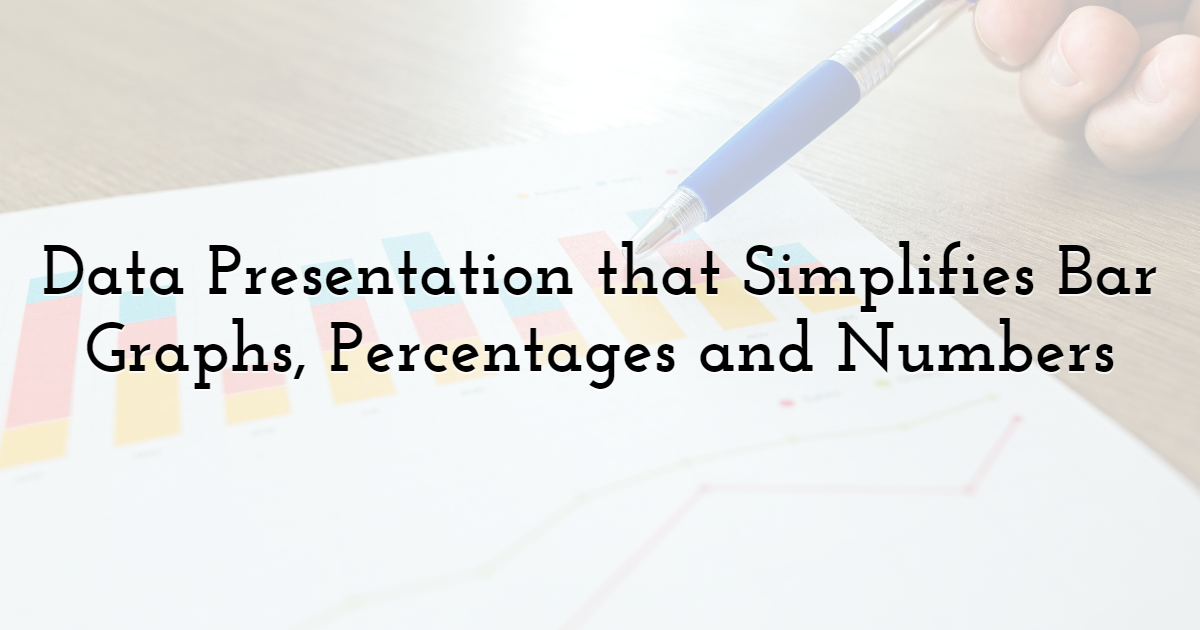
Simplify your pyramid diagrams by doing the following:
• Limit the amount of text you use. It allows you to present rather than to have the audience read the content. Short phrases or very concise statements should do.
• Do not have more than one idea on each slide. You have most likely come across such presentations. You find yourself struggling with what to pick or disregard. Do not make the same mistake in your slides. Pick on a subcategory and focus on it completely.
• Remember, your brief is to reduce the complexity of the subject. Tackling a single issue also helps with keeping your audiences engaged.
• Work on consistency in the layout. It helps you have a clear train of thought. With a good flow, the presentation will move so much faster.
• It helps provide a clear train of thought when working on a subcategory.
4. Enhancing Visual Appeal of Your Work
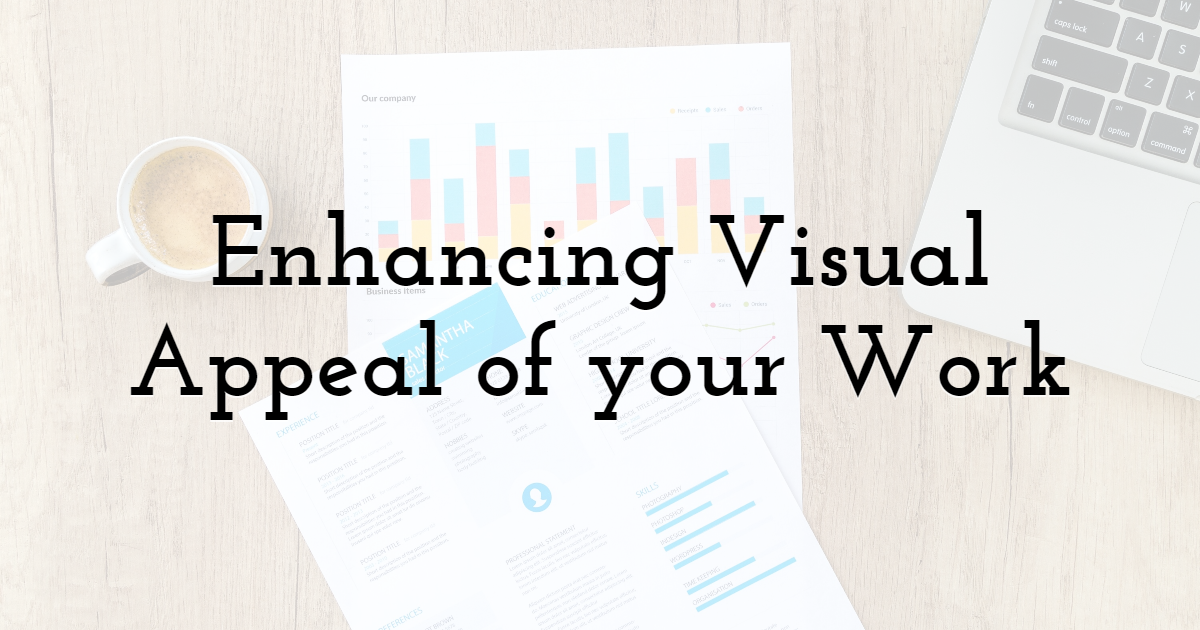
Enhance the visual appeal of your slides with pyramid diagrams. It helps capture the attention of the audience and keep it. The ability to tweak the diagrams 2D and 3D technology allows you leeway with what you can do.
Final Thoughts
We have looked at 4 ways to use pyramid diagrams in our article. You get convenience and the ability to create powerful slides. It helps engage with your audience right from the very beginning.
The use of data to support your facts lends a lot of credibility to your work. Take advantage of the free PowerPoint templates available to you. Use them to create impactful and memorable business interaction and engagements during meetings
You have many templates to choose from and can customize them as you wish. Determine which one works best for your business. Elevate your business presence at meetings with pyramid diagrams.
Until next time, Be creative! - Pix'sTory made by Dani Martin
Recommended posts
-

How Small Ideas Make a Difference
Read More › -
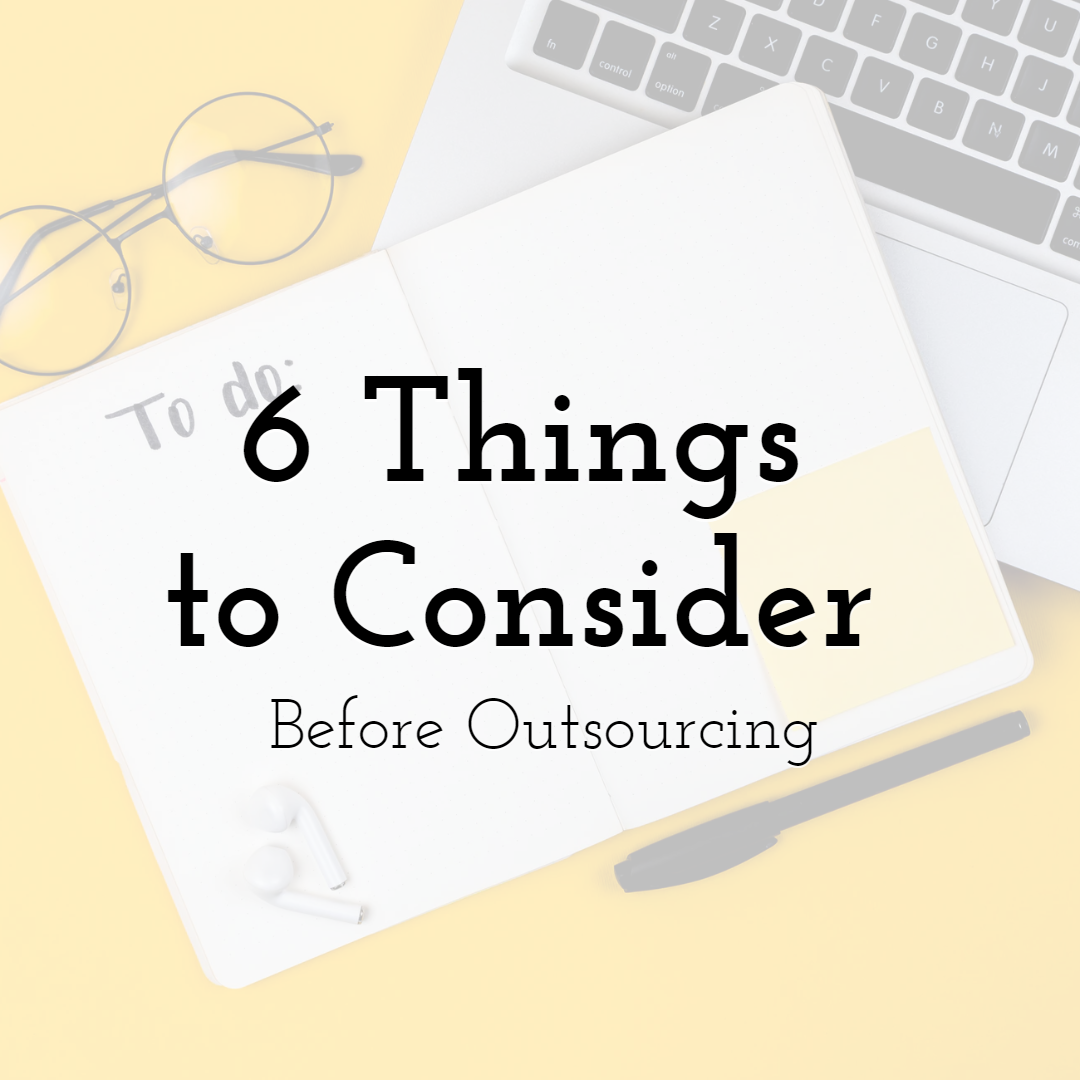
6 Things You Need to Consider Before Outsourcing
Read More › -

Creating and Selling Watercolor Clipart Online
Read More › -

5 Ways Gif Marketing Can Attract More New Customers
Read More › -

The Role of On-Page SEO in Content-First Marketing Strategies
Read More › -
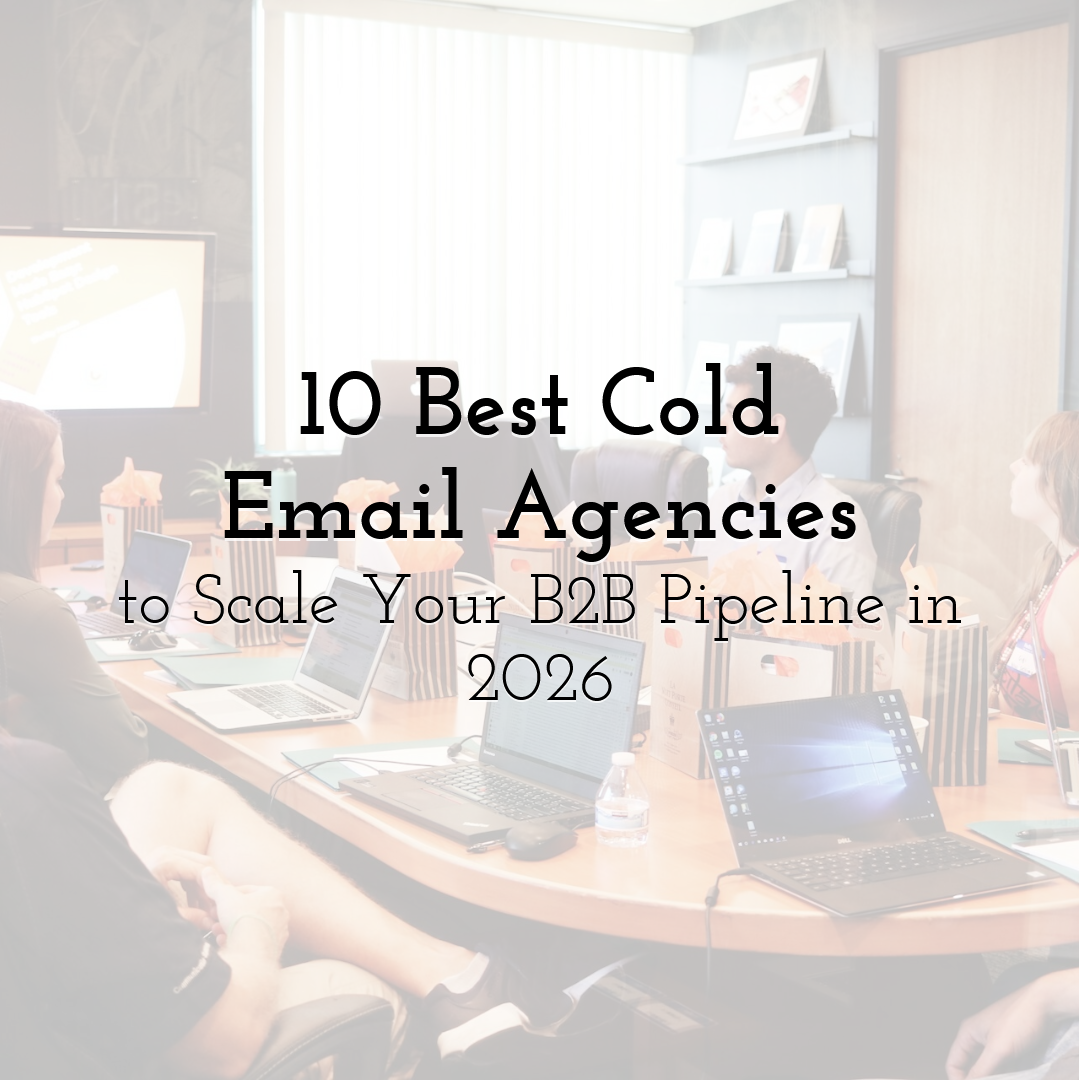
10 Best Cold Email Agencies to Scale Your B2B Pipeline in 2026
Read More ›
