5 Major Usability Issues at the Design Stage
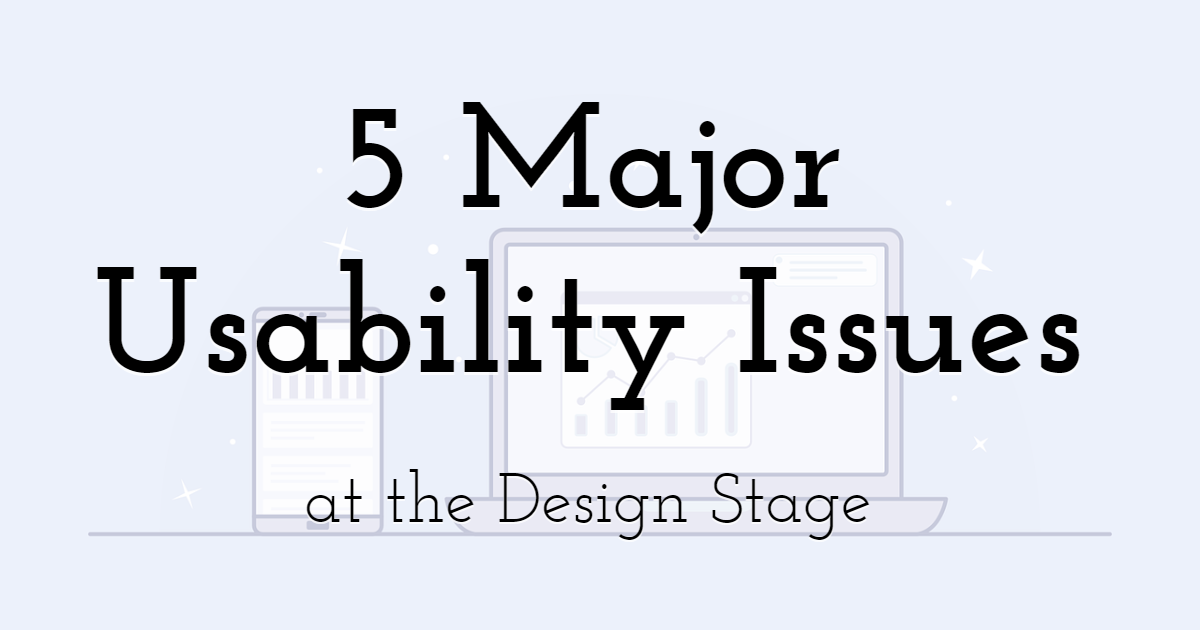
Easily create fabulous designs
with PixTeller
online image maker & free short videos creator.
When designing a product of any kind, the most important goal is creating something that users have a good experience with. Whatever your product does, it's absolutely key that end-users like it and enjoy using it.
This is why usability is such an important consideration in the product development world.
Usability is generally defined as a user's level of ease when interacting with (and ultimately successfully using) a product.
Usability is often evaluated against variations of the following criteria, which are based on Ben Shneiderman's rules for design:
- • Consistency;
- • Universality;
- • Informative feedback;
- • Design dialogue;
- • Error prevention;
- • Easy reversal of actions;
- • A sense of control;
- • Reduction of short-term memory load.
Many issues cause significant roadblocks once a product reaches its testing phase. This results in frustration, revisions, additional usability testing, and a great deal of backtracking. To avoid this, it's essential to work to prevent common usability issues before they happen, which starts in the design stage.
This article outlines five major usability issues that we've noticed and discussed how they can be avoided. Please keep reading to find out what they are and integrate them into your own product development process.
1. Navigation Difficulties
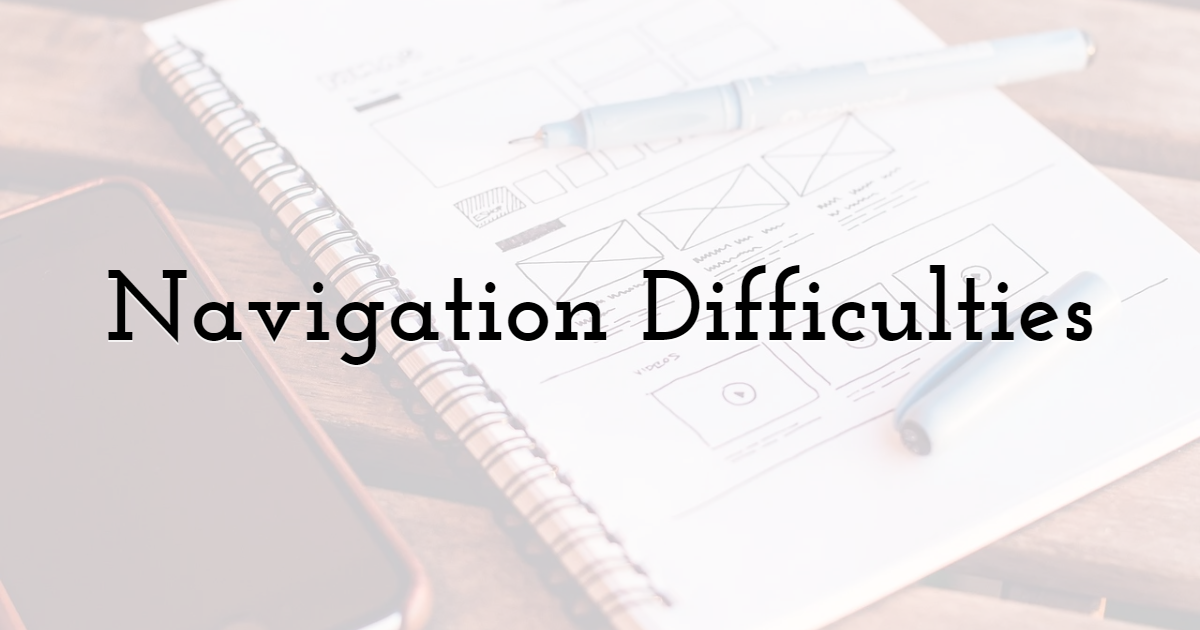
Whether you're considering the usability of a website, an app, or another platform altogether, one of the most important considerations to keep in mind is the ease of navigation. At the end of the day, if users cannot find what they're looking for (and fast), they'll quickly lose interest and move on to something else.
In the world of user experience (UX) design, there's something known as the 3-click rule. The 3-click rule establishes that if visitors to your website or app cannot find what they're looking for within three clicks, they'll likely get annoyed, impatient, and ultimately navigate away. Although there's some debate about the accuracy of this rule in 2021, it still provides some valuable insights for user-focused design.
Whatever information your platform is presenting, you need to ensure visitors can easily find what they're looking for. They might not necessarily have to find it in three clicks, but there should be a clear and straightforward way to get there.
You can take steps to ensure easy navigation by having clear clickable buttons and links, obvious directions, and well-defined tabs. It's also advisable to ensure that you have a search function that works well. Determine the main things your users will be looking for, and make it easy for them to figure out how to get there.
In order to ensure that users will have a seamless experience navigating a platform, many companies conduct user experience research like prototype testing, general usability testing, and questionnaires.
2. Visual First Impressions

The first impression visitors develop when visiting your website or app interface can also present significant usability issues. If they don't like what they see right away or find it confusing, it's unlikely they will stay on your platform for long. In fact, it's common knowledge that you have approximately 15 seconds to capture and keep someone's attention when they first visit a website.
When trying to design an interface with great usability and that gives off a positive first impression, keep the following tips in mind:
-
• Color palette:
This might seem like a given, but it's forgotten all too often. Make sure the colors you use for your interface design are visually appealing and most importantly, easy on the eyes. Generally speaking, your background color should be light, and your text should be dark and readable. -
• Animations and videos:
When done correctly, animations and videos can work wonders and provide intrigue, but they also present issues. They can overwhelm and distract visitors and can be susceptible to errors and long loading times. Use them with caution. -
• Information overload:
Make sure that your interface does not have too much going on. If your visitors are bombarded with pop-ups, videos, animations, and other distracting elements, they may become overwhelmed and lose interest. Make sure all the visual elements you have going on are clear, provide value, and don't distract users from where they want to go. -
• Recognizability:
When users land on your interface, they should know exactly where they are. Make sure they know they're where they want to be by presenting them with solid branding and visual cues.
Take the example of PixTeller, for instance. The home page is minimalist, easy-to-read, and clearly indicates where users should go, whether they want to start for free or navigate around the website.
3. Branding Inconsistencies

It might not seem like a big deal, but another significant usability issue that can crop up at the design stage is inconsistent branding. When users view your interface, you want to make sure that they immediately identify your brand and know that they're in the right place. In the absence of this, users may navigate away due to the lack of clarity, or it will otherwise diminish their user experience.
When we talk about branding, we're talking about all kinds of things. This includes colors, fonts, logos, graphics, images, and the like. Consistent visual branding isn't only important on your user interface; it should be consistent everywhere your company has a visual presence. That extends to email marketing, social media, and paid advertisements as well.
Being consistent with branding also goes beyond the visual. Be sure that the way your company speaks is consistent across your user interface. Once you establish your brand's voice, make sure that it's reflected in your copy. The same goes for spelling preferences and abbreviations.
For example, check out one of Typeform's web page. Their logo is visible, and their fonts and color palette are consistent. Typeform is also renowned for the friendly, conversational tone they transmit in their surveys, and this voice comes through in their website copy as well.
4. Loading and Responsiveness Issues
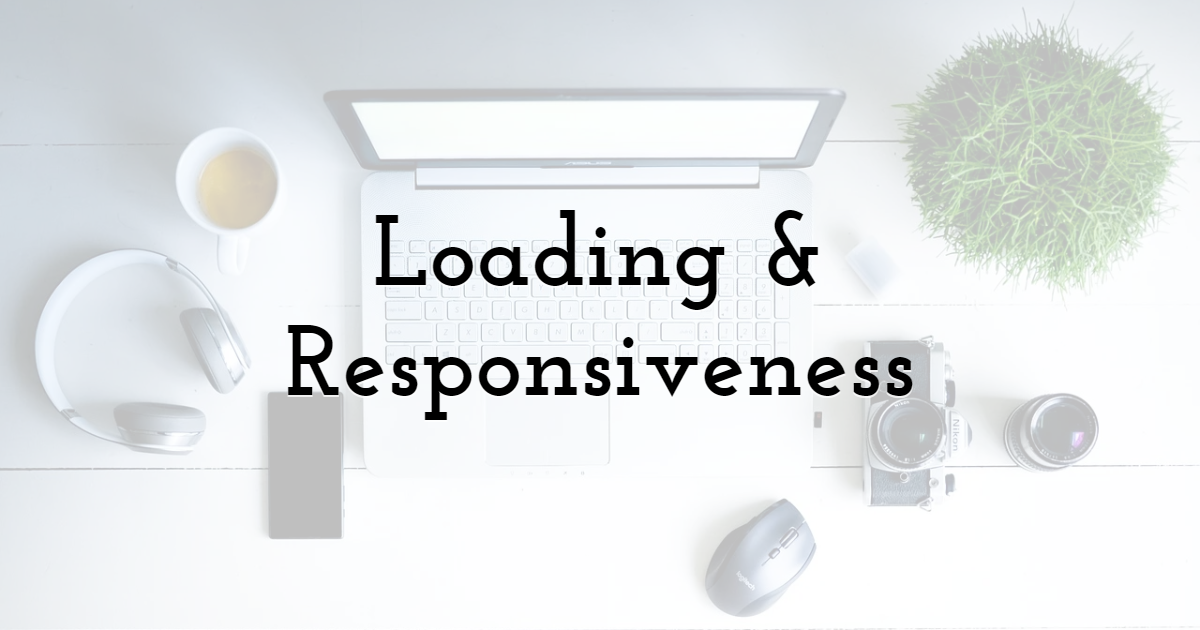
This issue is a doozy, and it's one of the first things that will turn visitors off once they arrive at your interface.
Whether you're optimizing the usability of a website, an app, or something completely different, make sure that everything loads and works correctly in as little time as possible. As a general rule, everything should be loaded in 2-3 seconds. That's not much time. However, unfortunately, every second of loading time after 2 seconds results in increasing bouncing rates.
While in the design phase, you should absolutely be thinking about your interface's loading time. If it doesn't load within 2-3 seconds on average high-speed internet, you're going to have a problem.
You need to make sure your interface loads well and looks great across different devices in the same vein. It's 2021, so people will likely be accessing your interface from a variety of screen sizes. Be sure to optimize it for different devices with that in mind, as this will result in a product with great (and flexible) usability.
5. Unclear, Cumbersome Copy
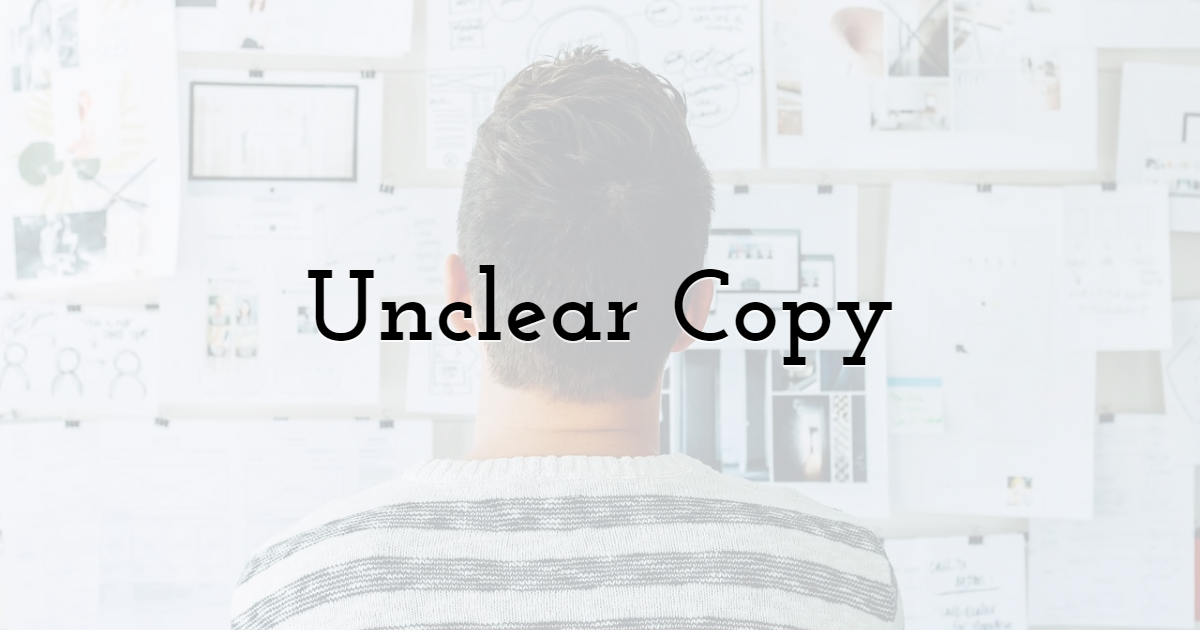
Finally, having an unclear, excessive copy on your interface can really hinder your usability. This is because it makes it difficult for visitors to find the information they need. It can also be confusing and overwhelming; users may not know where to start or where to look and end up giving up.
It's essential to make sure that the copy on your interface is concise, clear, and straightforward. There's no point in including text that isn't immediately useful. If you need to provide more information about something, it should be included under easy-to-find tabs rather than on the main interface you're designing.
Additionally, the truth of the matter is that most users probably will not read all the copy on your interface, no matter how concise it is. Visitors usually only read about 20% of the text on an average webpage. They usually skim through copy and look for subheadings, lists, short paragraphs, and highlighted text.
For example, Squarespace has its copy concise, clear, and separated into visually appealing chunks. This makes it easy to read, even at a glance. All of the above is important to be mindful of when crafting the perfect copy to complement your design for maximum usability.
Final Thoughts
However, you will help yourself out a great deal if you keep optimal usability in mind from the get-go. This will do nothing but make your life easier down the road and put you on track to producing a truly excellent design.
Consider your design's ease of navigation, general first impression, branding, speed of loading, responsiveness, and complimentary copy, and you'll be well on your way to developing a product that future end-users will love interacting with.
Keep this list handy, and be sure to refer back to it throughout your development process.
Until next time, Be creative! - Pix'sTory made by Zoran Naumoski
Recommended posts
-

5 SEO Tips that Will Increase Your Videos Visibility
Read More › -
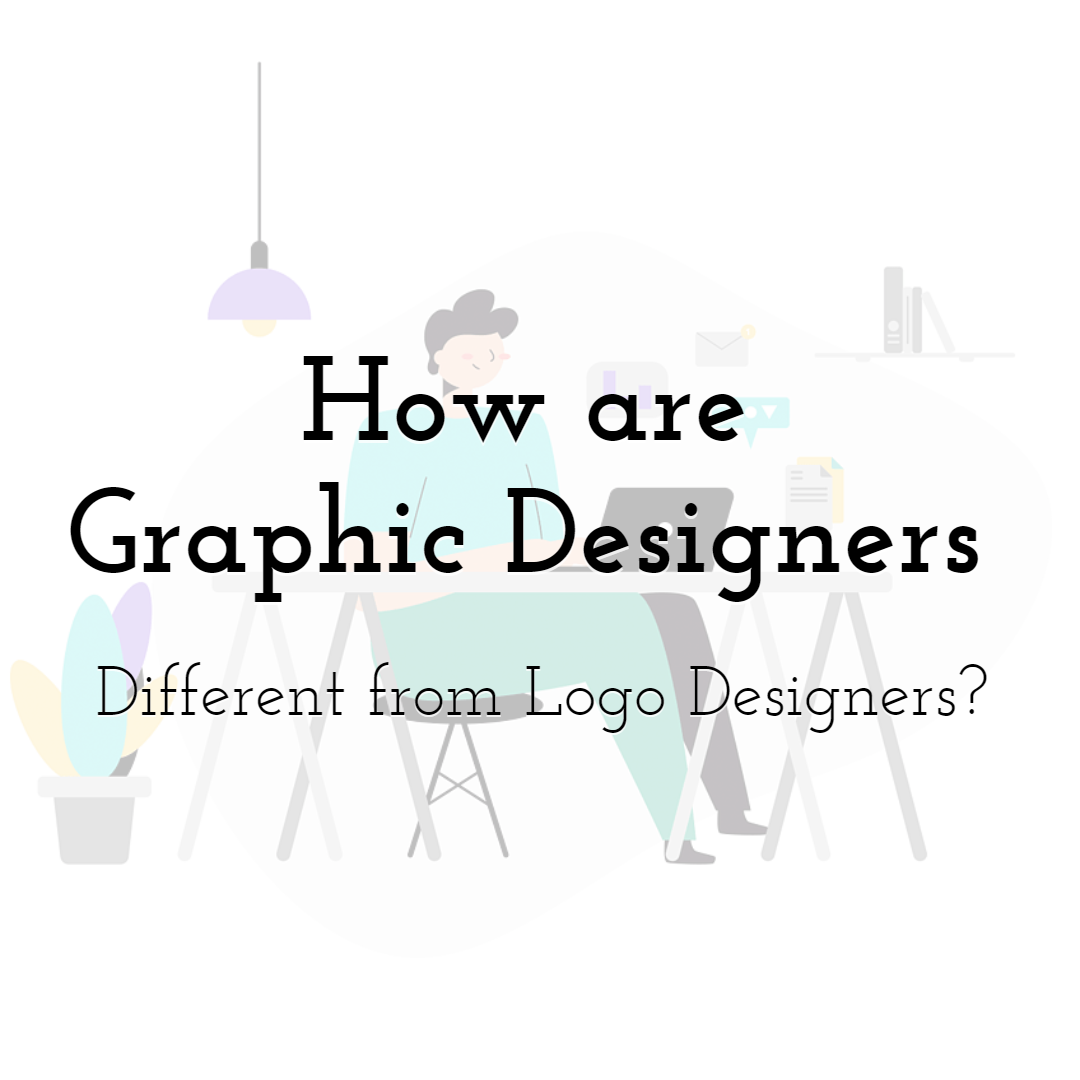
How are Graphic Designers Different from Logo Designers?
Read More › -
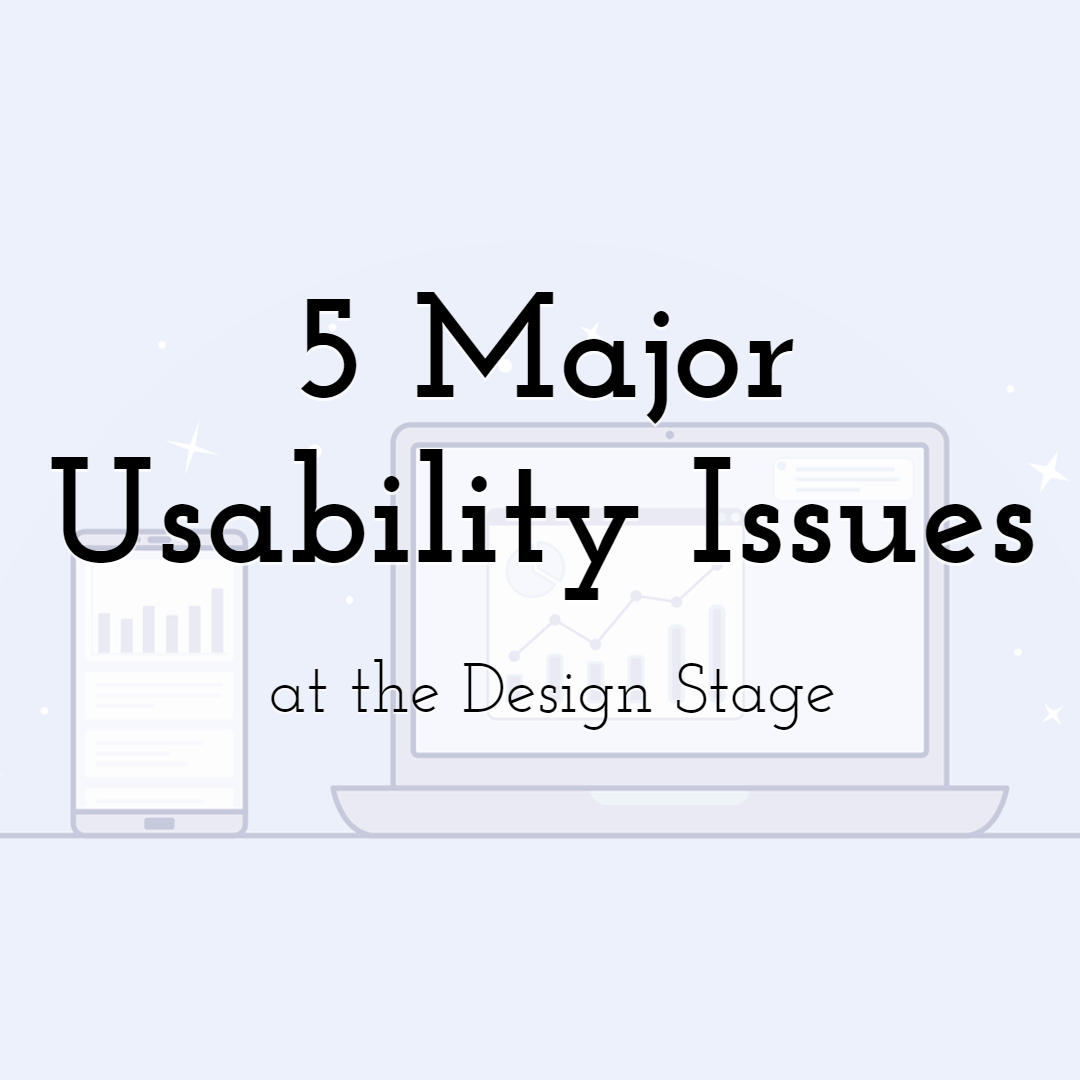
5 Major Usability Issues at the Design Stage
Read More › -

10 Timeless Web Design Trends
Read More › -
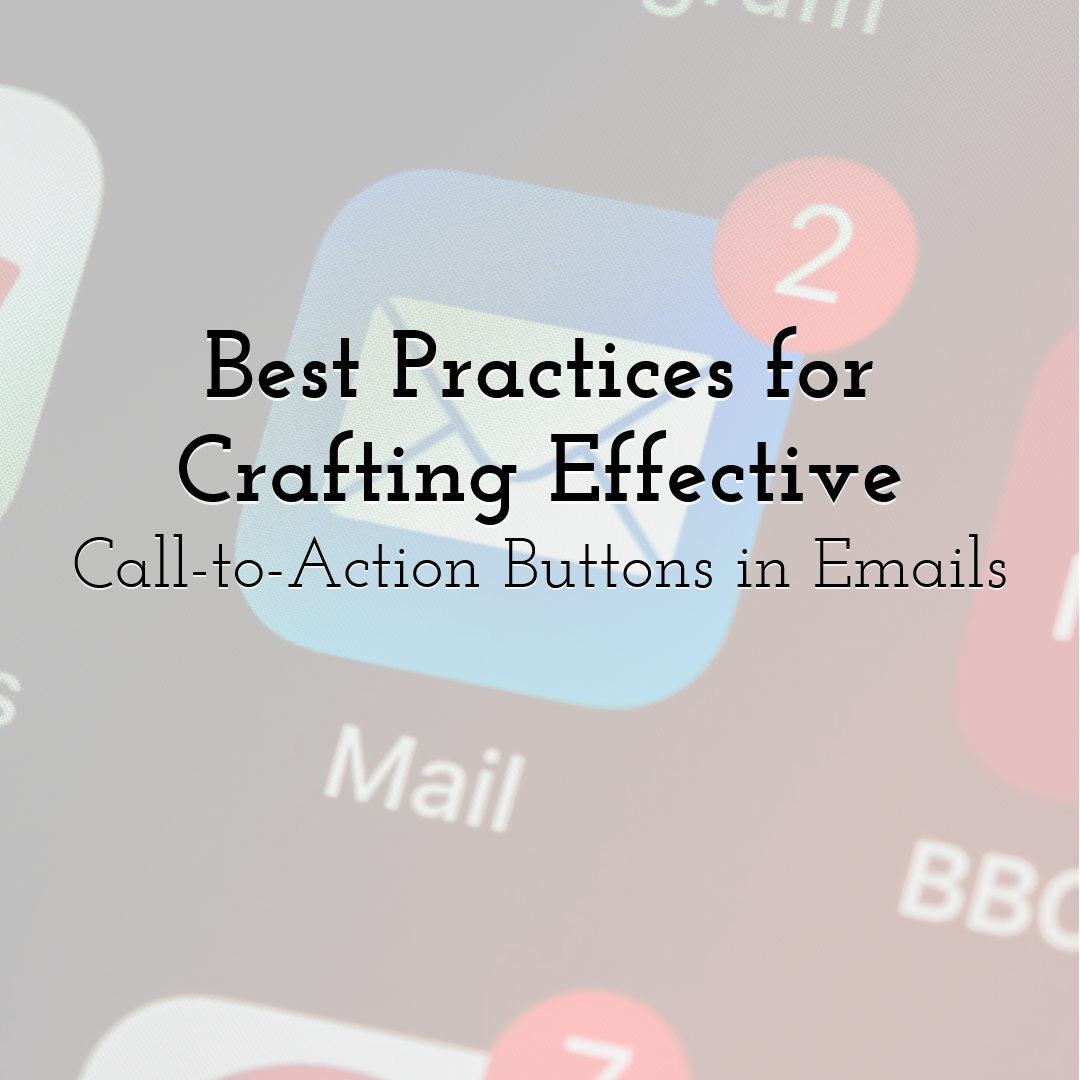
Best Practices for Crafting Effective Call-to-Action Buttons in Emails
Read More › -

8 Social Media Marketing Tools to Improve Your Results
Read More ›
