Best Tools & Services each Online Business Should Use
In the years they passed, I worked on a lot of web-based projects in various small of great teams. As small teams, we must be agile as possible. I called "super agile" to make fast progress in all areas (design, development, marketing, and sales) to have a business.
 Create your own visuals with PixTeller image & animation maker
Create your own visuals with PixTeller image & animation maker
To move fast, you should try the following tools and services we use to save money, time, and increase productivity. The ultimate goal is to make a great product or service and a profitable business. The below list contains a few tools we use for PixTeller.
You should try the following tools and services we use to save money, time, and increase productivity. It may help you a lot.
-
1. AWS Cloud9

AWS Cloud9 is a cloud-based integrated development environment (IDE) that lets you write, run, and debug your code with just a browser. We, at PixTeller, use Cloud9 for about four years, long before Amazon acquired it in 2019.
I like Cloud9 because it works pretty well for most programming languages, including C, C++, PHP, JavaScript, Perl, etc. Like PixTeller Editor, most of the Cloud9 Editor code is written in JavaScript and uses Node.js as back-end.
Another functionality that makes Cloud9 awesome is that I can code from anywhere. What I need it's only an internet connection and a browser. If I move from my desktop computer to my laptop, I have all the tabs opened. I can access my code history from any moment, and not only can I take a look at my team code at any moment in real-time. It saves a lot of time for all the developer's team at PixTeller, all the editor and platform dependencies are stored in the cloud, so I don't need to keep all kinds of software installed on our computers.
Also, Cloud9 works well with 3ed party environments like GitHub, AWS (ownes Cloud9), Google Cloud, your own VPS or dedicated servers, and many more.
In terms of expenses, to be honest with you, from when Amazon acquired Cloud9, we don't pay a penny because we run Cloud9 from our dedicated development servers.
In conclusion, if you have a team of developers, I suggest using Cloud9. It will keep your app in one place, can be accessed from anywhere. You can easily collaborate between team members, and last but not least, it saves a lot of time.
-
2. Braintree Payments
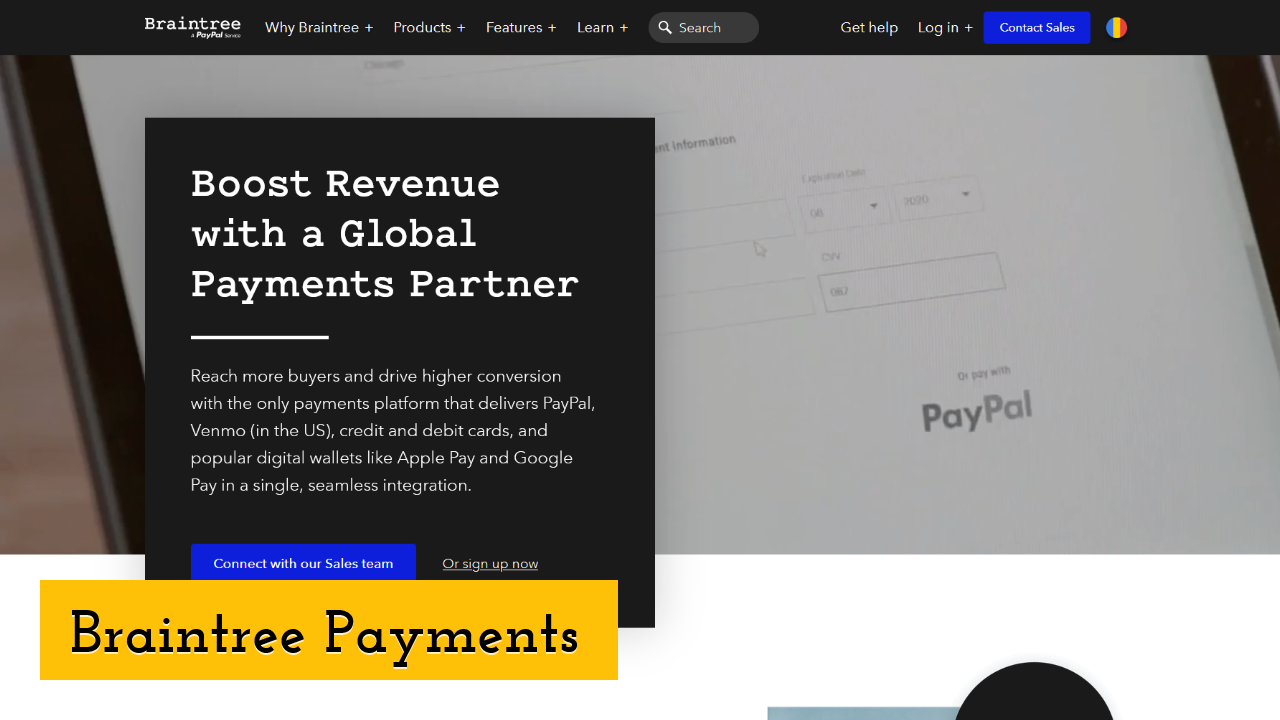
Yeah, anyone around talks about Stripe, but when I was put in the situation to choose a payment system for PixTeller, Stripe hasn't been available in Romania. After some research and comparison, we decided Braintree as a payment solution for our editor, and I'm happy with this choice.
I will try to list some things that made us on PixTeller to use Braintree as our primary payment solution:
- • It works excellent with PayPal - if you didn't know, Braintree is a PayPal company, so it's reasonable to have this payment option integrated natively. The number of payments made by a PayPal account though Braintree is quite high.
- • For the first $50,000, we were not charged for any commission. Maybe for some of you, this doesn't count, but when you are a bootstrapped startup, without pre-revenue, where any penny matters, this was one of the selling points.
- • The pricing they charge after the $50,000 is not the lowest or highest from the market. It's 2.9% + $0.30 per transaction, and we are ok with this.
- • They work with the most common payment options like PayPal, Venmo, credit and debit cards, Apple Pay, and Google. Yeah, you cannot choose to pay with Bitcoin or Ethereum, but for sure, in the future, such an option may be available.
- • You can use the Braintree sandbox for free, and see how easily you can integrate an online payment solution for your business, before doing all the diligence to have a real account.
- • In the years we worked with Braintree, we did not encounter any significant problems or errors, and when something happened, the support was outstanding and fast.
There are many payment solutions on the market like Stripe, Pago, 2Checkout, WePay, and many more, but if you have clients from all over the world and charge recurring payments - you should take Braintree in consideration.
-
3. Capterra
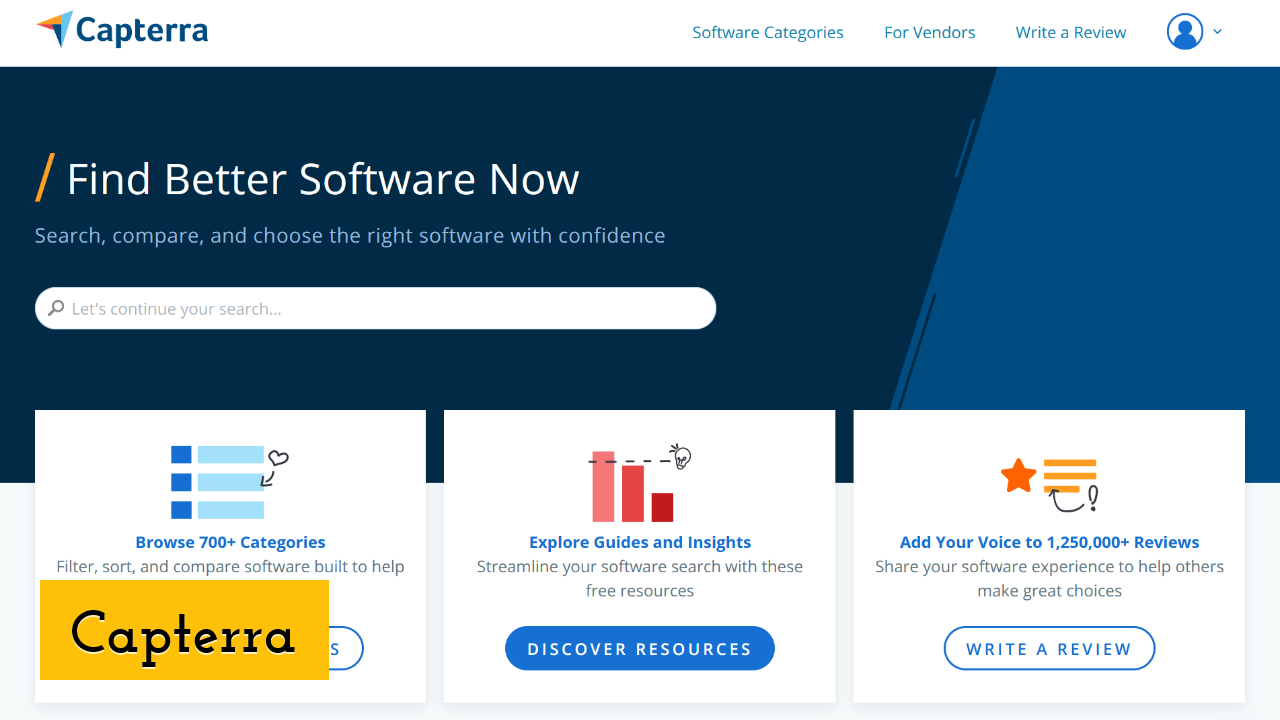
Before purchasing, anyone needs confidence, especially when you talk about subscribing to a new software product, and not only. Why we chose Capterra, to let users write their impression about PixTeller and make our editor better.
Of course, there are many options on the market like TrustPilot, G2, TrustRadius, and more, but what I liked on Capterra were their support and platform experience.
So if you run an online business, you should encourage your users to let their opinion about your product or service on a 3ed party review platform. Having reviews on platforms like Capterra will help you a lot when it comes to Search Engine relevance and SEO. You can check PixTeller user reviews here.
-
4. ChartMogul

If you have a Software as a Service business, you use ChartMogul. It can make you understand your customers better. It will help you grow your business, by analyzing your metrics like MRR (monthly recurring revenue), ARR (annual recurring revenue), LTV, Subscribers, and Churm rate, and a lot of more data we should know.
ChartMogul works with Braintree, Stripe, Chargify, Recurly, and other payment gateways. I like ChartMogul because they kept it simple even if you have access to a lot of essential metrics. Without ChartMogul, it was tough to know exact data like Charm Rate or Lifetime Customer Value. You will see your business as you have never seen before, understand your business dynamics, and see where you need to focus your efforts.
I must admit that I check ChartMogul every single day. If you are a startup like us and have less than $10K in MRR, ChartMogul is free to use. I wish you to make more than $10K in MRR and pay a small subscription to them.
-
5. Cloudflare
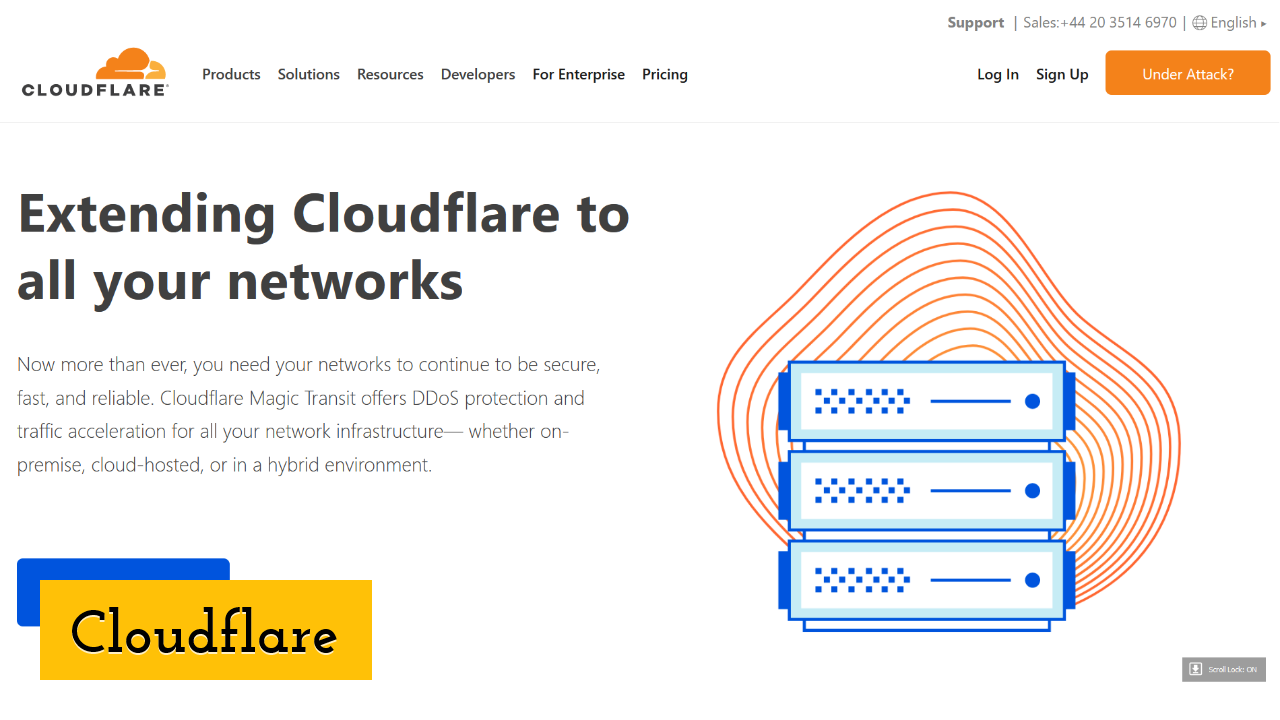
Even if you have a small website or a complex app with a lot of traffic, Cloudflare is offering CDN (content delivery network), DNS, DDoS protection, and a lot more.
For PixTeller, we needed a quite complex infrastructure (dedicated servers, production servers, development servers, render servers, hosting servers, backup system). Also, we want our platform to load fast and have excellent uptime. With Cloudflare, as a small team, we succeed to handle all of these.
-
6. Crisp
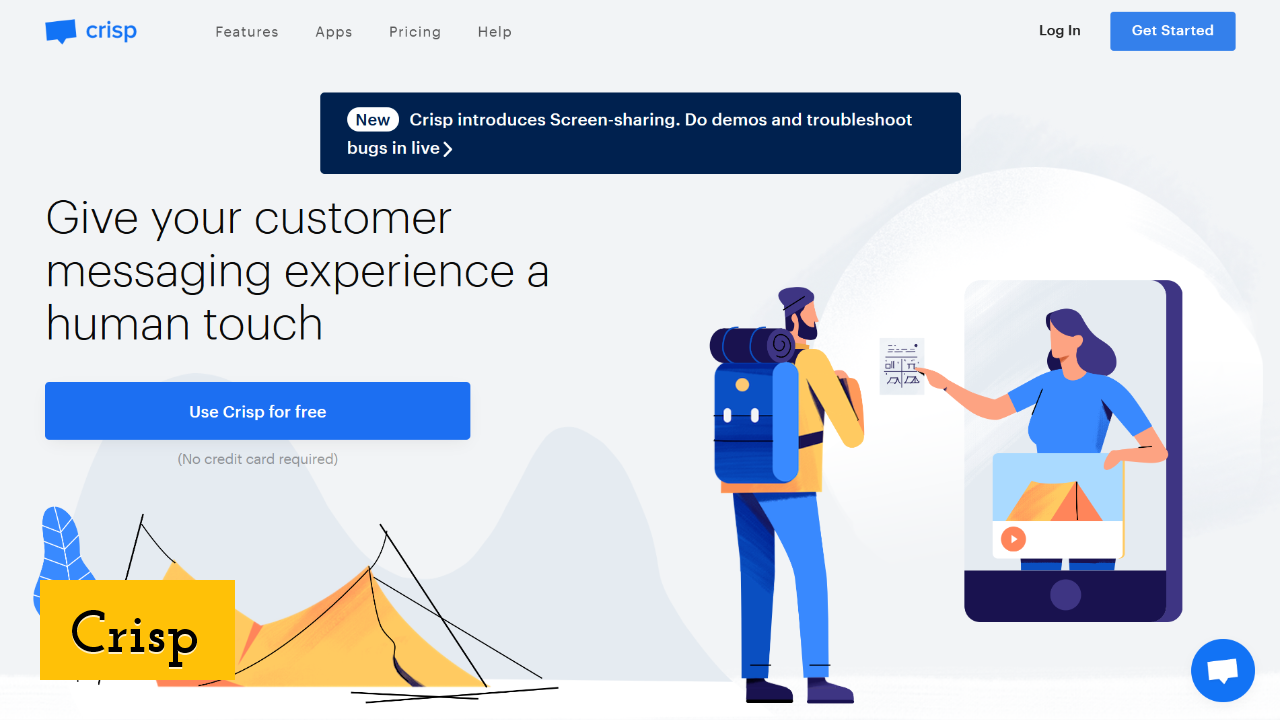
If you run an online business, product, or service, you must give your customer messaging experience human touch. In the beginning, we used Intercom because it was one of the first platforms for messaging, marketing, and support, but the price was too hight related to our user's volume.
So we discovered Crisp and used as our cross channel customer support using messaging. It has an affordable price, and have a lot of excellent features like live chat, CRM, chatbot, status page, and even a knowledge base to give instant answers.
We know that there are many live chat messaging apps nowadays, but I suggest giving Crisp a shot for us. It worked.
-
7. Disqus

When we first build PixTeller, we made our own comments system. In the months that come after, we realize we must change something because we get a lot of spam messages and unwanted links.
We decided to integrate Disqus on PixTeller Blog and remove the comments from the user designs. Until now, it seems we made the right decision. With Disqus, the spam comments reduced to 0, also our pages load speed increased.
Disqus is free by letting their ads appear in the comment sections, or you can pay a $9 monthly fee and keeping it clean. As an alternative, you can use Facebook comments.
So if you need a comment section on your pages, you don't necessarily need to build your own, you should give a try to Disqus.
-
8. G Suite
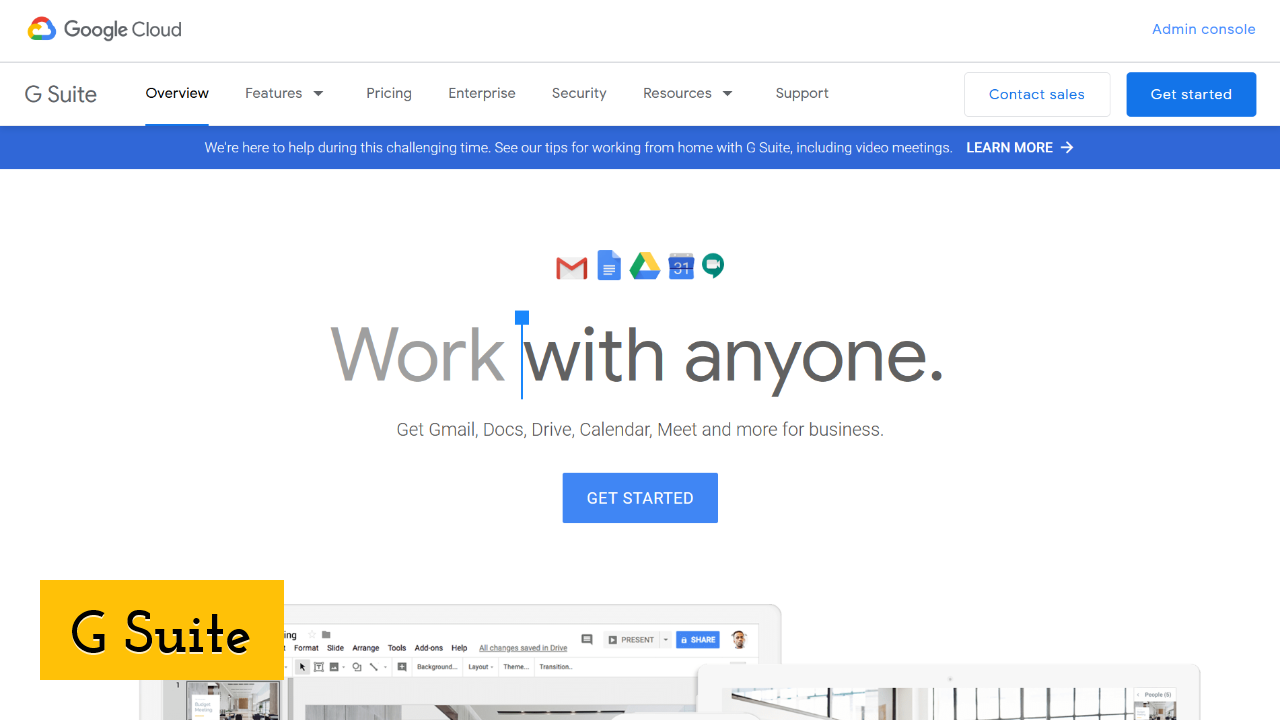
Nowadays, you cannot exist as a business of any kind without an official email address, but a few years ago, to have this many of us must have assigned the domain to a hosting service that has an email service like Horde, SquirrelMail, Outlook.
I remember how BAD the user experience was on these old email clients. I don't want to think about the SPAM filters and more - it was shitty. But now most of you heard about Gmail, and for sure, Gmail it's the most powerful email service in the world.
With GSuite, you can easily have your business email like ours (e.g., support@pixteller.com) powered by Google Cloud, and yes, you will have all GMail functionalities. Once you have a GSuite account for your business, you can access all Google suite of secure, cloud-native collaboration and productivity apps powered by Google AI. Having a GSuite includes that your business will have access to Gmail, Docs, Drive, Calendar, Meet, and more.
Using GSuite, not only help us by having a robust email service but all the Google cloud ecosystem like Docs, Drive, Calendar saved us a lot of time. If you need to be more productively and save time (for you and your team), I strongly recommend GSuite - it worth all the price (starts from $6 / account/month).
-
9. Google Analytics & Webmaster Tools
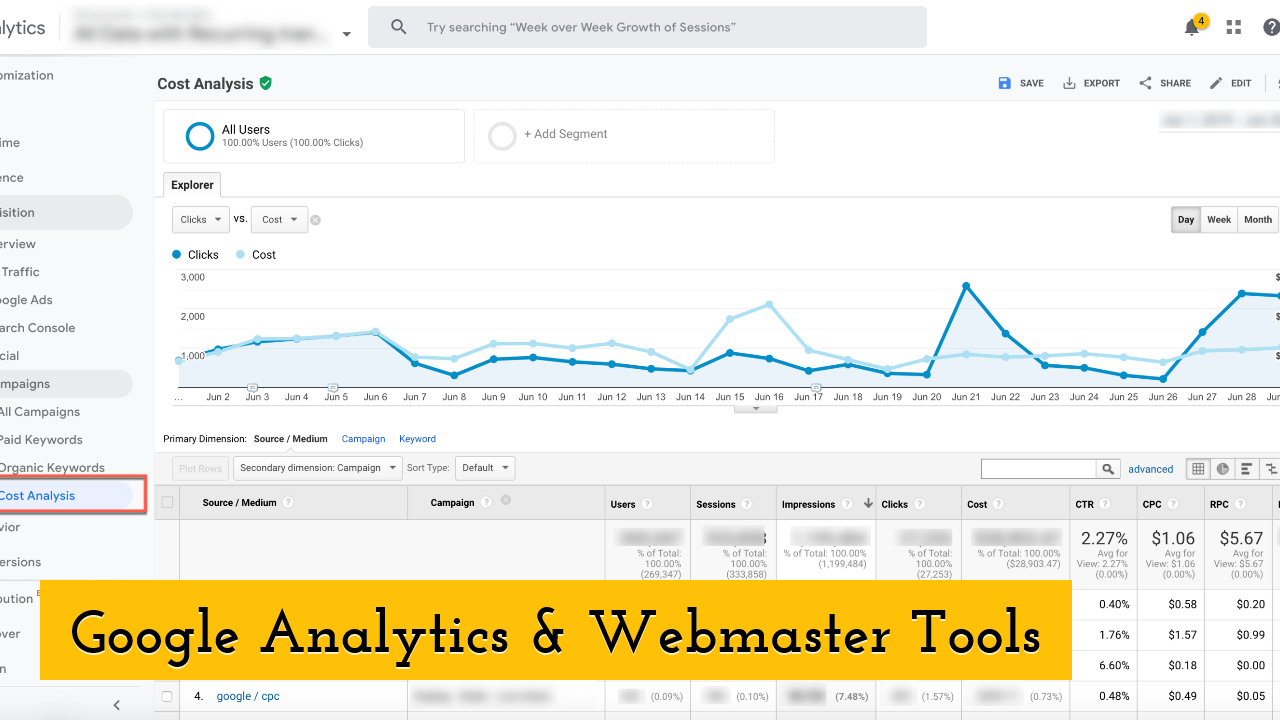
Google Analytics it's one of the services I checked multiple times in a day from my desktop or my mobile. Many tools track your website traffic, and we tried a few, but I think Google Analytics is still the best.
If you want a free web analytics tool to analyze your website traffic, you may use Google Analytics. Also, Google Analytics lets you measure your advertising ROI as well as track your Flash, video, and social networking sites and applications.
While from Google Analytics, you will get data about your website traffic. Google Webmaster Tools is a free conduit of information from the world's largest search engine for anyone who has a website. From Google Webmaster Tools, you will get data about your website's keyword performance on Google SERP (search engine result pages), XML sitemap submission, indexed pages status, errors, and more.
Combining Google Analytics & Google Webmaster Tools, you will get a deeper understanding of your customers, and you'll be able to analyze all these data for your online business in one place.
-
10. Hetzner Hosting

Depending on your web application architecture, you need to host your website. The hosting business it's one of the most competitive on the market. There are hundreds or even thousands of web hosting companies.
Our web platform is not so complicated, but we still need some dedicated servers for the development environment, video rendering, image conversions, and production environment. Working with Hetzner for some years, the choice was quite easy. Even if we moved all our storage in Google Cloud, we still think that Hetzner has the best performance/pricing ratio.
We did a lot of searches, and no other hosting company beats Hetzner when it comes to dedicated servers from the pricing perspective. You can get excellent servers, at the best price ever on server auction - no minimum contract period and no setup fees.
The single disadvantage you can encounter with Hetzner is the premium support, but if you have a SysAdmin behind, this doesn't matter. If you are looking for cheap dedicated servers, you should consider Hetzner as an option.
-
11. Mangools SEO Tools
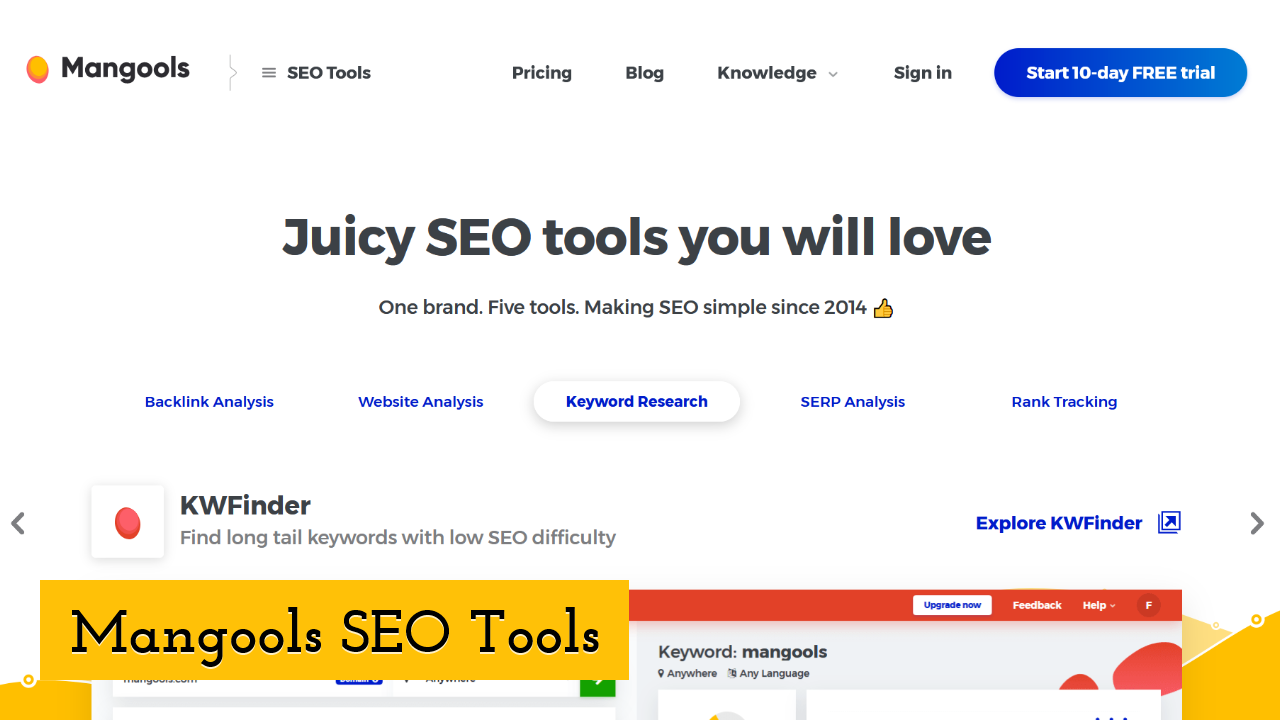
For us, and also for you, the organic traffic must be one of the things to focus, because it's one of the cheapest ways to ensure your business grows over time. Of course, to achieve this, you need time, a lot of smart work (know-how), analysis, strategy, and the right tools.
When it comes to tools, the internet is full of SEO cloud-based software & services, but most of them are too hard to use, or they don't worth the money. After testing a lot of SEO tools, we stopped on Mangools SEO Tools because it's easy to use, has reasonable pricing (starts from $30 per month), has functionalities we use on a weekly / monthly basics.
I can mention some features that Mangools has that made SEO simple for us like:
- • KWFinder is long-tail keywords finder with low SEO difficulty;
- • SERPChecker is a SERP (search engine result pages) analysis tool that helps you find your competitors' weak spots.
- • SERPWatcher is a rank tracking tool - we use this every week to see how our main keywords rank vs. our competitors.
- • LinkMiner is a backlink checker tool from a database that you can replicate easily.
- • SiteProfiler is an SEO analysis tool with all the essential SEO metrics & insights under one roof.
I know it's tough to make sustainable organic growth, and most of this, you need to have a lot of patience, but with perseverance and the right tools like Mangools, you can achieve this. We did it and still growing.
-
12. PixTeller Editor
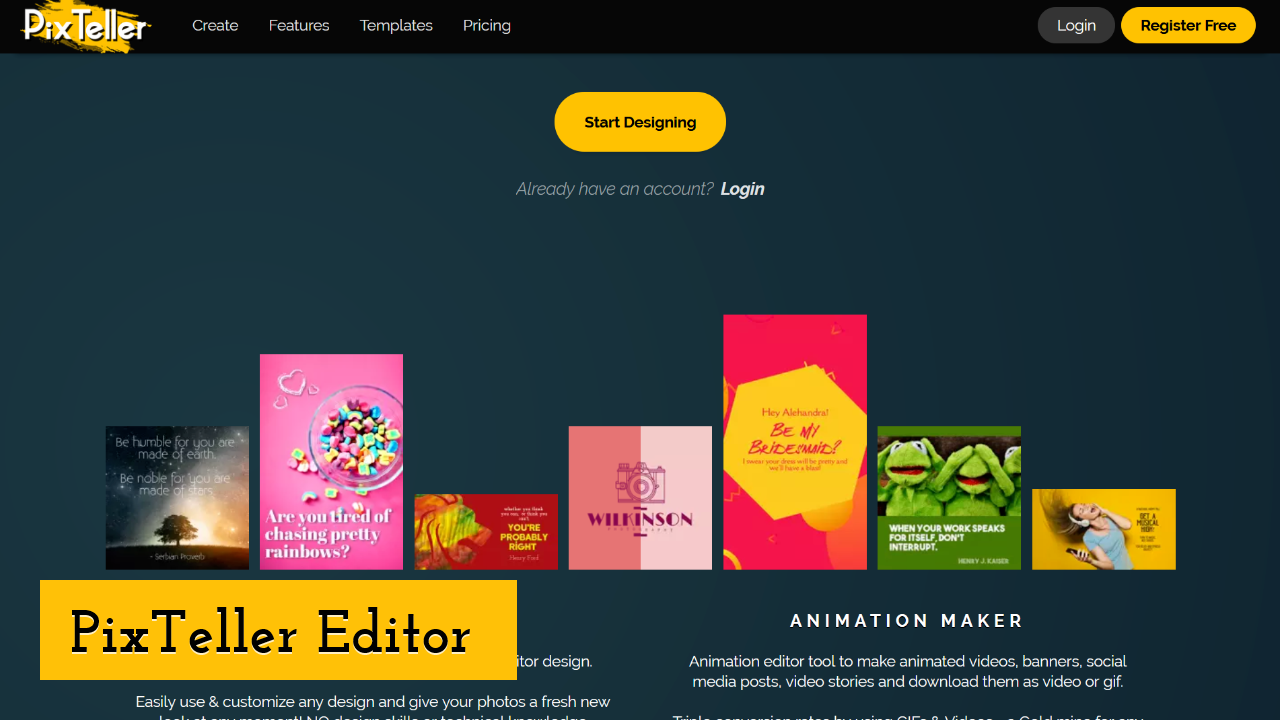
Yey, if you believe it or not, we use PixTeller weekly, and I don't say this because it's our product, I mean, because it helps us a lot when it comes to our custom photos and short animations we use for various purposes.
Under my PixTeller account, I have over 10,000 design sources I use to run my business. All the images from our blog have been created with PixTeller Editor and embedded directly from PixTeller. We have at least two posts on our social media channels (Linkedin, Facebook, Twitter, Instagram, Pinterest) who have different formats, resulting in at least 30 images or animations every week.
When it comes to our identity, we keep all our business graphic materials like social media, frequent posts, banners, cards, posters on the PixTeller platform. Even our pitch deck is created and hosted on PixTeller - you can check it here.
On PixTeller you can create SUPER engaging, professional, graphic images, and short animated videos with ZERO tech or design skills needed like social media images, social media animations, blog graphics, promo visuals for local businesses, animated GIFs, animated logos, video thumbnails, banners, print materials, B2B visual sales, flyers, posters, event visual graphics, images + animations for clients, and much more!
You will improve your home pages, landing pages, social media channels, blog images, website visual assets, advertisements, sale graphics & videos, crowdfunding, product pages, presentation videos, email graphics, and much more!
Engage your website visitors better than ever before with graphic images & animated videos. And do it all with little to no technical or design skills, using the brand new PixTeller photo editor & animation maker software.
-
13. PromoRepublic

Posting and updating your business social media channels can take a lot from your precious time. Yes, you can still do this manually for each social media page, and yes, you can focus on quality, but again, you can lose time. When you have a limited budget, the team is small, but you want to post on social media every day and increase your visibility, you should use a social media management platform.
On the internet, you will find some right social media management platforms like Buffer, Hootsuite, CoSchedule, and more, but we stopped to PromoRepublic.
Use PromoRepublic's social media management platform to create and customize content with built-in tools, schedule it to multiple social media pages, run ads, and get results for your business. We have posts planned for PixTeller for a year ahead, so we don't have a daily/weekly routine to do this - and saved us a lot of time.
If you need to save time and money and keep your social media pages updated daily, you can check PromoRepublic. For us, it works.
Other tools we use
Besides the above tools and services we mentioned above, there are many different tools we use to make PixTeller better. From those I would like to say:
- • DropBox - We use Dropbox to share files between team members, backup data, and more.
- • Google Cloud - We keep all PixTeller files, design sources, images, animations, thumbs, avatars on Google Cloud Storage.
- • Trello - We use Trello to organize and prioritize our tasks / to do.
- • FreeMind - Depending on the new features' complexity, we use FreeMind mapping software to simplify the development process.
- • Slack - We use Slack as the main chat inside our team.
- • Grammarly - We use Grammarly to check our articles before posting.
- • NotePad++ - If we need local simple code snippets we use NotePad++.
Until next time, Be creative! - Pix'sTory made by Alex
Alex Roznovat is the man behind the scenes of PixTeller - a tool where thousands of people design each day marvelous images and animations.
When he is not working on building the next generation of design tools, he is most probably riding his bike in the deepest forests around, exploring the unknown (space, aliens), or spending time with his family and friends. If you want to bring your ideas to life, speak with Alex.
Recommended posts
-

Best Proven Marketing Tools for Social Media in 2020
Read More › -

8 Social Media Automation Tools that will Boost Your Traffic
Read More › -

How to Analyze SEO Performance for Content Creators
Read More › -

What Big Brands Lack in Digital Marketing?
Read More › -

User Friendly Video Editing Software
Read More › -

8 Ways to Improve eCommerce SEO Traffic
Read More ›
