Best Video Editor SDKs for Creating Apps with Built-In Editing

Video content dominates the digital landscape, from social media and e-learning to e-commerce and marketing apps. Today’s users expect to create, edit, and share videos directly within the apps they use — without switching to external tools.
Embedding a video editor inside your app not only improves user engagement and retention but also streamlines the content creation process, giving your audience a seamless experience. Whether you’re building a social platform, a marketing tool, or a learning app, choosing the right video editor SDK can save development time, add powerful features, and help your app stand out.
In this guide, we’ll explore the best video editor SDKs, compare their features, and provide practical advice to help you choose the right one for your project.
What Is a Video Editor SDK? (And Why It Matters)
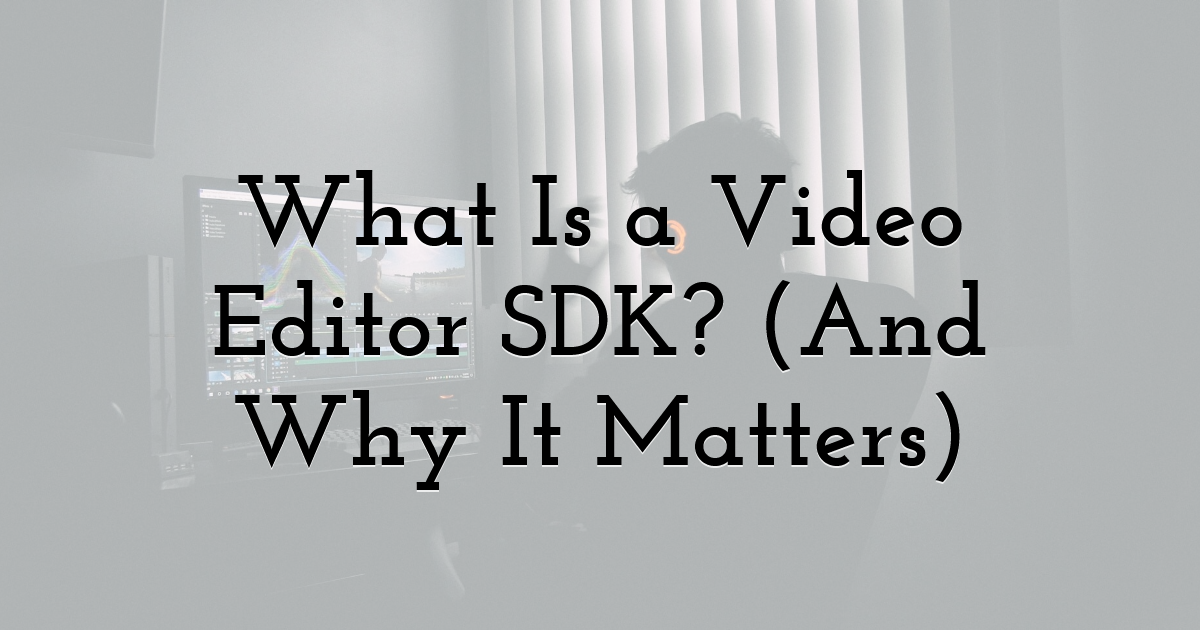
A Video Editor SDK (Software Development Kit) is a toolkit that developers can integrate into their apps to provide video editing capabilities directly within the application. Unlike standalone editing apps, an SDK allows users to trim, merge, or split clips, apply filters and effects, add text or captions, overlay stickers, adjust audio, and export videos in various formats — all without leaving the app.
Embedding a video editor into your app improves the user experience, letting people create polished content quickly and easily. This helps boost engagement, social sharing, and retention, which is particularly important for social media, e-learning, and marketing apps. Many apps benefit from providing tools that make creating marketing visuals and content easier, which aligns closely with the kinds of features a video editor SDK can support.
When evaluating a video editor SDK, it’s important to consider the features your app needs, the platforms it will support, and the overall performance — all factors that affect how smoothly users can create and share content.
Quick Picks: Best Video Editor SDKs at a Glance
Here’s a quick overview of some of the top video editor SDKs and the types of apps they are best suited for:
Banuba Video Editor SDK - Apps needing modern video editing with AR effects and creative tools
IMG.LY VideoEditor SDK - Apps that require flexible UI customization and workflow control
KineMaster SDK - Mobile-focused apps needing a stable, feature-rich editing engine
FFmpeg + Custom UI - Developer-controlled, open-source solution for maximum flexibility
Shotstack - Cloud-based video rendering and automation for backend-heavy workflows
Best Video Editor SDKs for Built-In Editing
1. Banuba Video Editor SDK
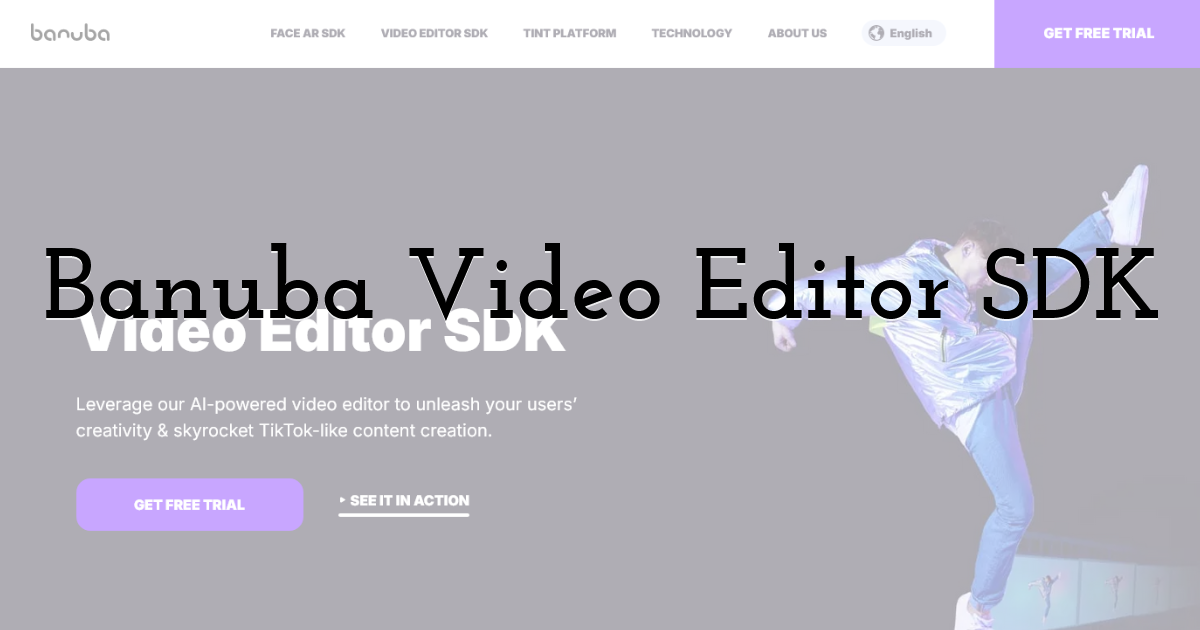
The Banuba Video Editor SDK is a feature-rich solution engineered for mobile and cross-platform apps. It supports Android, iOS as well as React Native and Flutter frameworks, making it suitable for modern multi‑platform projects. It offers a broad range of editing capabilities: customizable UI, picture‑in‑picture, slideshows, filters, AR face and hand‑tracking effects, optimized on-device rendering without streaming user content to servers.
With a focus on creator‑style functionality, Banuba delivers social‑media‑style editing features (face filters, animated backgrounds, LUTs) combined with native‑level performance.
Pros
- • Broad cross‑platform support including native iOS/Android + React Native/Flutter.
- • Strong AR and visual‑effects capability (face & hand tracking).
- • On‑device processing (user content not sent to servers) which appeals for privacy and performance.
Cons
- • Because of the rich AR and high‑end capabilities, the SDK may have a higher size and hardware requirement than very lightweight solutions.
- • Licensing and pricing tend to target professional apps; smaller indie projects may need to check cost carefully.
Pricing: Public pricing details are not fully listed on the site; interested developers are invited to contact Banuba for quotes.
2. IMG.LY VideoEditor SDK
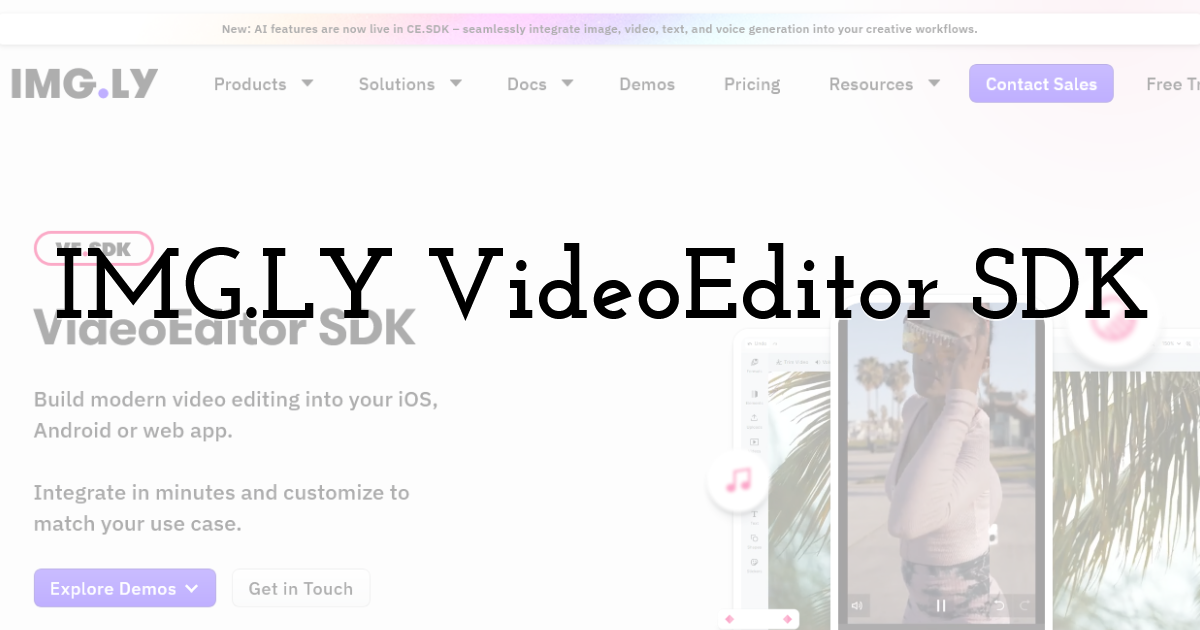
Img.ly’s VideoEditor SDK (also known as CE.SDK or VE.SDK) is designed to let apps integrate video editing across iOS, Android and web platforms. Its documentation highlights trimming, cropping, timeline composition, overlays and filters as key capabilities.
The SDK emphasizes UI customization and multi‑platform consistency — developers can tailor the editor’s look and feel, control menu items and integrate with camera modules or asset libraries. With usage in hundreds of apps and millions of creations per month, Img.ly positions its solution as scalable and stable for commercial use.
Pros
- • Good customization of UI and workflow (menus, icons, branding) across platforms.
- • Broad platform coverage including web, mobile, server; strong for applications that need multiple device types.
- • Decent base features for editing (trim/crop/compose) with modern filter/overlay support.
Cons
- • May not include advanced AR or face‑tracking features compared to dedicated creator‑SDKs.
- • Because of strong flexibility, initial setup and customization might require more work from dev teams.
- • Pricing/licensing details may vary by platform, and heavy usage might require enterprise terms.
Pricing: Public pricing is not detailed on the website; typically “Get in touch” for commercial licensing.
3. KineMaster SDK
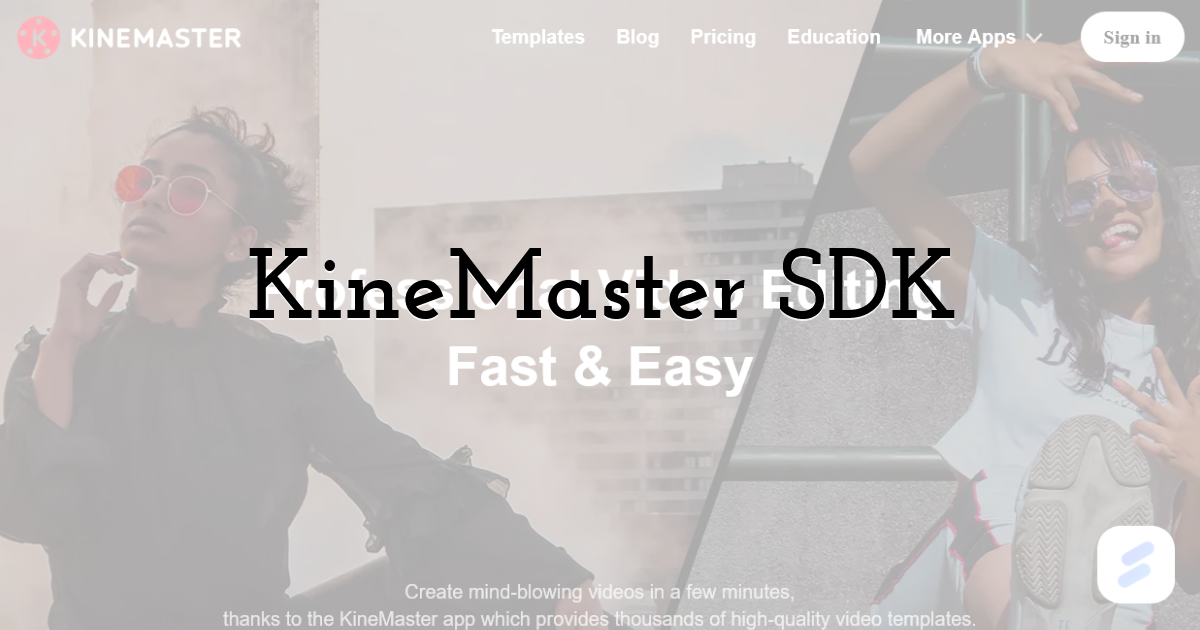
KineMaster SDK is derived from the widely‑used KineMaster mobile editing app and provides a commercial SDK for developers to embed mobilefirst editing capabilities into their own applications.
Key features listed include multi‑layer video and audio support, real‑time video and audio recording, transitions and effects. It is designed for mobile (iOS/Android) environments with strong editing workflows.
This makes it a compelling choice for apps that focus on mobile user-generated content and need a full‑featured editor embedded.
Pros
- • Proven mobile app heritage (KineMaster) lends confidence for performance and stability.
- • Good mobile‑optimized editing features (layers, transitions, audio) suited for UGC apps.
- • Established brand and ecosystem support.
Cons
- • May focus primarily on mobile; less flexibility or cross‑platform breadth (web/server) than some SDKs.
- • Licensing may involve royalty or fee models tied to usage or installs.
Pricing: Specific SDK‑pricing details are not published openly; NDA or custom agreement likely required.
4. FFmpeg (Open‑Source / Custom UI Approach)

FFmpeg is an open‐source, cross‑platform suite of libraries and tools for recording, converting, streaming and editing videos and audio. It supports virtually all multimedia formats, device capture, filtering, and transcoding.
While not a ready‑to‑embed “SDK” with UI components out of the box, FFmpeg can be used by development teams to build custom video editing interfaces and pipelines — giving maximum control and flexibility. Many large players leverage FFmpeg under the hood.
Pros
- • Free, open‑source, and extremely flexible — no licensing cost for the library itself.
- • Supports a very wide range of formats, filters, conversions; ideal for custom workflows.
- • Strong community, wide documentation and many integrations.
Cons
- • Lacks built‑in UI and component workflows — significant development effort required to build a full editor around it.
- • Complexity is higher; the learning curve for dev teams may be steep.
- • Maintenance and updates require in‑house resources; less packaged support than commercial SDKs.
Pricing: Free (open source) under LGPL/GPL licensing (depending on build) — but internal development cost should be accounted for.
5. Shotstack Video Editing API

The Shotstack Video Editing API is a cloud‑based video editing and generation service that enables developers to automate editing workflows via RESTful JSON templates. You can combine assets (video, image, audio, text, HTML) and schedule rendering at scale.
This solution is ideal for apps where video editing is done as part of a backend pipeline (e.g., automated content creation, templated video production, scale rendering) rather than interactive in‑app editing UI.
Pros
- • Highly scalable: designed to render thousands of videos concurrently via API.
- • Automation‑friendly and template‑driven: fit for marketing, personalization, large‑batch video workflows.
- • Offloads processing to cloud infrastructure — reduces device constraints.
Cons
- • Not focused on in‑app real‑time editing with UI; more suited for backend/video‑pipeline use cases.
- • Requires integration with backend architecture and may involve cloud cost and latency considerations.
- • Dependency on network and cloud infrastructure; less suitable for fully offline or on‑device apps.
These SDKs offer different strengths depending on your project: from mobile-first editing and AR effects to flexible UI customization, open-source solutions, and cloud-based automation. Choosing the right SDK depends on your app’s audience, feature needs, and development resources.
Pricing: Standard pricing is not fully detailed on the site; likely usage‑based (render time / minutes / templates) and requires contacting Shotstack for enterprise terms.
How to Choose the Right Video Editor SDK
Selecting the right video editor SDK for your app depends on several key factors. Consider the following points to ensure the SDK fits your technical requirements, user experience goals, and budget:
1. Platform Support
Make sure the SDK supports all the platforms your app targets — mobile (iOS/Android), web, or cross-platform frameworks like React Native or Flutter application development services. Some SDKs are mobile-only, while others can be embedded across multiple environments.
2. Feature Set
Different SDKs offer varying levels of functionality. Identify the features that matter most to your users: trimming, filters, transitions, text overlays, stickers, AR effects, or cloud-based rendering. Match the SDK’s capabilities to your app’s intended experience.
3. Performance and Stability
High-quality video editing can be resource-intensive. Consider how well the SDK performs on target devices, including rendering speed, memory usage, and real-time preview responsiveness. On-device processing may improve performance, while cloud-based solutions can offload heavy tasks.
4. Customization and UI Flexibility
Some SDKs provide a fully pre-built interface, while others allow you to customize the UI to match your app’s branding and workflow. Think about how much control you need over menus, themes, and user interactions.
5. Licensing and Pricing
Evaluate licensing models and pricing carefully. Some SDKs are free or open-source, while others require subscription or enterprise licenses. Consider both upfront costs and ongoing fees, especially if your app scales to many users.
6. Support and Documentation
A well-documented SDK with active support can save development time and reduce integration headaches. Check for tutorials, API references, example projects, and responsive customer support.
By weighing these factors, you can narrow down your choices and select an SDK that aligns with your app’s technical needs, feature goals, and user expectations.
FAQ
1. What is a video editor SDK and why should I use one?
A video editor SDK is a pre-built toolkit that developers can integrate into their apps to provide video editing capabilities. It saves time and resources compared to building an editor from scratch, and allows users to trim, merge, add effects, and export videos directly inside your app.
2. Can I use a video editor SDK for both mobile and web apps?
Many SDKs support multiple platforms, including iOS, Android, web, and cross-platform frameworks like React Native or Flutter. Always check the SDK documentation to confirm platform compatibility.
3. Do video editor SDKs affect app performance?
Video editing can be resource-intensive, so it’s important to choose an SDK optimized for your target devices. Some SDKs perform editing on-device, while others use cloud processing to reduce device load. Testing across different devices is recommended.
4. Are video editor SDKs customizable?
Yes. Most modern SDKs allow customization of the user interface, workflow, and features, so you can match the editing experience to your app’s branding and user expectations.
5. How do pricing and licensing work for video editor SDKs?
Pricing varies widely. Some SDKs are free or open-source, while others require subscription or enterprise licensing. Costs may depend on app scale, number of users, or features used. Always review the licensing terms before integrating.
6. Can I add advanced features like AR effects or face filters?
Some SDKs, like Banuba, provide advanced features such as augmented reality effects, face tracking, and animated backgrounds. If these features are important to your app, choose an SDK that specifically supports them.
Until next time, Be creative! - Pix'sTory
Recommended posts
-

Activities Which Actually Work in Terms of Getting More Instagram Followe...
Read More › -

5 Creative Ways to Use AI Face Swap for "Internal Only" Training Videos
Read More › -
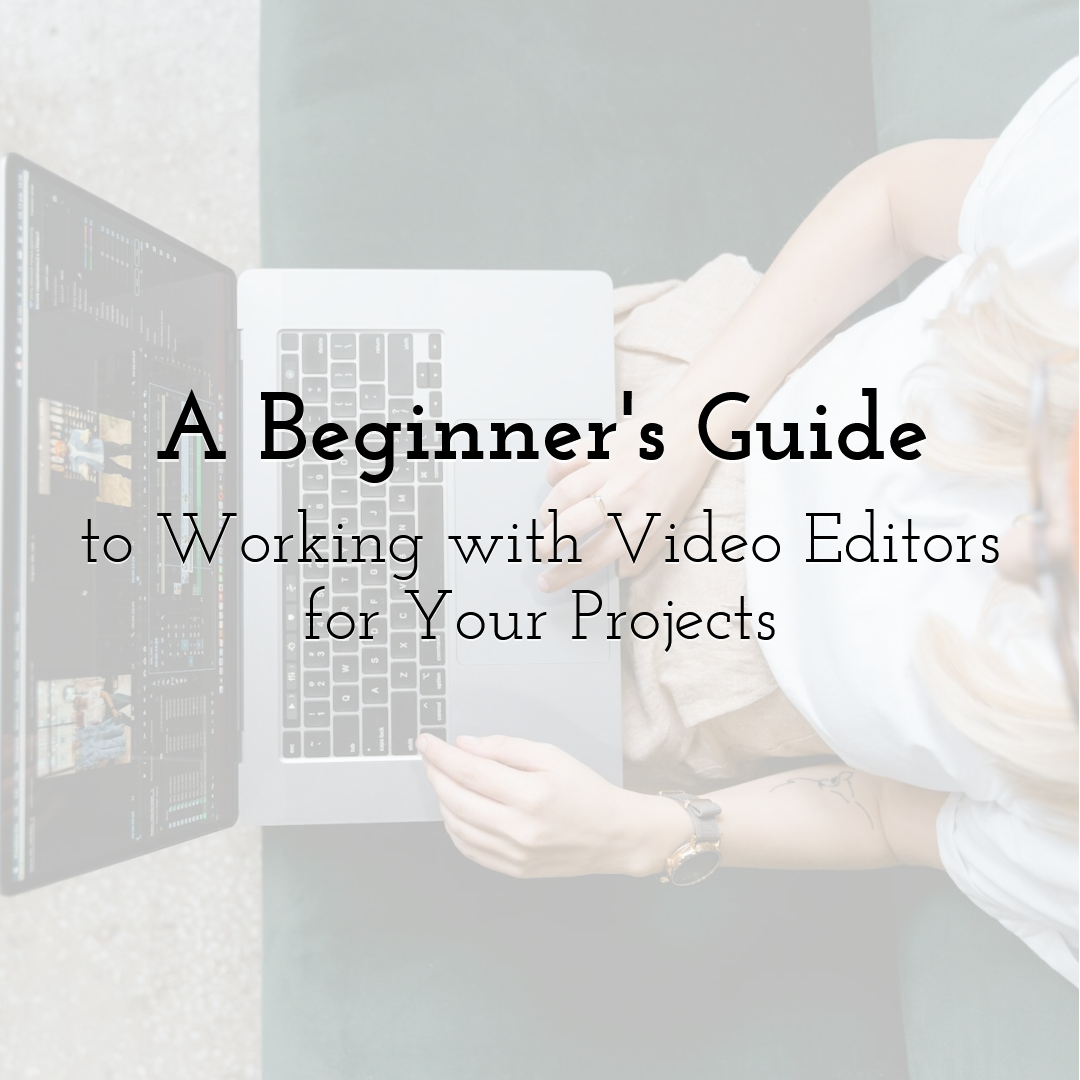
A Beginner's Guide to Working with Video Editors for Your Projects
Read More › -
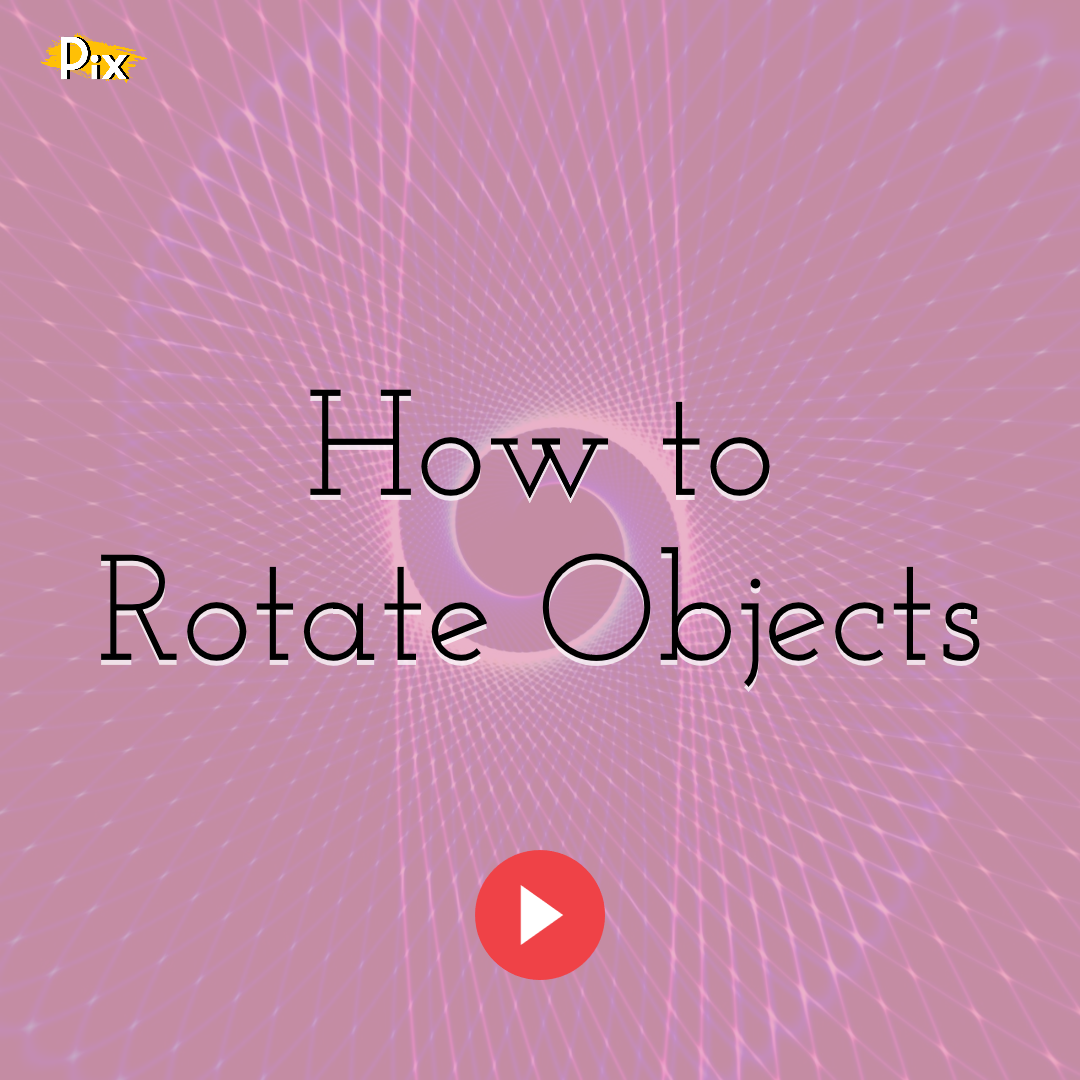
How to Rotate Objects
Read More › -

How to Increase Your Video Course Sales with Affiliate Marketing
Read More › -
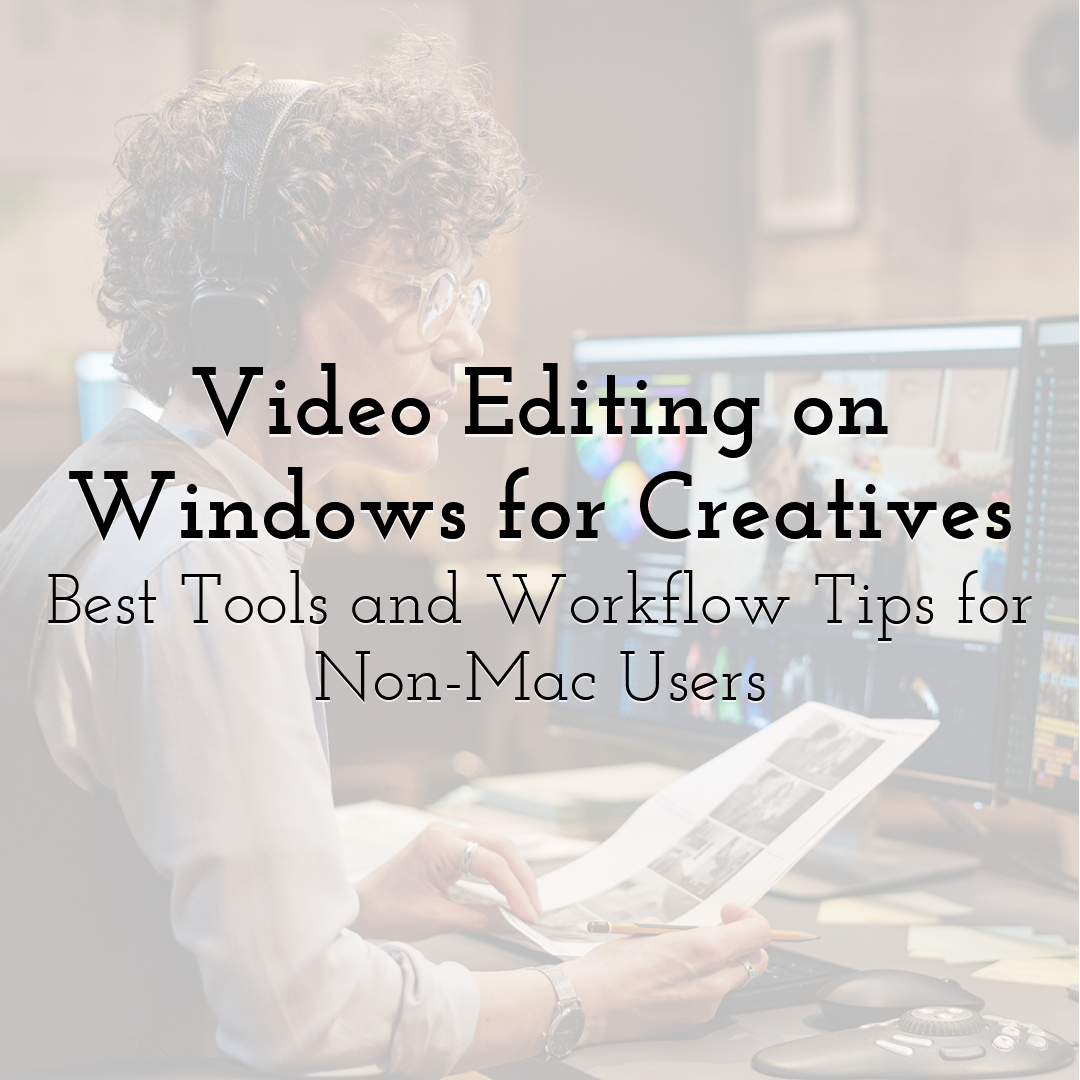
Video Editing on Windows for Creatives: Best Tools and Workflow Tips for...
Read More ›
