Upgrading to PixTeller DIAMOND or PRO subscriptions (FAQ)

Advantages of having a Diamond or Pro account compared to the Free account?
We have 3 different types of accounts on PixTeller - FREE, PRO and DIAMOND.
FREE - The Free account provides access to our main photo editor features and to the animation maker, but you are limited to create 5 visuals/month. Also, the download is possible only as PNG or MP4.
Some of the options you have as a Free user are:
- - Limited photos, shapes, and icons
- - 3 folders
- - only embedded fonts can be used
- - all designs are saved as Public
- - Personal license
PRO - For unrestricted access to our Editor, you have to upgrade your account to PRO. This includes:
- - 1,500,000 embedded photos
- - 100,000 embedded shapes and icons
- - Privacy control
- - Multiple select actions
- - Unlimited folders
- - Gradient colors
- - Transparent PNGs
- - Custom fonts
- - Commercial and personal license
- - Save your design as PNG, JPG or PDF
However, animating the designs is possible in the limit of 3/month.
DIAMOND - With the DIAMOND account, you can create and download unlimited images, GIFs, and videos. There will be no gif maker editor restrictions. Plus, any questions you might have will be answered with high priority.
Therefore, if you decide to subscribe to DIAMOND or PRO, your account will be charged on a recurring basis, depending on the plan you choose.
How do I change my billing or plan details?
In order to change your billing or plan details, please follow the next steps:
- 1. Login to your PixTeller account;
- 2. Click on the right dropdown menu arrow beside your profile avatar;
- 3. Go to your account Settings -> Billing;
- 4. To change your billing information, click on Change payment method;
- 5. Once you are done click on the Update yellow button.
Note: As a PRO or DIAMOND user, you can downgrade your plan to Free at any moment, just by clicking on the Downgrade link that you can find on your billing page.
Does PixTeller charge any tax?
No, we don't apply any tax charges.
How can I cancel my PixTeller subscription?
You can cancel your PixTeller subscription any time. To downgrade your DIAMOND or PRO account to Free please follow the next steps:
- 1. Login to your PixTeller account;
- 2. Click on the right dropdown menu arrow beside your profile avatar;
- 3. Go to your account Settings -> Billing;
- 4. To cancel your subscription click on Downgrade link;
- 5. Once you finished we will show the downgrade to free date.
Note: If you've changed your mind and you still want to use PixTeller with the paid subscription, you can also cancel the downgrade by pressing on the Cancel link located near the downgrade date.
Why was my credit card declined?
There are many reasons your credit card may be declined. Regardless of the reason, we recommend you to update your account with the most recent credit card details by checking your "Billing page".
Where can I find my receipts?
Check your "Billing page -> Transaction history" in order to view and download your receipts.
Feel free to contact us anytime and we'll answer any additional questions you may have about our online design editor tools.
Recommended posts
-

What We Have Learned by Joining a Startup Accelerator Program
Read More › -
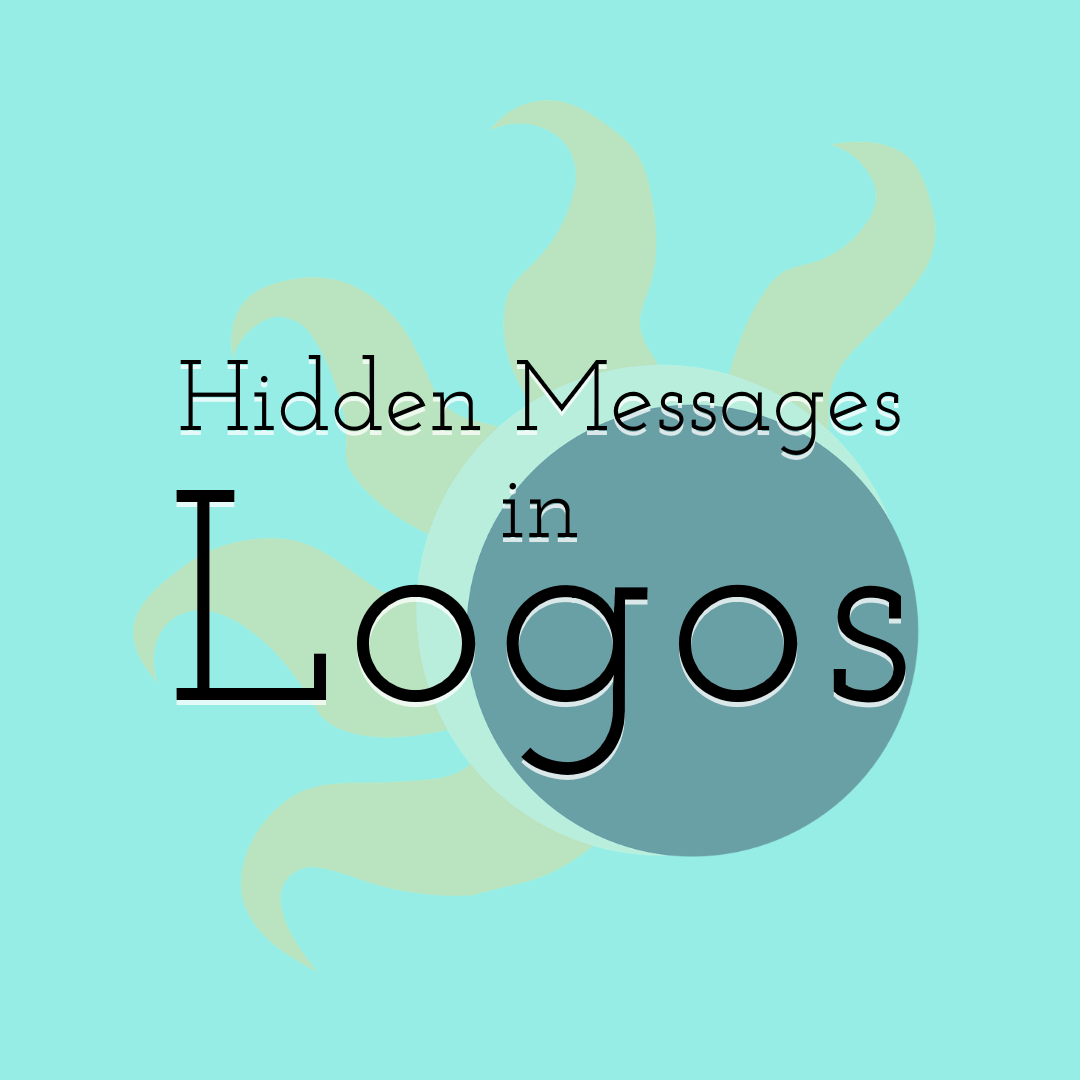
Hidden Messages in Logos
Read More › -
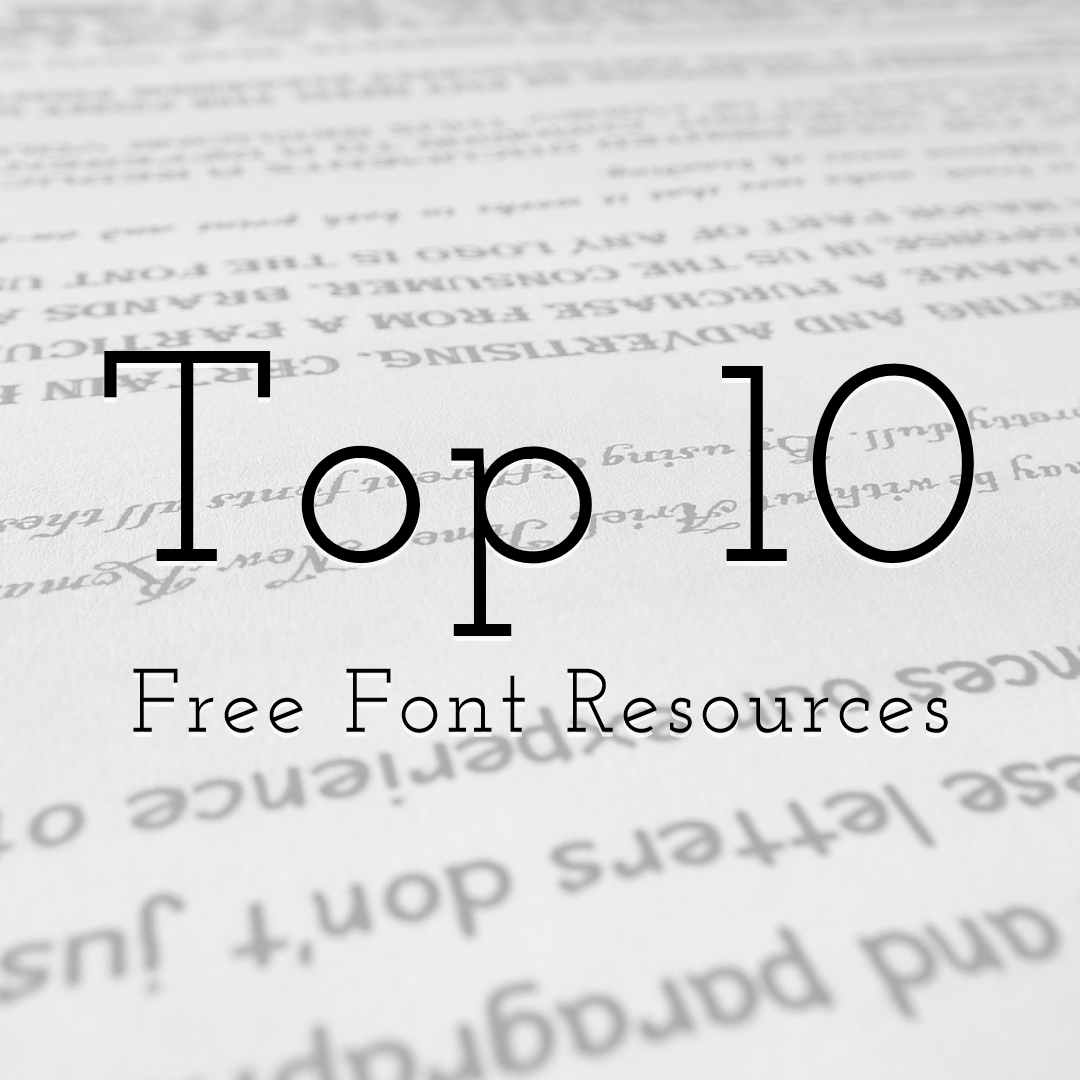
TOP 10 Free Font Resources
Read More › -
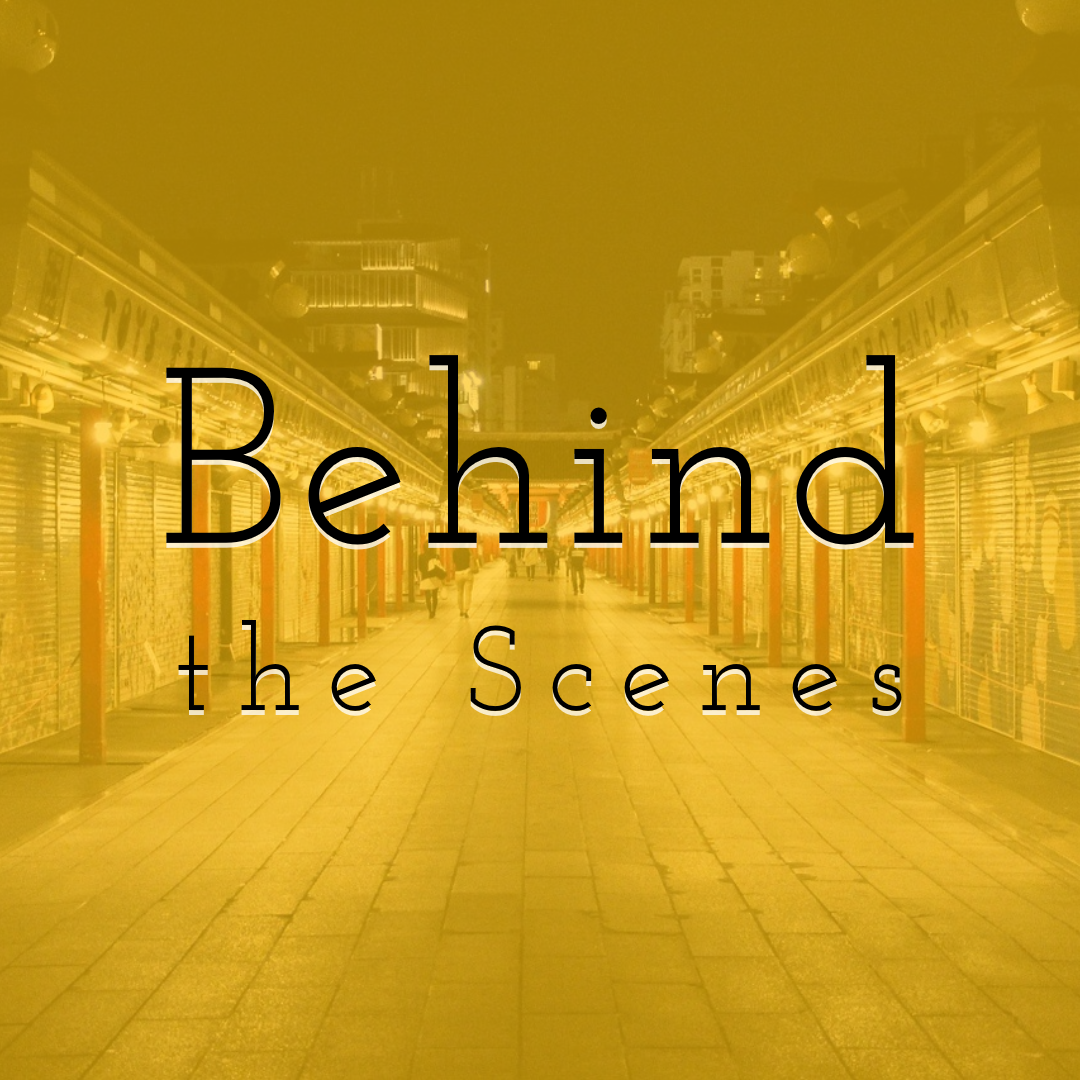
Behind the Scenes of PixTeller Startup
Read More › -

Inside the New PixTeller
Read More › -

Upgrading to PixTeller DIAMOND or PRO subscriptions (FAQ)
Read More ›
