Upgrade Stock Photos to Transform Any Visual Content
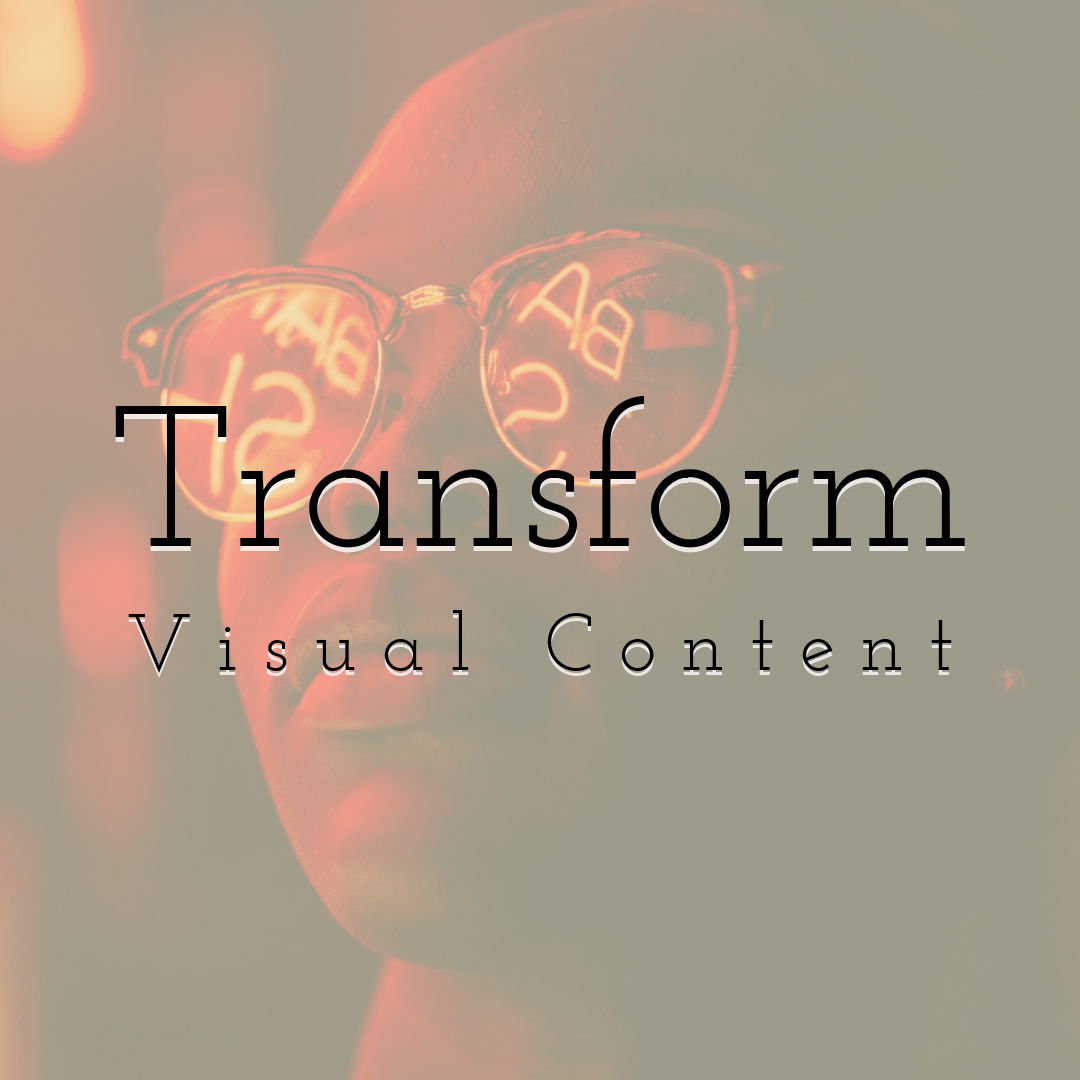
When you think about stock images, what is your first reaction?
A weary face or rejection? And you are entitled to want to avoid them as they have had a bad reputation due to the exaggerations you see in them and the unrealistic portrayal of products or brands.
However, all this is about to change, because exquisite stock images can and will transform your visual content boosting engagement on your platform.
In case you did not know, 65% of marketers and creative professionals use stock photography. And there are really amazing photos out there, and on numerous occasions they are so good they get overused around the internet. But in order to help elevate stock photos customizing them as your visual content with our photo editor, we have some tips that you should start using to get more visibility for your business.
Photo filters
Filters are a fantastic way to transform a dull image into a vibrant and striking one. Applying filters on photos can make a big difference, but why you have our image maker tool. Some have effects where the middle of the photo is brighter than the edges; on others you can change the image to grayscale to give it a vintage look. Whichever filter you choose, it might give you the right upgrade to your branding presentation.
When it comes to selecting the proper ones, you may have to play a bit with different filters to get a good feel if it's something you'll want to see on your blog posts or social media on a consistent basis.
-
 NoFilter
NoFilter
-
 Vintage filter
Vintage filter
-
 Lomo filter
Lomo filter
-
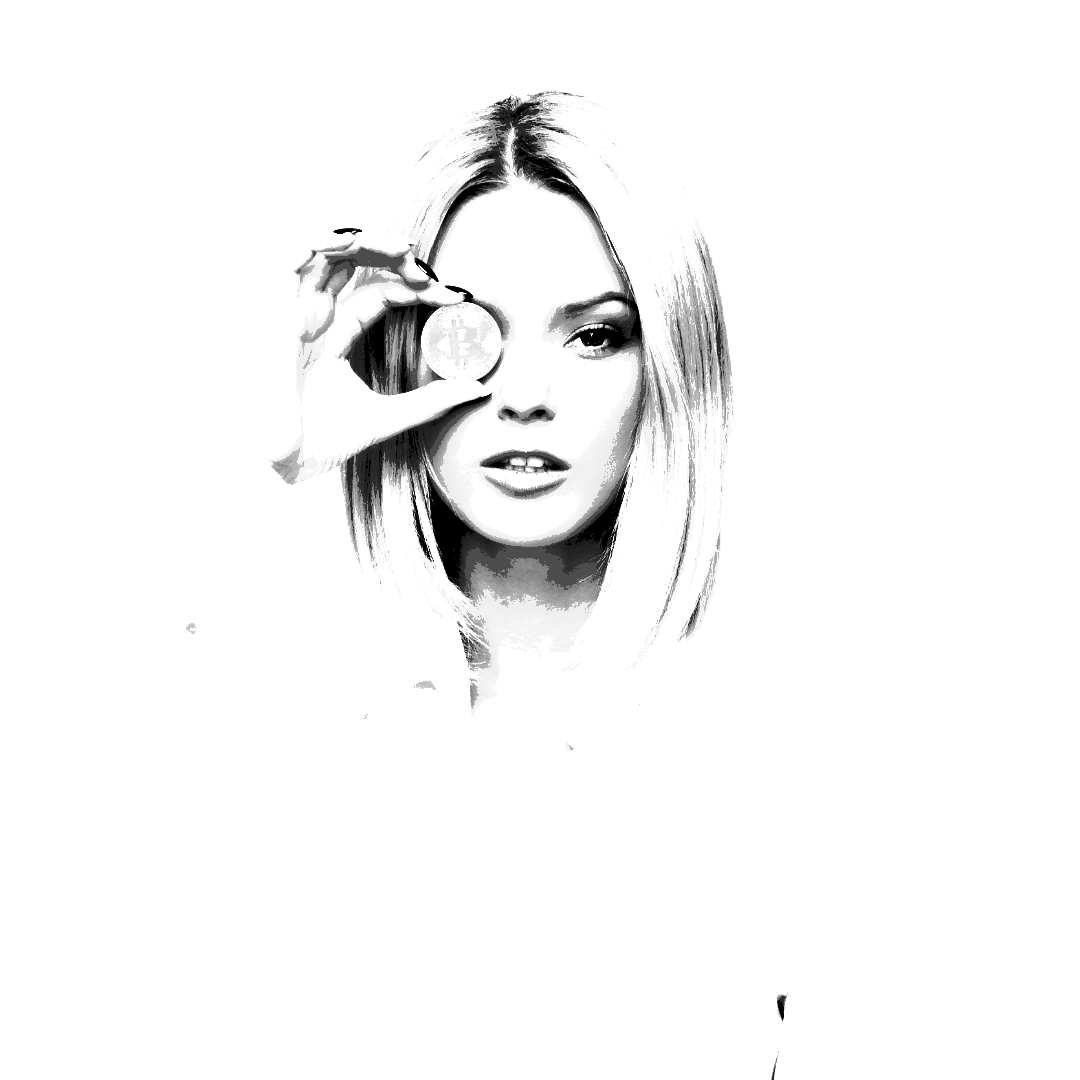 Sin City filter
Sin City filter
-
 Sunrize filter
Sunrize filter
-
 Love filter
Love filter
-
 Pinhole filter
Pinhole filter
-
 Nostalgia filter
Nostalgia filter
So in order for you to get a better understanding about them, have a look at the different images below and how their mood, quality and clarity can change the general vibe they express.
We used the same image, different filters from the PixTeller graphic maker that you can include to replace the photo. By replacing the photo, the filters' end image effects will be kept.
Shapes & Icons
Many people omit the importance of icons. Yes, because used with good taste, they can create a great marketing message. It all depends on how you manage to integrate them. Have a look at the example below from an ad:
Consider adding an Ad with an icon included – arrow, banners, ribbons, etc – to direct the viewers' attention and to enhance the message. They make an excellent call-to-action option, and you can make all of these with the banner maker.
Typography
Take advantage of the extra whitespace of an image and add a shape behind it with text and get your message out there. Be sure to use a font that fits.
Have look at the picture examples bellow designed with our quote maker, that serve as a bit of inspiration for creating your own.
-
 Abril Fatface Font Family - No Filters over the text
Abril Fatface Font Family - No Filters over the text -
 Bernier Font Famil - No Filters over the text
Bernier Font Famil - No Filters over the text -
 Abril Fatface Font Family - With Text Shadow
Abril Fatface Font Family - With Text Shadow -
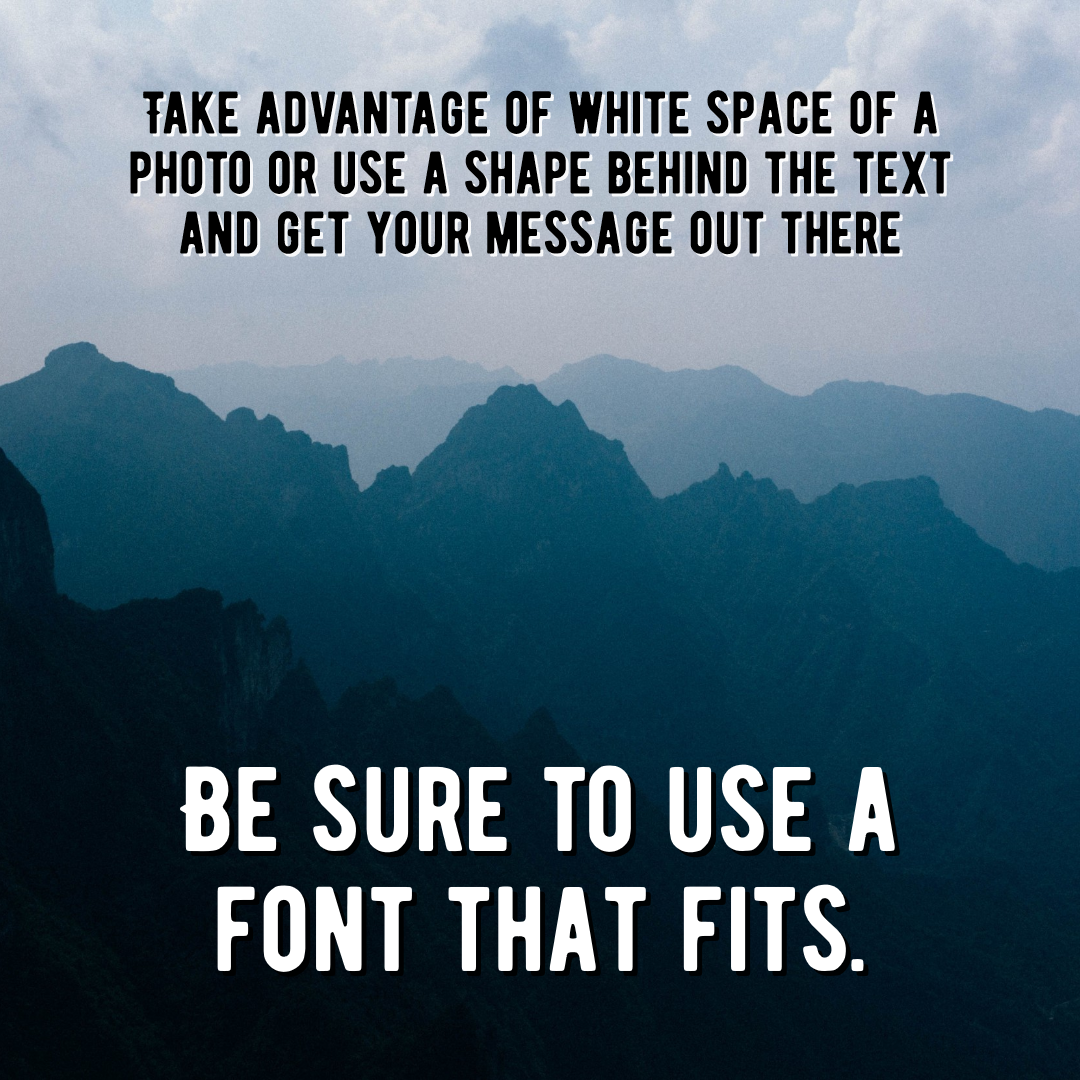 Bernier Font Family - With Text Shadow
Bernier Font Family - With Text Shadow
Overlay Color
Color is an important part of almost any design, and one way to use color to make a statement is with a design that incorporates a color overlay as a shape with transparency.
Why? Because this is a simple trick that will make your photos pop. How? By covering an image with a semi-transparent colored box. The effect can add meaning, style and set the tone of your business or general idea, bringing attention to your design.
So, have a look at the examples below to better understand what we mean.
-
 Simple Text over Image
Simple Text over Image -
 Simple Text with Shadow over Image
Simple Text with Shadow over Image -
 Text inside a white rectangle with transparency over Image
Text inside a white rectangle with transparency over Image -
 Text inside a white circle with transparency over Image
Text inside a white circle with transparency over Image -
 Text inside a dark rectangle with transparency over Image
Text inside a dark rectangle with transparency over Image -
 Simple Text inside a dark circle with transparency over Image
Simple Text inside a dark circle with transparency over Image
I hope today’s tutorial answers all your questions and it will help you with your designs. Also if you wish to animate your photos you can try the PixTeller animation maker for free.
Thank you for watching and until next time, have fun using PixTeller!
For more, follow our blog to learn tricks and tips that will make your designs the best out there. Join PixTeller.com and create your own images, animated GIFs and Videos for your Websites, Banners, Social Media Posts, Mobile Apps, Business and more. It's free! Yey!!!
Have a great day, guys, and stay tuned for more!
Recommended posts
-
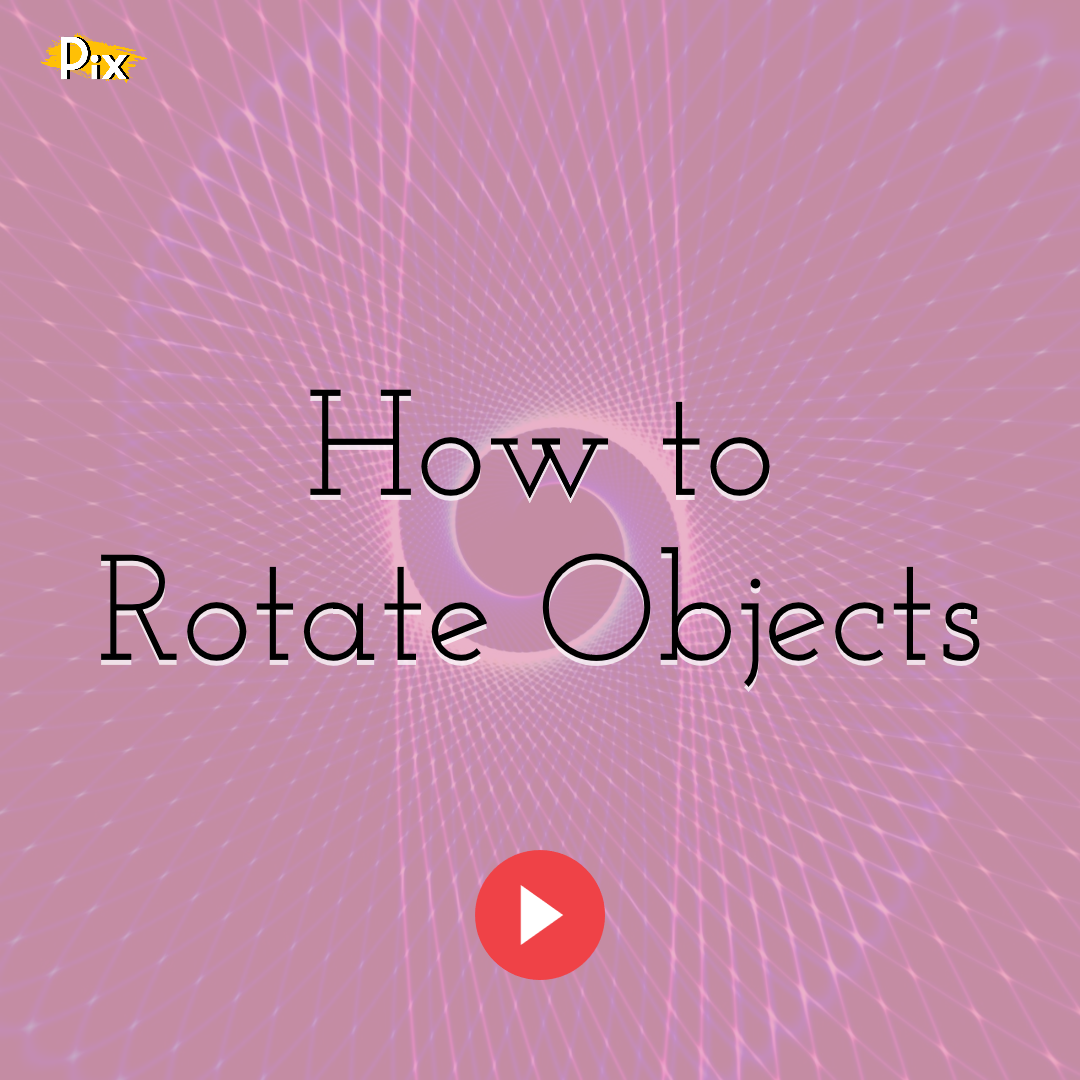
How to Rotate Objects
Read More › -

PixTeller Editor Key Commands and Common operations
Read More › -

Solid, Linear and Radial Gradient Colors Explained
Read More › -

How to Use PixTeller Animation Editor – Features Explained
Read More › -

Become a PixTeller Designer
Read More › -
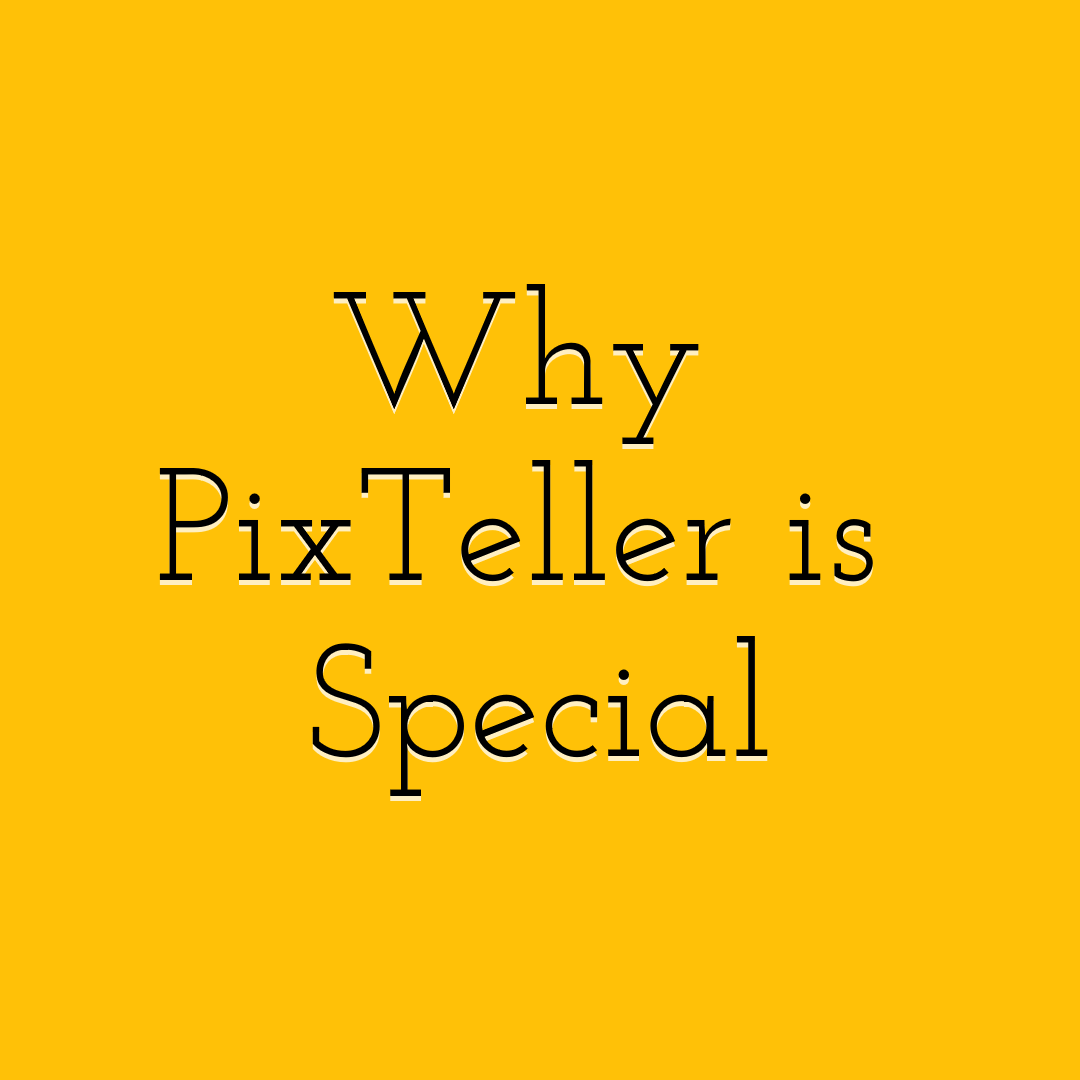
What Makes the New PixTeller Platform so Special?
Read More ›
 No Shape
No Shape
 With Shape
With Shape
