Common Design and Writing Mistakes to Avoid on Your Website
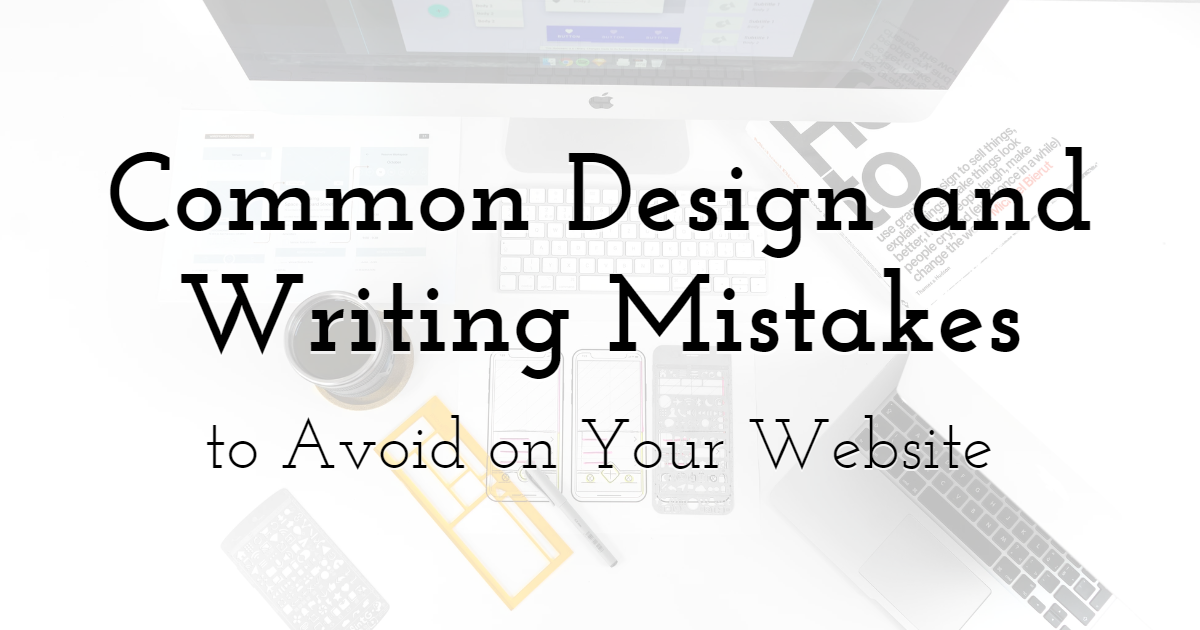
Design your quote pictures for free with PixTeller free text to image maker.
Your website is like your online business front; you need to design it so that you and your guests feel comfortable and at home. Through it, you can boost your business profile, capture your audience's attention and convert them to customers.
A poorly designed website can cause your business to stagnate and even cost you money. Whether your website language is professional or casual, there are rules to follow and mistakes to avoid if you want your audience to keep coming back.
Making grammatical or design mistakes on your website can affect the growth of your business in the long run. Such errors make your target audience question your authority in your topic.
Below, we look at the most common design and writing mistakes you have to avoid on your website. So when generating website content or copy, exercise caution and remember to fix the following errors.
Mobile-friendly

Most people use their mobile phones to surf the internet, and mobile devices generate nearly 66% of all traffic. If your website does not look good on mobile phones, users will leave and visit other top sites, even if you offer solely writing service reviews.
To avoid losing out on your target audience and having high bounce rates, you need to optimize your website for mobile access.
Page Speed

Slow page loading often occurs when you try to make your website too fancy and fill it with excellent stand-out features, lots of pictures, texts, etc. The more loaded with designs your website is, the longer it will take for the pages to load, which is your expense.
Your target audience will not be happy with a sluggish website when your competitors are accessible in less time. So, try to make your website easy to read and add enough features not to affect your site loading time.
Overall Layout
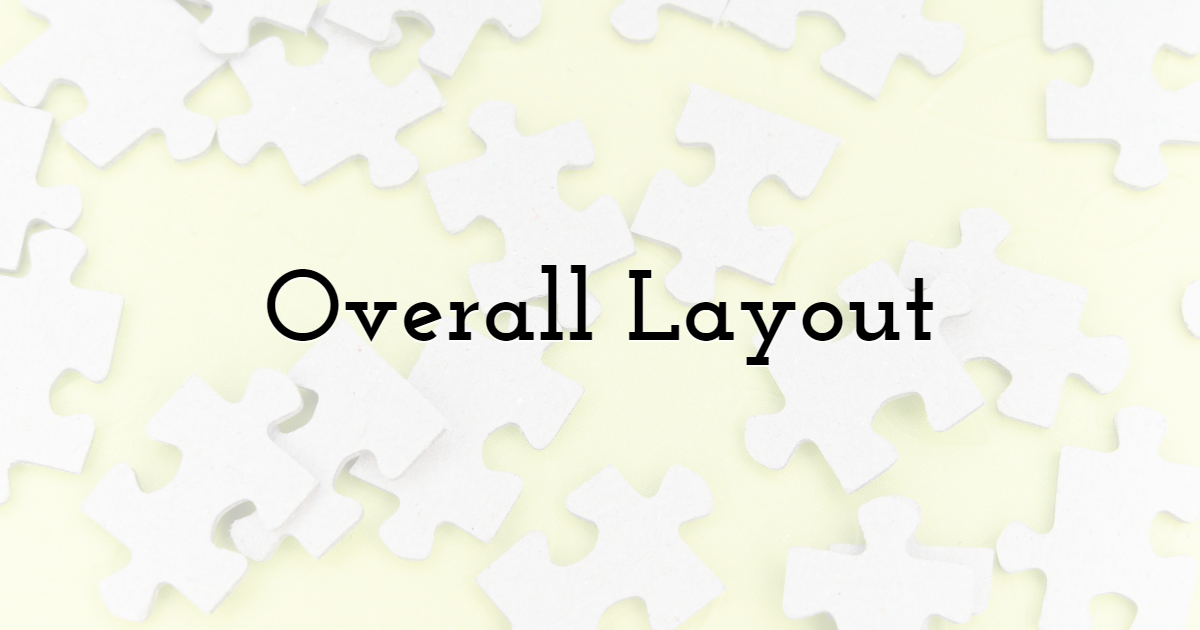
Apart from long copies, having big blocks of text is enough to scare readers from your website or post. Such wrong formats make it difficult for readers to find what they are looking for, as people tend to scan posts before reading. Even if your post is valuable, it will be ignored if the information is difficult to get.
You can fix this mistake by using bold subheadings, sidebars, callout boxes, white spaces, visuals, bullets, and numberings. Also, you could separate the topic into sections for easy understanding and engagement. Making such minor changes will keep your readers engaged and attracted to your website.
Planning

Great posts have a message that needs to be delivered immediately. Your introduction or first few sentences should tell the reader what to expect from your post and if you are qualified to be writing on the chosen topic. To actualize your aim with the content, you should plan the key points. Have an understanding of who your target audience is too.
If you do not have a plan, there is a tendency for you to go off-topic or lose focus. When you do not have a draft outline or a headline in place, you could move from one point of view to another without realizing what you are doing, and you could end up not talking about your topic at all. And this could make it difficult for your audience to follow you.
Internal and External Links
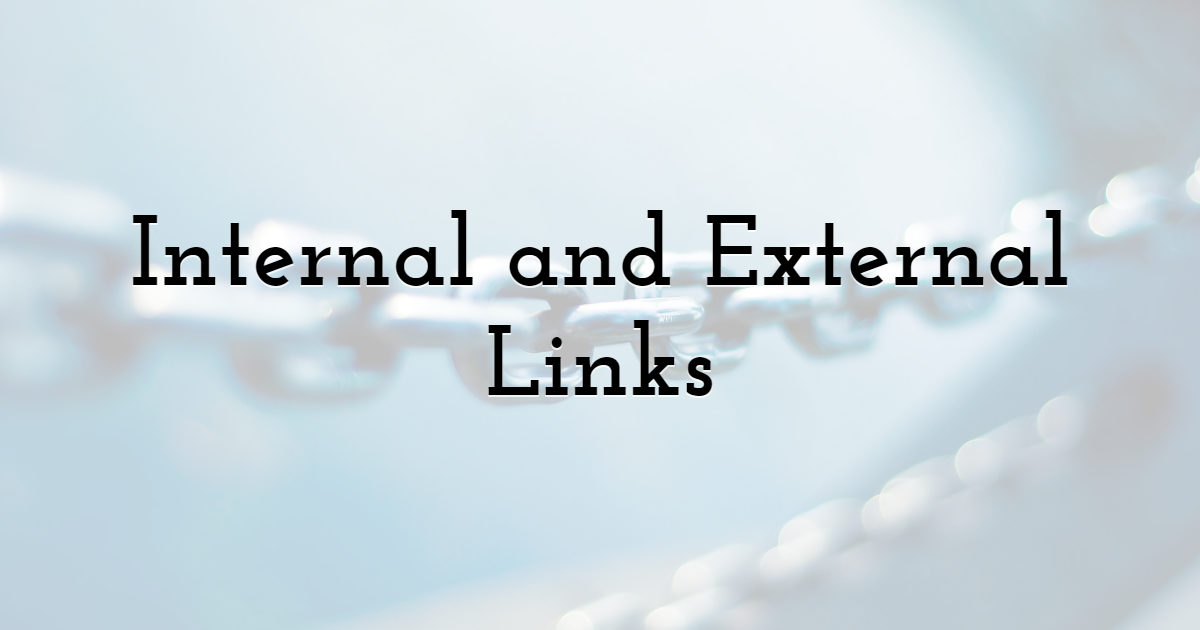
If you create blog posts on your website, try to link them internally to other (at least one) relevant page to foster more reads and increase sales. Instead of standalone ones, creating internally-linked posts is a helpful SEO technique that helps your business be ranked highly amongst other service providers.
You may have several relevant contents that add value, but you miss out on potential traffic and customers. If you do not link those content together effectively, you miss out on potential traffic and customers.
Ensure you include good navigation and internal links to other pages to keep your audience on your website and help them recognize your brand later on. Apart from linking to your other pages, you should also add a link to relevant external sites and to your social media pages to help your customers contact and follow you there.
Clear Call-to-Action

Unless you tell your audience what the next step is and how they will actualize it, you have wasted their time and yours. If visitors are unsure of what to do next, the readers will go somewhere else to find a solution.
So, you need to include a clear call-to-action, not just at the end of the post but at various points in it. This CTA should prompt your reader to take the next step based on what they have read and understood.
To make the CTAs more prominent, you could present them in a banner form and not text hyperlinks. You could also make the contact process simple and easy to use.
Keywords Placement
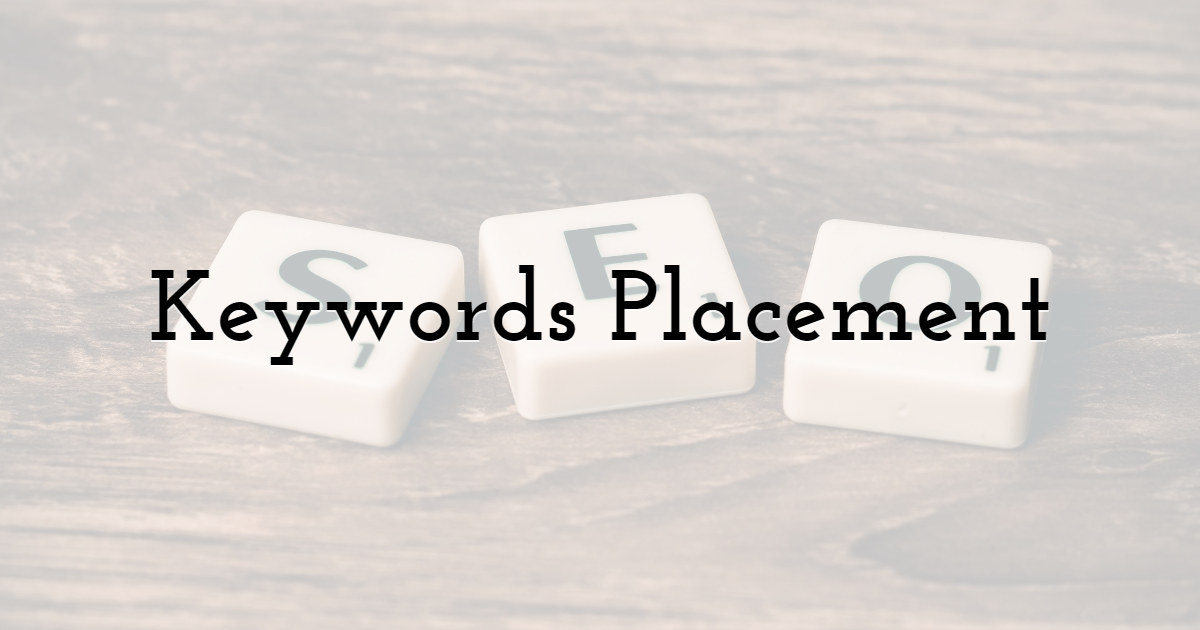
Businesses often make the mistake of assuming keywords needs to sound official and professional. But that is not the case. Keywords are not ambiguous industry terms but may depend on your audience.
Instead, keywords are those terms the customer will most probably use when searching for your services or products online. They are the everyday words and their synonyms that people use to describe what you are offering.
Grammar Errors
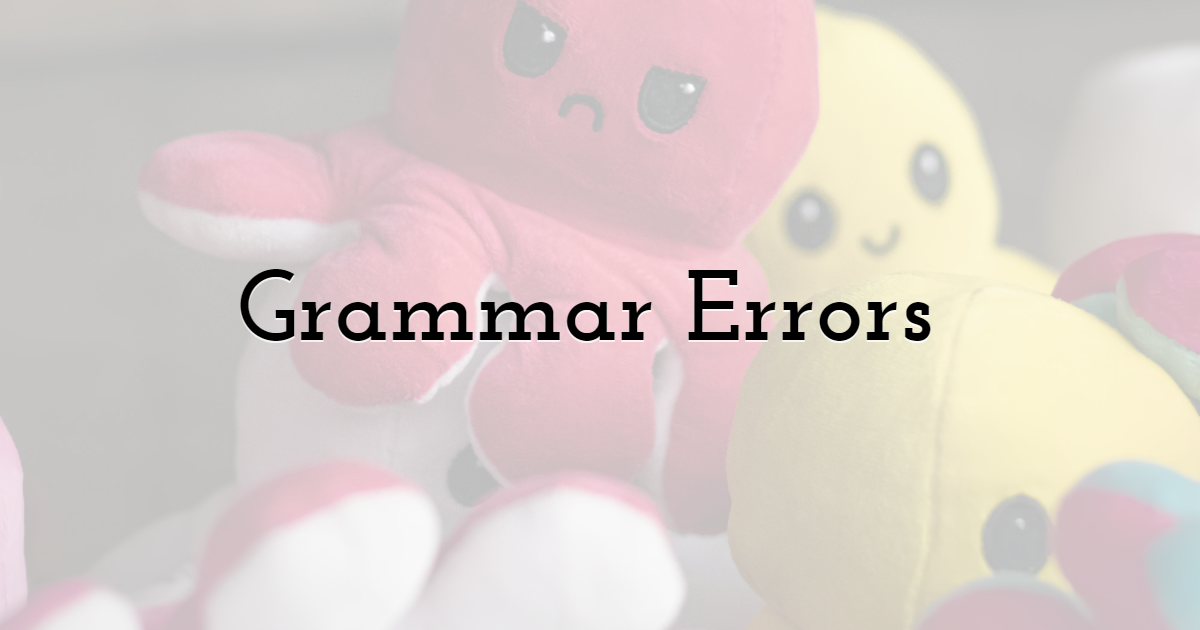
Typos happen and can be misconstrued as sloppiness. You might write the same word three times in one sentence. You might get 'your' and 'you're,' or even your tenses mixed up. That happens. And that's why you need to proofread your copy after writing and ensure that what you have written is what you intended to.
Other more common grammar errors include:
- • Its vs It's
- • Then vs Than
- • Too vs Too vs Two
- • Affect vs Effect
- • They vs There
- • A lot vs A lot
- • Loose vs Lose vs Loss
- • Compliment vs Complement
- • Farther vs Further
- • Who vs Whom vs Whose
- • Whether vs Weather
Not only do lots of ads, texts, images, and pop-ups make the loading slow, they make it easy for you to lose your reader in a few seconds. Avoid complex words and sentences. Instead, use plain everyday language. Keep sentences simple, with each less than three lines of text.
If you find your copy becoming extra-long, break it up into two or three posts and publish. Look for simpler words to replace long and complex ones; also, find single words that can replace phrases.
Use an Active Voice
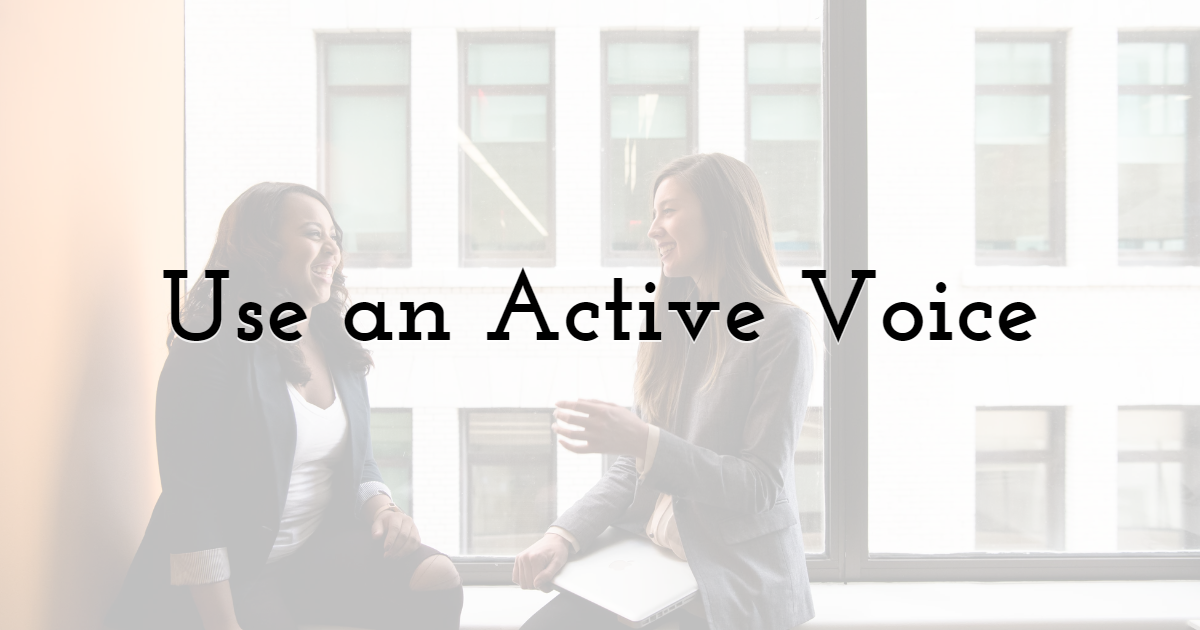
Employ direct, active voice wherever possible. Passive voice is bland and unclear. Chances are, you may not even know when you are writing in passive voice.
Active voice tends to engage your readers more. It makes your writing more assertive and more precise. So, ensure to proofread your copy, identify sentences written in passive voice, and rewrite them in active voice. An example of both is:
- • Passive voice: Our website was designed by the new guy.
- • Active voice: The new guy designed our website.
Headline Capitalization

It is vital to know which words in a headline should be in capital form. Proper capitalization helps your website look professional and valuable. These are the general rules to note in capitalization:
- • Never capitalize articles ("a," "an," "the") or prepositions.
- • Capitalize first words, nouns, pronouns, adjectives, verbs, and adverbs.
- • Capitalize subordinate conjunctions, but do not capitalize coordinating conjunctions.
Capitalization Examples:
- • How to Create Valuable Content.
- • 5 Writing Mistakes to Avoid on Your Website.
Final Thoughts
You spend a lot of time creating unique content to grow and improve your business, but all that hard work can be a waste if you fail to note some simple errors. Before that final copy is published, have another look at what you have created and ensure it is free from any design and writing error.
Know that it is pretty easy to make a mistake and not see it yourself no matter how many times you proofread it. As a result, after fixing your typos and obvious errors, you can employ an editor to review your content before publishing.
Until next time, Be creative! - Pix'sTory made by Frank Hamilton
Frank Hamilton is a blogger and translator from Manchester. He is a professional writing expert in such topics as blogging, digital marketing and self-education. He also loves traveling and speaks Spanish, French, German and English.
Recommended posts
-
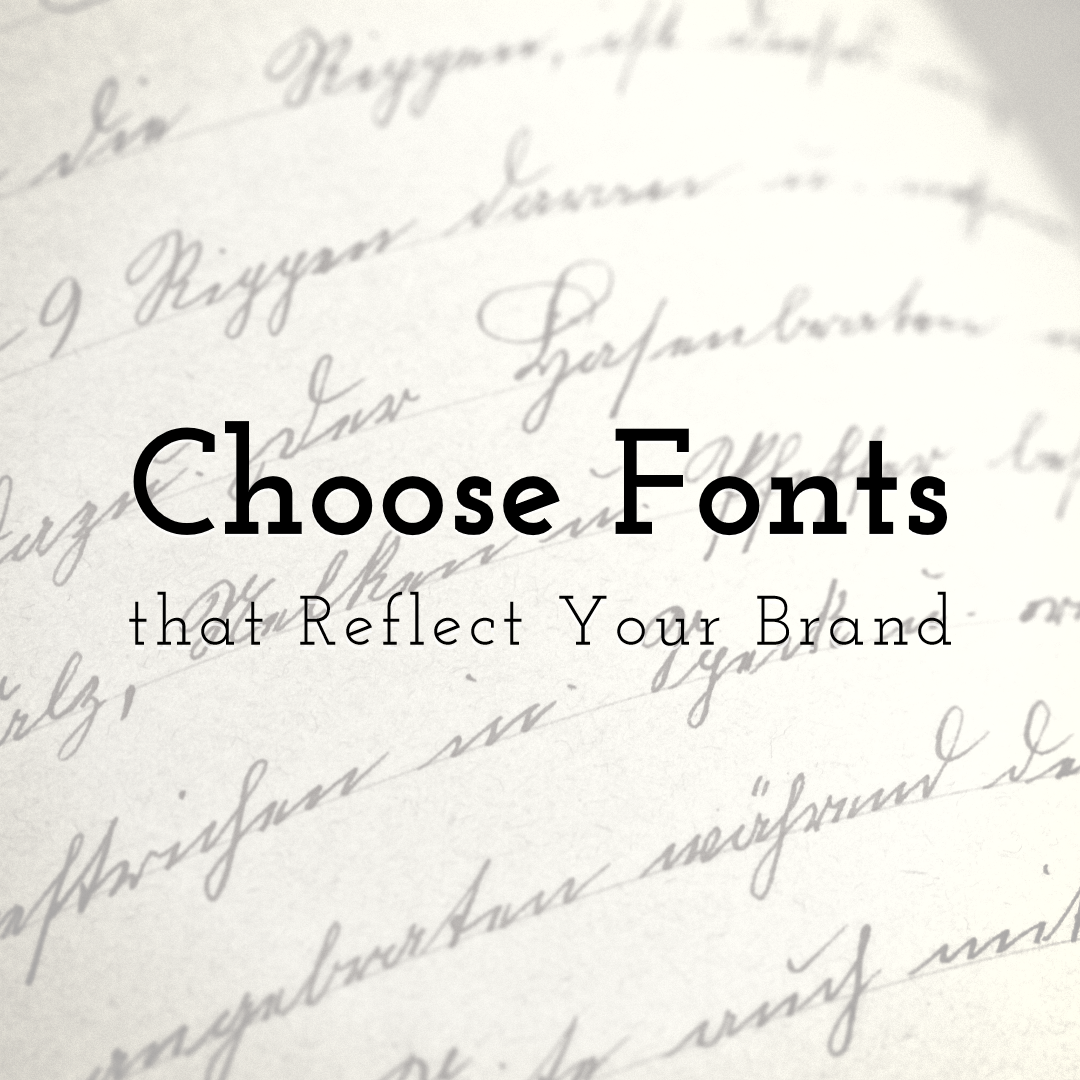
How to Choose Fonts that Reflect Your Brand Style
Read More › -
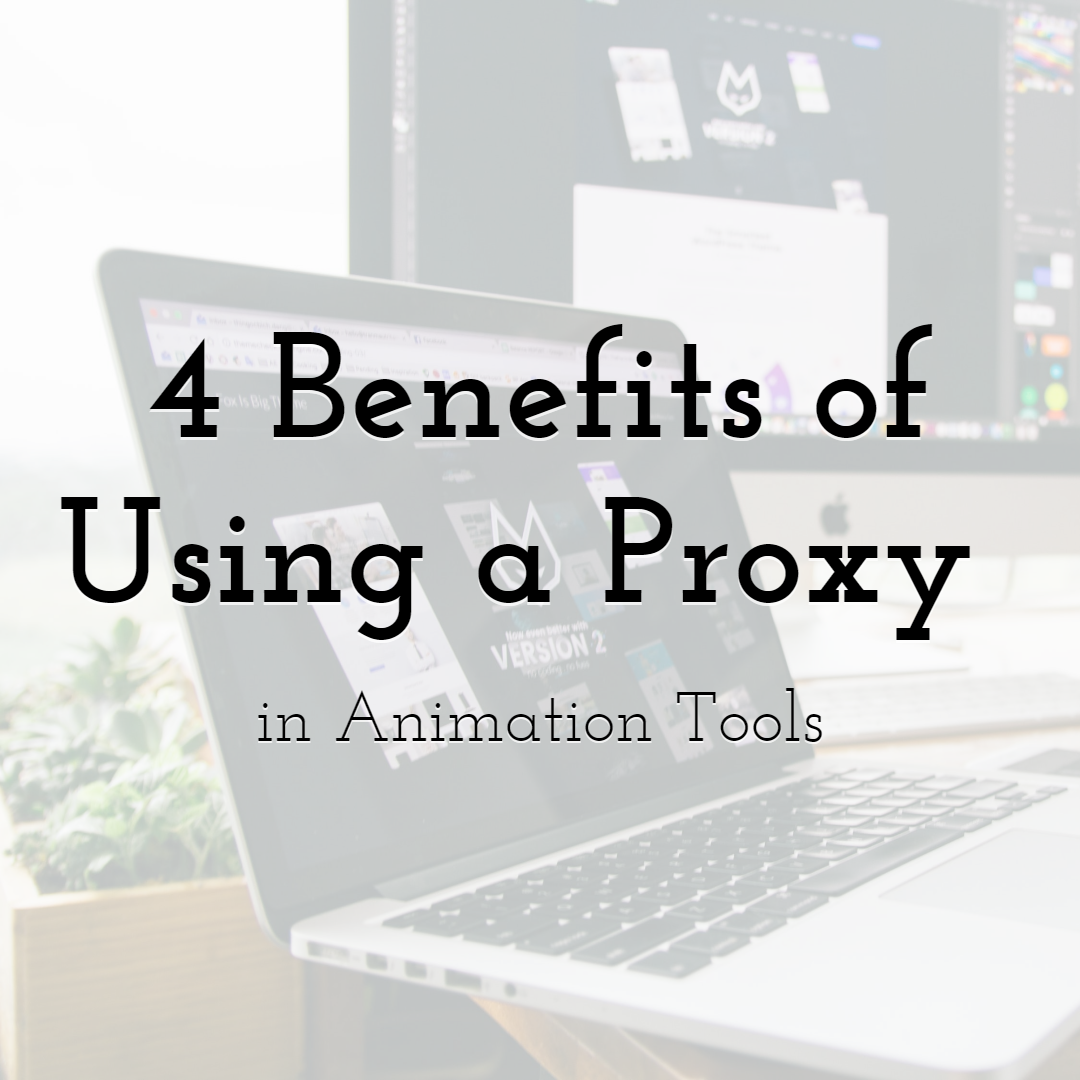
4 Benefits of Using a Proxy in Animation Tools
Read More › -
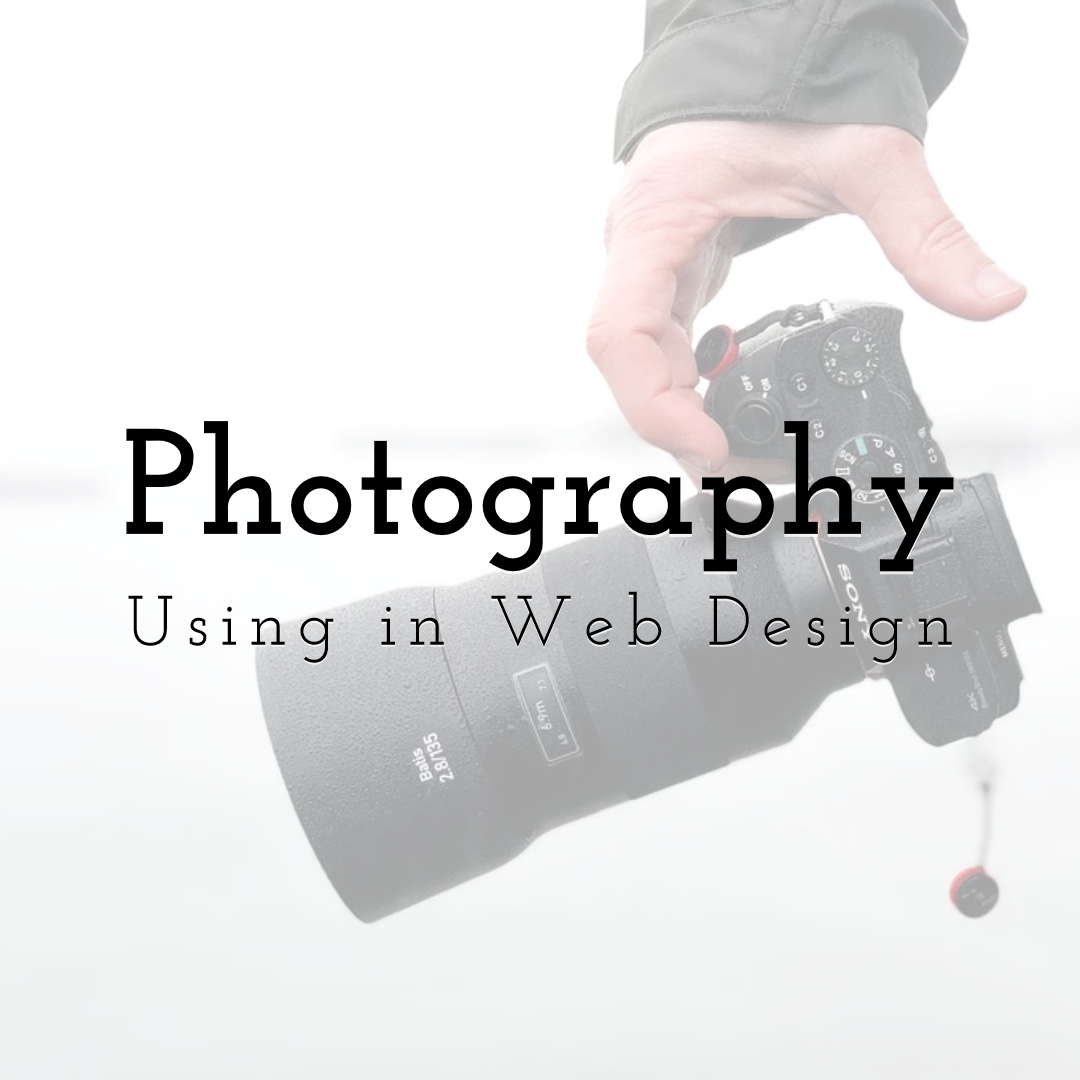
Using Photography in Web Design
Read More › -
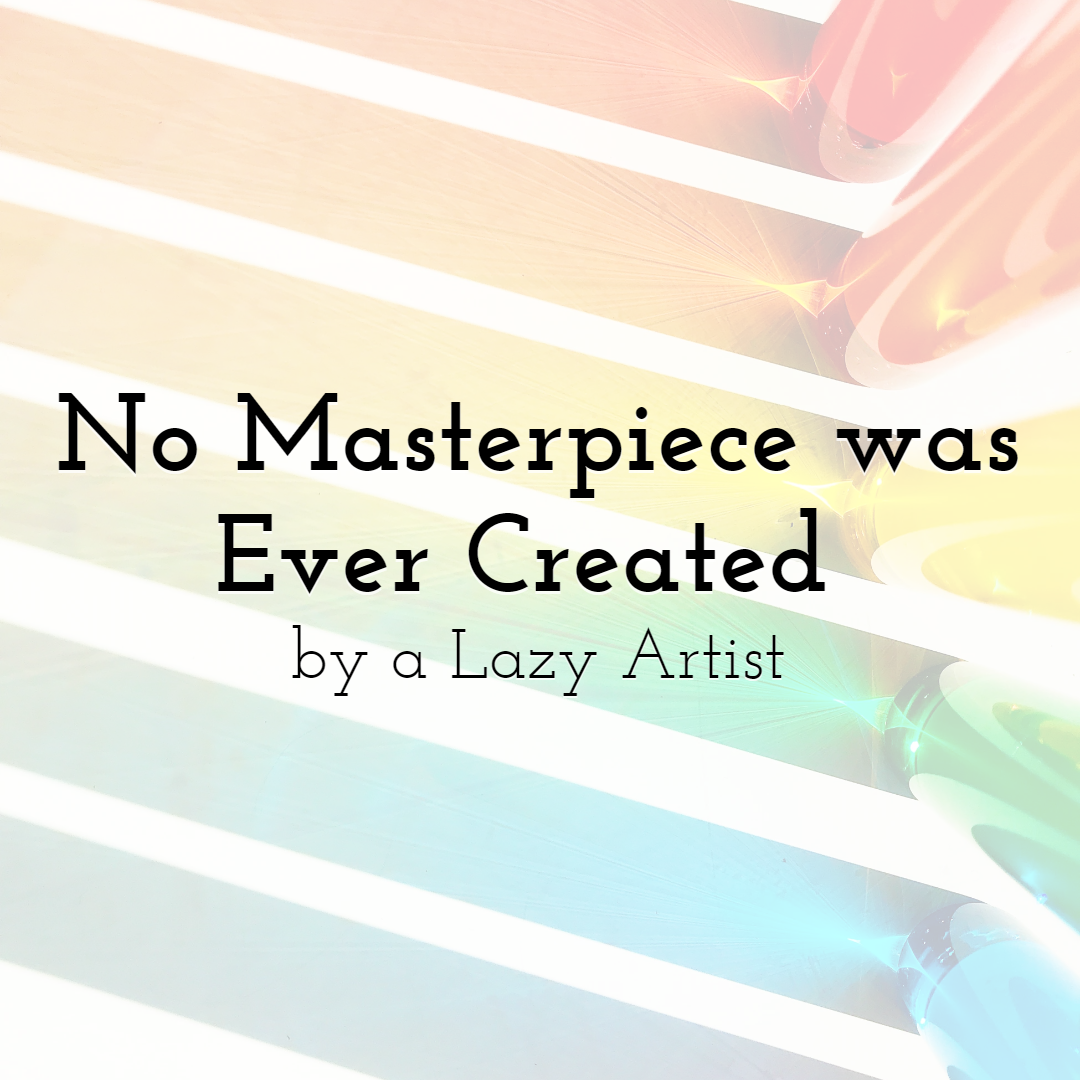
No Masterpiece was Ever Created by a Lazy Artist
Read More › -
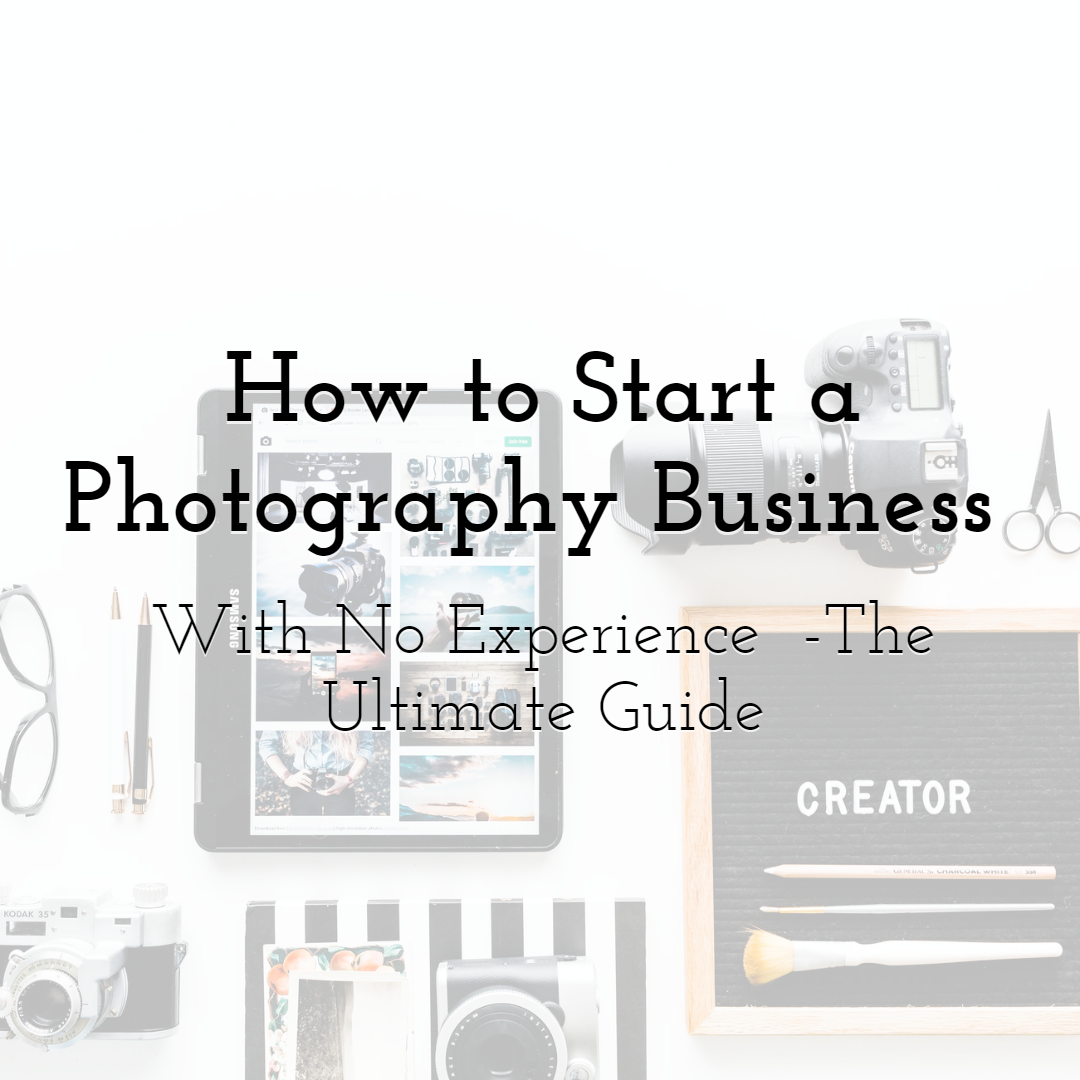
How to Start a Photography Business With No Experience - The Ultimate Gui...
Read More › -

4 Web Designing Tips to Convert Visitors into Customers
Read More ›
