Design Page Setup and Properties

In order to set up your design preferences, please click on the Page Properties section, located in the left side of the photo editor tool.
Set the background page color

In order to change your design background page follow the next steps:
- 1. Open the Page properties section or click on the design page;
- 2. Click on Color, choose between Solid, Linear or Radial and pick your favorite color;
- 3. Press the Ok yellow button to update the background color.
Change the design page dimensions

If you already know the dimensions you need for your design you can manually change the page size:
- 1. Open the Page properties section or click on the design page;
- 2. Type the desired page size values into the width & height inputs and the dimensions will update in real time.
If you are not sure of the sizes you need for your images, you can always use our preset sizes. To do this, you will have to follow the steps below:
- 1. Open the Page properties section or click on the design page;
- 2. Press the "Preset sizes" or "Smart resize" button;
- Choose and select the desired page type or size from our list and the dimensions will update in real time.
Note: The design page sizes are in Pixels. PixTeller graphic maker does not limit to the preset sizes, but these are the most common ones. You can set any size you wish to your designs, depending on where these will be incorporated: websites, blogs, social media profiles or documents etc.
Multi page options for your designs

With our PixTeller multi page option, you can create amazing slideshows, presentations, albums, catalogs, two-sided designs, menus or any graphics that fit your needs.
How to set the design title

Type the new title in the input section of the poster maker editor header and save your design with the new title.
Feel free to contact us anytime and we'll answer any additional questions you may have about our photo & animation maker tool.
Recommended posts
-
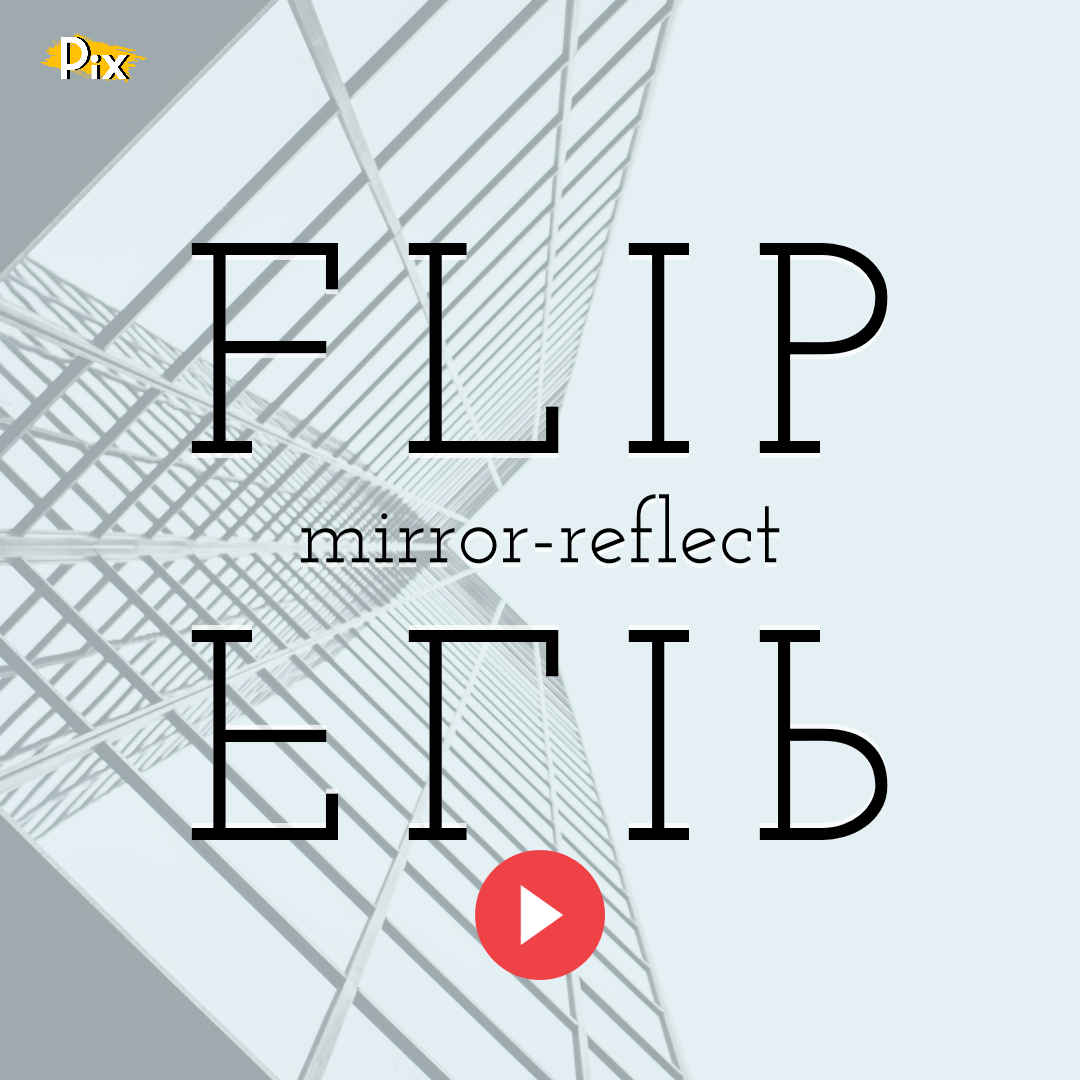
How to Flip (Mirror-Reflect) Objects
Read More › -
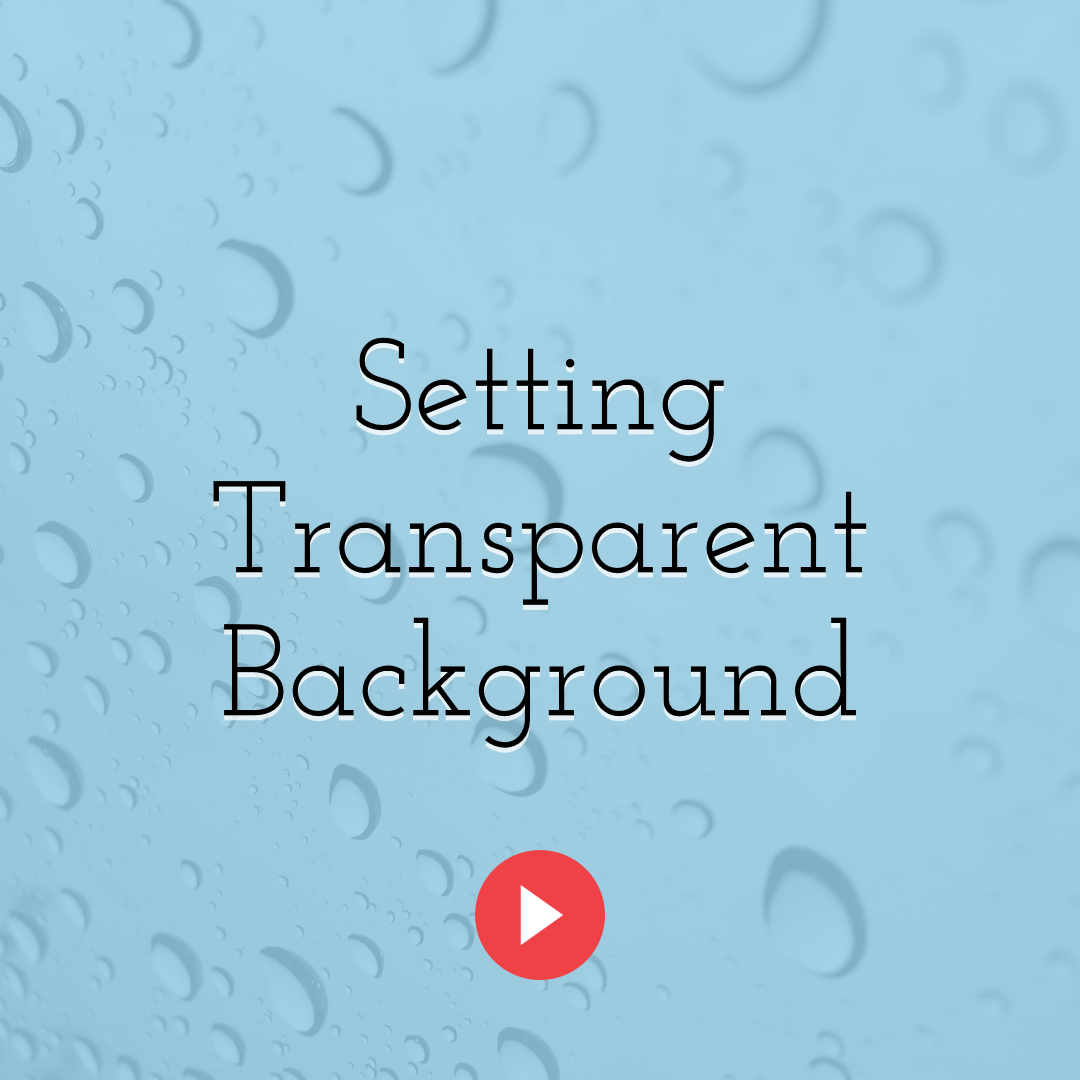
How to Set Your Design’s Background Color to Transparent
Read More › -

Boost Your Social Media Presence With Awesome Images
Read More › -

How to Set or Change Design Properties
Read More › -
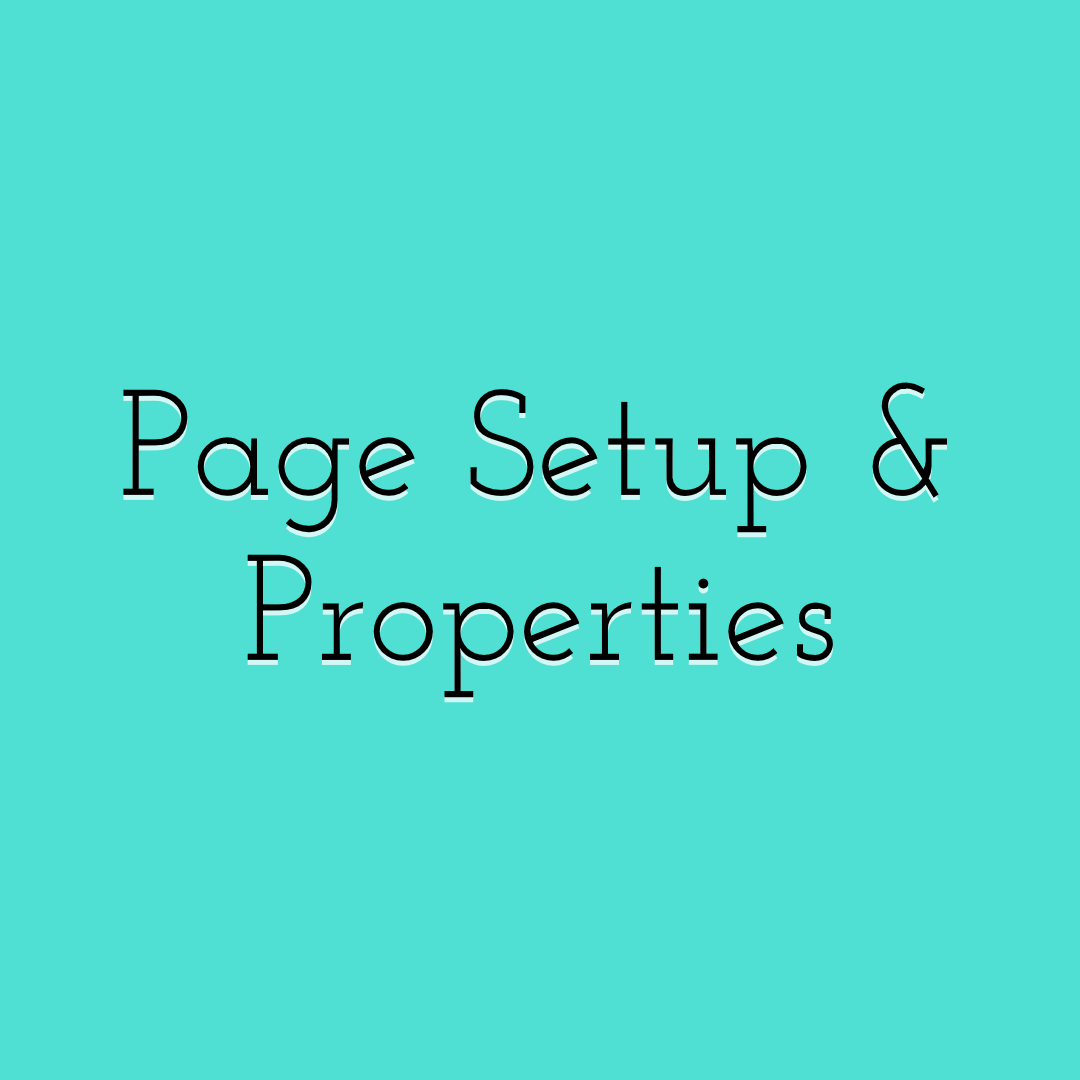
Design Page Setup and Properties
Read More › -

PixTeller Editor Key Commands and Common operations
Read More ›
