How to Recycle Old YouTube Videos as a Content Creator

The internet moves fast. Creators spend hours shooting, editing, and uploading YouTube videos only to watch them get buried within days. But what if your best work doesn’t have to sit untouched in the archives?
Recycling content isn’t a hack or a shortcut. It’s a smart way to stretch your creative energy and get more visibility with less work. If you’ve built up a catalog of videos, you already have gold sitting in your channel. You just need the right tools and mindset to mine it.
Your Old Videos Are Still Working for You (Kind Of)

Let’s start with what’s obvious but easy to overlook: YouTube doesn’t forget. A solid portion of your traffic likely still comes from older uploads. But passive traffic is just the beginning. These videos can do even more for you if you actively clip, trim, and repackage them.
Take a long-form tutorial you uploaded two years ago. The full video might not go viral today, but a 20-second highlight of a key tip might hit hard on Reels or Shorts. You don’t need to reinvent content. You just need to repurpose it.
Why YouTube Clipping Works So Well in 2025

Viewers are shifting how they consume content. Most of them won’t sit through a 20-minute video unless it’s highly specialized or entertaining. But they will absolutely watch a tight 30-second clip if it lands on their feed. This shift has made content tools that let you cut and download YouTube videos more relevant than ever.
Creators who understand this are winning twice. First, they get a second wave of engagement from older content. Second, they stay consistent online without burning out from constant filming.
Tools That Help You Do It Fast (Without Losing Your Mind)

This is where lightweight tools like a YouTube trimmer or YouTube clipper come in. You don’t need to fire up Final Cut or Premiere every time you want to extract a moment. There is a great youtube trimmer called SliceTube that lets you cut and download YouTube videos in a few clicks, without signing in or adding a watermark. You paste the URL, pick the start and end times, and hit go. That’s it.
If you’re a solo creator or small team, this matters. You don’t have to wait on an editor or block off hours for post-production. You clip the moment you need and reuse it wherever it makes sense,TikTok, Instagram, a newsletter, or even your website homepage.
Where to Use Recycled Video Content

Let’s get tactical. Once you’ve trimmed your video into shorter segments, here are some practical ways to use those clips:
- • Instagram Reels: Drop a high-energy moment with captions and music.
- • YouTube Shorts: Use it to tease the full video and drive traffic.
- • Email newsletters: Embed a short how-to or highlight for quick engagement.
- • Landing pages: Add a 15-second product demo loop to reduce bounce rates
- • Pinterest or Idea Pins: Yes, video works well there too, especially how-tos.
The key is to match the vibe of the platform. A tool like a YouTube clipper helps you stay nimble and format-native without rebuilding from scratch.
Tips for Picking the Right Clips

Not every old video is worth trimming. Go for these instead:
- • Evergreen content: Tutorials, FAQs, and explainers don’t go out of date fast.
- • Strong reactions: Look for real, emotional, or funny moments.
- • Snappy intros or conclusions: Sometimes the first 10 seconds are gold.
- • Underrated gems: Videos that didn’t perform well but have solid content.
If your video starts slow, clip the punchline. If it’s long-winded, cut out the fluff. Your job is to deliver value fast. That’s where a tool like a YouTube trimmer comes in handy, it makes the slicing process seamless, so you can focus on strategy.
You Don't Need to Post Daily to Stay Relevant

The myth of daily uploads is tiring to chase. Platforms favor consistency, but that doesn’t mean you need to start fresh each time. A YouTube cutter can help you stay on schedule with recycled clips that still feel new to your audience.
In fact, fans often forget they’ve seen your content before. A trimmed-down highlight feels fresh, especially with a new title, music, or caption. And for new followers, it’s brand new content anyway.
How SliceTube Fits In
SliceTube isn’t the only YouTube clipper out there, but it’s definitely one of the most straightforward ones. There’s no sign-up, no fluff, and no watermark to crop out later. It’s perfect when you just want to cut and download YouTube videos fast and get back to posting.
Plenty of creators use it not just for recycling their own content, but for clipping quotes, commentary, or trends they want to respond to. That’s a use case worth exploring too.
If you’re sitting on 50, 100, or 200+ videos, don’t let them collect dust. There’s a fresh audience waiting to see your best moments, but they need it faster, shorter, and more relevant to today.
Start trimming, clipping, and reposting. That old footage might be exactly what gets your next 1,000 views.
Until next time, Be creative! - Pix'sTory
Recommended posts
-
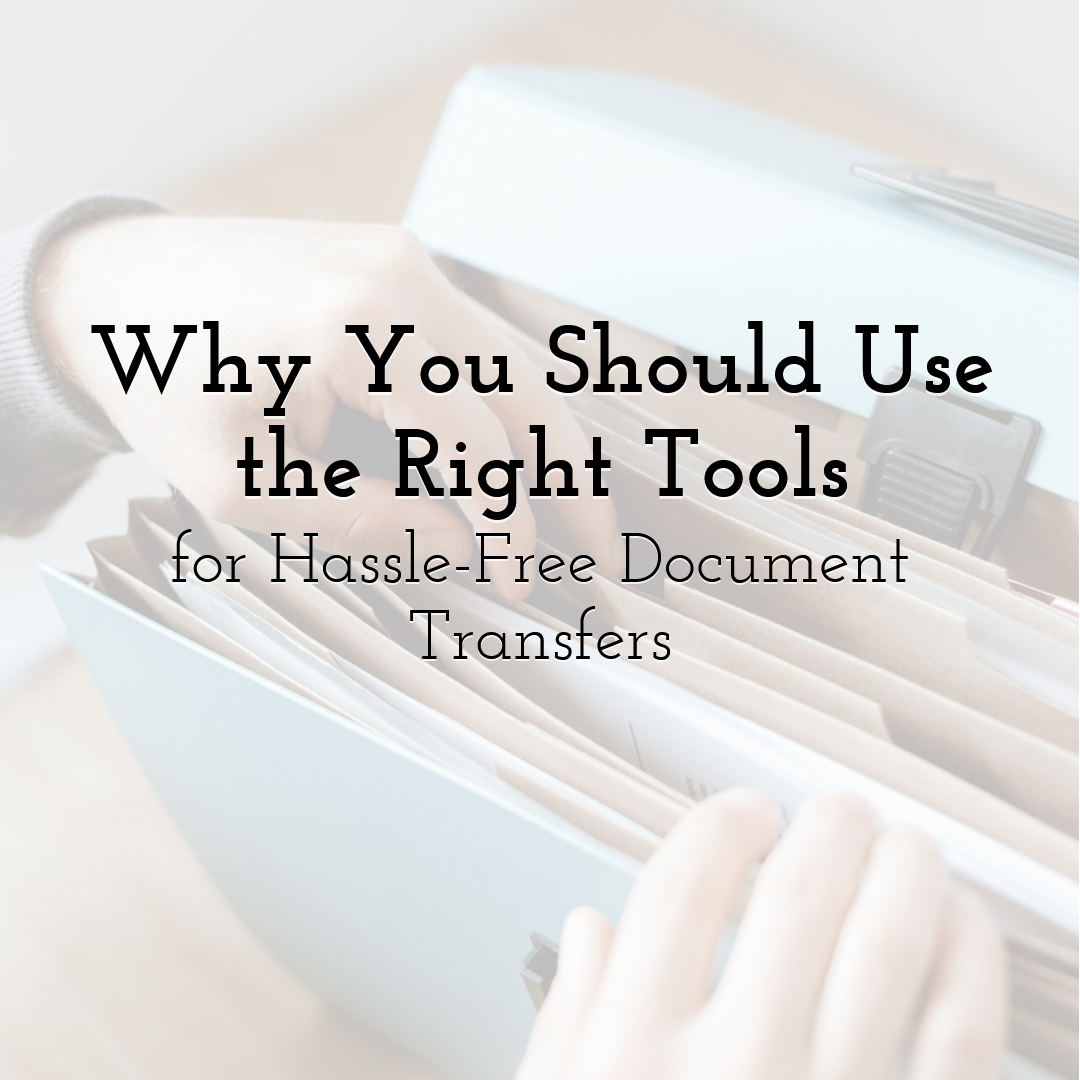
Why You Should Use the Right Tools for Hassle-Free Document Transfers
Read More › -
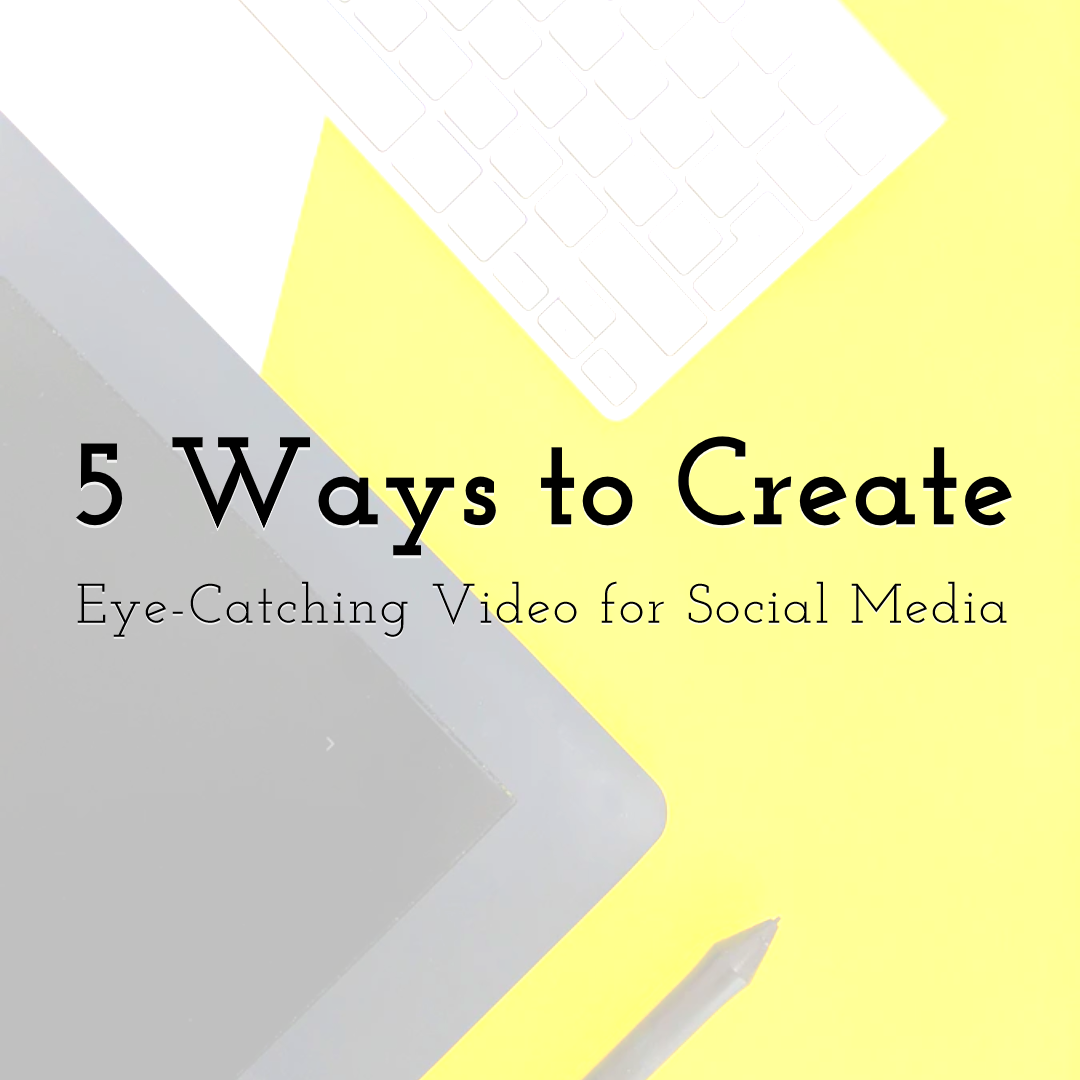
5 Proven Ways to Create Eye-Catching Video for Social Media
Read More › -

Poor Logo Design: How to Recognize and Prevent It
Read More › -
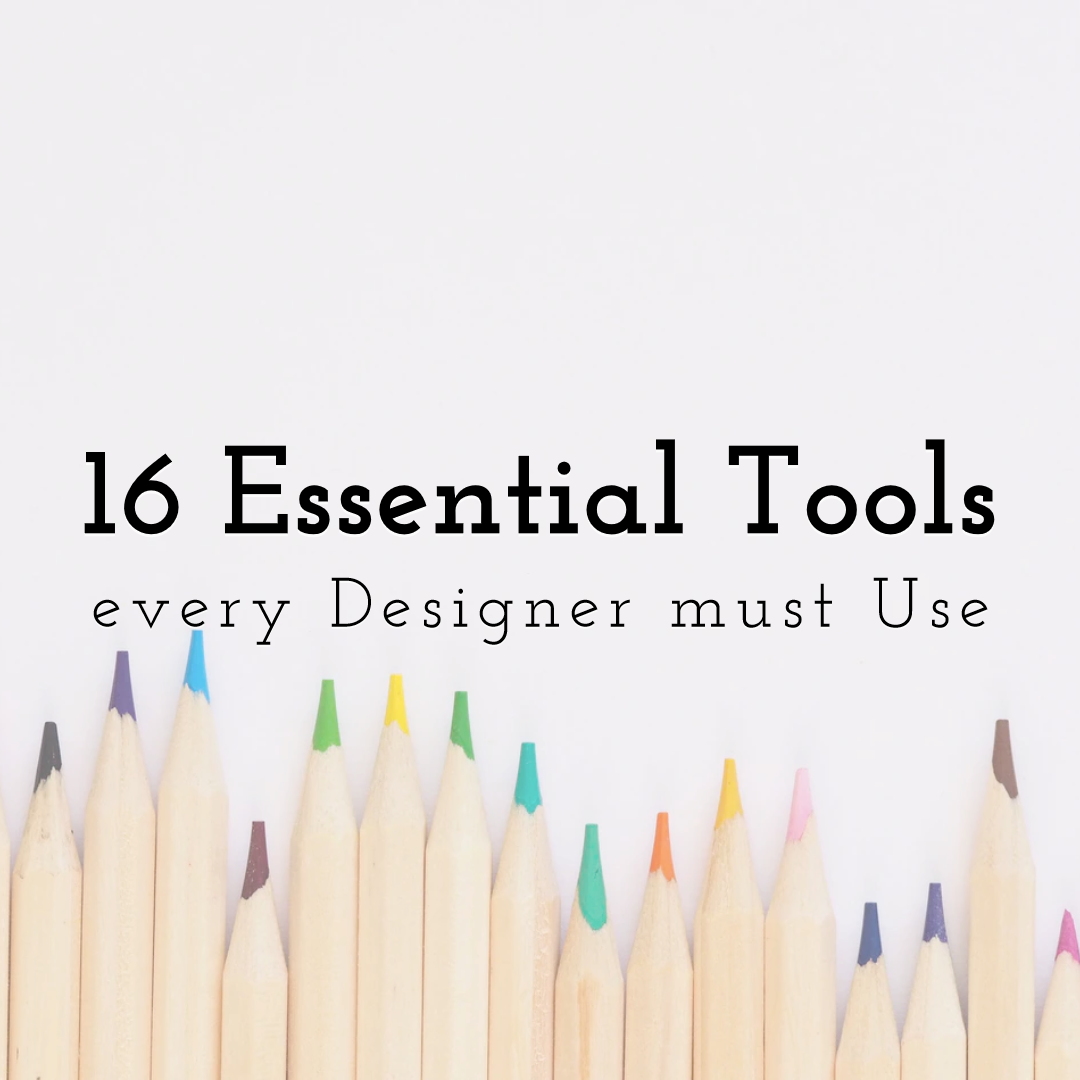
16 Essential Tools every Designer must Use and Own
Read More › -

8 Ways a Startup Can Generate Leads on a Budget in 2020
Read More › -

Top 10 Web Development Trends to Expect in 2021
Read More ›
