How to Use Video Background on Your Website

Design your own backgrounds & animations with PixTeller free wallpaper maker.
Creating a stimulating and engaging website is one of the significant challenges that face website designers no matter their topic or where they're located in the world. A consumer or customer's first impression will be of the website, and presenting information in a creative, engaging manner is essential.
Adding a video background to your website is a great way to pull your audience in and engage them in your message. But adding the video background can end up being tricky. You want to be sure that you've caught your audience's attention without burying all of the information you need to share.
Why Use Video Background?
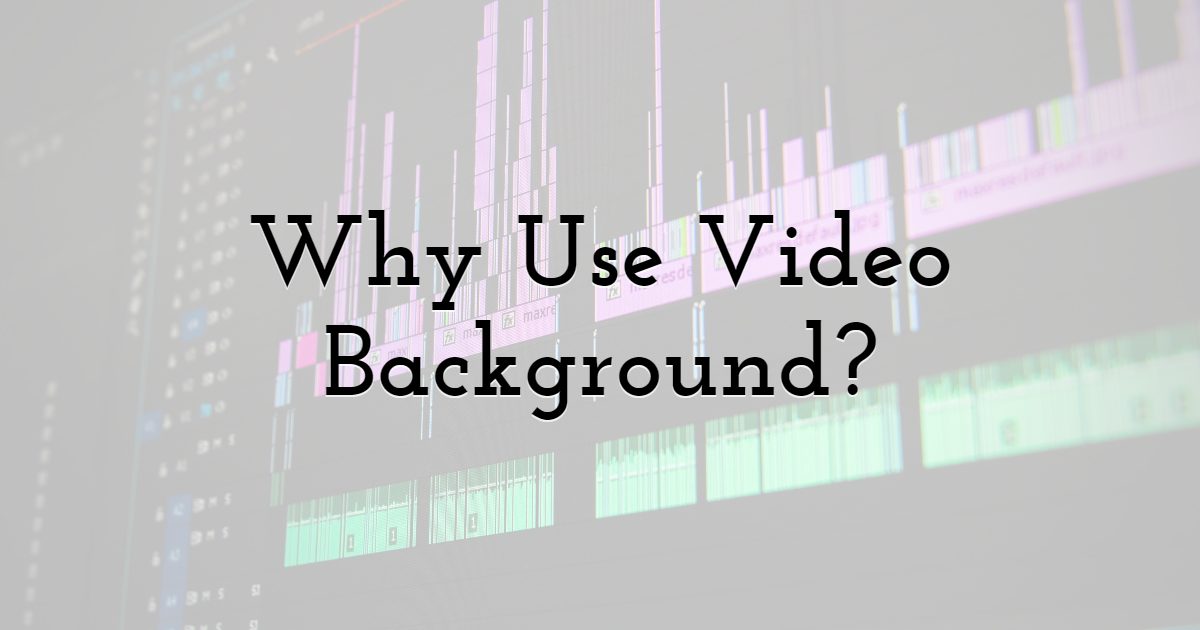
On top of being a neat way to incorporate and present information, they're also highly engaging to viewers and visitors to your site. Often visitors will stop to look and watch your background video instead of spending time reading or scrolling past.
Video backgrounds are also easy bites of information that your customers and visitors can quickly digest without being overwhelmed. They can also be used to highlight certain aspects of your business or company without diving into paragraph after paragraph of black and white words.
These video components are also easy to share, so your visitors can take the information and pass it along to their followers or viewers. By being able to share the video and the information contained within, your good website design is brought to a wider audience in no time.
How to Add Video Backgrounds to Your Website

Let's get down to the good stuff! There are several different ways that you can easily add video backgrounds to your website no matter where you decide to build it. Please choose the method that works best for you and your server or host site, so everything works the way it needs to.
Use a Video Background Plugin

Several different plugins can make it super simple to add video backgrounds to your website. Most will give you the option to use MP4 videos, YouTube, or Vimeo videos on your site without issue.
If you have the video you want to upload on your computer or tablet, you can simply upload the video itself and drop it into your site. If your video is on YouTube or Vimeo, you can easily add the URL to the block and pull up the correct video.
Most plugins are free, but there are a few that you can upgrade for additional benefits and features. The free plugins will allow you to easily drop and add these videos to your website without much hassle. Still, the upgraded versions of the same plugin add more bells and whistles to editing and designing the video background once it's been uploaded.
Video Background Themes

Often, website building features include themes that you can choose to fill in the video background block of your site. These are often basic and won't offer specific information about your business or site, but they will grab your visitor's attention and draw them to your particular area.
You can find these themes in many different places, including small, independent theme shops that offer more specific themes for your site. These themes tend to fall over the entire site and may or may not include a video background when you're using this product.
Video Background Page Builders

These page builders are drag and drop sites that allow you to drop a background video block anywhere on your site. Page builders allow you to develop and create your site the way you want from the ground up.
Page builders like Elementor, Blocks, and Divi allow you to add background video files using MP4 and YouTube videos with more details and design effects available as you delve deeper into the design itself. Through these page builders, you can completely customize your video background to suit the needs and tastes of your site.
How to Make Your Video Backgrounds Effective

There are a few ways to make your video backgrounds even more effective and give your website a boost for your audience. Working with quality design components like this site allows you to do detailed work with your videos without indulging in lots of coding and detail work.
Compress Your Video
There's nothing worse than reaching the sites landing page and being faced with a buffering signal. If you have an overloaded video that just keeps trying to load and buffer even as the rest of the page has opened. Take time before you upload your video to compress it. This will allow it to load quickly so that your visitors will see the entire video and not be deterred by a buffering signal.
Avoid Excessive Movement
The point of a video background is that it doesn't detract from the rest of your site. Videos that rely on lots of movement can end up being a distraction instead of a benefit to your site. Choose videos that don't include fast or excessive panning, shaky footage, or quick cuts.
Choose Contrasting Colors
If you've got text overlaying your video, be sure that the text and the video are of contrasting colors all the way through.
Letting your visitors strain to read the text on your video is a great way to lose visitors and won't make your website stand out. Examine your entire video carefully so there won't be any issues reading the text over your background video.
Fill the Container
Leaving blank edges or margins around your video makes your design look sloppy and unfulfilled. When adding your video background to the site, choose to allow the video to cover or fill the entire container. This ensures that your video will look complete and in its rightful place.
Mobile Viewing
Many people don't look at websites on their computer regularly but instead pull up the site on their phone or tablet. Using your well-designed site on a computer will look much different when it's pulled up on a phone or tablet. Take into account using the site on mobile devices so you can carefully design the video background to fit those devices.
Don't Use an Endless Loop
Eventually, your video will have to come to an end. Choose to let your video stop looping at a certain point, so you preserve your visitor's CPU usage and keep the page from slowing down. You may have to write a little bit of script or code to pause the video a certain number of times or after an allotted number of seconds.
Final Thoughts
Video backgrounds can be a great way to draw people into your website, make it easy for your visitors to share the information they find, and create an engaging space for your visitors. Applying a video background to your specified site is simple with a few different tools available on-site builders or through the application of codes for your website.
By taking the time to carefully design and construct your video and its placement within site, you can maximize the effect the video background will have on your visitors.
Be sure to take into account the overall placement, contrasting text, and how your video background will look when viewed on a mobile device. Happy designing!
Until next time, Be creative! - Pix'sTory made by Andrian Valeanu
Founder and Editor-in-chief at Designmodo.com
Recommended posts
-
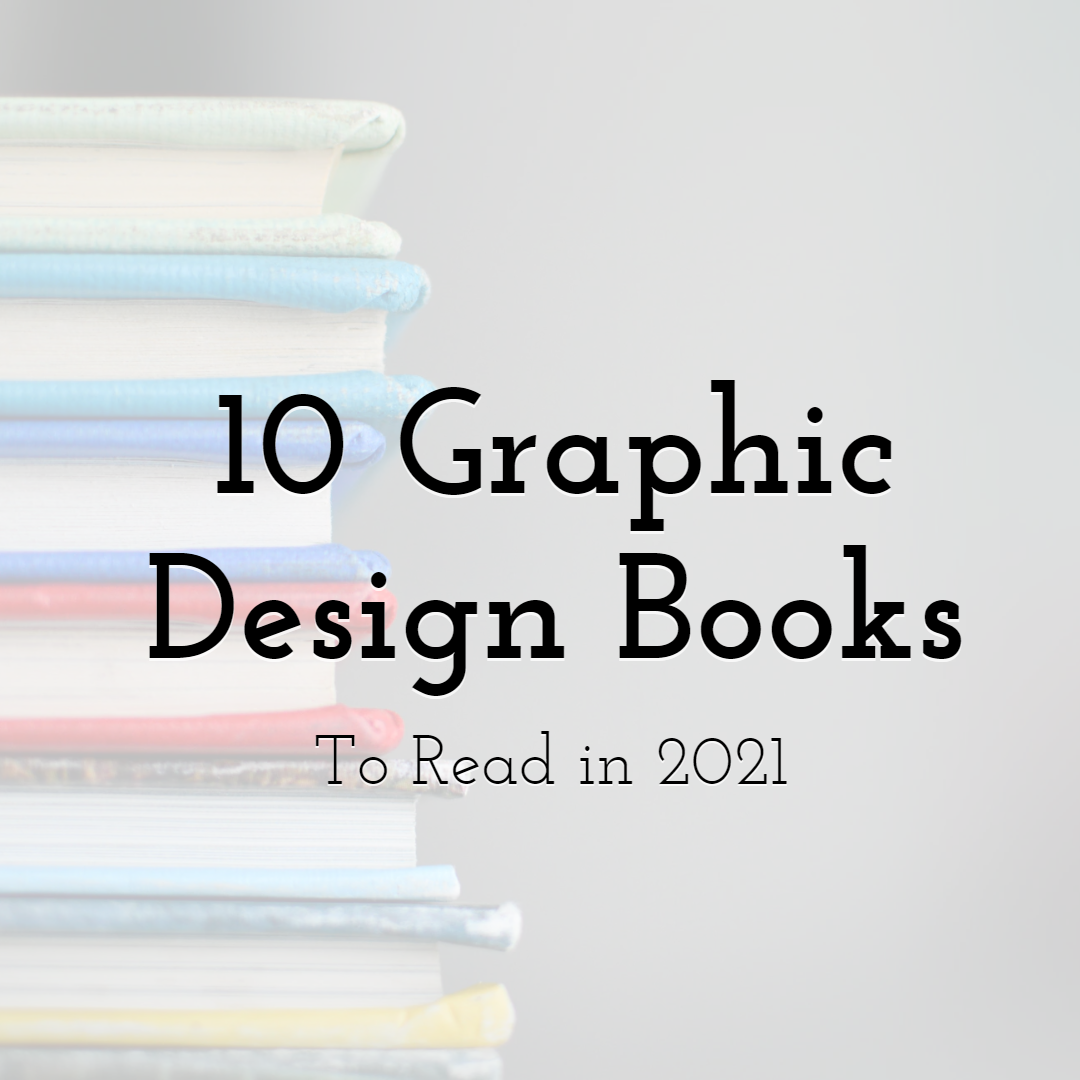
10 Graphic Design Books To Read in 2021
Read More › -

Best Ways to Increase Subscribers and Views on YouTube
Read More › -
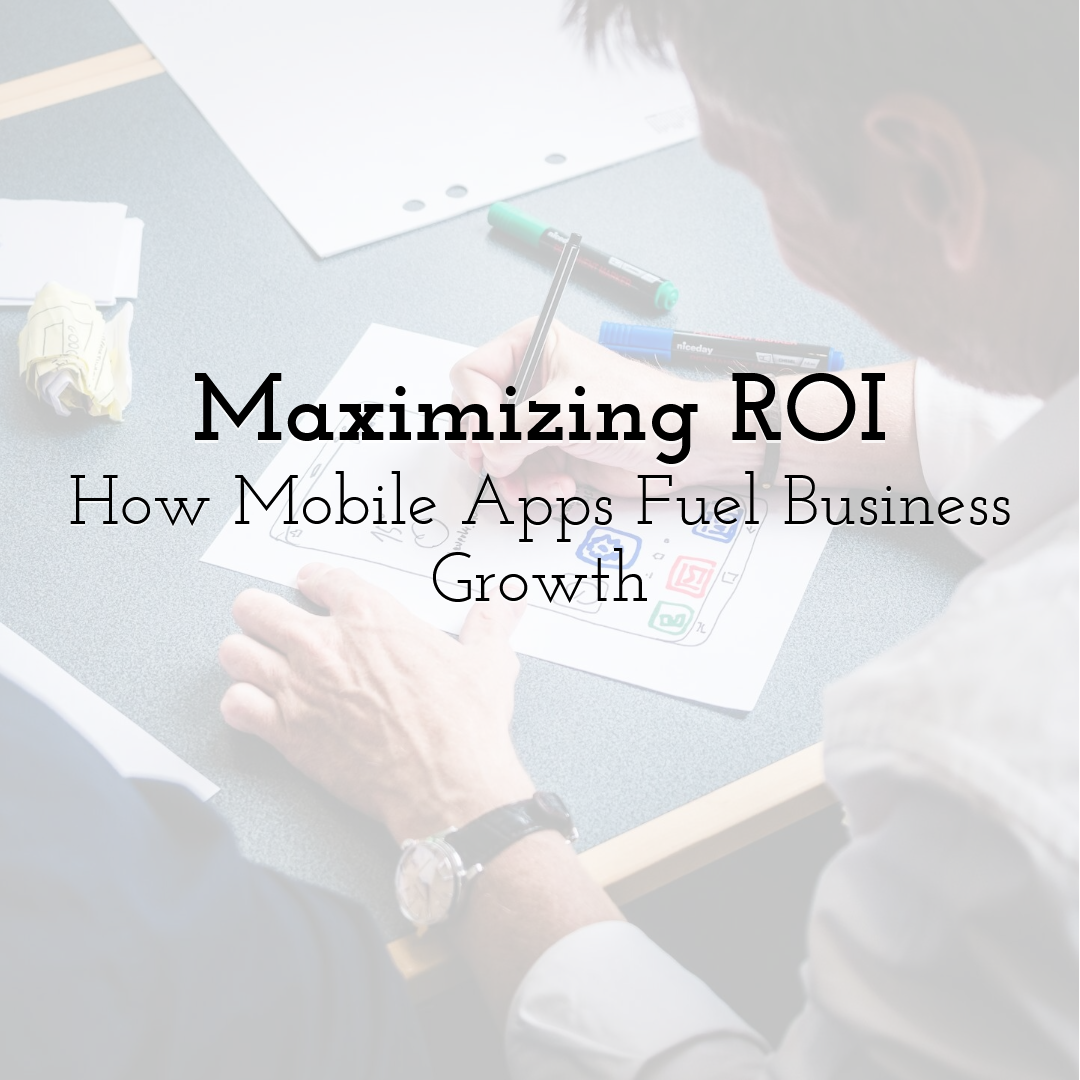
Maximizing ROI: How Mobile Apps Fuel Business Growth
Read More › -
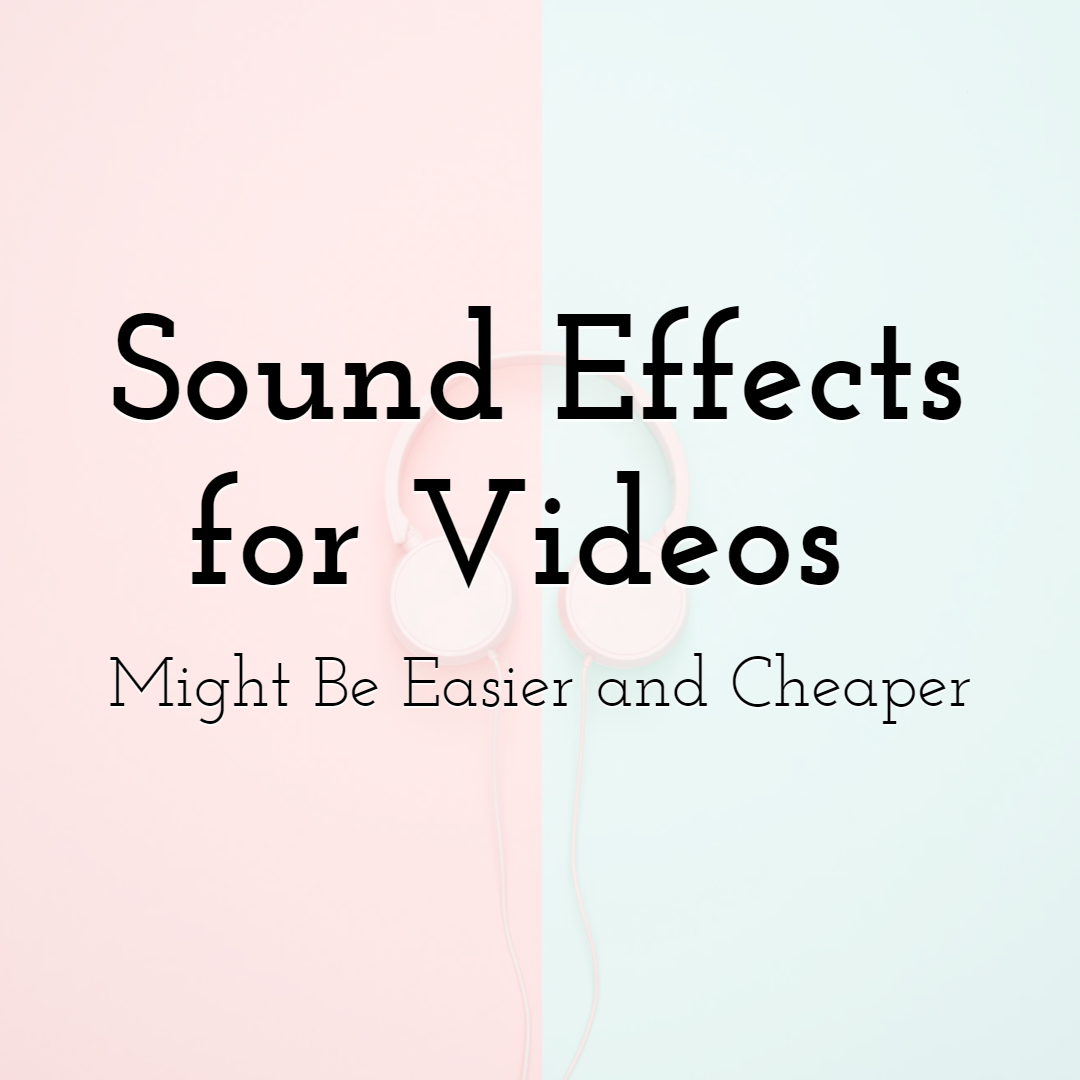
Sound Effects for Your Video Projects Might Be Easier and Cheaper Than Yo...
Read More › -

5 Ways Gif Marketing Can Attract More New Customers
Read More › -
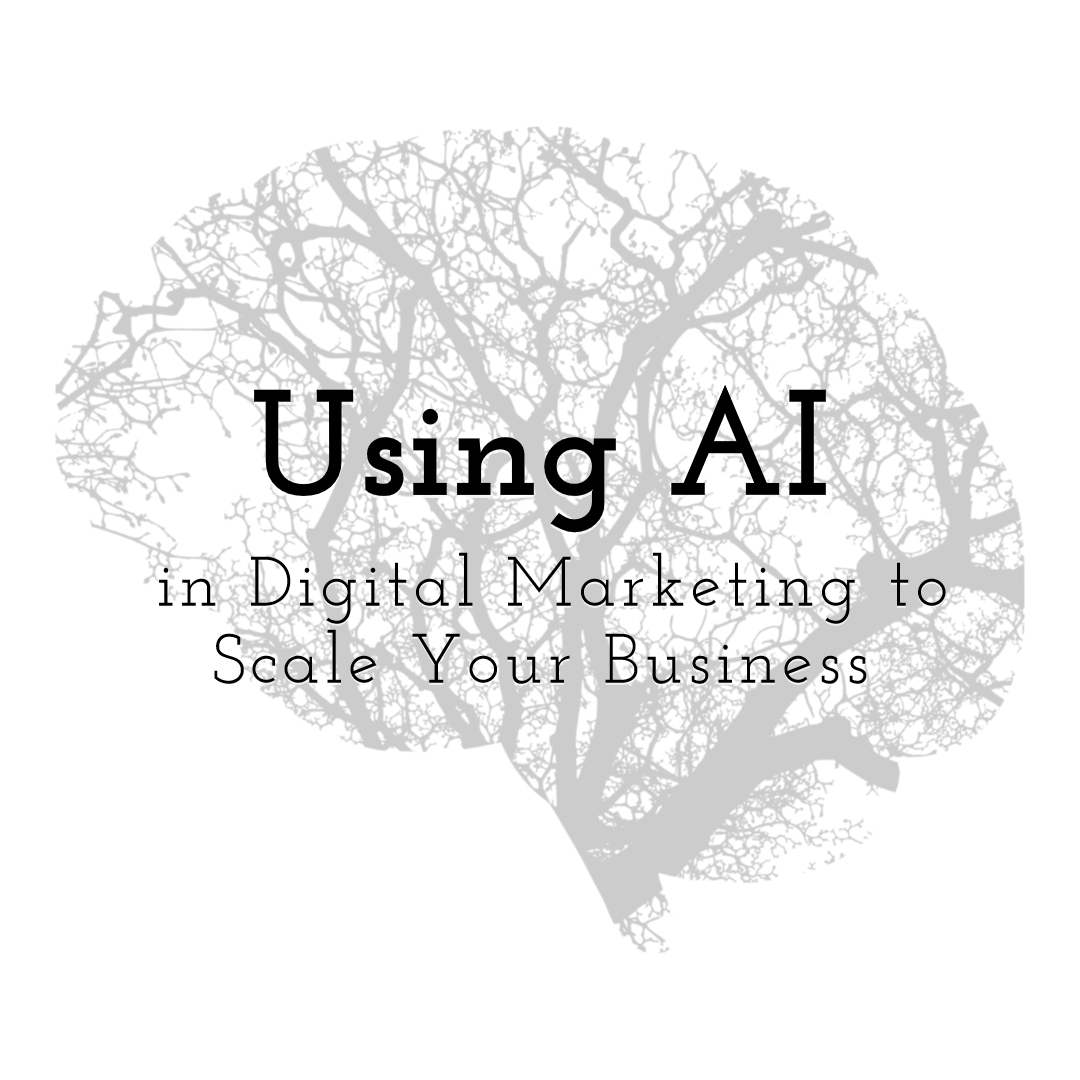
Using AI in Digital Marketing to Scale Your Business
Read More ›
