Top 5 AI Image Generators for Social Media Content Creators
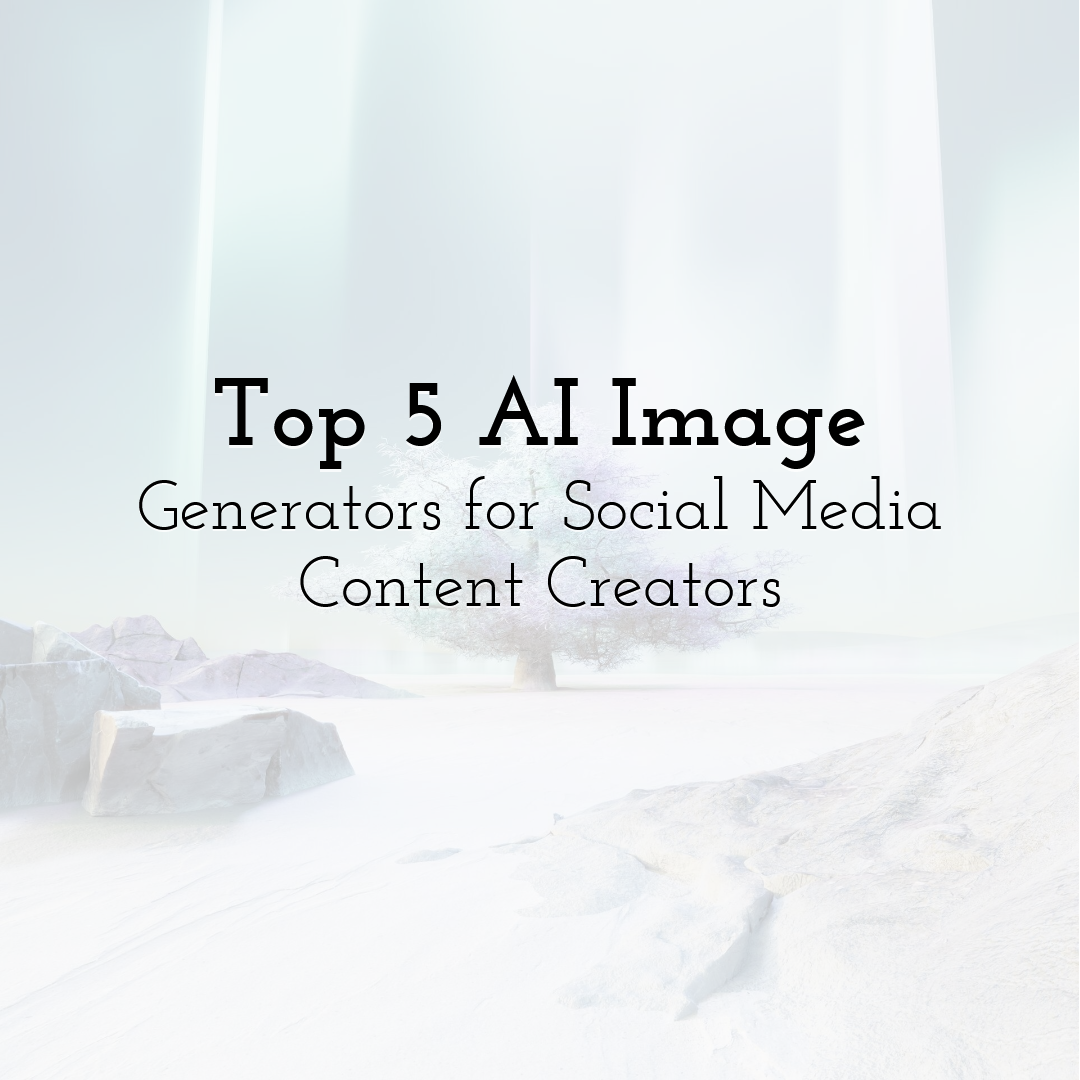
Visual content is always crucial for social media posts. In fact, a HubSpot report from 2024 stated that 81% of marketers regard visual content as an integral part of their overall strategy. Moreover, having a social media presence for your business is one thing, and having professional and consistent posts is another. This is especially difficult if you are not a designer. An ai image generator can be the perfect solution to help you produce stunning visuals effortlessly. This article centers on the five best AI image generators for social media creators, discussing their features, pros, and ideal use cases.
TL;DR
- • Visual Impact: 81% of marketers emphasize the importance of visual content for social media success.
- • Streamlined Design: AI image generators like Wixel simplify image creation for non-designers, offering high-quality outputs quickly.
- • Actionable Tips: Use specific commands, edit for brand identity, and batch produce images for efficiency.
What Makes an AI Image Generator Great for Social Media?
Social media creators look for:
- • An online AI tool that outputs high-quality images suitable for all social media platforms.
- • Image styles that are customizable to fit the branding of the company.
- • Changeable text tools that allow for distinct styles.
- • Fast image output to allow posting according to schedule.
- • Flexible permissions for commercial use of the images.
All of these features guarantee professionally crafted images that enhance social media interactions, brand value, and attract customer engagement and brand growth.
Top 5 AI Image Generators for Social Media Creators
1. Wixel by Wix

Wixel enables social media creators to design amazing images without any complex processes. As it is fully integrated with Wix’s website builder, it is ideal for people looking for brand images both for social media and their websites. Since the platform had been built for users with no prior design knowledge, it has an easy to use interface.
Pros:
- • Point and click commands, no complex processes.
- • Various styles to choose from.
- • Immediate download and direct use from Wix.
Best For: Social media marketers, vloggers and online sellers who are looking for appealing brand images and videos for posting.
2. Midjourney
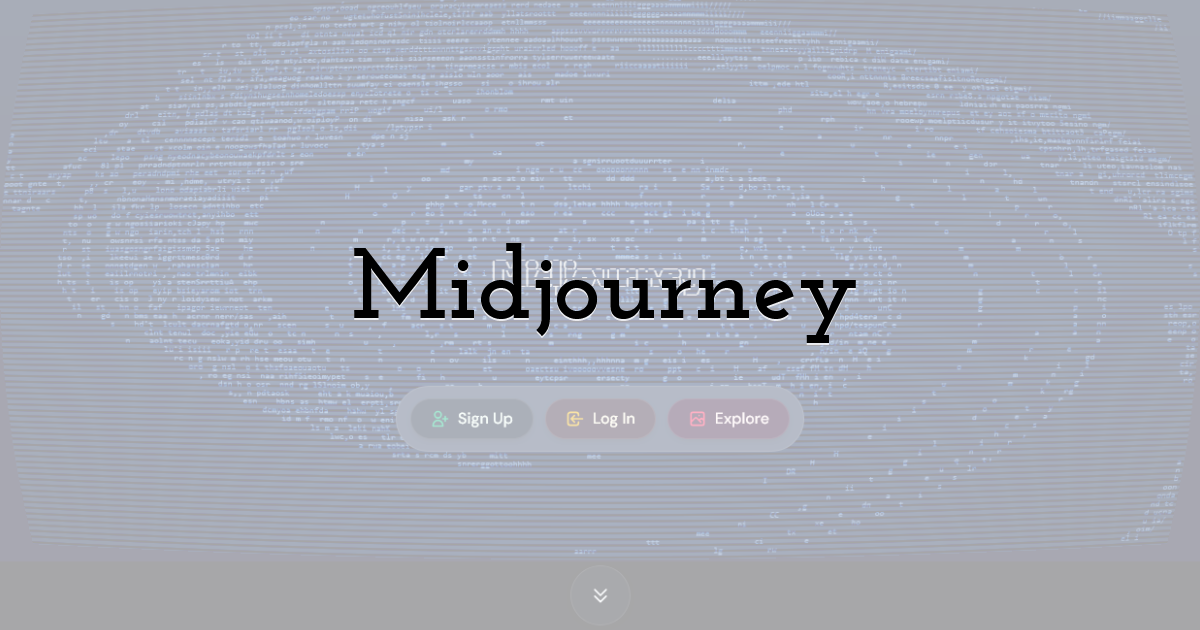
Midjourney has made a name for itself by offering incredibly intricate, artistically detailed work. Midjourney functions through Discord, and you input text commands to get images.
Pros:
- • Outstanding and striking detail in images.
- • Strong community for learning and for inspiration.
Best for: Designers, artists, and brands looking for striking and original designs.
3. DALL·E 3 (by OpenAI)
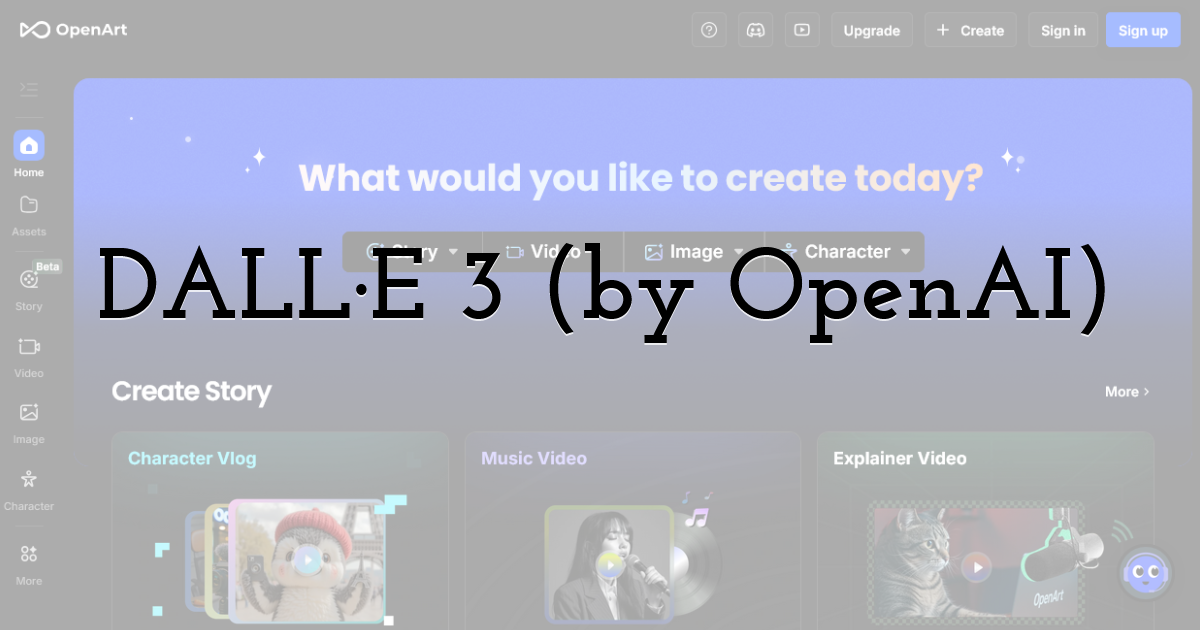
DALL·E 3 now works with ChatGPT, so users can modify images using natural language conversations.
Pros:
- • Follow simple requests.
- • Built-in image modification tools.
- • Flexible across styles and subjects.
Best for: Marketers and freelancers, and small teams looking for agile and low-cost design solutions.
4. Canva AI
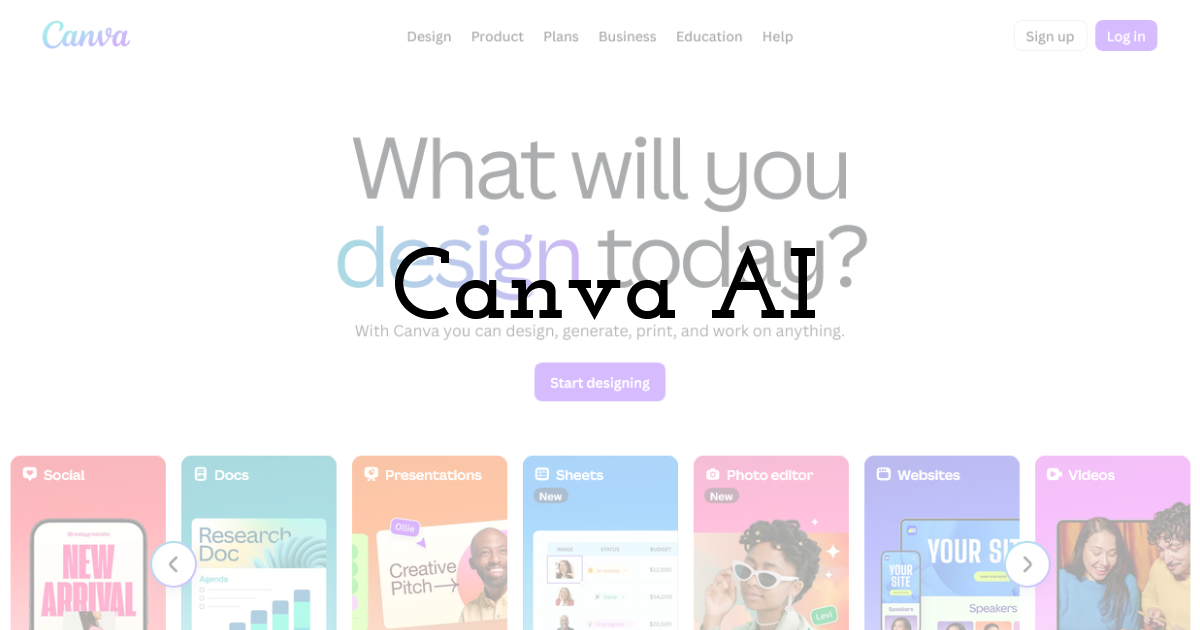
Canva AI offers image generation for quick and seamless graphics. For users who do not have design skills, the platform can provide thousands of ready templates.
Pros:
- • Simple Interface and Effective.
- • Wide selection of templates.
- • Automatic tools for brand consistency.
Best for: Social media marketers and owners of small businesses.
5. Adobe Firefly

Designed and developed by Adobe, the Firefly AI image generator aims for professional-grade outputs and brand-safe materials.
Pros:
- • Works seamlessly with Photoshop and Illustrator.
- • Great for detailed corrections.
Best for: Advertising agencies, professional graphic designers, and enterprise brands.
Feature Comparison Table
| Tool | Ease of Use | Style Variety | Editing Support | Free Plan |
|---|---|---|---|---|
| Wixel by Wix | ★★★★★ | Very High | Yes | Yes |
| Midjourney | ★★★★☆ | Very High | Limited | No |
| DALL·E 3 | ★★★★★ | High | Yes | Limited |
| Canva AI | ★★★★★ | Medium | Yes | Yes |
| Adobe Firefly | ★★★★☆ | High | Yes | Yes |
Instructions For Making The Most of an AI Image Generator
- • Use specific wording in guides: instead of “a sunset”, you can say “a sunset that is vibrant orange over the ocean with soft clouds”.
- • Editing features: Use Text overlays, filters, and brand colors to maintain brand identity.
- • Produce in batches to increase efficiency: Make several versions at the same time.
- • Look sharp on different platforms: Resize for TikTok, LinkedIn, Instagram Stories, and Facebook.
- • Explore various designs: Find out which ones get the most engagements.
FAQ
Why is visual content important for social media?
Visual content is crucial for social media because it significantly impacts engagement and brand perception. According to a 2024 HubSpot report, 81% of marketers consider visual content integral to their overall strategy. Professional and consistent posts enhance brand value and can lead to increased customer interaction and growth.
What features should I look for in an AI image generator for social media?
When selecting an AI image generator for social media, look for tools that offer high-quality image outputs, customizable styles to align with your branding, quick image generation capabilities, and flexible permissions for commercial use. These features ensure that your images are professional and tailored to meet your social media goals.
What are some tips for optimizing image generation with AI tools?
To optimize image generation with AI tools, use specific and descriptive prompts to guide the AI effectively, utilize editing features like text overlays and filters to maintain brand consistency, and consider producing images in batches for efficiency. Additionally, ensure your images are appropriately resized for different social media platforms to enhance their visual impact.
Until next time, Be creative! - Pix'sTory
Recommended posts
-
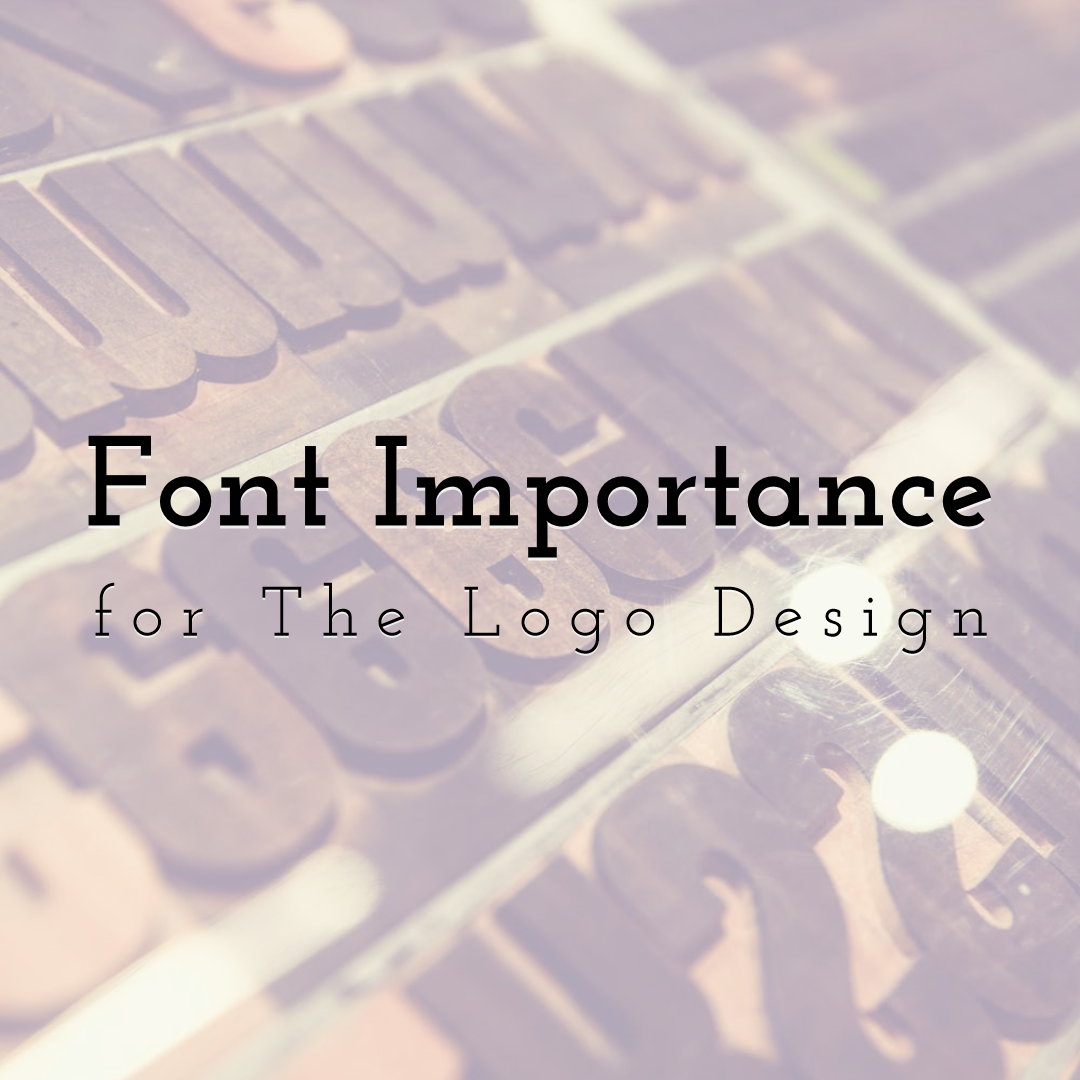
Why is the Font Important for the Logo Design
Read More › -

Five Useful Ways of Successful Art Marketing
Read More › -

How to Leverage YouTube for Your Brand's Marketing - 11 Creative Ways
Read More › -
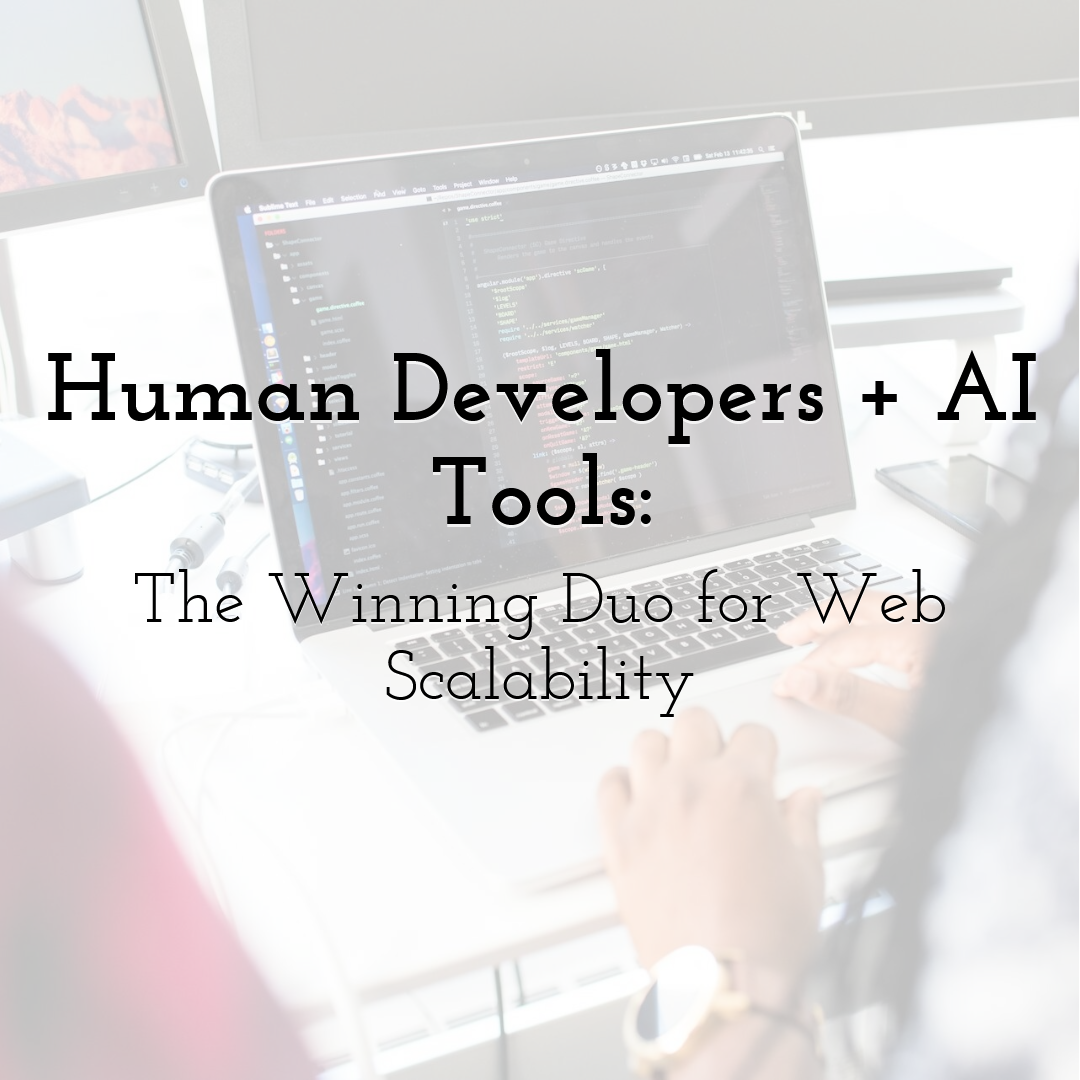
Human Developers + AI Tools: The Winning Duo for Web Scalability
Read More › -

10 Best Free Professional Video Editing Tools Available Online You Must T...
Read More › -

Best AI Photo Editors
Read More ›
