Top Website Design Tools to Create the Perfect Site

Design marvelous posters & animated GIFs for your website
with PixTeller
free poster creator & online GIF creator.
The website design wasn't always as democratized as it is today. Now, you have the choice between a wide number of different tools to create the website you've always dreamed of. Some cater to the complete novice, while others are great for those who already have a foundation.
Whatever you're trying to do, you must know what tool can do what and which one would be the best for your needs. Let's take a look at some website design tools that will help you create the perfect site.
WordPress

WordPress is one of the most popular CMSs on the market. While the platform was originally intended for bloggers, it has become a bonafide website design tool now. The good thing about WordPress is that it's free, and you only need to have a hosting account. You could also use the standalone version, but you wouldn't be able to use your domain.
The downsides of WordPress is that it's better suited for people who have some understanding of HTML and CSS, and some other technologies like PHP, for instance. You'll also be left to your own devices as it does not have formal customer service. However, it has a forum with a wide community that will be more than happy to help you if there's anything wrong.
Editor X
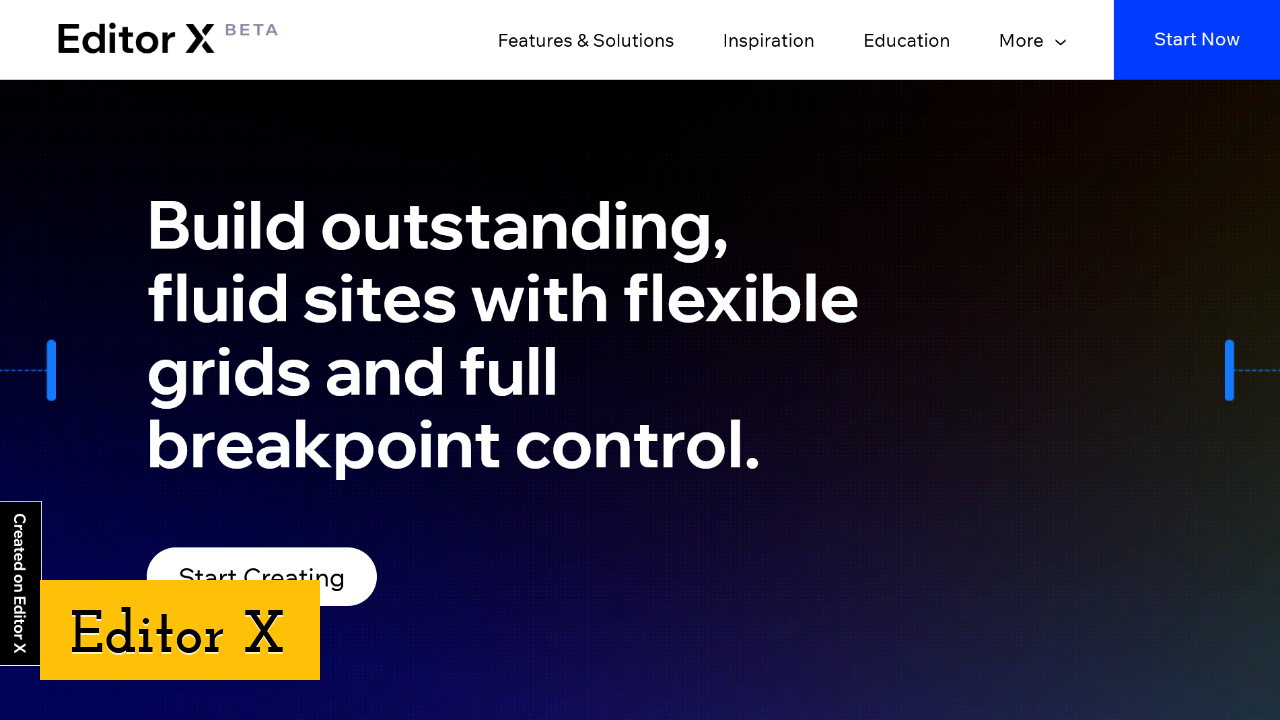
If you want a website design tool that will allow you to build a high-quality professional website with little to no coding knowledge, EditorX is one of the best tools you can use. This platform created by the popular Wix is one of the most complete yet simple tools you can find and will allow you to control every single aspect of your website through an intuitive and simple to use drag and drop interface.
The service also offers top of the line hosting options and also allows you to customize your site for memberships, streaming, or e-commerce solutions. This is the perfect web design tool if you need a robust website but aren't entirely confident in your skills.
PixTeller Editor
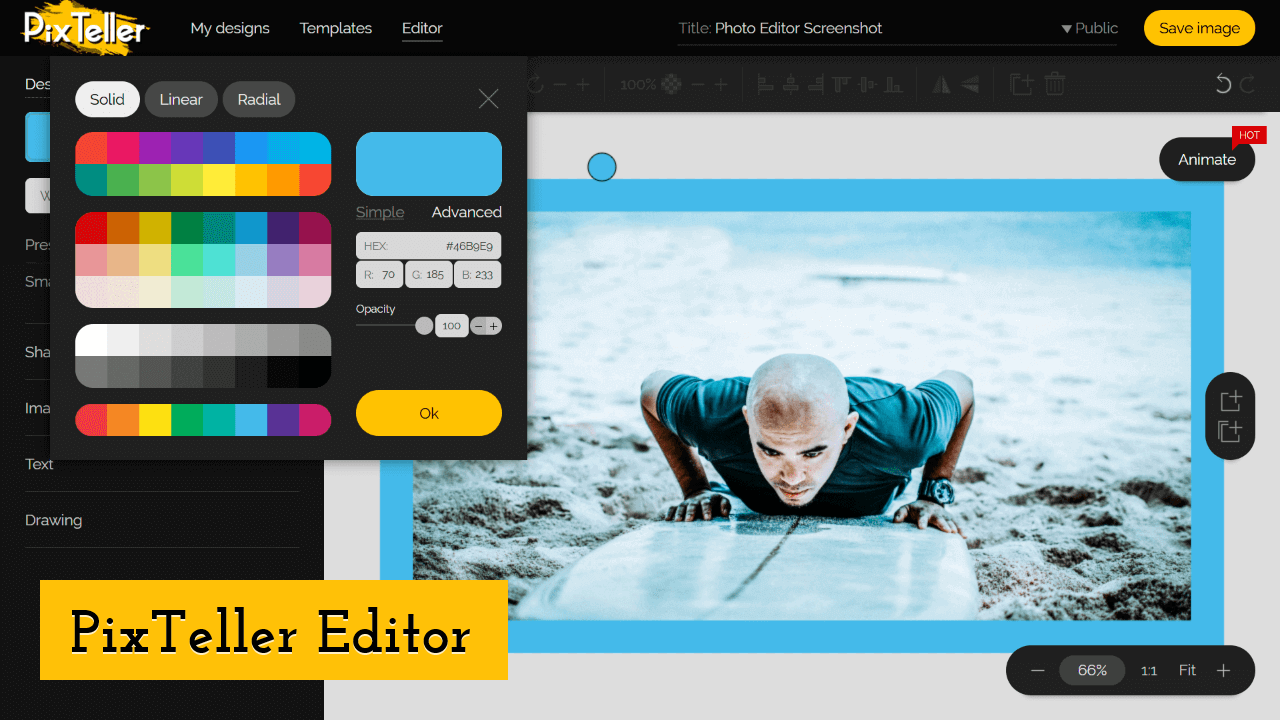
With PixTeller Editor, you can easily create custom logos, gifs, ads, flyers, and more for all your business needs. Jumpstart your design with pre-made templates and an easy-to-use photo editor, all available on the PixTeller platform. The best part? No design experience or software downloads required.
PixTeller boasts a massive library of over 1,500,000 photos and illustrations, and 100,000+ shapes to choose from. You can also upload your own photos and images to create the collateral you need for advertising, events, and social media.
Easily edit photos for websites, blogs, or social media posts and create animated videos, ad banners, and GIFs in one place with PixTeller's browser-based platform. Professional layouts and photo editing tools let you crop, adjust hue and saturation, and apply effects to your photos in just a few clicks.
Adobe Dreamweaver
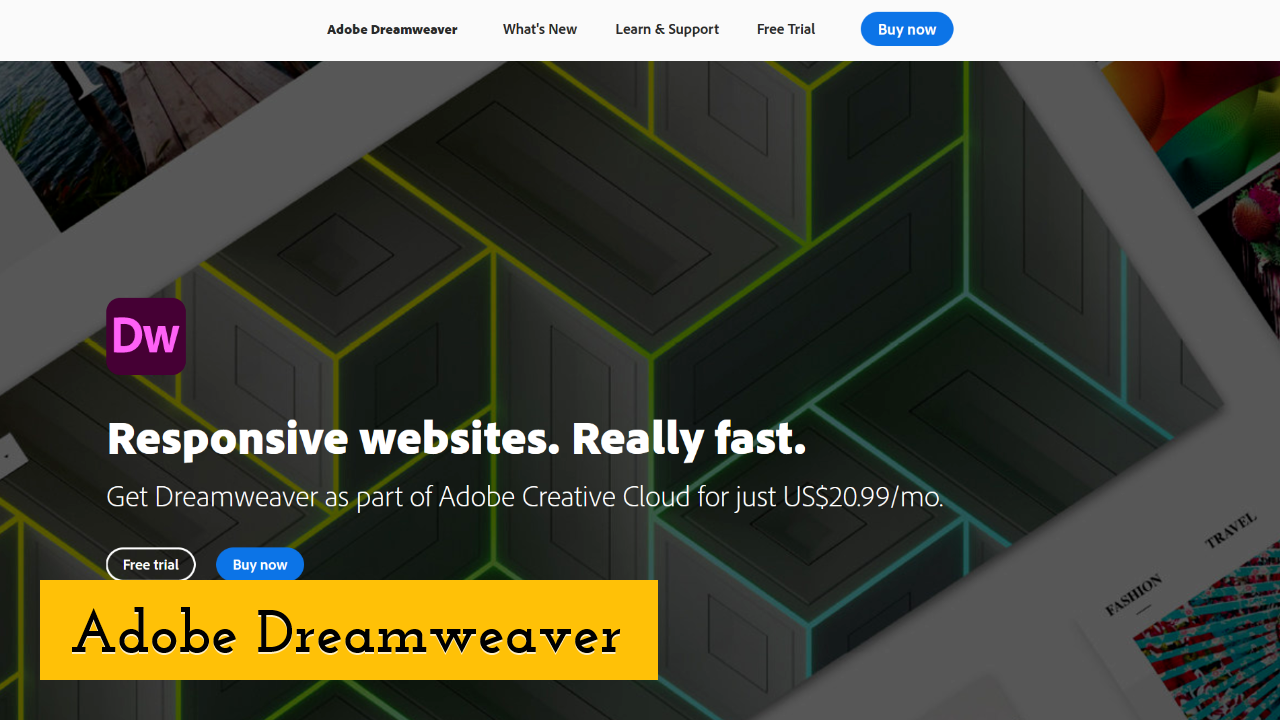
Dreamweaver is the grandfather of WYSIWYG software building. If you didn't know, this stands for "What You See is What You Get". These tools allow you to modify elements of your website directly without having to go through code.
While the tool has greatly evolved today and is more code-oriented, it is also one of the most fluid tools out there. It allows you to create lines of code and see exactly how they're impacting the design in real-time. This means less time wasted wiggling back and forth to see how that extra image or widget you added to your home page looks.
While some beginners can use the tool, it is better if you have some coding experience. You can also learn it if you want to, and the learning curve isn't as steep if you're ready to put in the effort.
Adobe Photoshop

Your website is going to need graphics, and Adobe Photoshop is still the gold standard in this area. While it does have a learning curve, it's surmountable, and once you get the hang of it, you'll be able to create professional-grade graphics fast and easily.
You can start on a blank canvas or use an image as the background and start creating. You can create any color gradient that you want, crop pictures, convert formats, create font effects, etc. Adobe isn't free, but it's manageable if you decide to pay per month.
Gimp
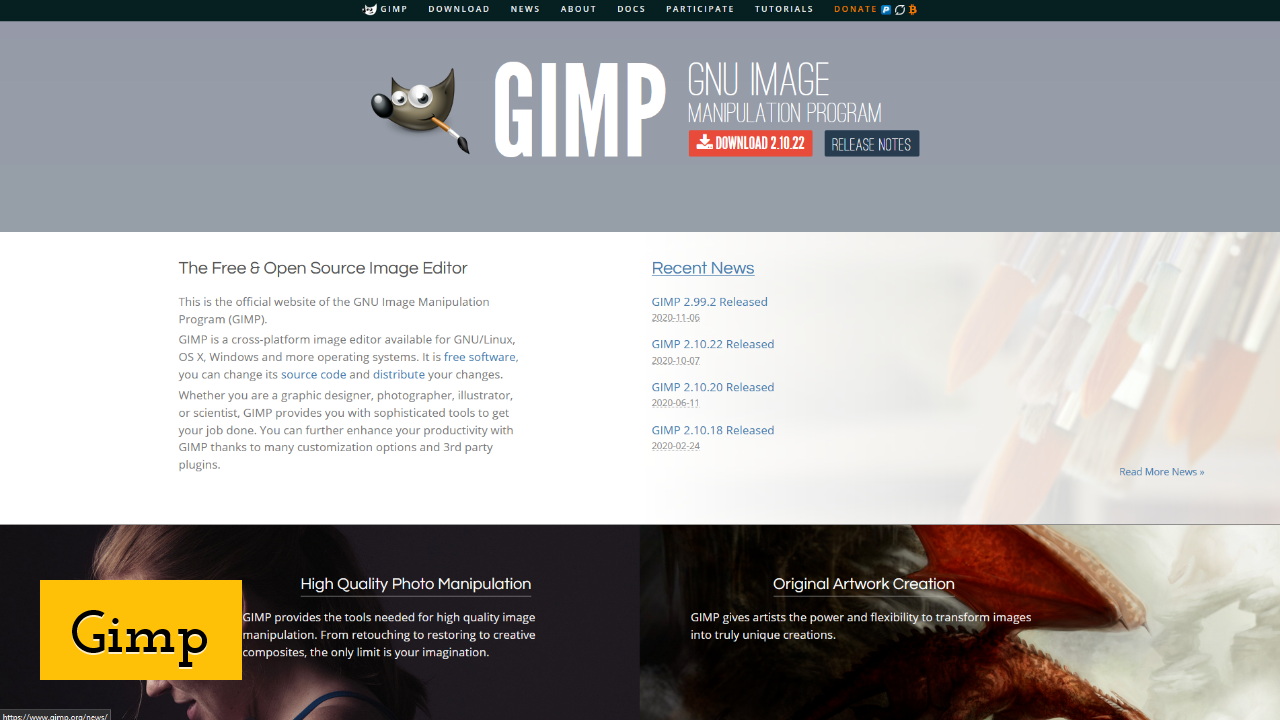
However, if you're really strapped for cash, you can also look at GIMP. While it's not quite as powerful as Photoshop, it is still a competent tool, and it's completely free. For example, Photoshop has way more pixel manipulation options. But that's not something everyone will need, and if you don't, going for a free tool like GIMP might be a better option.
You can do most of the things you can do on Photoshop like cropping and layering, and the program constantly upgrades for free.
Squarespace
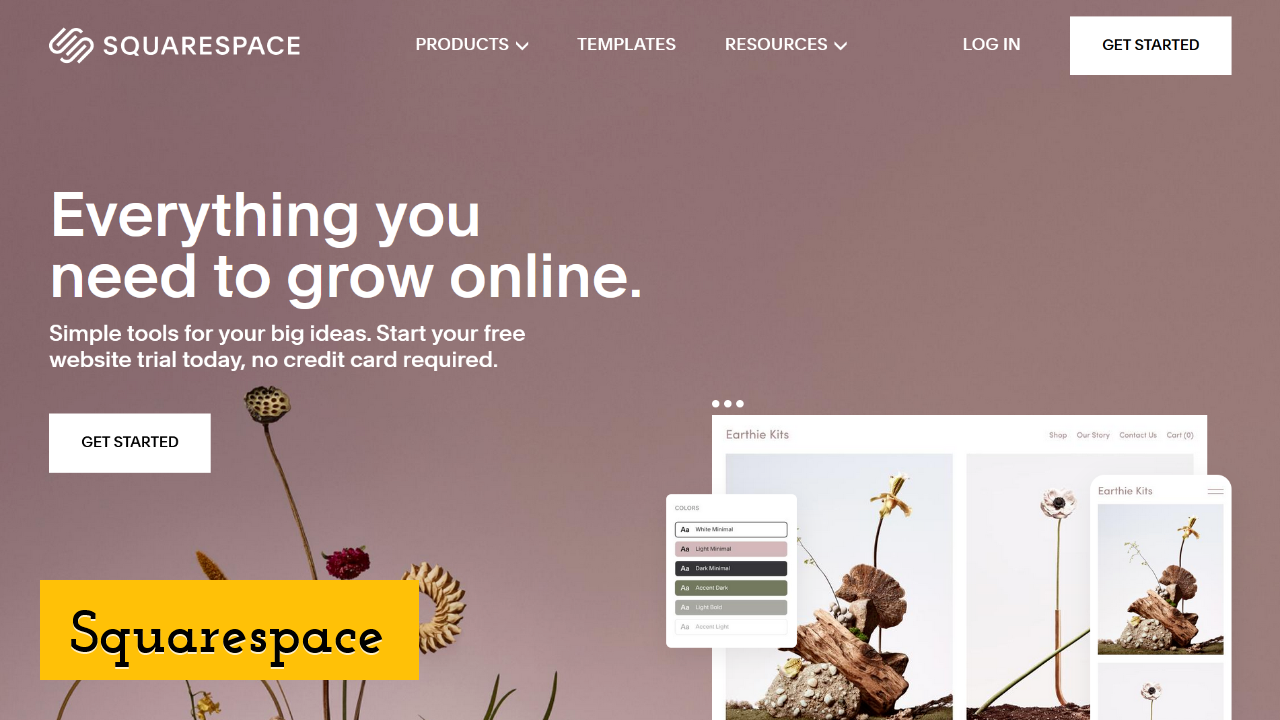
Squarespace is one of the fastest growing online website creation tools out there. We would be lying if we told you that it's the most complete. However, it is one of the simplest to use on this list.
You can get started with simple text editing skills and have a good website. This may not be the best if you're looking for something very complicated, but it is the perfect option if you need a simple business or portfolio site. This site seems to be very popular with creatives for this reason and could be a good option until you can have a custom website made.
Final words
These are all great options if you want to build a professional-looking website fast. Make sure to give them all a second look and go with those that fit your needs and levels the most.
Until next time, Be creative! - Pix'sTory made by Grace Murphy
Recommended posts
-

How to Make Your Social Media Posts Stand Out?
Read More › -

11 Unique Ways to Use Instagram Guides for Marketing
Read More › -
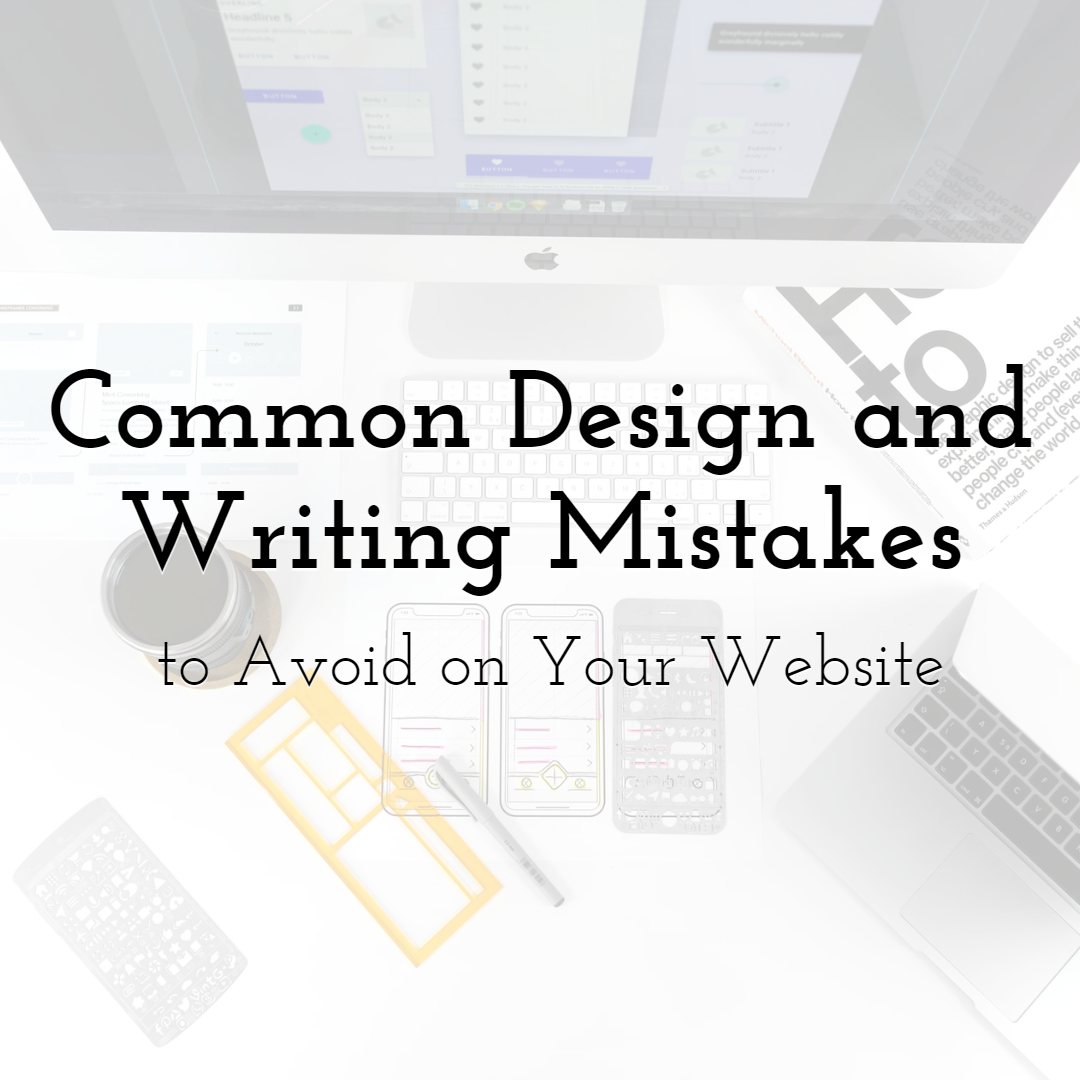
Common Design and Writing Mistakes to Avoid on Your Website
Read More › -

Five Promotional Tools that You Can Leverage for Free to Increase Your We...
Read More › -

Creating and Selling Watercolor Clipart Online
Read More › -

5 Ways Gif Marketing Can Attract More New Customers
Read More ›
