Why User-Centered Web Design Matters For NYC Audiences
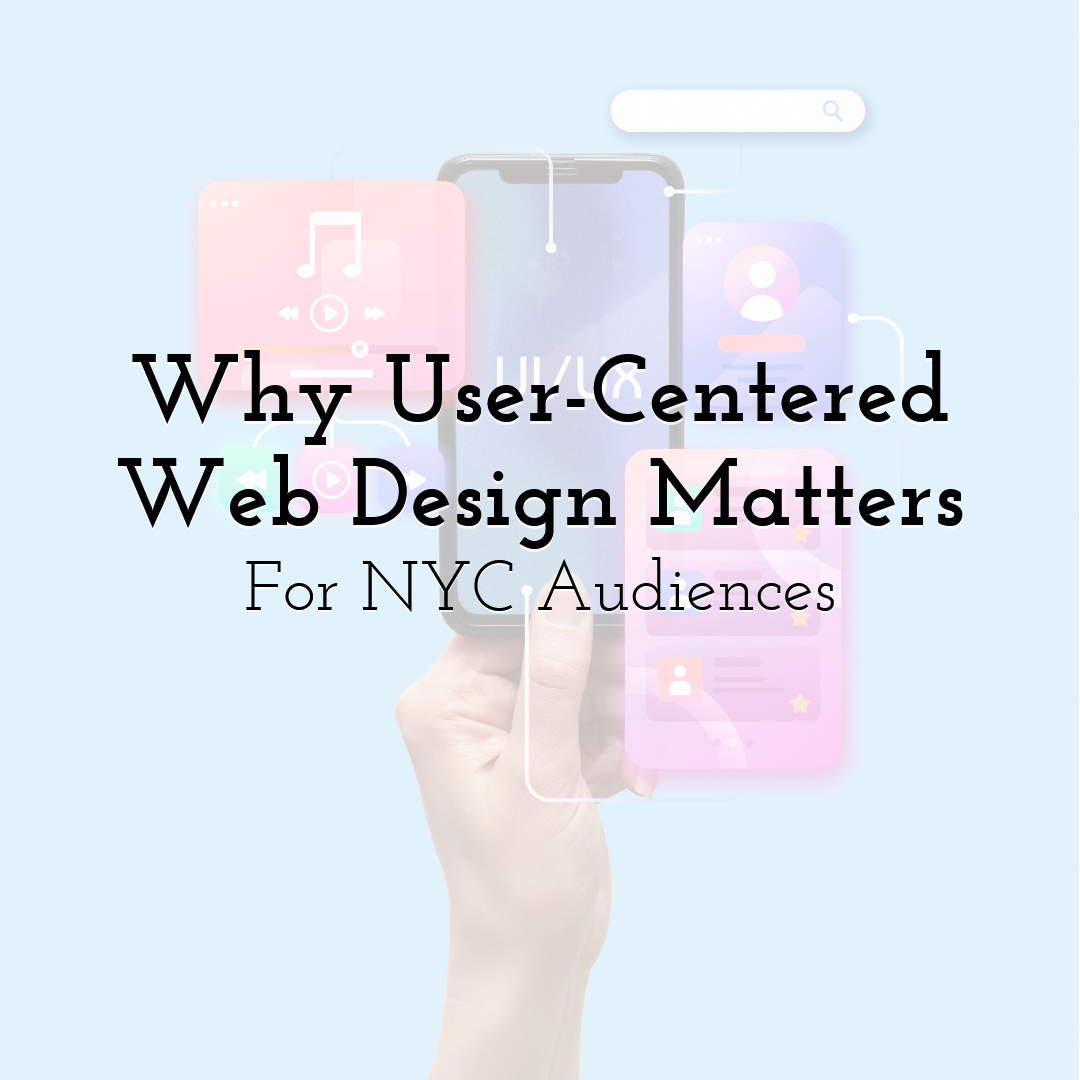
Designing for New Yorkers is a whole different game. In a city where more than 87% of adults own smartphones and average daily screen time regularly tops five hours, your website isn’t just your storefront—it’s your first impression, elevator pitch, and call to action all rolled into one.
But speed and mobile-responsiveness aren’t enough anymore. NYC users are sharp, diverse, and fast to judge. They’ll bounce in seconds if the experience feels clunky, slow, or clearly not built with them in mind.
That’s why user-centered web design matters here more than almost anywhere else. It’s not about flashy visuals; it’s about reducing friction, speaking to real behavior patterns, and guiding people toward action without making them work for it.
What “User-Centered” Really Means Today
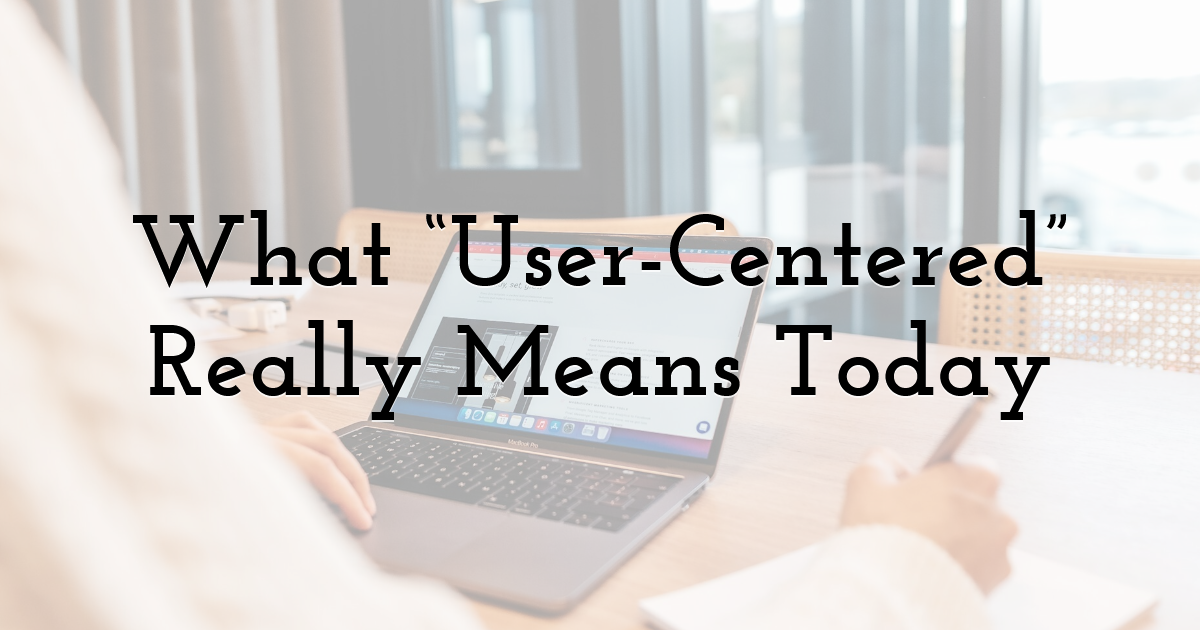
User-centered design means creating your website based on how real users actually behave—not how you think they should.
Here’s what that actually looks like today:
- • Clarity over cleverness – Users shouldn’t have to guess what a button does or where a link leads.
- • Minimal clicks to action – If it takes more than 2–3 steps to book, buy, or contact, you’ll lose them.
- • Inclusive, accessible design – Alt text, readable fonts, and contrast matter—especially in a diverse city like NYC.
- • Consistent experience across devices – A desktop layout that doesn’t translate to mobile? That’s a bounce.
User-centered means the site feels like it “just works”—without the user needing to think too hard about it.
User-Centered Design = Better Conversions

In a city like New York, where users bounce fast and competition is fierce, good design has to do more than look sharp. That’s why web design specialists in NYC are leaning hard into user-centered strategies—because they convert.
What it means in action:
- • Clear next steps — users shouldn’t have to guess where to click
- • Fast, frictionless paths — fewer interruptions = higher completion rates
- • Design that matches intent — from headline to button, every detail drives action
It’s not about trends—it’s about what works for real people. And conversion metrics don’t lie.
The NYC Factor: Diversity, Density, and Decision Fatigue
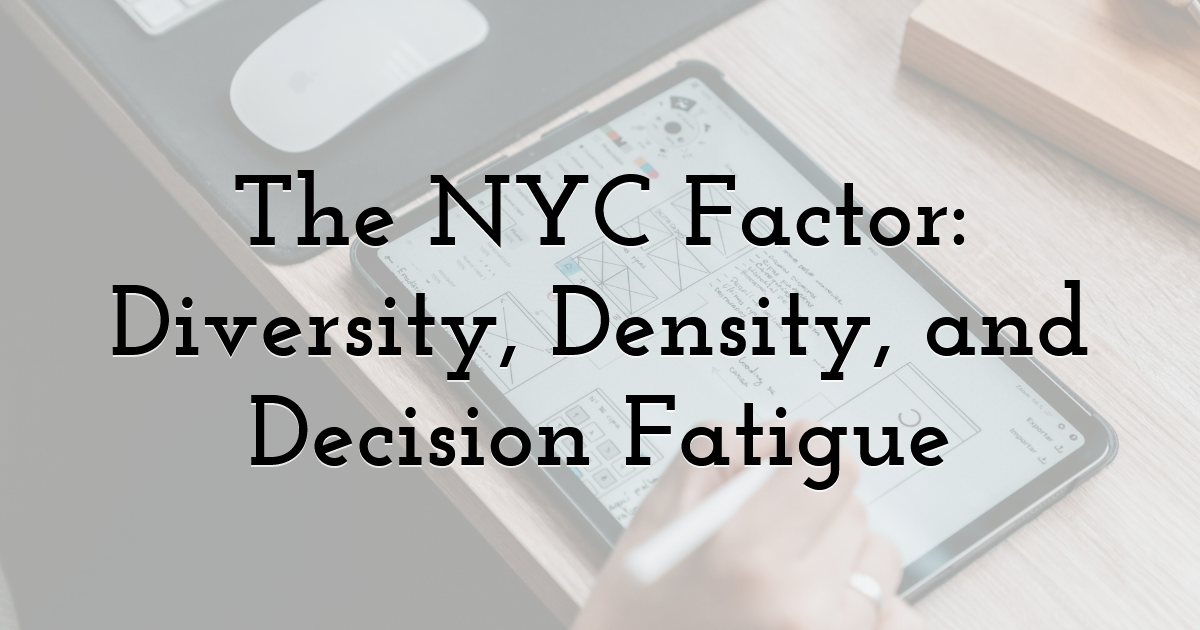
Designing for New York City isn’t like designing for anywhere else.
You’re not just speaking to one type of user; you’re speaking to everyone. Locals, tourists, commuters, business owners, students, each with different tech habits, expectations, and levels of patience.
Some quick realities to design for:
- • Diversity: Language, culture, accessibility needs—your design has to accommodate all without feeling cluttered.
- • Density: Fast-paced mobile browsing is the norm. If something takes too long to load or understand, it’s gone.
- • Decision fatigue: NYC users are bombarded with options daily. Your site should reduce choices, not add to the noise.
In short: A clean, intentional layout that respects time and attention wins every time.
Small Fixes That Make a Big Difference for User Experience
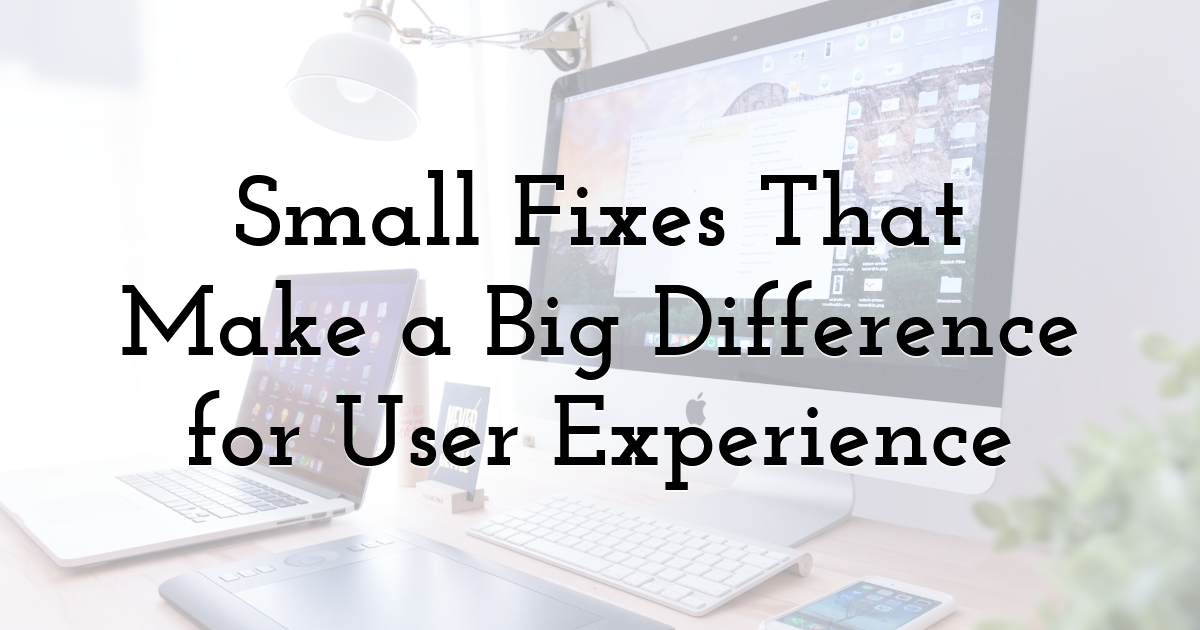
You don’t always need a full redesign to improve UX. Sometimes, the smallest tweaks are what actually move the needle.
Here are a few low-effort, high-impact fixes that make NYC users stick around longer:
- • Cut the clutter: Fewer pop-ups, cleaner menus. NYC users don’t have time to hunt through noise.
- • Make buttons obvious: If your CTA blends in, it’s invisible. Use contrast and simple wording—no guesswork.
- • Speed up mobile load time: Every second counts on the go. Compress images, fix broken code, drop autoplay videos.
- • Fix your navigation: People should know where they are and how to get back—especially on mobile.
- • Check your fonts and contrast: Hard-to-read text = instant bounce. Clear beats stylish.
Small changes, big results—especially in a city that moves this fast.
How User Feedback (and Real-Time Data) Keeps NYC Sites Evolving
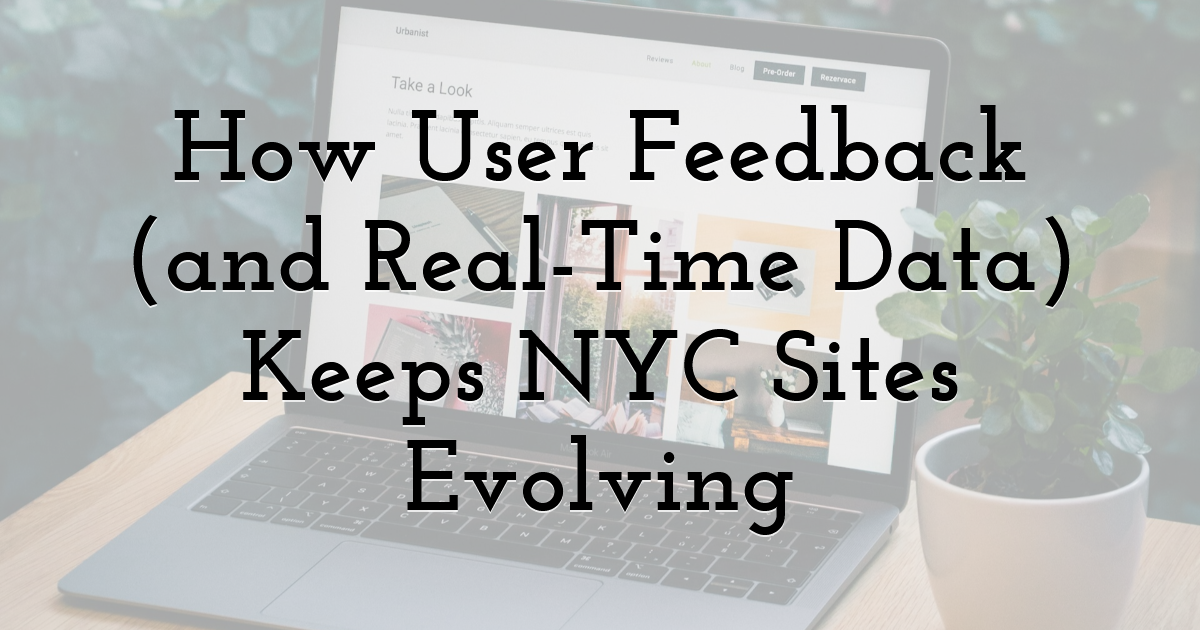
In a fast-paced city like New York, user behavior changes fast—and your site has to keep up. What worked six months ago might already feel clunky or outdated.
Smart NYC brands don’t guess what users want. They listen, track, and adapt. Here's how:
- • Heatmaps & session recordings: See where users click, pause, or bounce—then fix friction points.
- • Exit surveys & quick polls: Simple “What stopped you today?” forms often uncover surprising answers.
- • Live A/B testing: Instead of redesigning blindly, test headlines, layouts, or CTAs in real time.
- • Review feedback loops: Customer reviews and support tickets often reveal hidden UX issues.
The best-performing NYC websites treat design as a living thing—always learning, always adjusting.
Final Thoughts:
In a city like New York, attention is limited and expectations are high. A user-centered website isn’t optional; it’s how you stay relevant. The sites that work are the ones built around how people actually think and behave.
Clear structure, faster load times, and content that speaks directly to your audience—these are the details that shape trust. And in a crowded digital space, trust is what turns visits into results.
Until next time, Be creative! - Pix'sTory
Recommended posts
-
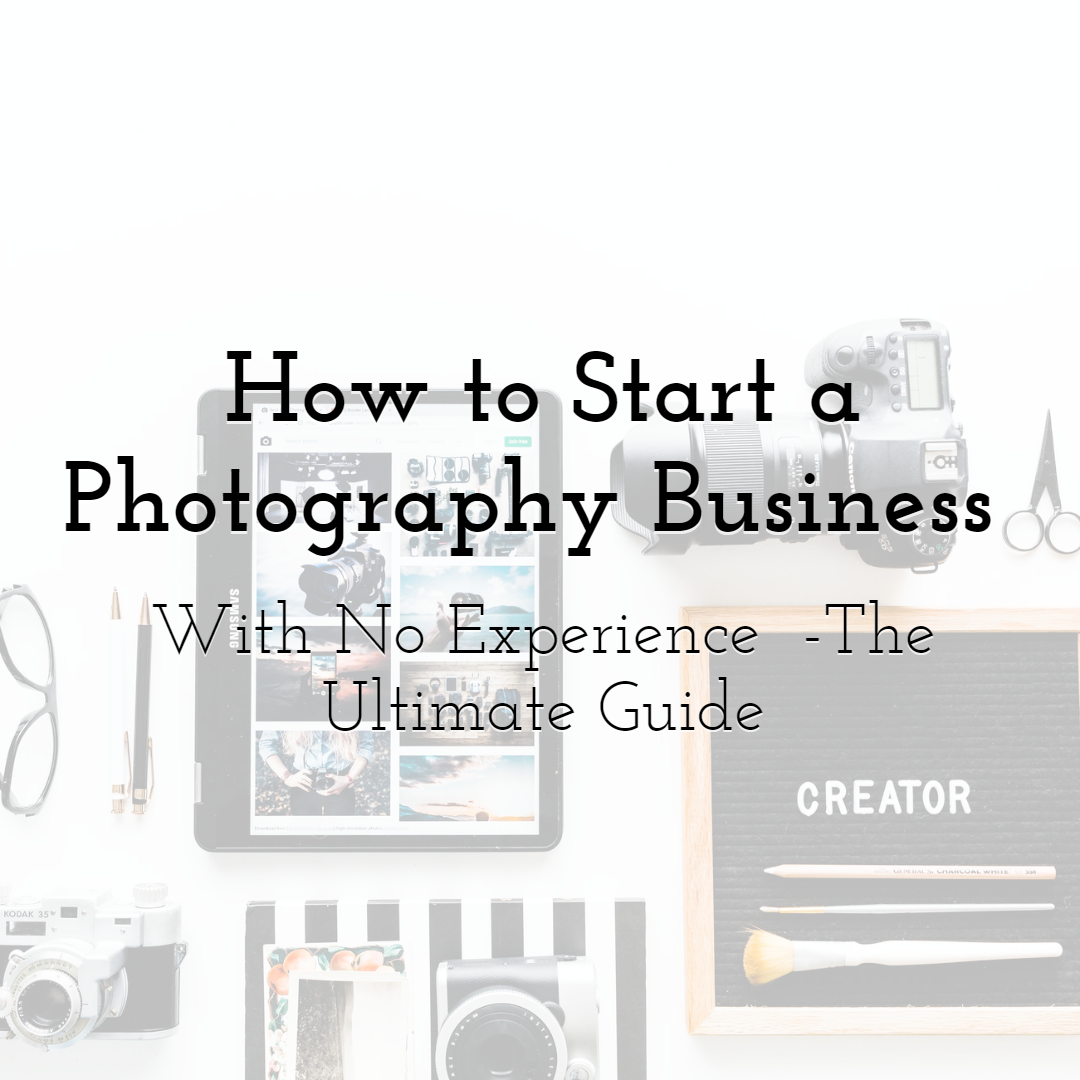
How to Start a Photography Business With No Experience - The Ultimate Gui...
Read More › -
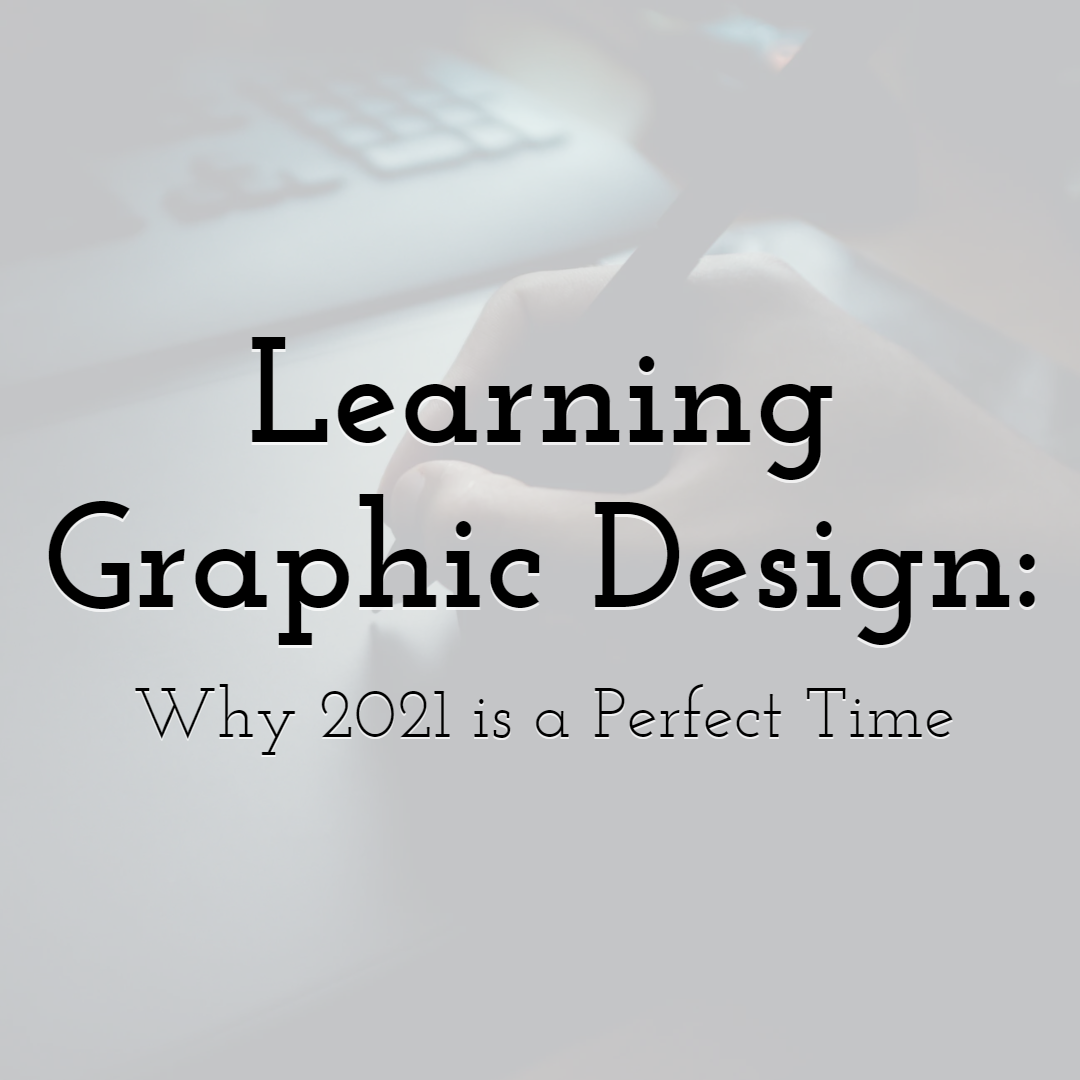
Learning Graphic Design: Why this is a Perfect Time
Read More › -
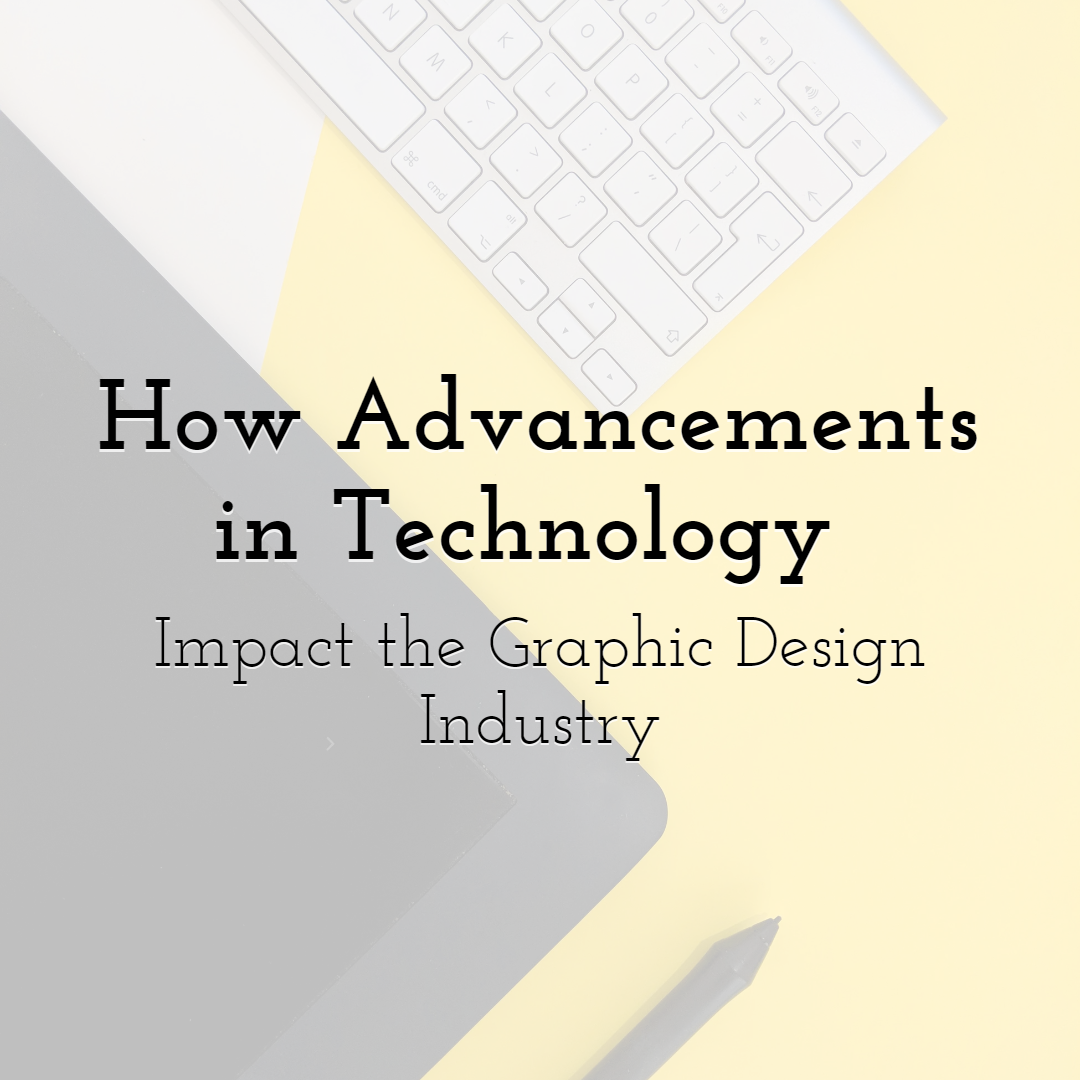
How Advancements in Technology Impact the Graphic Design Industry
Read More › -
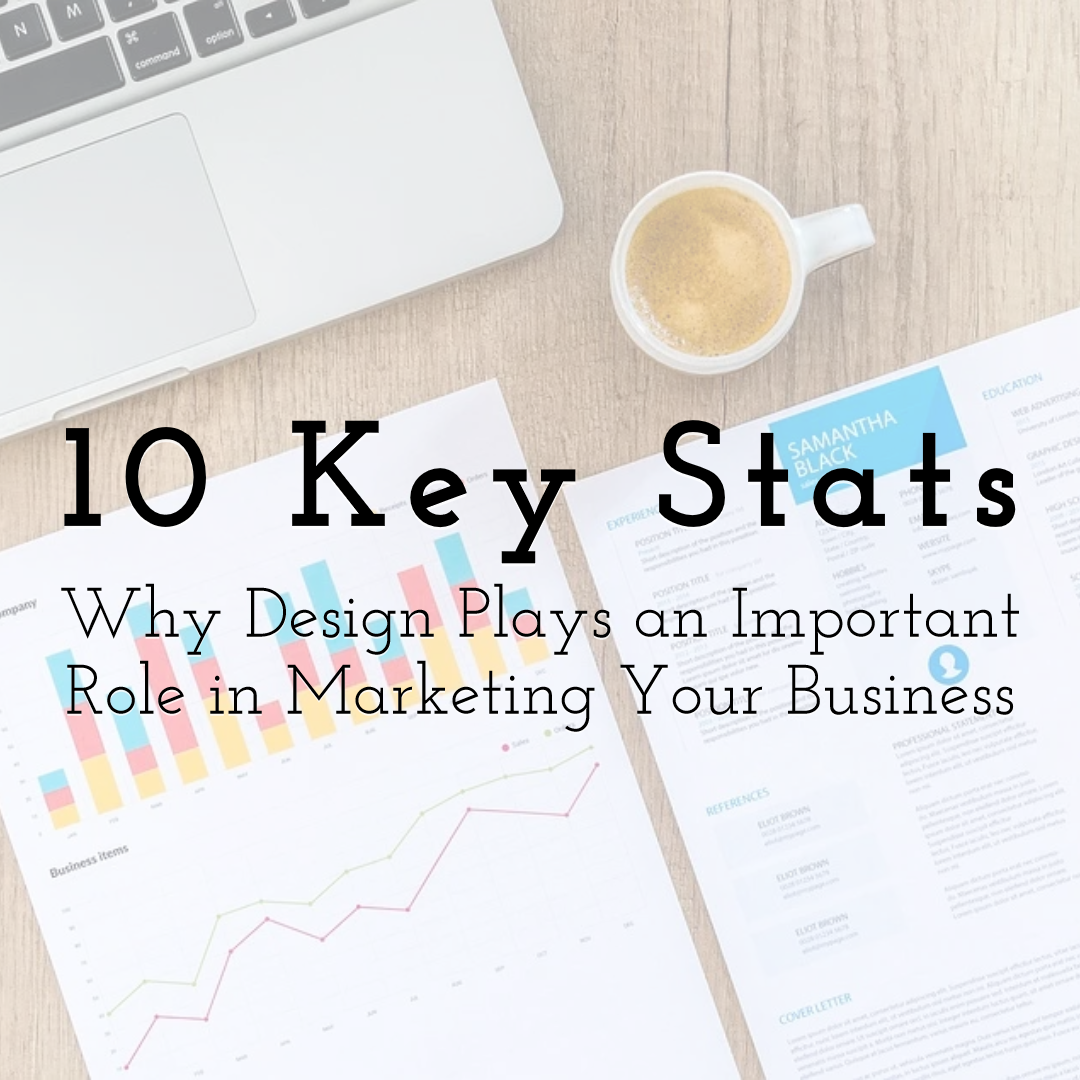
10 Key Stats Why Design Plays an Important Role in Marketing Your Busines...
Read More › -

How to Improve User Experience and Get More Conversions
Read More › -

10 Best Free Professional Video Editing Tools Available Online You Must T...
Read More ›
