Why You Should Use the Right Tools for Hassle-Free Document Transfers
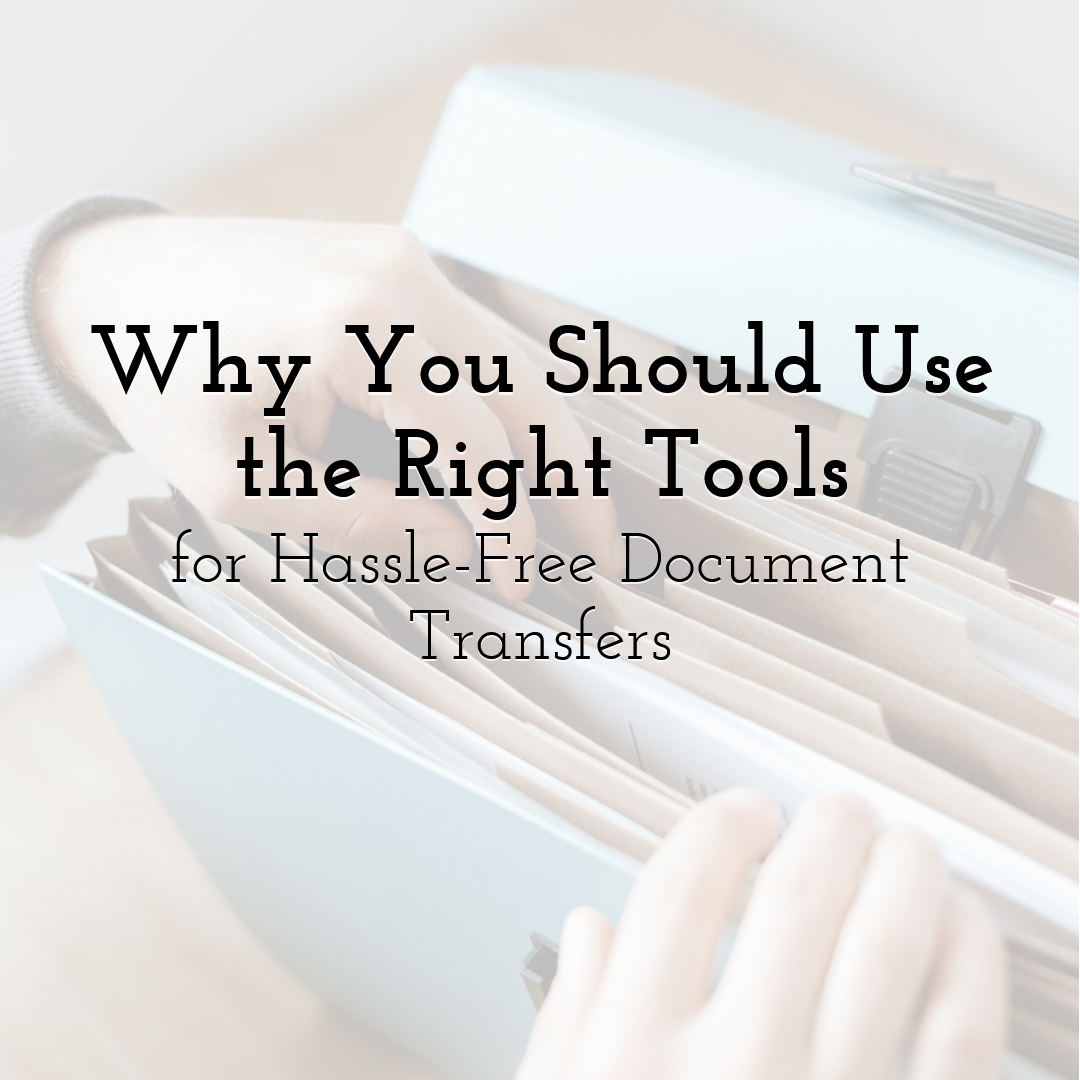
In today’s digital world, the ability to share information quickly and securely is essential. Whether you’re a student submitting assignments, a professional sending reports, or a business owner distributing contracts, transferring large documents is a common task. However, sending large PDF files can often be frustrating due to file size limitations, slow uploads, or lack of security. That’s why knowing how to send large PDF files using the right tools can save time, ensure privacy, and make you look more professional.
This article explores the importance of choosing the right tools for document transfers, highlights the challenges of sending large PDF files, and provides practical solutions and examples for a seamless experience
The Common Challenges in Sending Large PDF Files
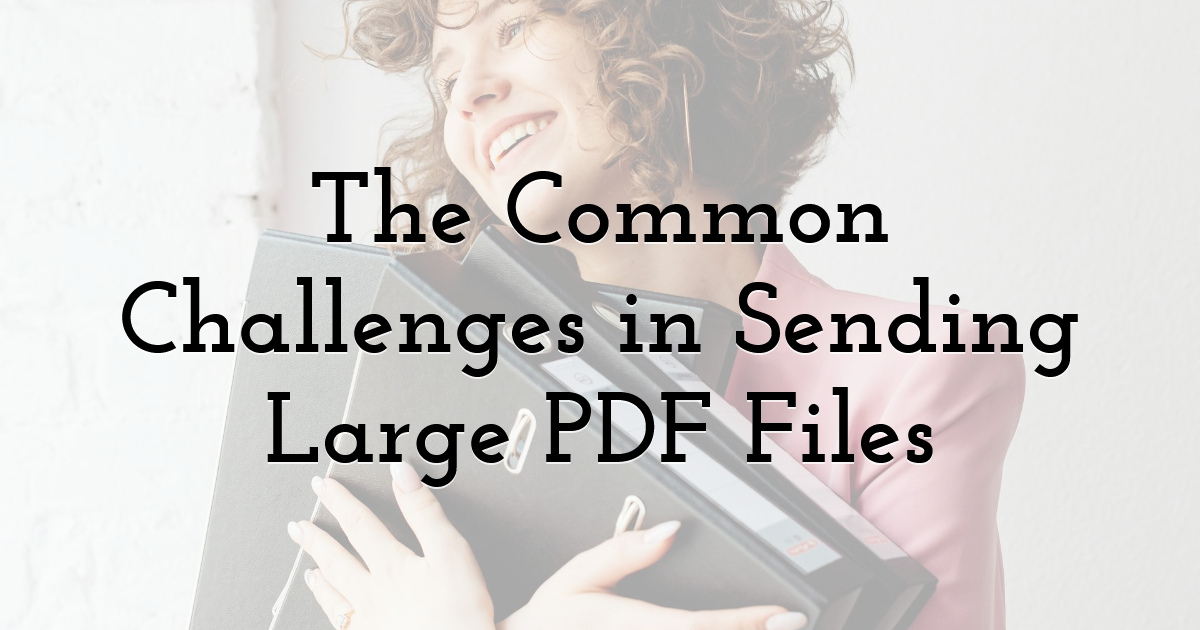
Before diving into the tools, it's important to understand the typical hurdles faced when trying to send a large PDF:
- • Email Attachment Limits: Most email services like Gmail and Outlook have file size caps (generally 20–25MB).
- • Slow Upload Speeds: Uploading large files can take a long time depending on internet bandwidth.
- • Security Risks: Sending files over unsecured platforms can expose sensitive information.
- • Compatibility Issues: Some recipients might have trouble opening or downloading large attachments on mobile or older devices.
- • Storage Restrictions: Some cloud services charge fees when storage exceeds free limits.
These pain points can delay workflows, frustrate both sender and receiver, and, in sensitive cases, pose data privacy risks.
Why Choosing the Right File Transfer Tools Matters
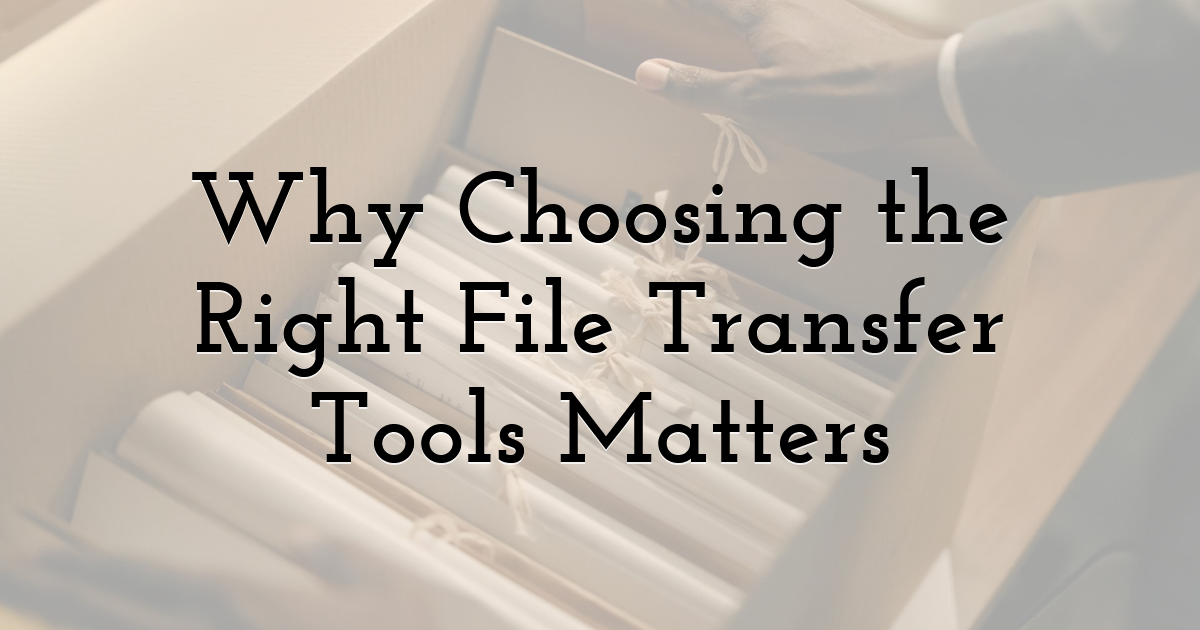
Selecting the right platform or tool for sending large PDFs ensures:
- • Faster Uploads and Downloads: Better user experience for both sender and receiver.
- • Improved Security: Encrypted sharing protects sensitive content.
- • Cross-Platform Access: Accessibility from desktops, smartphones, or tablets.
- • Professionalism: Efficient and seamless delivery makes you appear organized and reliable.
- • Scalability: Ideal for both one-time and ongoing sharing needs.
How to Send Large PDF Files: Best Tools and Methods
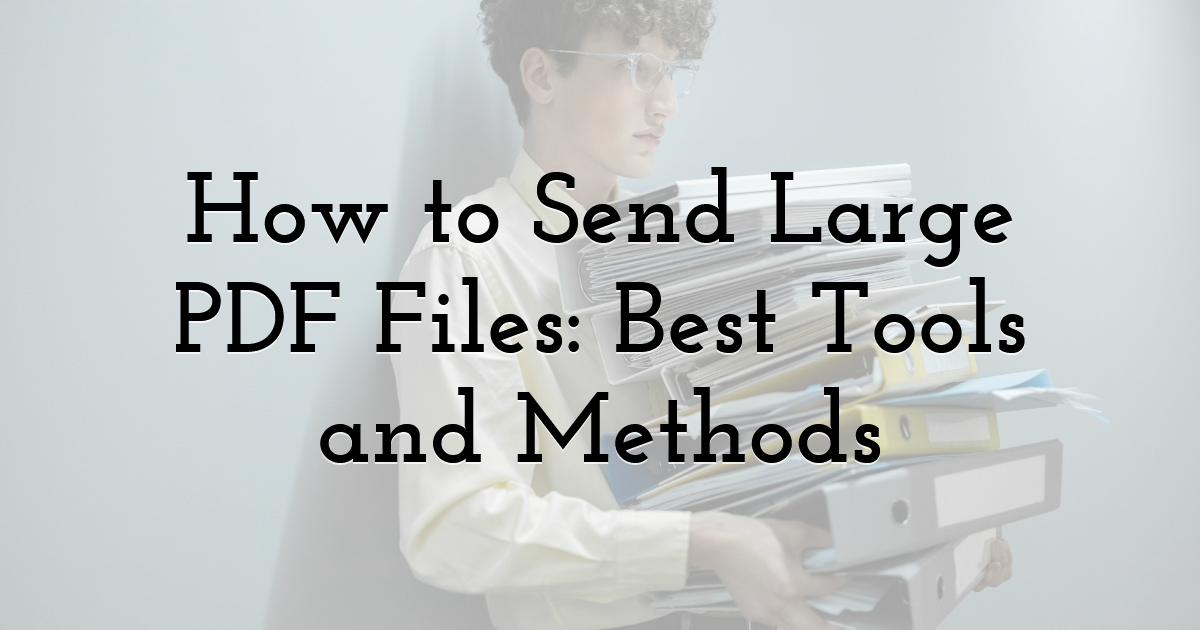
Let’s take a look at the most effective ways to transfer large PDF files safely and efficiently:
1. Use Cloud Storage Services
Cloud storage is one of the easiest and most popular ways to send large files. Simply upload the PDF and share the download link.
Popular Options:
Google Drive
- • Free 15GB storage with a Google account
- • Simple link sharing and permission settings
- • Option to set expiration dates and access restrictions (for paid users)
Dropbox
- • 2GB free plan
- • "Dropbox Transfer" for sending files up to 100GB with tracking and access control
- • Integration with Slack and other platforms
OneDrive
- • 5GB free storage from Microsoft
- • Ideal for Office 365 users
- • Real-time collaboration with document editing
Example: A freelance graphic designer shares a 200MB design portfolio PDF with a client via Google Drive. The client views it online and adds comments directly without downloading.
2. File Compression Tools
If your PDF is just slightly over the email limit, compressing it can bring the size down without significantly impacting quality.
Recommended Tools:
Adobe Acrobat Pro
- • Optimizes PDF for web/email
- • Allows you to choose image quality and resolution
Smallpdf or iLovePDF (Online Tools)
- • Drag and drop interface
- • Free and fast
- • No registration required for basic compression
Example: A university student compresses their 28MB thesis to 19MB using Smallpdf before submitting it via university email, which only allows 25MB attachments.
3. Use a Secure File Sharing Platform
Security is critical, especially when sending legal, financial, or confidential documents.
Top Secure Platforms:
TitanFile
- • End-to-end encryption
- • Compliance with HIPAA, GDPR, and other data regulations
- • Audit trails and expiry controls
WeTransfer Pro
- • Send up to 200GB
- • Password protection and expiry settings
- • Option to brand your transfer pages
SendSafely
- • Designed for sensitive information
- • Strong encryption and zero-access storage
- • Integration with Gmail and Outlook
Example: A law firm sends confidential contracts to a client using TitanFile, ensuring encryption and detailed tracking of file access.
4. Email Services with Cloud Integration
Some email providers now allow integration with cloud storage, making it easy to bypass attachment limits.
Platforms with Built-in Solutions:
Gmail + Google Drive
- • Automatically uploads oversized attachments to Drive
- • Generates a download link for the recipient
Outlook + OneDrive
- • Similar functionality
- • Provides permission control on linked files
Example: An HR manager tries to attach a 30MB onboarding PDF in Gmail. Gmail uploads it to Google Drive automatically and inserts a link in the email.
5. Use FTP (File Transfer Protocol) for Larger Needs
For IT professionals or teams frequently dealing with huge files, FTP provides a direct way to send and store files.
FTP Software:
FileZilla
- • Free, open-source client
- • Supports large file transfers
- • Requires technical setup
Cyberduck
- • Clean interface
- • Supports cloud storage and FTP/SFTP
Example: A video production company sends raw footage in PDF storyboards (100MB+) to clients using SFTP with Cyberduck to ensure secure and fast delivery.
6. Use Messaging Platforms with File Sharing Capabilities
Some business communication platforms support sending large PDFs, often with higher file limits than email.
Popular Options:
Slack
- • File sharing within channels
- • Easy collaboration and feedback
Microsoft Teams
- • Integration with OneDrive
- • Secure file sharing within team
WhatsApp Desktop or Telegram
- • File size limits vary (e.g., Telegram up to 2GB)
- • Good for quick, informal sharing
Example: A marketing team shares a 90MB campaign presentation PDF on Microsoft Teams during a virtual meeting, enabling live collaboration.
7. Use USB Drives or External Storage for Offline Sharing
While old-school, physical devices like USB drives are still relevant, especially for local transfers or when internet access is poor.
Use Cases:
- • Sending files to print shops
- • Handing off sensitive documents in person
- • Backups for important files
Example: A wedding planner gives a photographer a USB drive with all client agreements and high-resolution PDF layouts during an in-person meeting.
Tips for Choosing the Right Tool
Here are some guidelines to help you select the best method for your needs:
- • For Frequent Business Use: Use secure platforms like TitanFile or Dropbox Business for professional and compliant transfers.
- • For Personal or Casual Sharing: Google Drive, WeTransfer, or iLovePDF provide user-friendly, fast solutions.
- • For Tech-Savvy Users: FTP clients offer full control over file transfer processes.
- • For Team Collaboration: Slack or Microsoft Teams ensures everyone stays in the loop with real-time updates.
Best Practices for Sending Large PDF Files
Regardless of the tool, keep these tips in mind:
- • Rename Files Clearly: Use descriptive titles to help recipients know what to expect.
- • Add a Short Message: Explain the file contents and any action needed.
- • Use Password Protection: Especially for sensitive or personal data.
- • Set Expiry Dates: Limit the window of access for better security.
- • Check File Permissions: Avoid access issues that frustrate recipients.
Final Thoughts
Learning how to send large PDF files doesn’t need to be complicated. By using the right tools, you can avoid technical headaches, keep your data safe, and impress your clients, colleagues, or partners with your professionalism.
Whether it’s a cloud-based solution, a secure sharing platform, or just a reliable compression tool, investing in the right document transfer method pays off in saved time, smoother communication, and better outcomes.
Until next time, Be creative! - Pix'sTory
Recommended posts
-
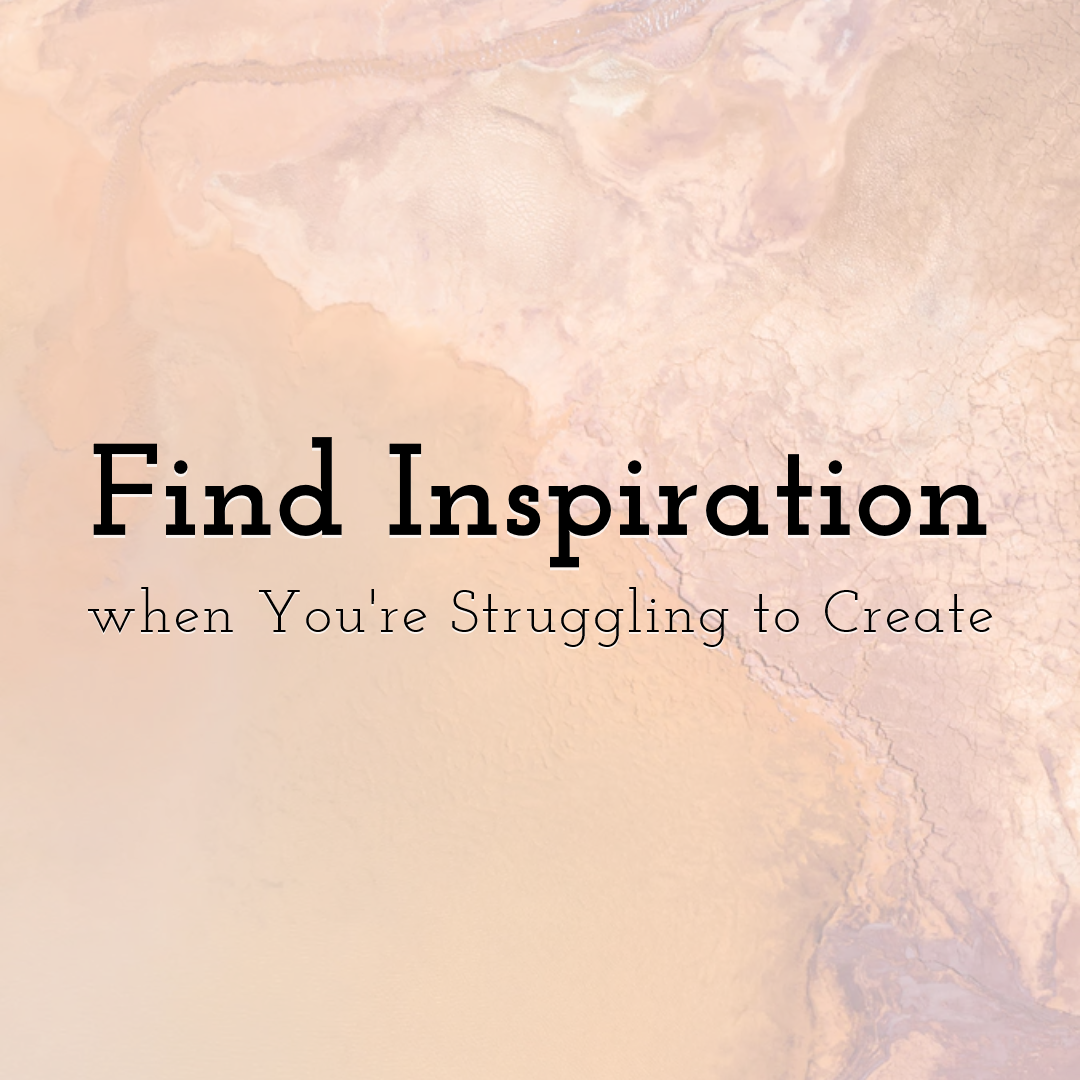
How to Find Inspiration when You're Struggling to Create
Read More › -

Top Web Designers on Twitter
Read More › -
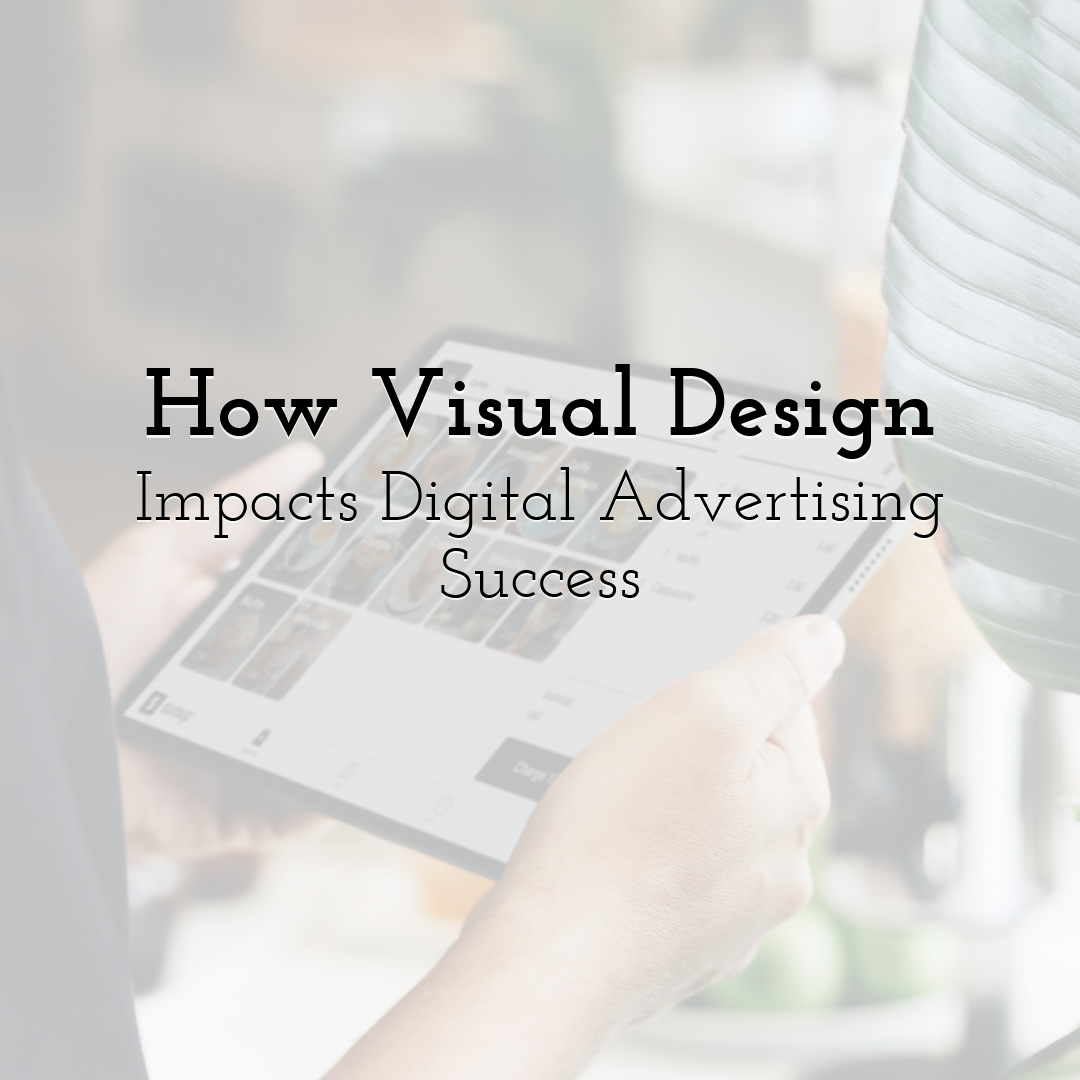
How Visual Design Impacts Digital Advertising Success
Read More › -
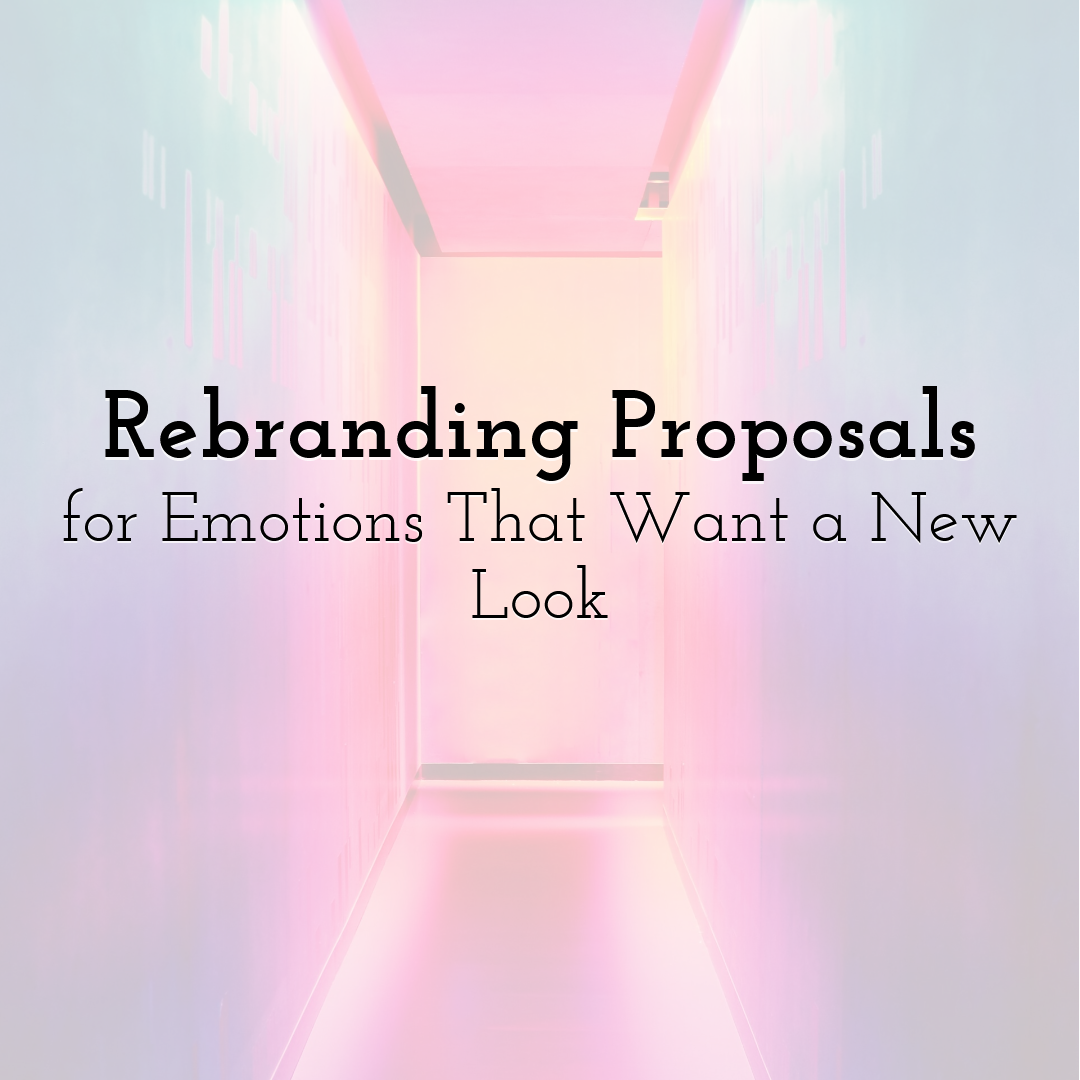
Rebranding Proposals for Emotions That Want a New Look
Read More › -
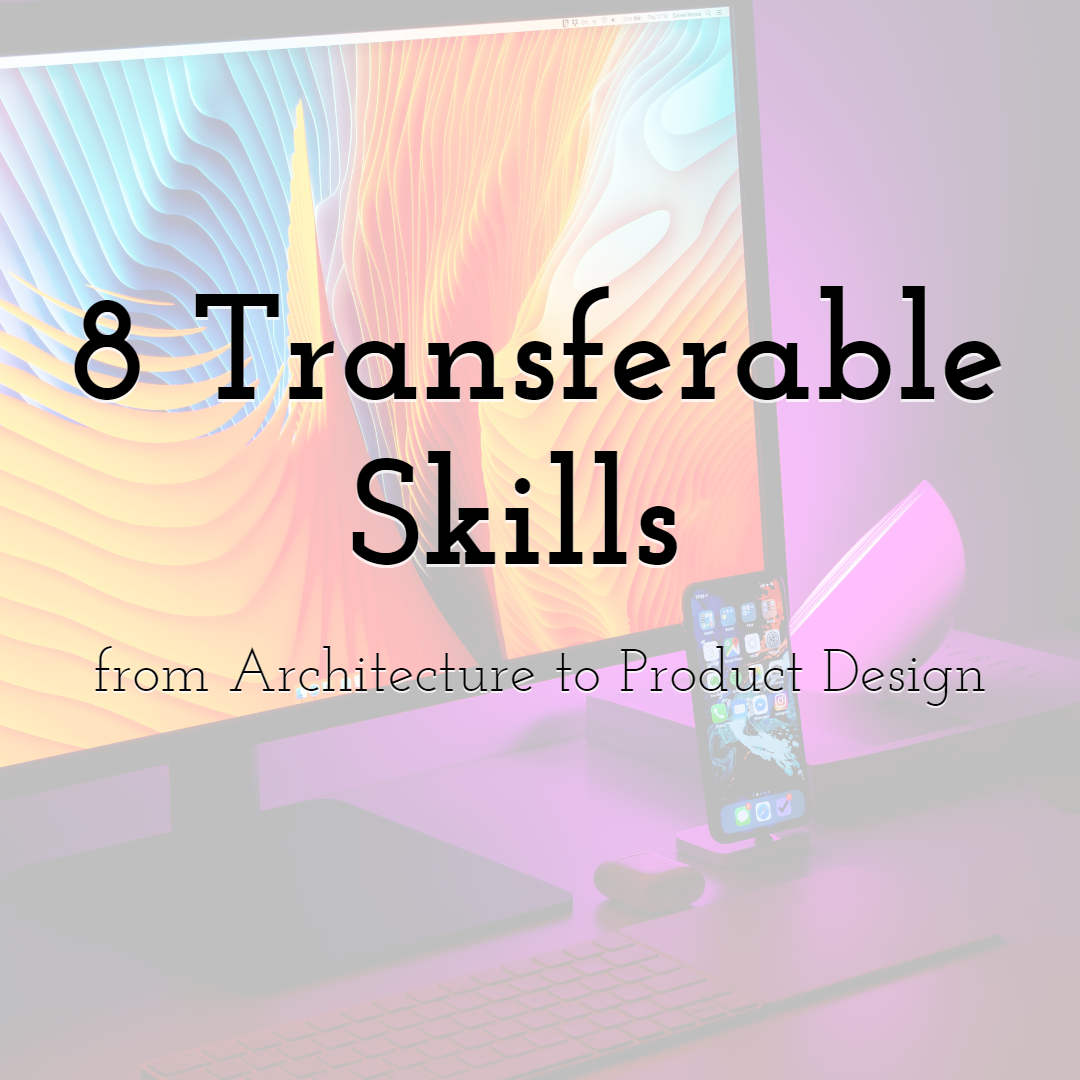
8 Transferable Skills from Architecture to Product Design
Read More › -

Social Media Management Guide for Online Business
Read More ›
