Preserve Your Website SEO by Avoiding Common Redesign Mistakes
You will be surprised to know that there are more than 200 million websites in the world that are live. You will also be surprised to know that an equal number of mistakes are made during web design, especially while redesigning.

These mistakes are committed either knowingly and most of the time unknowingly on a regular basis by the designers. This makes the sites incompetent to stay in the race. If you want to stay competitive, then it is important that you make sure that you know and keep up with different aspects when you redesign such as:
- ● The technological changes;
- ● The current SEO trends;
- ● The changes made in the Google and Facebook algorithms;
- ● The updates to the user experience conventions.
Unfortunately, all these will present a considerable amount of risk making the stakes higher when website redesign SEO is concerned.
In this article you will come to know about a couple of such mistakes committed commonly during redesigning a site that may affect your SEO. Avoiding these common mistakes will help you to prevent destroying your site SEO.
Making a change in the name
Most site owners strangely make the mistake of changing the name of an image on a web page that is actually doing good and raking high in the SERPs.
However, this may not be the problem always but there may be time when changing the name of an image on a page that is ranking high can backfire. It is often found that site owners who arbitrarily assigns a new name to an image in their web page experiences a sudden and substantial drop in their search engine ranking.
Therefore, make sure that:
- ● You do not use any inexperienced web designers who would suggest making such a change and create a negative impact on your SEO;
- ● You as well as your web designer have adequate know-how of SEO so that you redesign a site that is already doing good or make changes in any aspect of the page that really does not need to be changed at all.
This will prevent you from doing anything during the redesigning process that will not add any SEO value top your site. This will also prevent your from taking away the context, which, ideally, is the most crucial element that the search engines look for and use it to determine the rank of a particular web page.
Not redirecting pages
Another common mistake that the site developers and owners commit is not redirecting to the pages after making any changes in their URLs. Well, it is true that sometimes you may not need those web pages after you redesign but it is a mark of a good site and a site developer to change the URL of the web pages that are either removed or renamed.
- ● It is ideally a big and a costly mistake to commit when you simply delete the web pages because it will surely affect your site rankings.
- ● There is also a very high probability that these deleted web pages are bookmarked by your customers or even that it may contain some inbound links that may be directing to the web pages.

There is also another small problem in committing such a mistake. For example, a potential customer clicking on those links may be directed to the 404 page which will create a frustrating user experience. This ideally is not the way you should greet your customers, especially the new ones. This will result in:
- ● Site abandonment;
- ● Fall in traffic to your site;
- ● Decrease in sales and business revenue.
All these will reduce the chances of generating values from those links apart from the drastic loss in your ranking, which is the last thing that you want to happen to your site.
Way to delete or move web pages
When site owners and developers want to remove or delete a web page, they do not follow the right steps for doing it. This once again affects the functionality and performance of the site and on the whole and affects the SEO.
If you want to delete a specific page, the proper way to go about it is:

- ● By redirecting the existing traffic to an existing and relevant page;
- ● By changing the URL of the page;
- ● By redirecting the traffic to the new URL.
You can use a 301 redirect in both the scenarios. This will indicate the search engines about the change and inform that the previous page has been relocated permanently.
The best way to ensure that is to use the correct entry in your .htaccess file. However, this file may not be visible at times on your server. In that case, you will simply have to adjust the FTP program settings. This will allow you to view the hidden files.
At this juncture, you must keep in mind that the web hosting platforms may be following an entirely different method. Therefore, you will be better off if you verify whether or not you can take this route and whether it will support their team.
Enabling Development Environment Index
Handling the development environment is also a very crucial aspect in web redesigning. Most web designers have their own way of doing this and most of them however include a subfolder in the domain. On the other hand, there are a few who will create a separate domain for the sole intent of web development.
Well, the search engines usually index contents that they can find and follow the available links to rank a website. This may create a problem sometimes. For example, there is a chance of the search engine to index two separate versions of the same website. This will inevitably create a lot of confusion and issues with the links as well as the contents of the site.
Conclusion
All these mistakes, though common are not hard to avoid. All you need to do is hire an expert web designer to keep your site functional and from losing the SEO juice.
Until next time, Be creative! - Pix'sTory by Trudy Seeger
Recommended posts
-

5 Best Practices for Drafting Perfect Newsletter Design
Read More › -
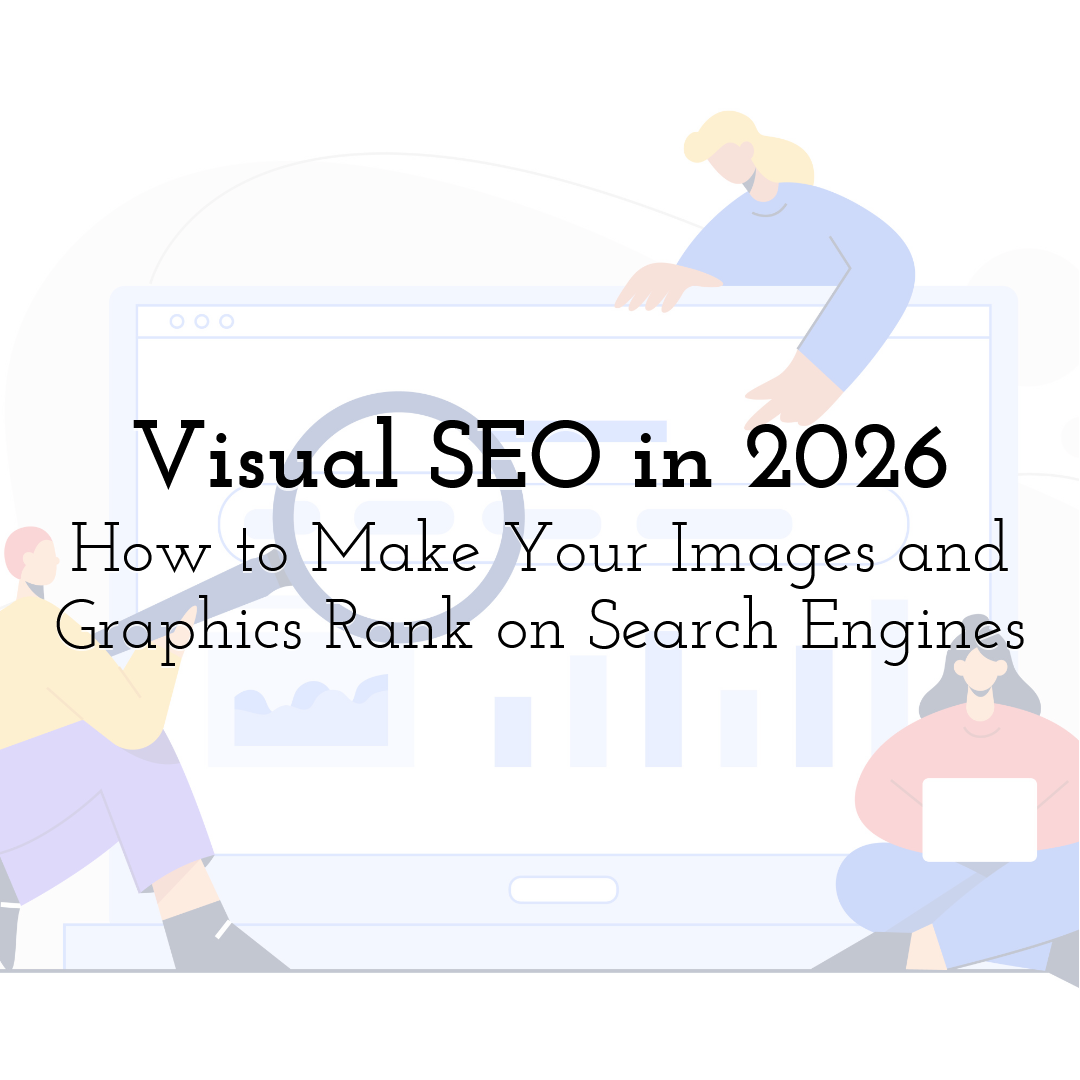
Visual SEO in 2026: How to Make Your Images and Graphics Rank on Search E...
Read More › -

How User Experience Affects SEO: Understanding the Hidden Ranking Factor...
Read More › -

Landing Page Design Tips You Should Follow Today
Read More › -

Must-Have Social Media KPIs to Track to Measure Your Company Success
Read More › -

Want To Become a Blogger? Tips for Beginners
Read More ›
