How to Add Shapes
Hi everyone, I'm Alex and today I will show you how to add Shapes using PixTeller graphic maker tool. Ready to start your day in a grand way? Excellent!
Now, let's get started and open the photo editor. Once it is open, I will select the Shapes menu from the left side. Do you see them? Good. If you look here, you will notice that you can already add the most common shapes used, like the rectangle and the ellipse.
If you want a different one, click the "More Shapes" button and you will have over 100.000 icons & shapes for you to choose from. The sky's the limit.
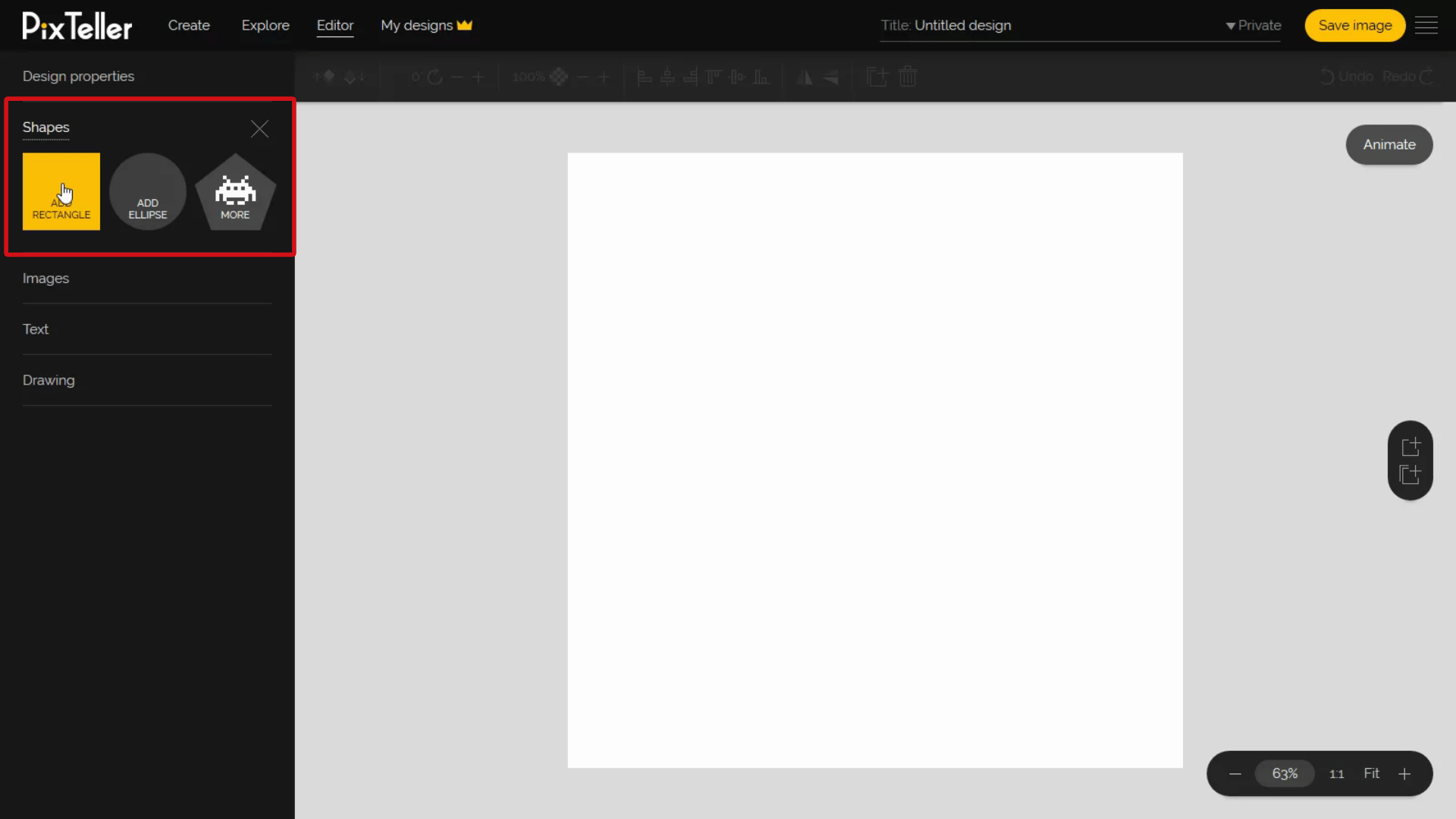
I want something cool like a rocket. Let's search that. Found it. Once you input the text, you can scroll in the displayed results and add the one you like. There's enough variety for all tastes.
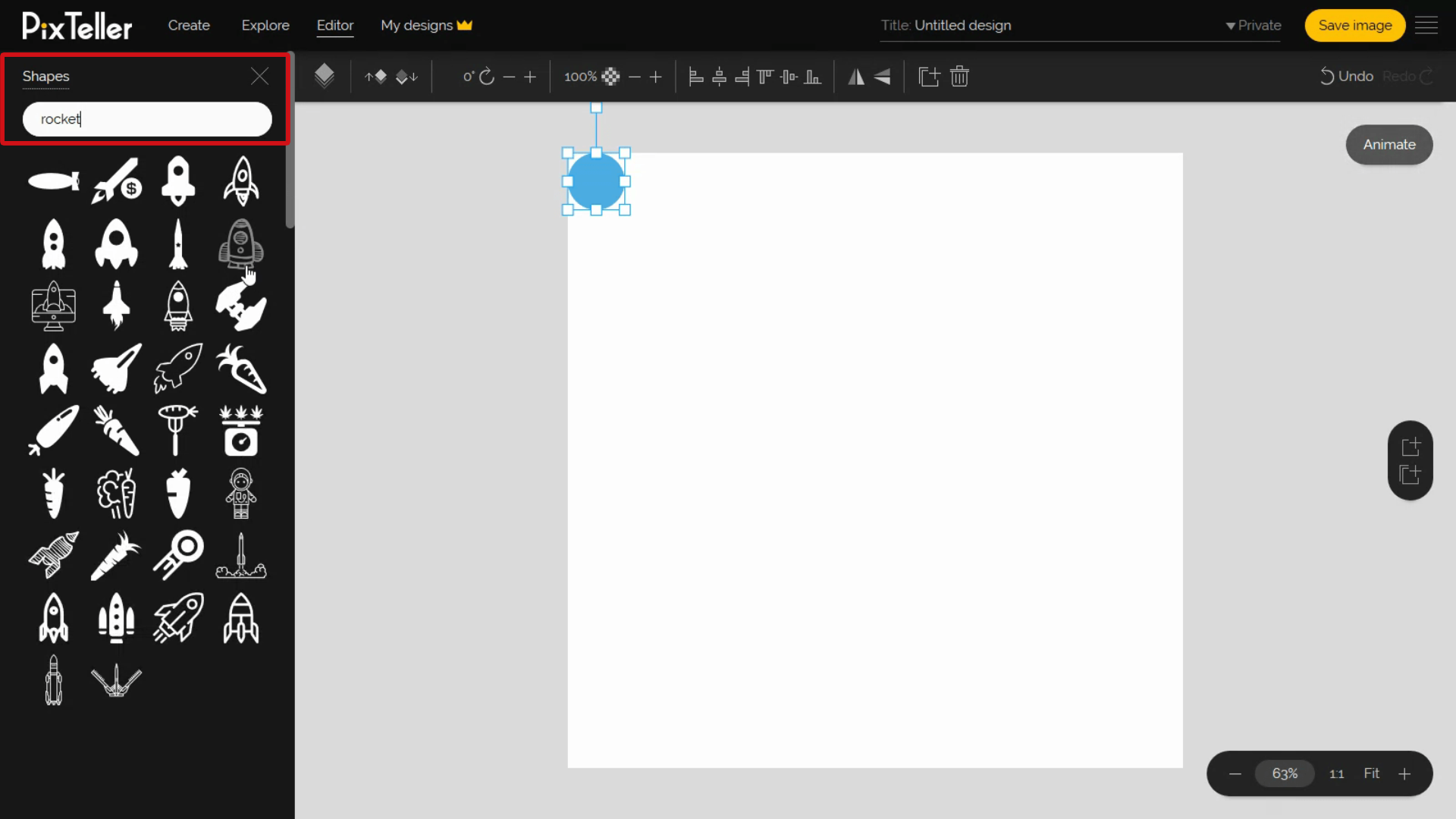
Once the shapes are added, you can move them freely on the canvas or resize them however you want. Play a little to get used to this part. Please keep in mind that our shapes have a 1:1 aspect ratio. For this reason, I recommend that you keep the same width and height, as I do in the example.
Let's change the size and align it at the center of the design. Now, after I resize the rocket, I will also put it in the middle of my shape using the top alignment buttons. Are you with me? Great, we're almost done.
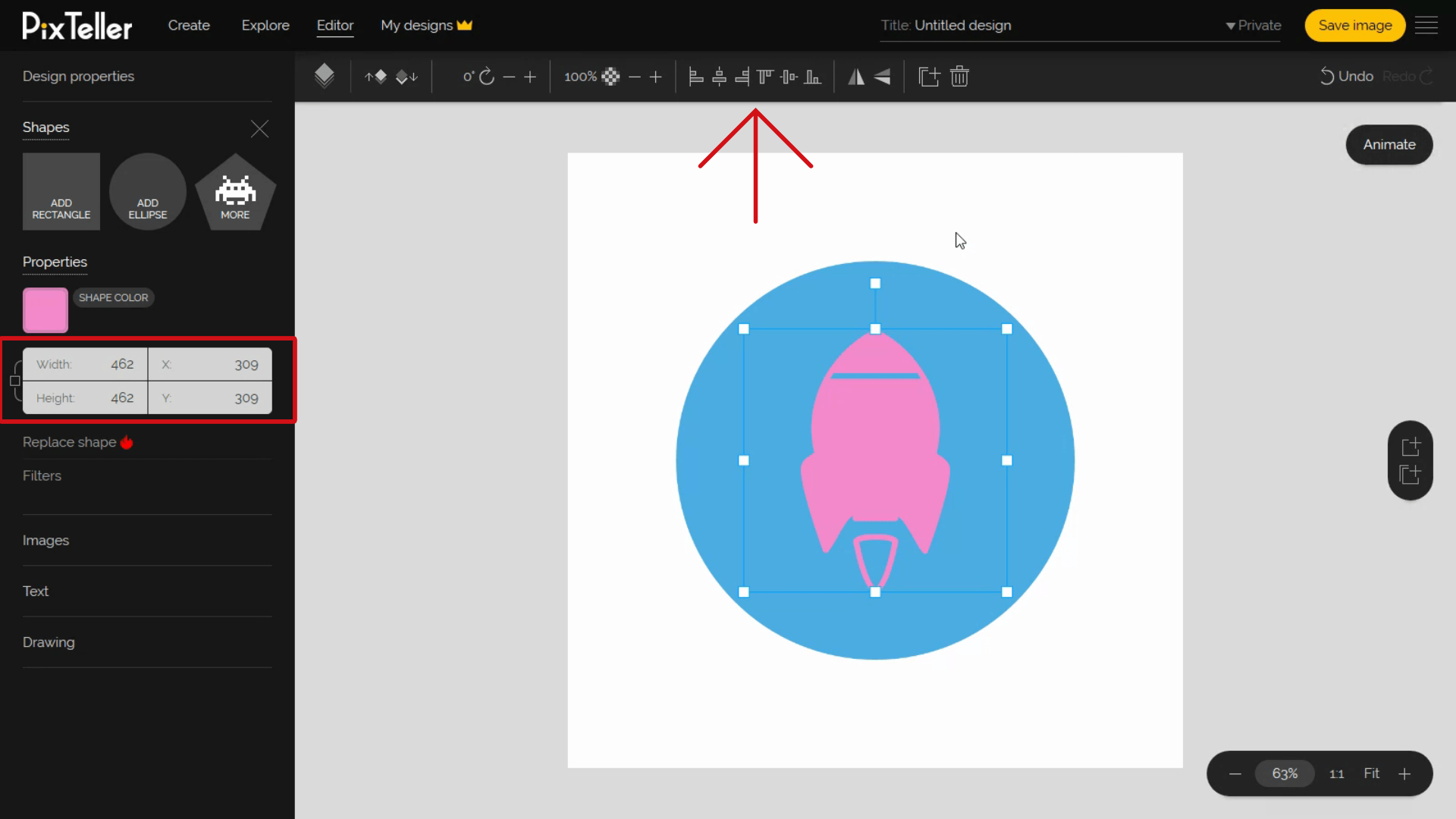
Do you want to replace a shape?
It's super easy, from the image maker tool just click the "Replace shape" button. Also, you can change the shape's colors by selecting it first, and then clicking on the color button on the left.
Once your design is ready, select a title and save it in order to be able to download it.
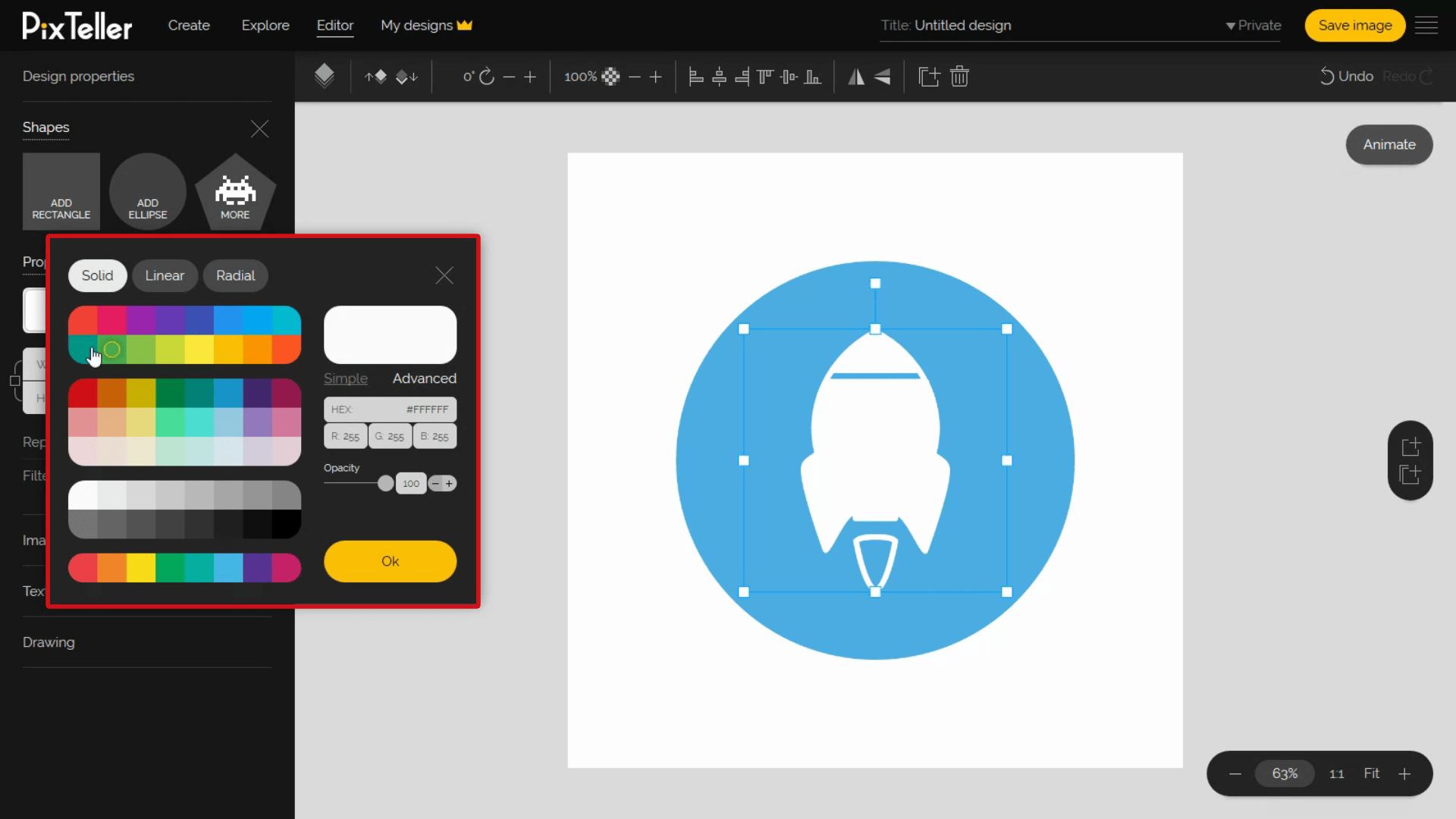
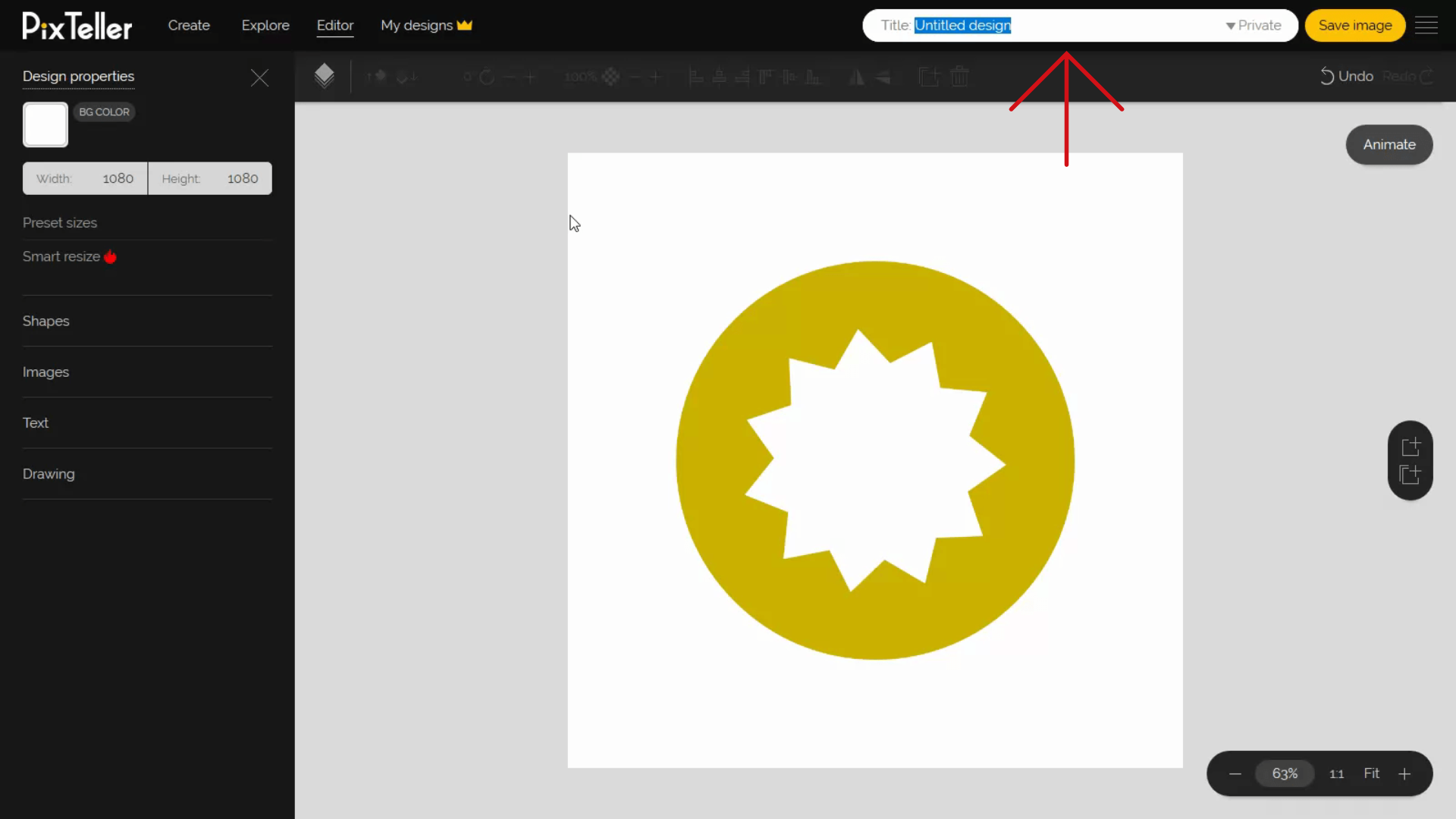
That's about it regarding the Shapes part. Not too complicated, was it?!
Until next time, follow our blog to learn tricks and tips that will make your designs the best out there. Join PixTeller and make graphics, animated GIFs and short video animations for your websites, advertising campaigns, social media posts, mobile apps, print, business and more. It's free! Yey!!!
Have a great day, guys, and stay tuned for more!
Recommended posts
-

How to Use PixTeller Animation Editor – Features Explained
Read More › -

Getting Started with PixTeller (FAQ)
Read More › -
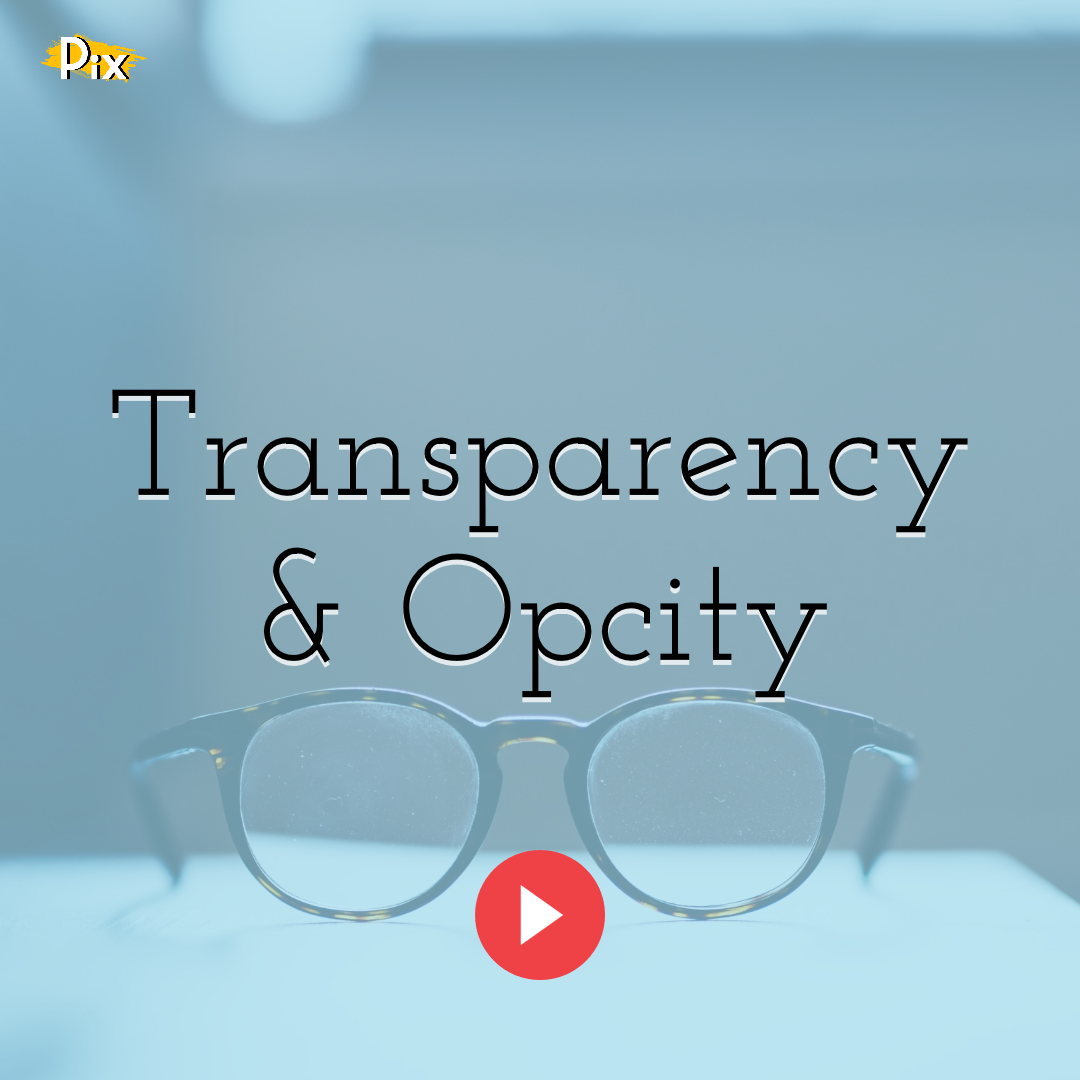
Transparency & Opacity: How To Use Them
Read More › -
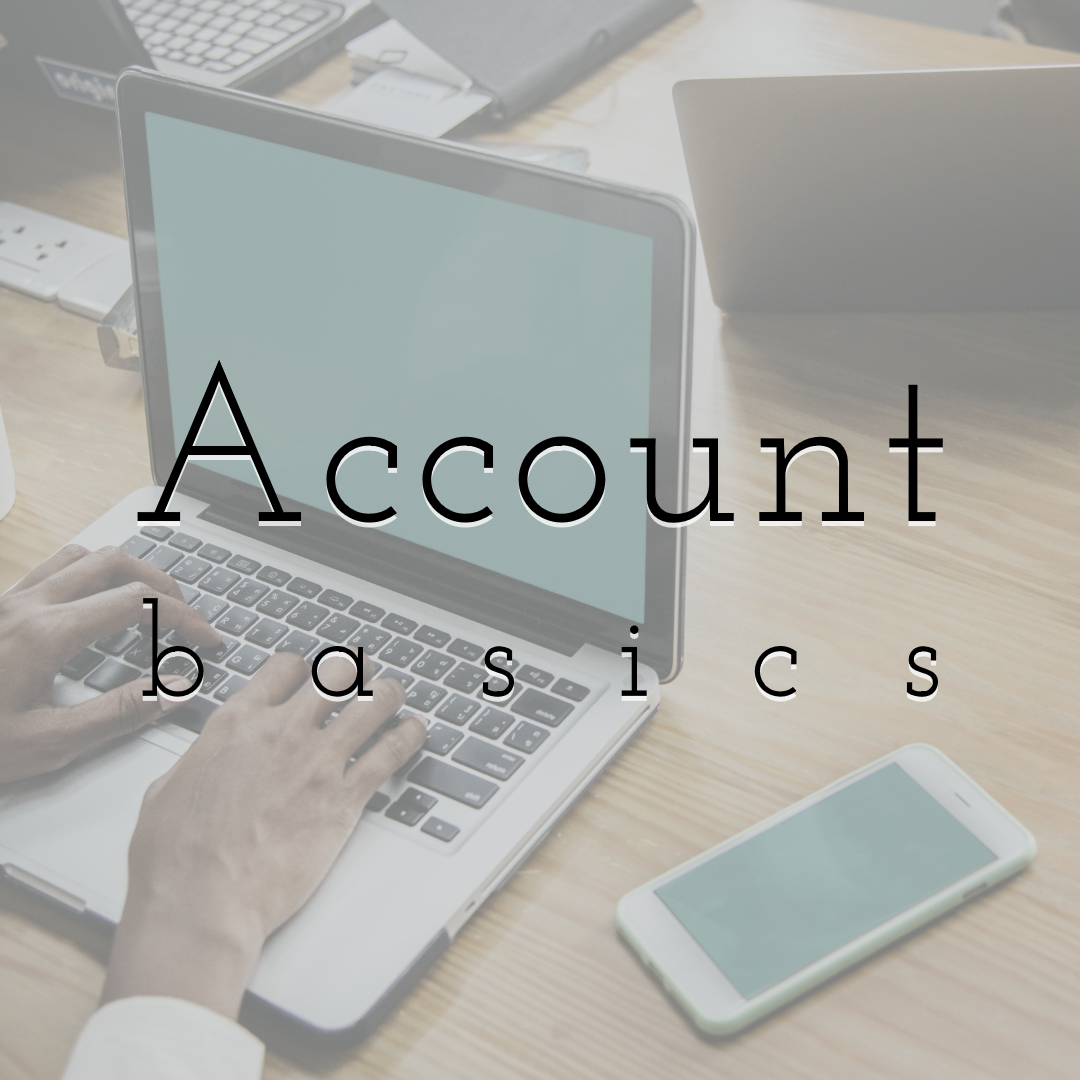
PixTeller Account Basics (FAQ)
Read More › -
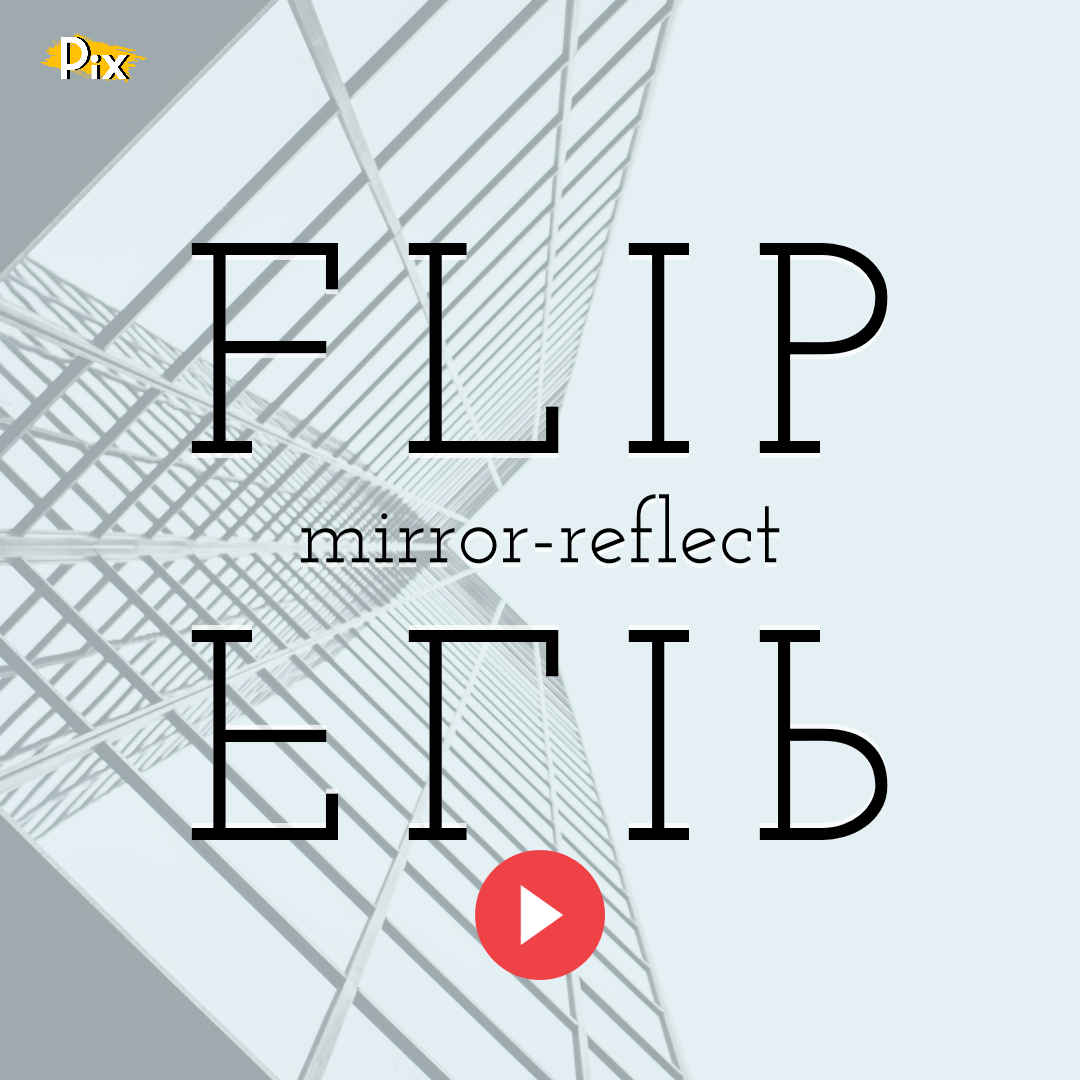
How to Flip (Mirror-Reflect) Objects
Read More › -
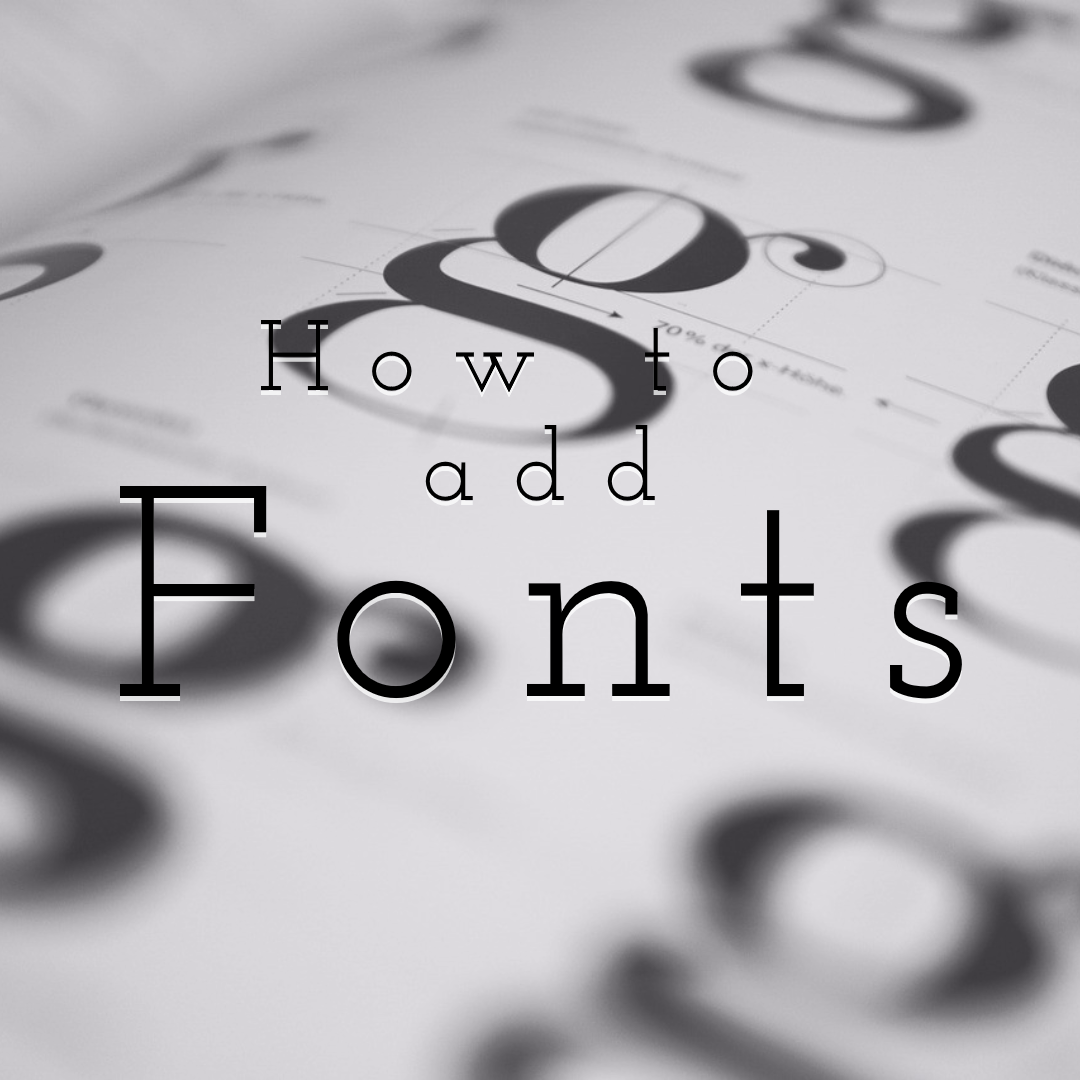
How to Add Your Own Fonts on PixTeller Editor
Read More ›
