Making a Lasting Impression with These 5 Outro Video Techniques
Creating an awesome video is not all about the content. The introduction and conclusion play a significant role in the overall effectiveness of your video. The intro will determine if your viewers keep watching till the end. The outro determines if they will heed to your call to action.
 Make your own video thumbnails PixTeller Youtube thumbnail maker
Make your own video thumbnails PixTeller Youtube thumbnail maker
Let's focus on the outro.
Whether you are making a social media video, YouTube video, or a business presentation, the best outro video technique will make your video more professional. It will get more shares, views, and tags.
What makes an outro epic?
- 1. It is short. A good outro is roughly 10 seconds. It will capture the viewer's attention.
- 2. Make it easy. You do not want to confuse the audience at this point. So, keep it simple.
- 3. It should be informative. Use this chance to share valuable content that will contribute to building your brand.
How to Make a Lasting Impression with an Outro Video?
Here are five effective techniques you can use to create an outro for your videos.
-
1. Show Related Videos
Do you have any other videos related to the current video?
This is an excellent chance to promote them. If you are using a platform such as YouTube, the moment your listener moves out of your video, YouTube will recommend another video. Probably from another creator. And this is a lost opportunity to promote your content.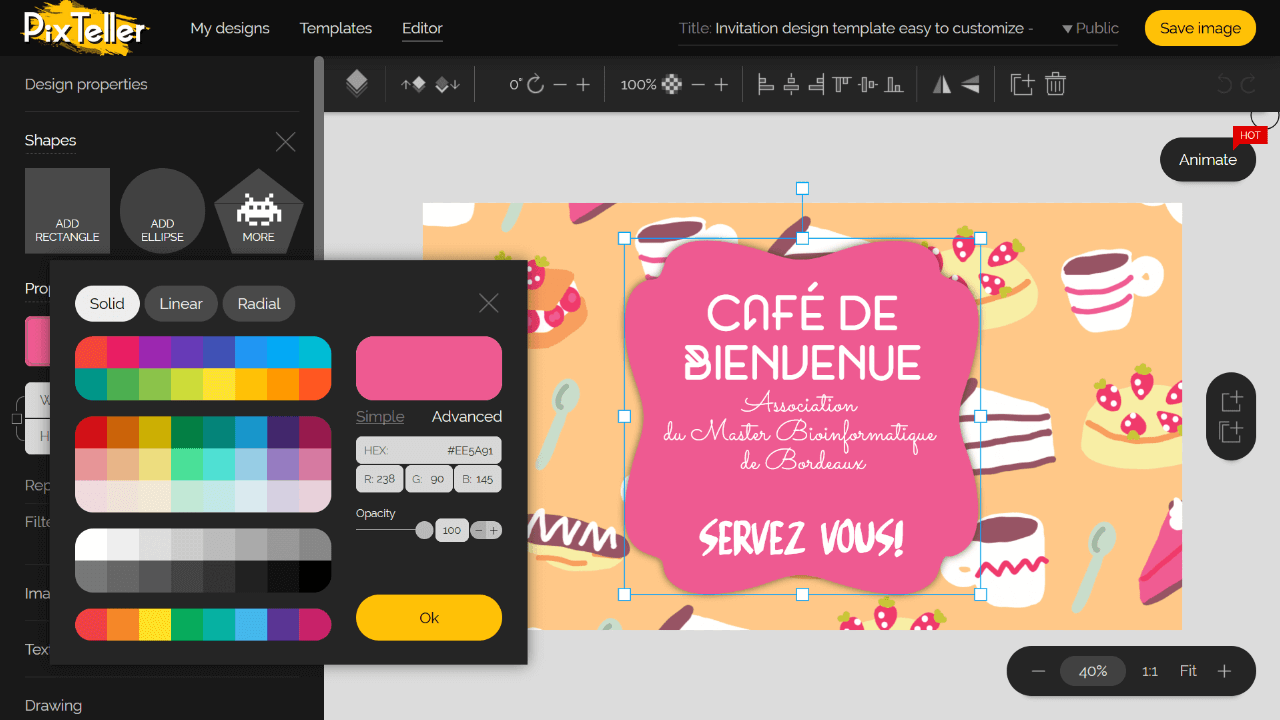 You should try PixTeller thumbnail editor
You should try PixTeller thumbnail editor
You can embed thumbnails to multiple high-converting videos and enable the listener to quickly jump to the next best video you have on the topic. It will keep your viewers watching your content, and build their loyalty.
How to Promote Your Videos on YouTube
YouTube offers a feature known as End Screen that allows you to promote your videos in the last five to 20 seconds of your video.Here is how to go about it.- 1. Go to YouTube Studio and select a video from the Videos Page.
- 2. Click Editor on the left menu.
- 3. Choose to Add an End Screen.
There are customizing options that you can use to set the appearance of your outro videos. For instance, you can add a template or change the element's timing. You get the option to preview your end screen before publishing.
YouTube allows you to link to four elements in your End Screen – a subscribe button, a video or playlist, another channel, or an external website. In our case, we want to add related videos. You can add the other elements alongside the video, but avoid using more than three elements. It will prevent your video from appearing messy.
-
2. Call to Action
The introduction and body of the video are all geared towards convincing the listener to take an action. Whether you want the reader to subscribe, email or call you for more details, like your video, or share it, saying it casually at the end of the video does not cut it.
Here are a few examples of techniques you can use.
-
Build Social Media Engagement
Add links to your Social Media platforms. If they liked your video, they will join in and follow your brand.You can make an invitation to your viewer to participate in a conversation about the topic on your social media channels. Ask a thought-provoking question. It will create high levels of engagement.
-
Make it Easy to Share
Make it easy for the viewer to promote your content. Set clickable link buttons, such as "Share", "Subscribe" or "Like".Alternatively, you can run a simple poll and ask the viewers to vote on something they care about. Encourage them to invite their friends to vote. It will increase engagement, expose your brand to a new market, and build your following.
-
Add Some Music and Visual Effects
Music has a way of communicating with the audience at a deeper level by creating an emotional connection. And visual effects will grab the viewer's attention and increase their chances of heeding to your call to action.You do not have to invest a lot, use royalty free music. You get a selection of music, and you can choose one that matches the tone of your message. But keep the music and visuals at a minimum, they should not overshadow the message.
3. Share Informative Content
This is an outro video technique that involves helping the viewer know you better. Share details such as your name, personality, and lifestyle. It creates a deep impression about you and enables your audience to know you better.
If the video is for your business, share details about the company such as the name and location. Give details on how people can contact you. Mention the products or services you offer and any other detail you would want to share
If you have exciting upcoming events such as podcasts, webinars, or Q&A sessions, share the details.
Check the tutorial above and learn how you can create an interesting outro video using PixTeller animation maker. Once it's rendered you can add royalty-free music to make it enjoyable.
4. Use a Ready-made Outro Template
Another great option is to use ready templates. There are free outro animated templates available on the web, find one that matches the tone and content of your video.
Besides saving time, a ready-made template will give your video a polished finishing. The templates are created by expert copywriters to provide outros that will enhance conversion. You can check the above video in order to know how to use PixTeller video templates.
The best thing about using a template is the variety of features. You can easily add your product pictures. Most will provide the option to upload your own music or use one of the melodies from their selection.
Using the same design in your templates will create consistency. Choose the same colors, background, speed, transitions, and similar effects across your videos. It will build trust among your viewers.
Once you build your first template, use it in your subsequent videos by simply making a few tweaks to meet the goal and message of the current video.
Although most outro template providers have free templates, you can upgrade to premium membership. It comes with access to more customization features, a wider selection of music, and animation, among other perks.
5. Use Voiceover Recording
The competition for the viewers' attention is fierce. There are numerous video creators. Unless you use unique techniques to gain your target audience's attention, you will have to work super hard to reach your target conversion rate.
Adding your voice to the video outro can create a deep bond with your viewer that will keep them loyal and responsive to your call to action.
Your voice will reveal your emotion and intention. It creates a level of connection and intimacy with the viewer that is difficult to achieve when you use written text only. Your message will pass on more clearly, increasing your chances of having a high conversion rate.
Instead of playing music in the background, make that last statement in your voice. Ensure that you are using quality tools to record your voice. It needs to be very clear. Invest in a quality voiceover recording software and mic.
Choosing the Best Outro Video Technique: Conclusion
An outro is essential for creating a video that converts. You can only choose the most effective outro video technique if you have a goal in mind.
Do you want to redirect traffic to your site, build your social media following, increase your video shares, or promote your brand? Encourage it in your call to action by getting creative with your Subscribe, Share, and Like buttons. Add links to your social media platforms and website.
You can add related videos to your outro or share some information about you or your company. Try to keep the outro simple, short, and informative, and you are sure to notice an increase in conversions.

Until next time, Be creative! - Pix'sTory made by David Freudenberg
David Freudenberg is apart of the Public Relations team at DJO Productions a multi-platform production website where videographers, producers, artists, marketers, and more can download SFX&Music, VFX, Media Elements, Graphics, 3D images, and more.
When he is not building relationships at DJO Productions he enjoys fishing, boating, and hanging with friends.
-
Recommended posts
-

Top 10 Graphic Design Trends
Read More › -
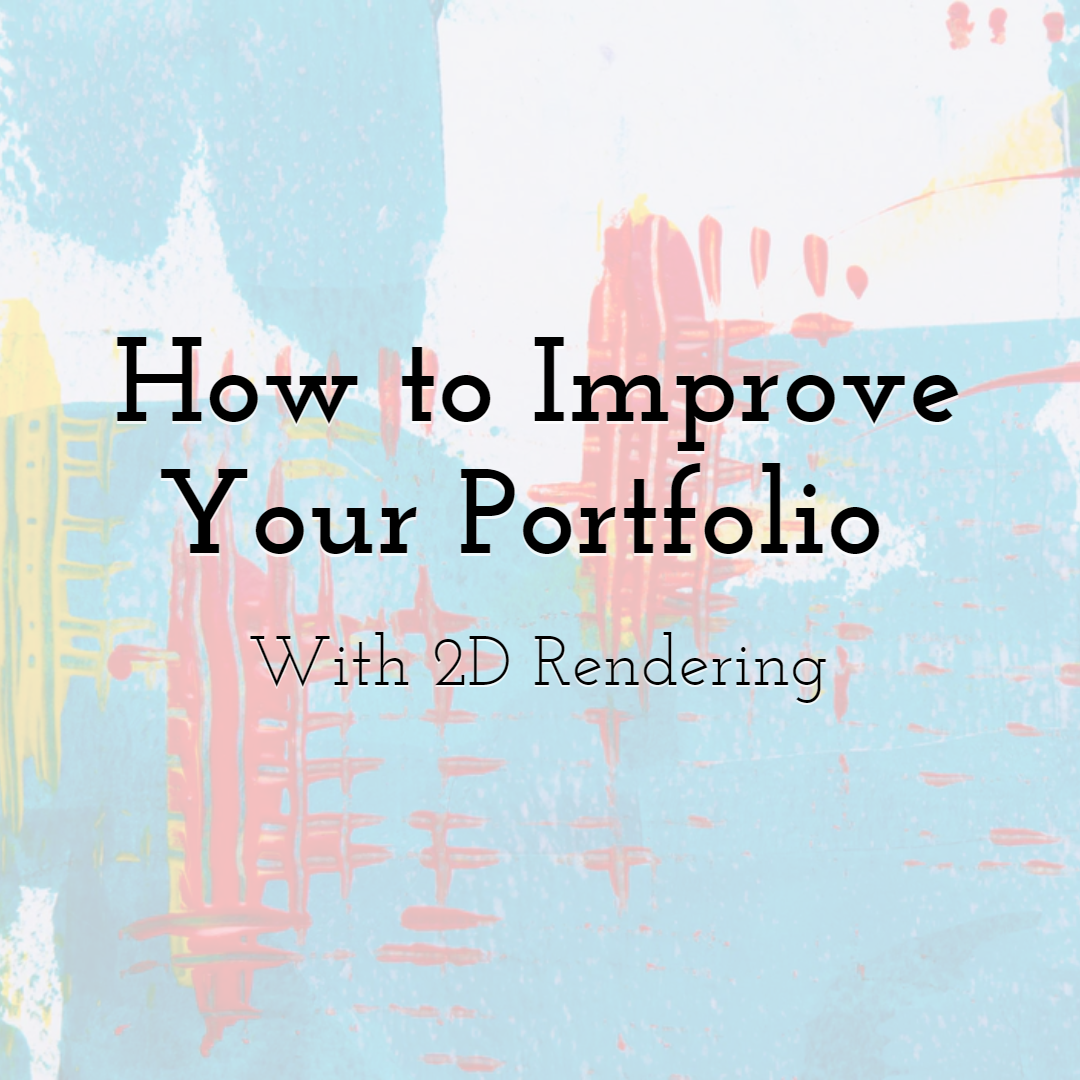
How to Improve Your Portfolio with 2D Rendering
Read More › -

How User Experience Affects SEO: Understanding the Hidden Ranking Factor...
Read More › -

Landing Page Design Tips You Should Follow Today
Read More › -
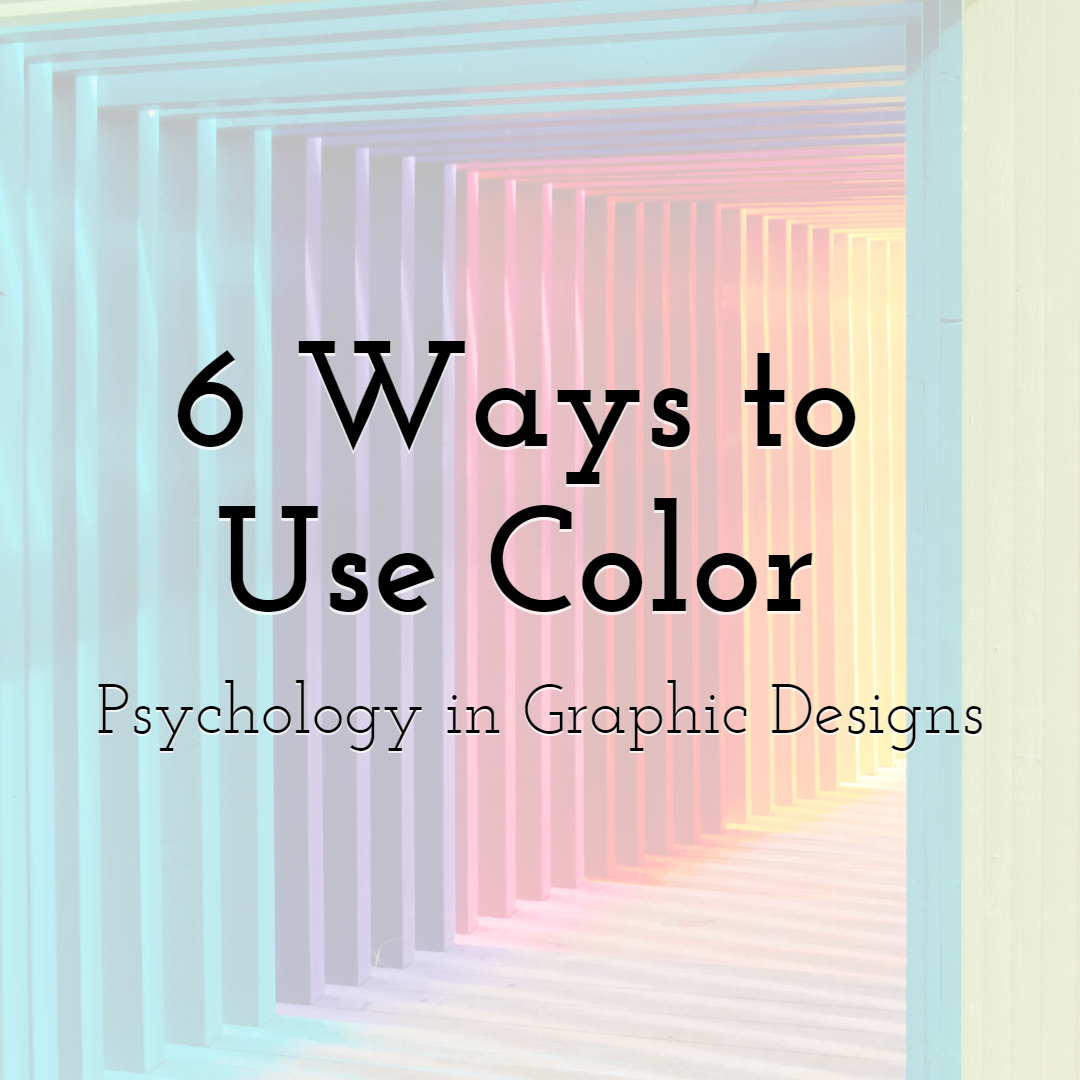
6 Ways to Use Color Psychology in Graphic Designs
Read More › -
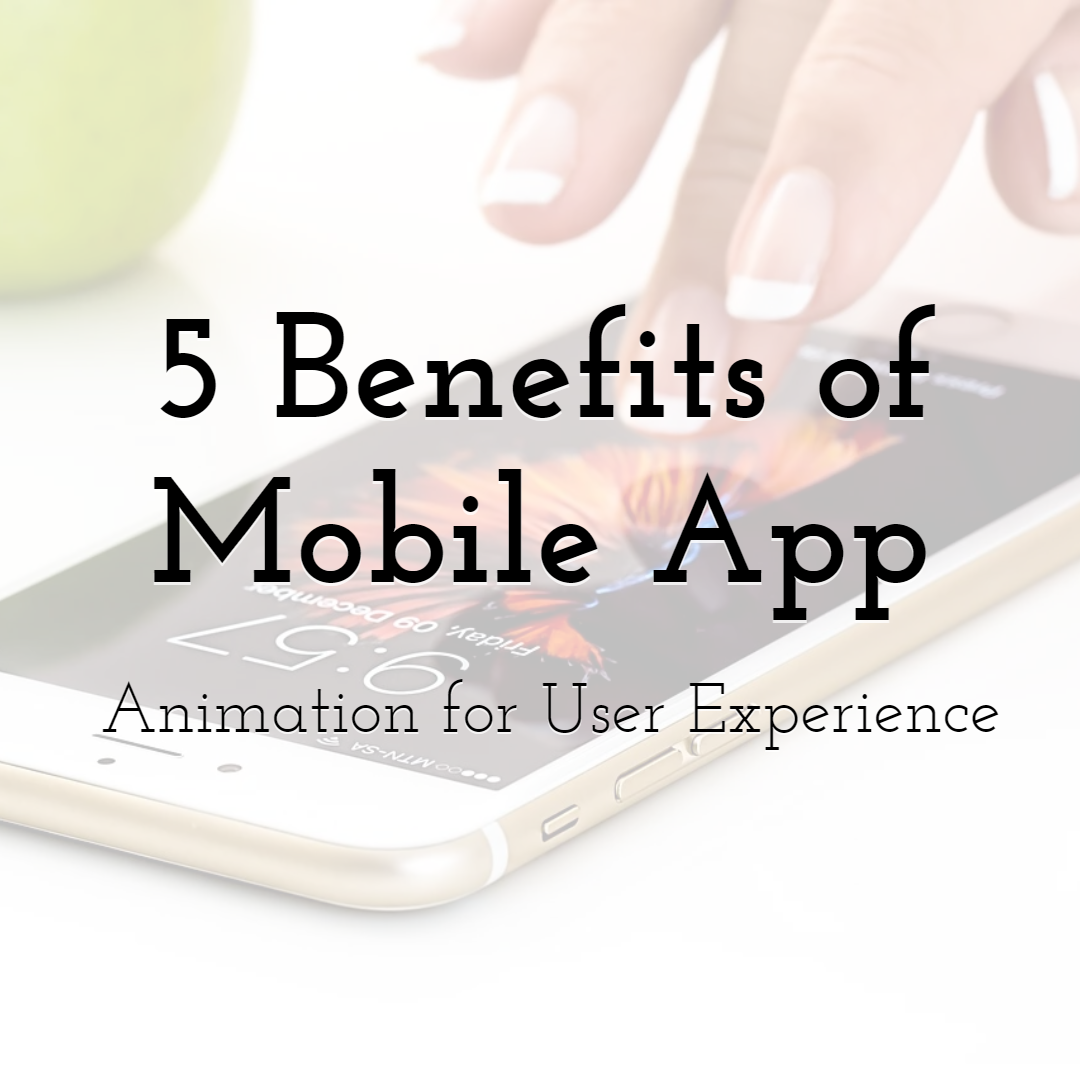
5 Benefits of Mobile App Animation for User Experience
Read More ›
