8 Ways to Keep Your Images Safe Online

Easily edit your images with PixTeller free online photo editor.
With the explosion of the Internet and the proliferation of social media and bloggers, copying images has become common practice. However, what many people don't realize is that the person behind the lens owns the image they capture. In other words, they own the copyright for it. Copying images is tantamount to theft, and it's become something of a problem online.
Although it's not entirely possible to prevent people from copying the photos on your website, the good news is that there are steps you can take to dissuade them. Read on to find out more.
1. Disable the Right Click Save as Function
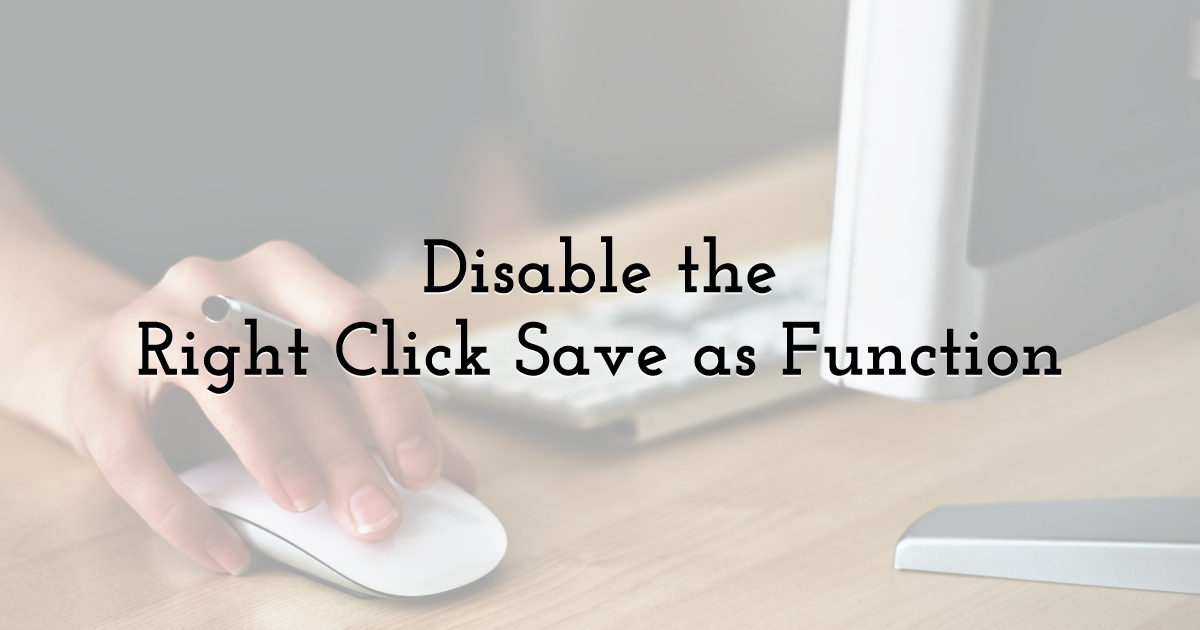
The easiest way for someone to copy an online photo is to right-click it and select the save option. If you have a WordPress website, you can install a plugin that disables this function. It's called the No Right Click Images Plugin. Alternatively, you can ask your web developer to disable the functionality in your site's code.
If someone tries to save one of your images, they'll either receive a standard pop-up that states right-click functionality has been disabled, or you can create a custom message asking them to contact you if they wish to use your photograph.
2. Prevent Indexing and Create a Robots.txt File
It's not just people who steal your photos. It's search engines and bots too. To prevent this, you can create a robots.txt file. To do so, you'll need to open a folder with all of your images and then restrict access to it.
There's also 3rd party software that's been developed to protect your images online. Some available products are:
- • Artist Scope - Prevents people from right-clicking on images to save them. This software works in much the same way as WordPress Plugin.
- • CopySafe - Gets your website visitors to download a tiny plugin that prevents users from using the Print Screen function on their keyboards. In this way, it protects your images.
- • DigiMarc MyPictureMarc - Allows you to insert a digital watermark (something we will discuss more later) onto your photos. It also allows you to track where your images are published digitally.
3. Put a Copyright Notice on Your Website

As the person who took or created the image, you automatically have copyright over it. But this isn't always enough to stop it from being stolen, as many people are unaware of copyright law. The © symbol can, however, be a more concrete deterrent, and this clearly defined stamp of ownership acts as a significant deterrent.
It can be time-consuming to seek official copyright protection for every photo you take. If you're keen to register your work, it may be worthwhile to pick the best, most valuable, commercially viable images and go through the registration process with them.
4. Add Watermarks to Your Images
Watermarks are an excellent way of enforcing ownership, and they're easy to add in almost all editing software.
If you opt to watermark your images, ensure that the signature, logo, or stamp cannot be removed or cropped out easily. You need to prominently place it without detracting from the image's impact for it to be most effective.
A watermark is a great way to ensure that if your photo gets copied, it's easy to see who the original owner was-and at least you are credited to a degree!
5. Read the Terms and Conditions
Sometimes, we unwittingly give sites or social media platforms permission to use our images, or sign ownership rights to them without even realizing it.
Before you load any content online, check the terms and conditions that you agreed to. Often, these clauses are hidden in the fine print, and you'll lose the rights to your photos by merely uploading them.
6. Deactivate Hotlinking
Hotlinking is an often-seen technique that many bloggers use. It involves linking to an image on another site, so it displays on your own. It's a clever way of using an image that doesn't belong to you and avoiding hosting fees for larger files too.
If you don't want to be a victim of hotlinking, you can implement hotlink protection. This means that only specific referrers can access your photos, and they cannot be linked at random.
7. Load Low Res Images

Hi-res images are the first prize for anyone wanting to reuse or reproduce them. Because of their size, they don't pixelate and can be kept large without losing any quality. To avoid image theft, only load low res images on your site.
If you have a photography portfolio online, rather keep your images on the smaller side. You can still post decent-quality pictures, but if they're lower res, they won't be as valuable for someone looking to steal them.
8. Do a Reverse Image Search

If you think your photographs are at risk or want to find out where an image is being used, you can do a reverse image search.
To do this, navigate to Google Images. Click on the camera icon and type in the URL of the page on your website where the image is. Alternatively, you can upload an image from your computer or mobile phone and see where it's been published online.
Alternatively, you can use a dedicated reverse image search tool that can check the indexes of other search engines like TinEye, Bing, and Yandex to cast a wider net and see where your pictures are being used.
Once you have the information about where it's being used, you can contact the website owner and ask to take it down. They often do so, but if the image remains, you can contact their hosting provider or the owner of the platform the image is published on and ask them to intervene.
In a worst-case scenario, you'll need to take legal action to ensure that your content has been deleted permanently by the offender.
Final Words
Unfortunately, there will always be those trying to steal online photos, regardless of what measures you put in place. If someone really wants a photograph, they'll find a way to copy it. The trick is to make it as hard as possible for them to do so, and to keep tabs on your work by using the tools at your disposal. This way, when an image is copied, you can act fast and get it taken down.
Until next time, Be creative! - Pix'sTory made by Carmen Docampo
Recommended posts
-

Being a Graphic Designer: Pros and Cons
Read More › -

Mastering The UX Design: How User Experience Drives Website Success
Read More › -

Custom vs. Pre-Built Dashboard Templates: Pros and Cons
Read More › -
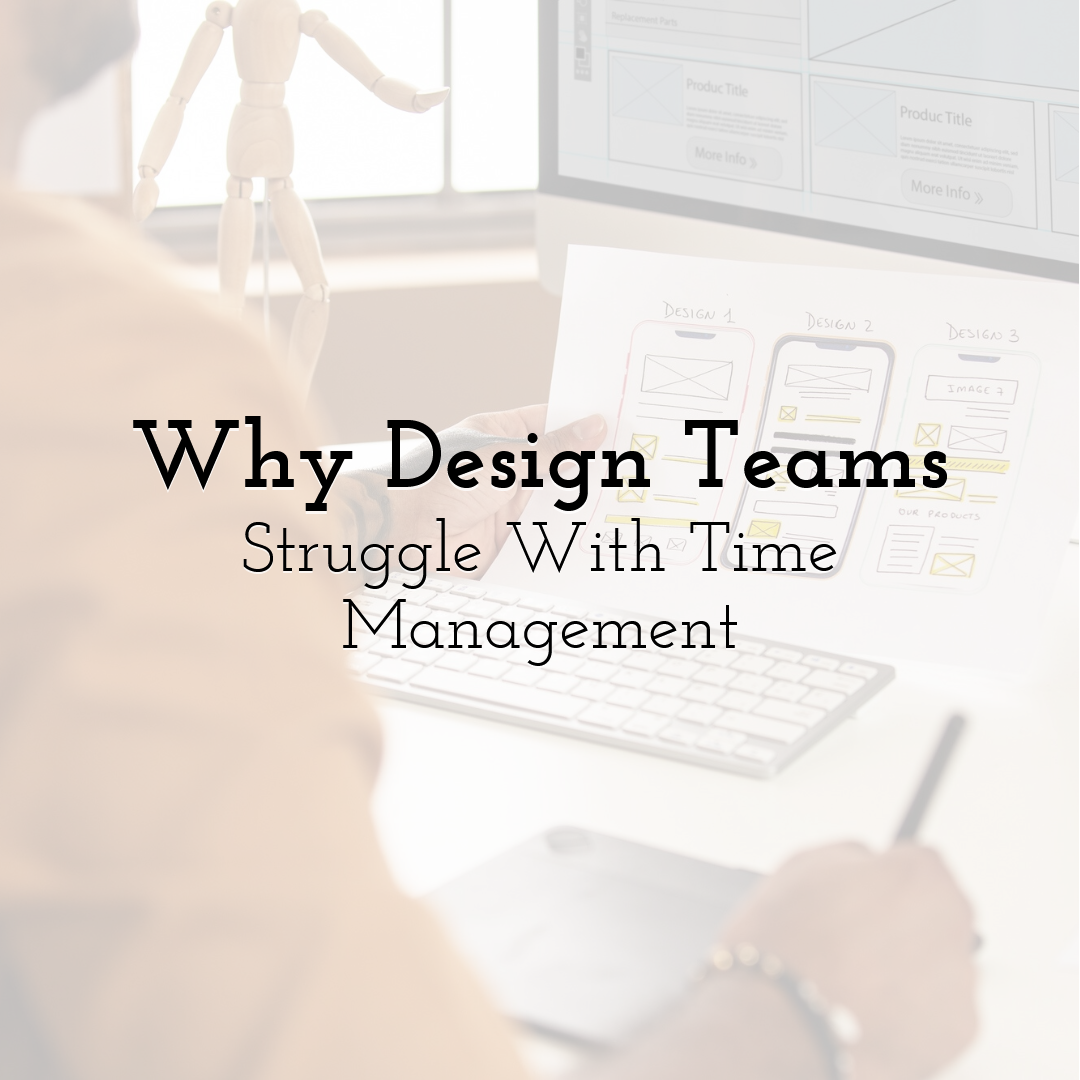
Why Design Teams Struggle With Time Management
Read More › -

7 Characteristics that Make a Business Website Successful
Read More › -

9 Top Digital Marketing Trends 2021 Has for Every Online Business
Read More ›
