Starting a Career in Designing? Use These Hacks to be a Professional
It is fascinating watching cool designing tricks. A simple image can become attractive, interactive, and appealing enough to use the right designing tools and tricks. A graphic designer who is talented and skillful is integral to the marketing campaign of a business. It is they who create designs that appeal to the audience and encourage them to buy it.

Design your own images and animations with PixTeller online graphic editor & animation maker.
If you want to be as skillful as the designers you idolize, it is time to learn intricate trade tricks. Here in this article, we will discuss some tips that will help you grow as a designer, which, in turn, will help you grow your business too.
Let's look at these tips now.
1. Visualizing concept is vital
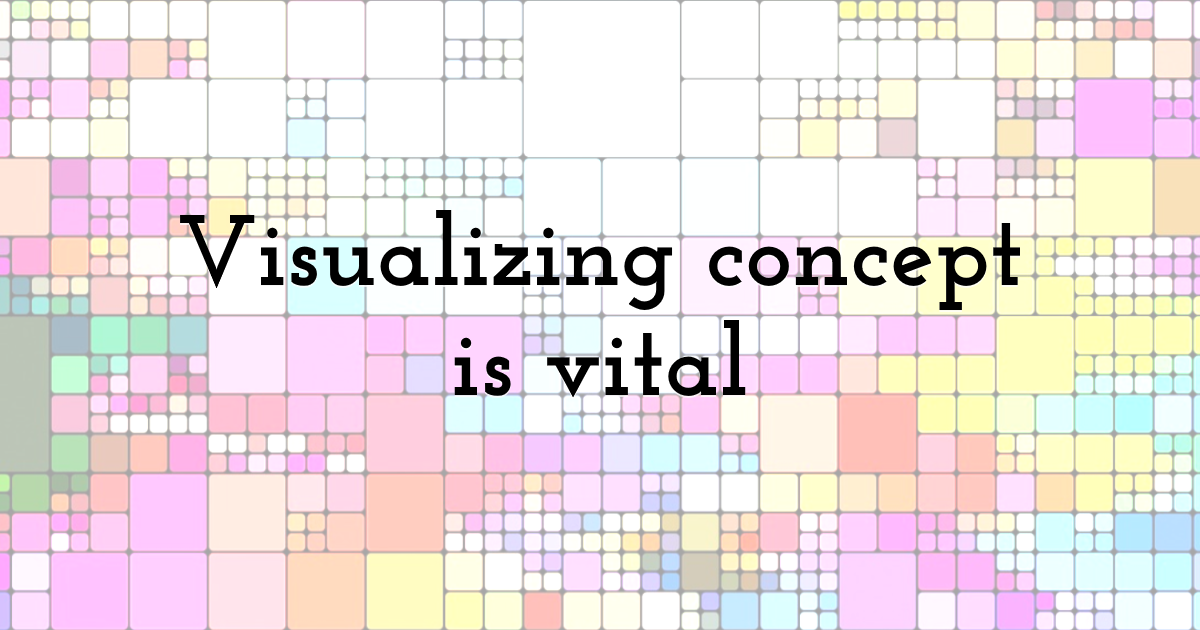
This is the basic concept that everyone should know about. Until and unless you can visualize the idea that you are designing, representing it won't work.
It would be best to communicate the idea to your team or client without showing them the final product so that making changes is easy. Therefore, it is imperative that before you start designing, visualize it, and draw it on paper for better results.
2. Start with choosing a color scheme

Before you start working on your project, you should decide on the color theme for the same. Not every color complements each other, and all of them emote different reactions and emotions from people.
If you want a smooth ride, pick a color scheme as per the message you want to convey. Also, keep in mind that you will have to use the same color in every element for a consistent brand theme.
3. Use the right tools
-
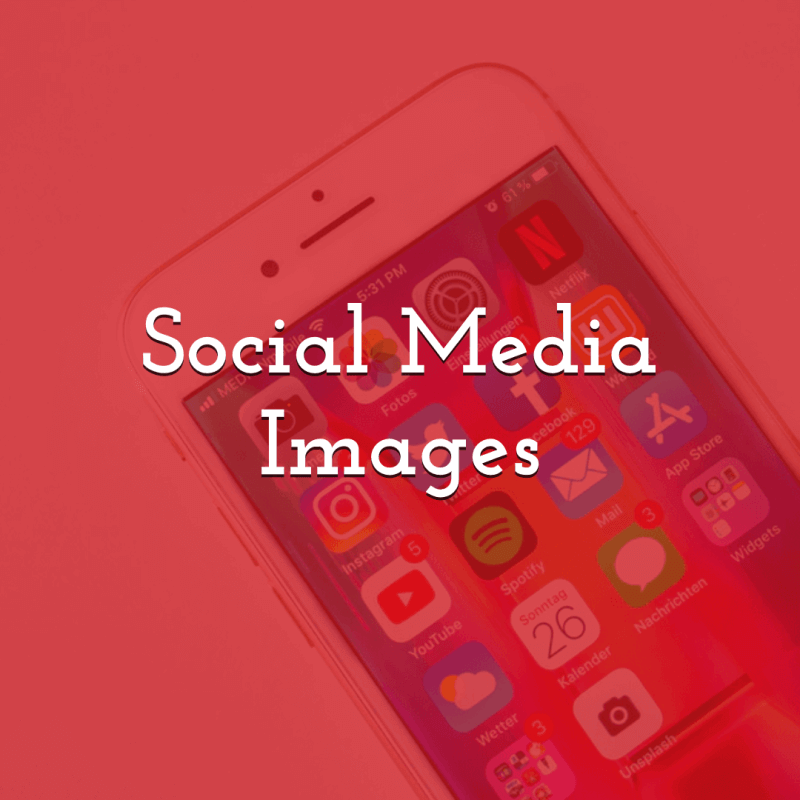 Graphic Maker
Graphic Maker
-
 Poster Maker
Poster Maker
-
 Card Maker
Card Maker
-
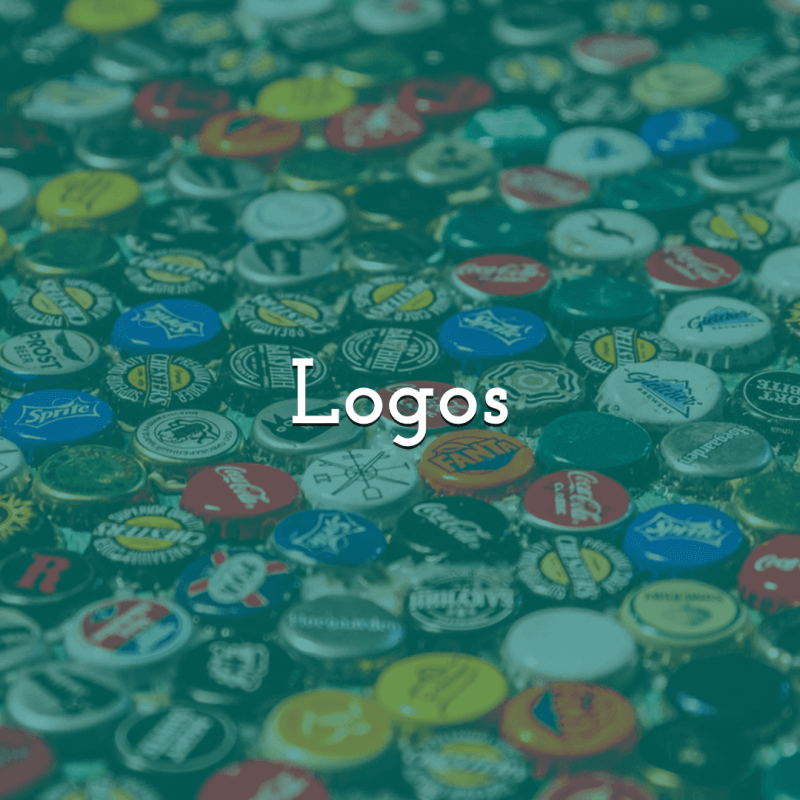 Logo Maker
Logo Maker
-
 Animated Logo Maker
Animated Logo Maker
-
 Video Story Maker
Video Story Maker
-
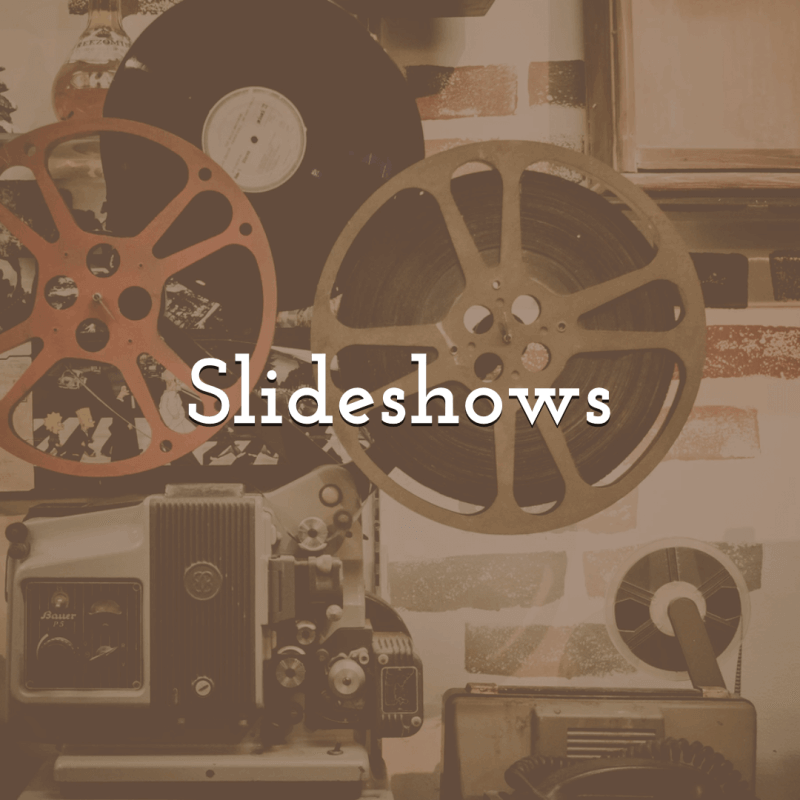 Slideshow Maker
Slideshow Maker
-
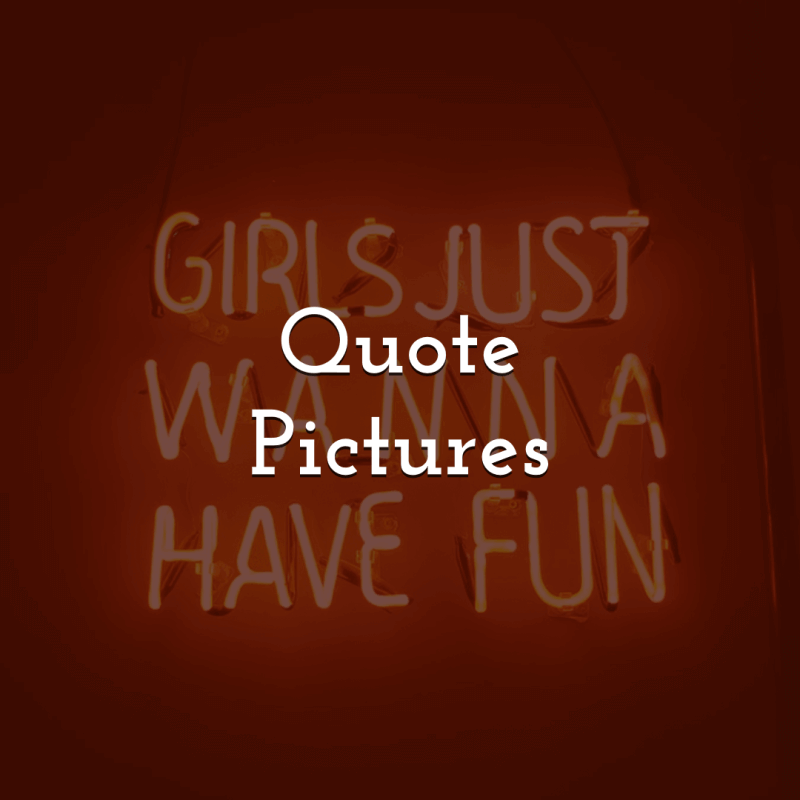 Quote Maker
Quote Maker
-
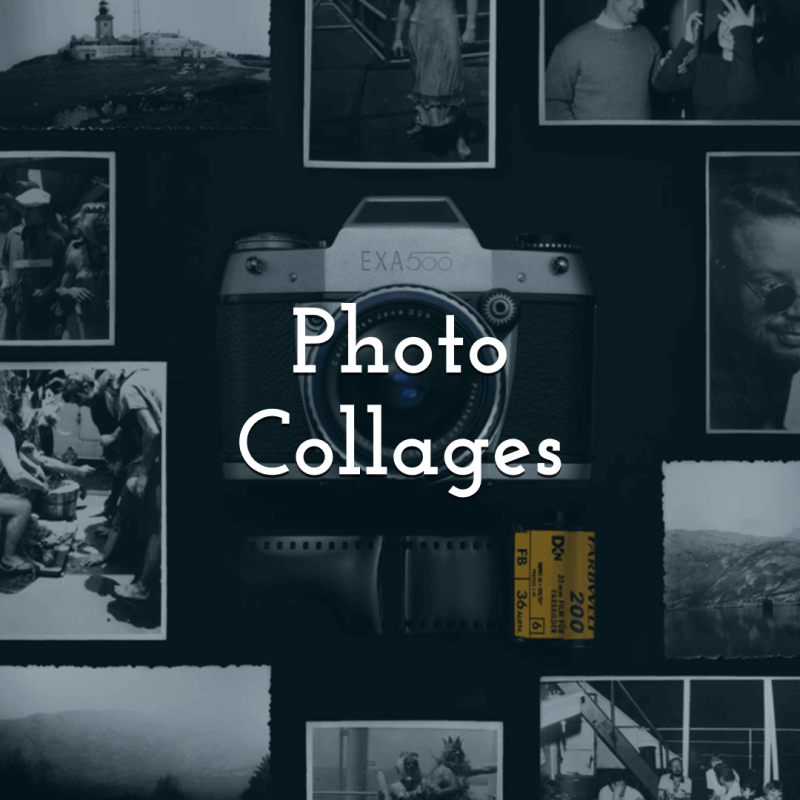 Collage Maker
Collage Maker
-
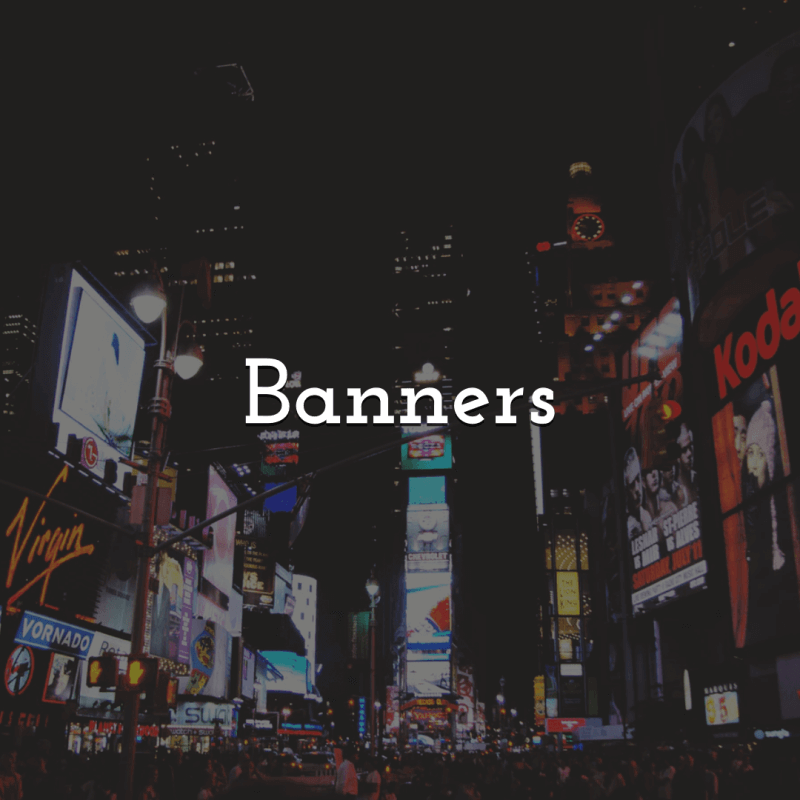 Banner Maker
Banner Maker
-
 Flyer Maker
Flyer Maker
-
 Invitation Maker
Invitation Maker
-
 Youtube Thumbnail Maker
Youtube Thumbnail Maker
-
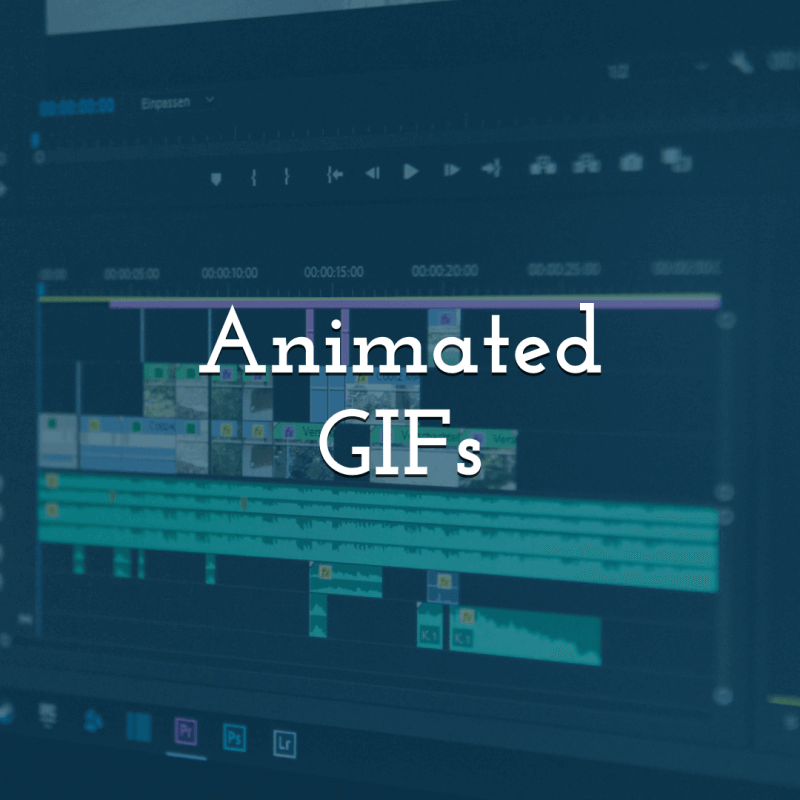 GIF Maker
GIF Maker
The market is brimming with software and tools for designing purposes. Thus, finding the one that works well for you is imperative. Look for a perfect tool for all your designs and helps you save time while kicking your skills up a notch.
-
PixTeller
If you are looking for a simple yet efficient tool for creating your animations and editing image, PixTeller editor is perfect for you. With this tool, you can design video thumbnails, logos, banners, and a lot more. Also, it makes saving and sharing your work anywhere and anytime easy. -
Canva
One of the best tools for designing multiple graphics is Canva. With this tool, you can design any image, infographic, business card, editing, presentation, and more. It has tons of templates, or you can start creating a design from scratch. It has an easy drag and drops feature, which makes it easier to get things done. For most of the basic needs, it is free. But if you want to use the advanced features, buy it for $12.99. -
Pixlr
Another tool that you can use is Pixlr. It is a straightforward editing tool that you can use as a Chrome extension. It has tons of features like color brushing, adding filters to your image, and more. It is best for beginners as it provides basic editing techniques. -
BeFunky
BeFunky is another world-class editing tool that you can use for adding effects to your images and more. It has hand-drawn graphics that you can use for adding flair like a hat and more.
4. Have a grid system
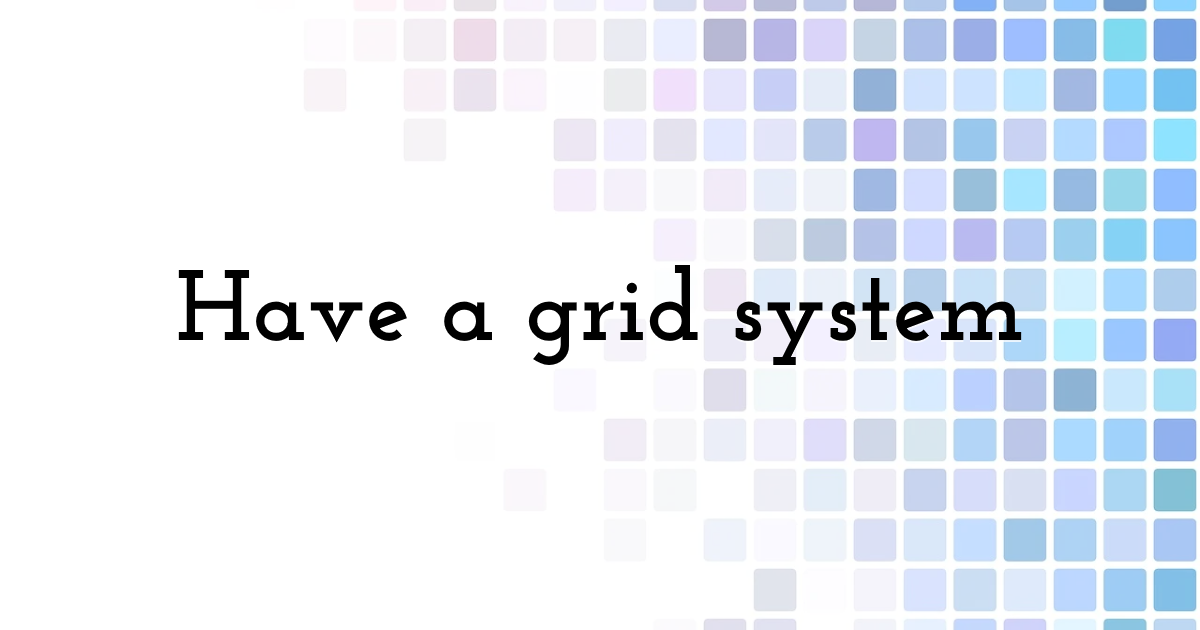
A grid system is the need of the hour. It is outdated. No one likes to see scattered images trying to make sense of them. It is outdated. Thus, using a grid system is best because it lets you create a visual hierarchy that encourages users to connect with your design.
When it comes to using a grid system, there are no specific rules that you have to adhere to. So, you can go and fix up yours as long as they fulfill the purpose of using a grid.
5. Use 2-3 fonts for variation in your design
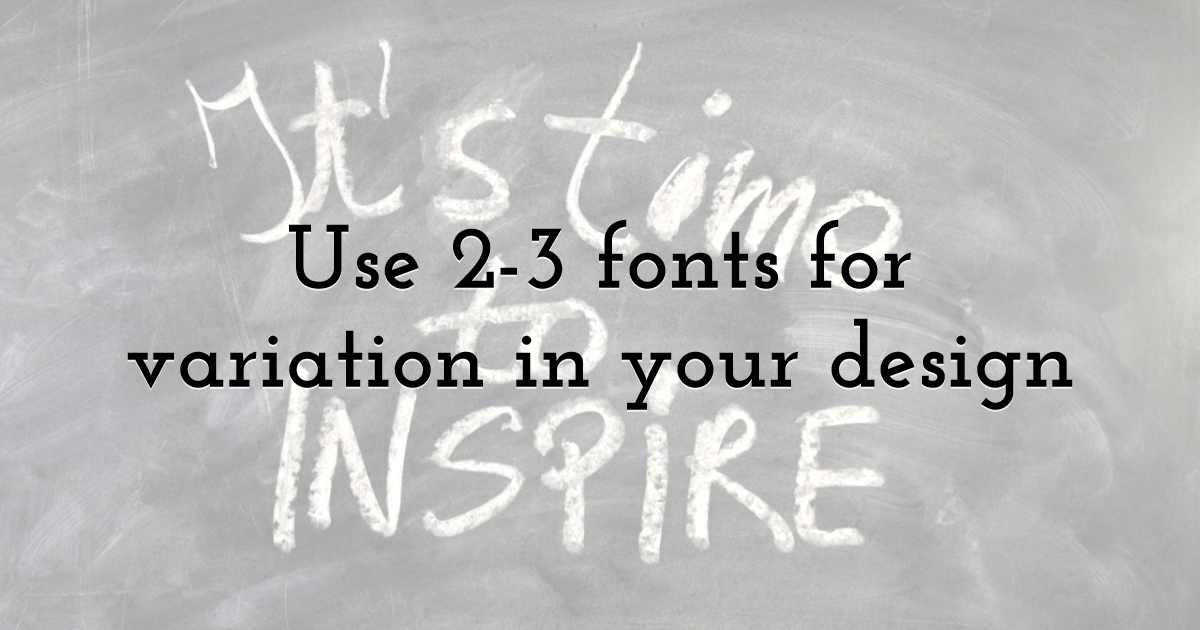
It is a known fact that using 20 or more fonts in a single design is a bad idea. But that doesn't mean that you cannot use two or three fonts to provide more depth and variation to a design. Just keep in mind to use fonts that complement each other.
Fonts have variations in sizes and design. It adds professionalism and makes any work more unique than it originally was.
6. Sell your ideas by justifying it
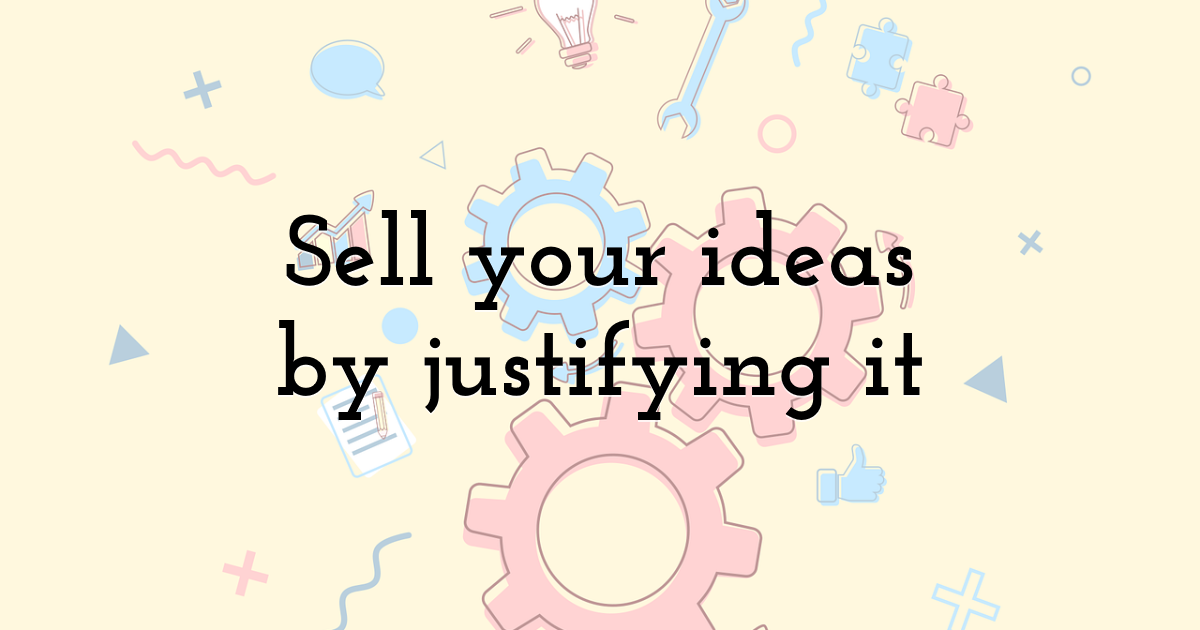
You are working so hard on your design because you want to sell it. You cannot do it if you don't believe in your idea or cannot justify it.
You cannot go and tell your customer or client that "I used this design because it felt right." No, you have to explain your thought process behind the design. You may be based on current trends or the message you are trying to convey.
7. Save your favorite fonts

Fonts keep changing with the trends, and people might not keep the fonts around forever. That can be a problem for you if you want to use a font a year later on a new project.
You can never be sure when the need for a different font may arise. So, the smart thing to do is save the fonts that you work with for the future.
8. Keep practicing
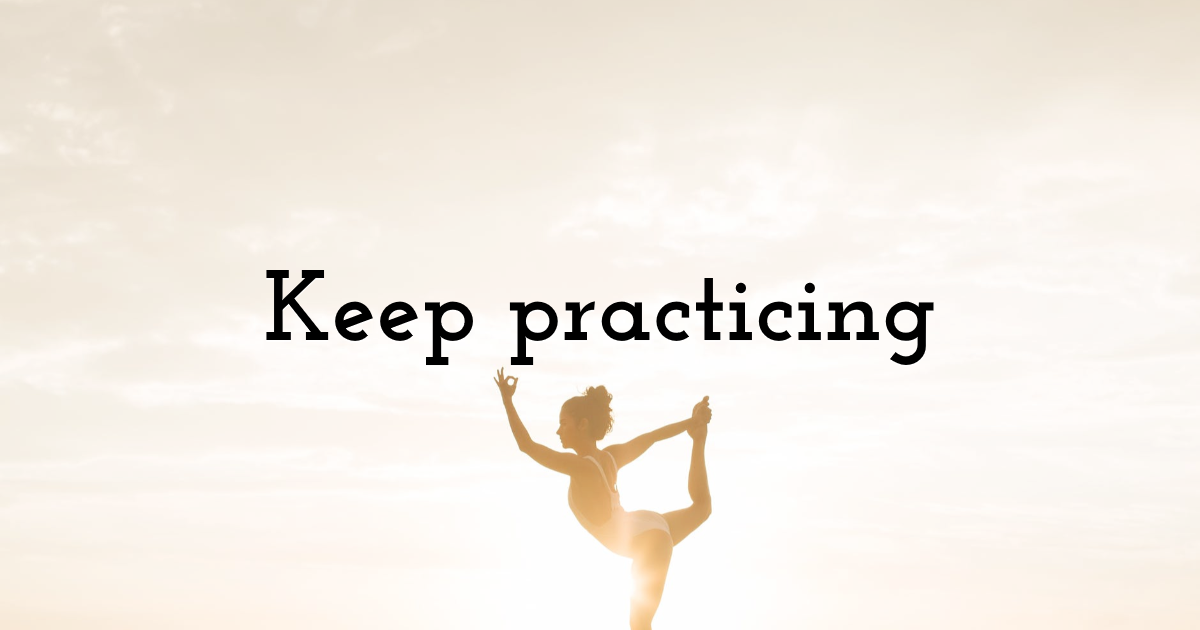
Practice makes you perfect. So, why not practice new designing hacks, tricks, and methods in your free time. Keep learning the intricate details of the craft for future use.
A person never stops learning, and when you are in a creative field, keeping yourself appraised of new skills and techniques will certainly help you. So, try these out and let me know in the comments below which one was your favorite.
Until next time, Be creative! - Pix'sTory made by Prince Kapoor
Recommended posts
-
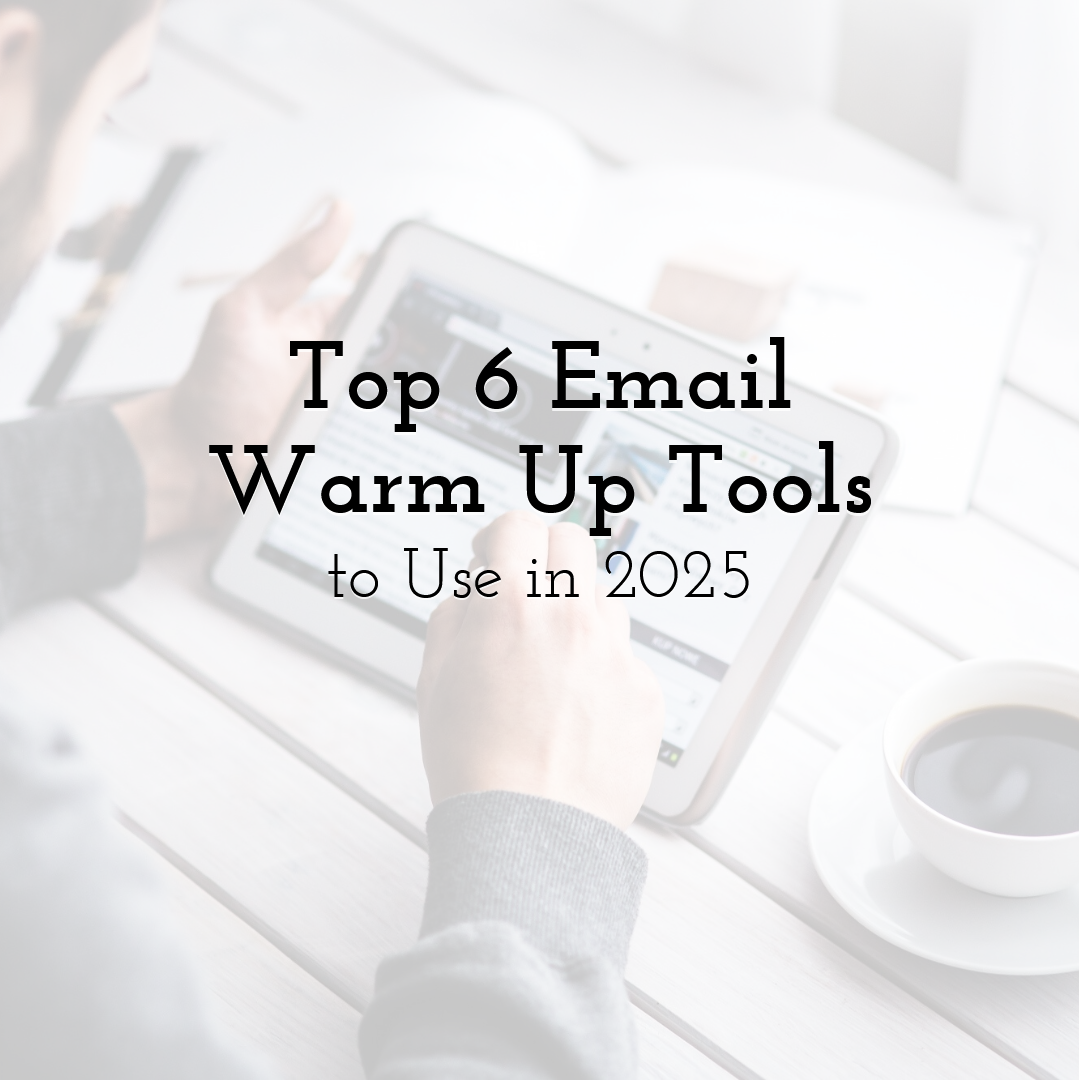
Top 6 Email Warm Up Tools to Use in 2025
Read More › -

10 Reasons Why You Should Use Video Marketing for Business
Read More › -
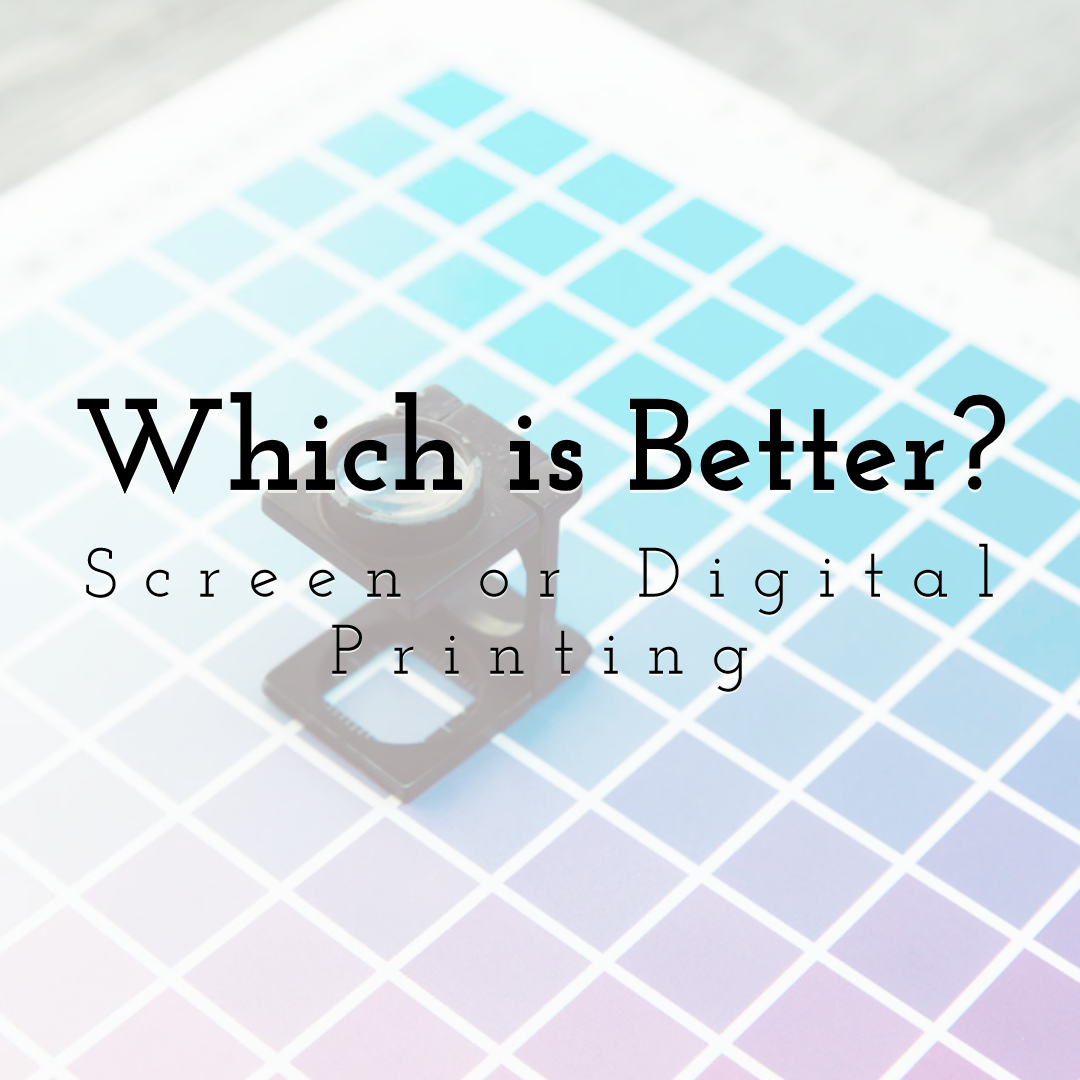
Which is Better? Screen Printing or Digital Printing
Read More › -
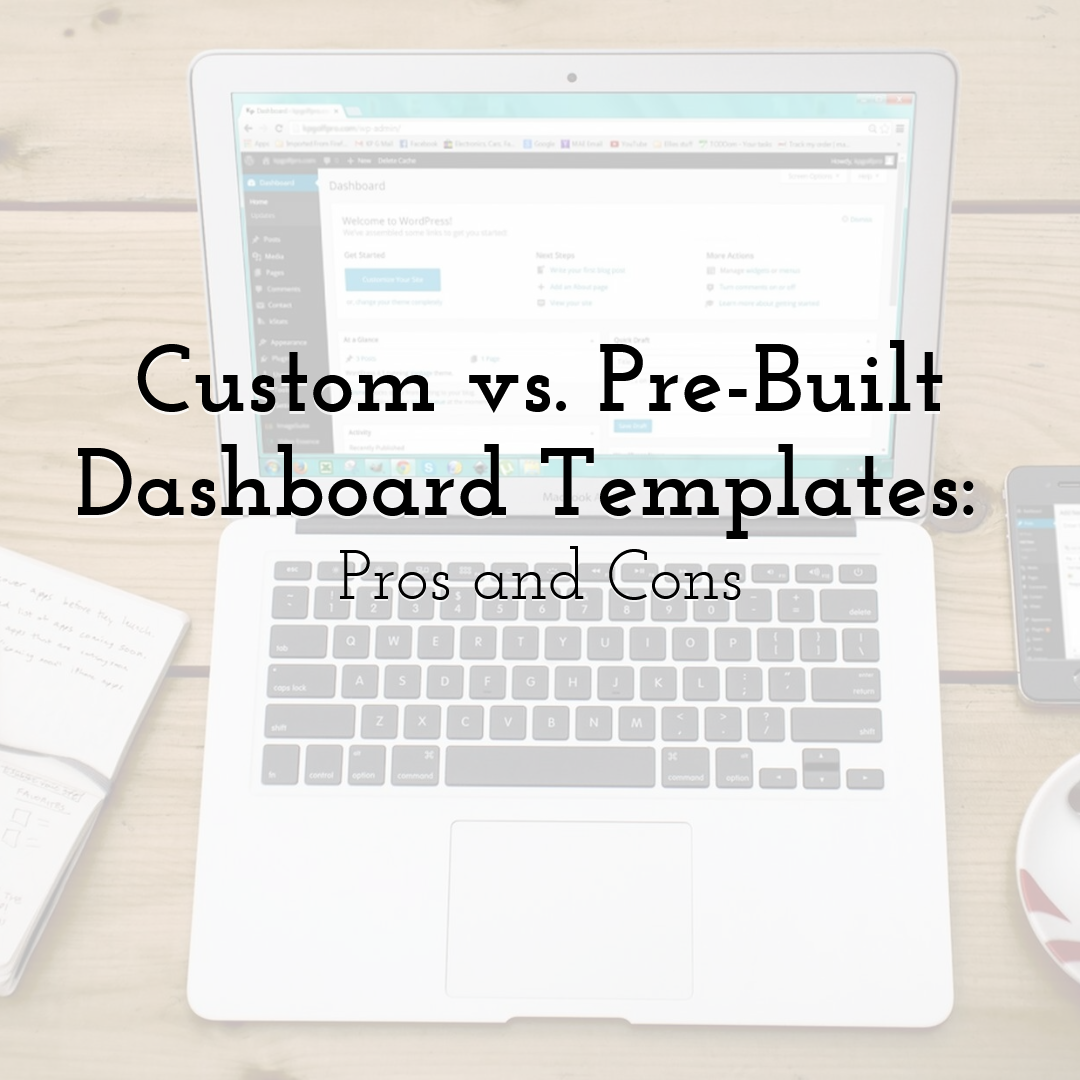
Custom vs. Pre-Built Dashboard Templates: Pros and Cons
Read More › -
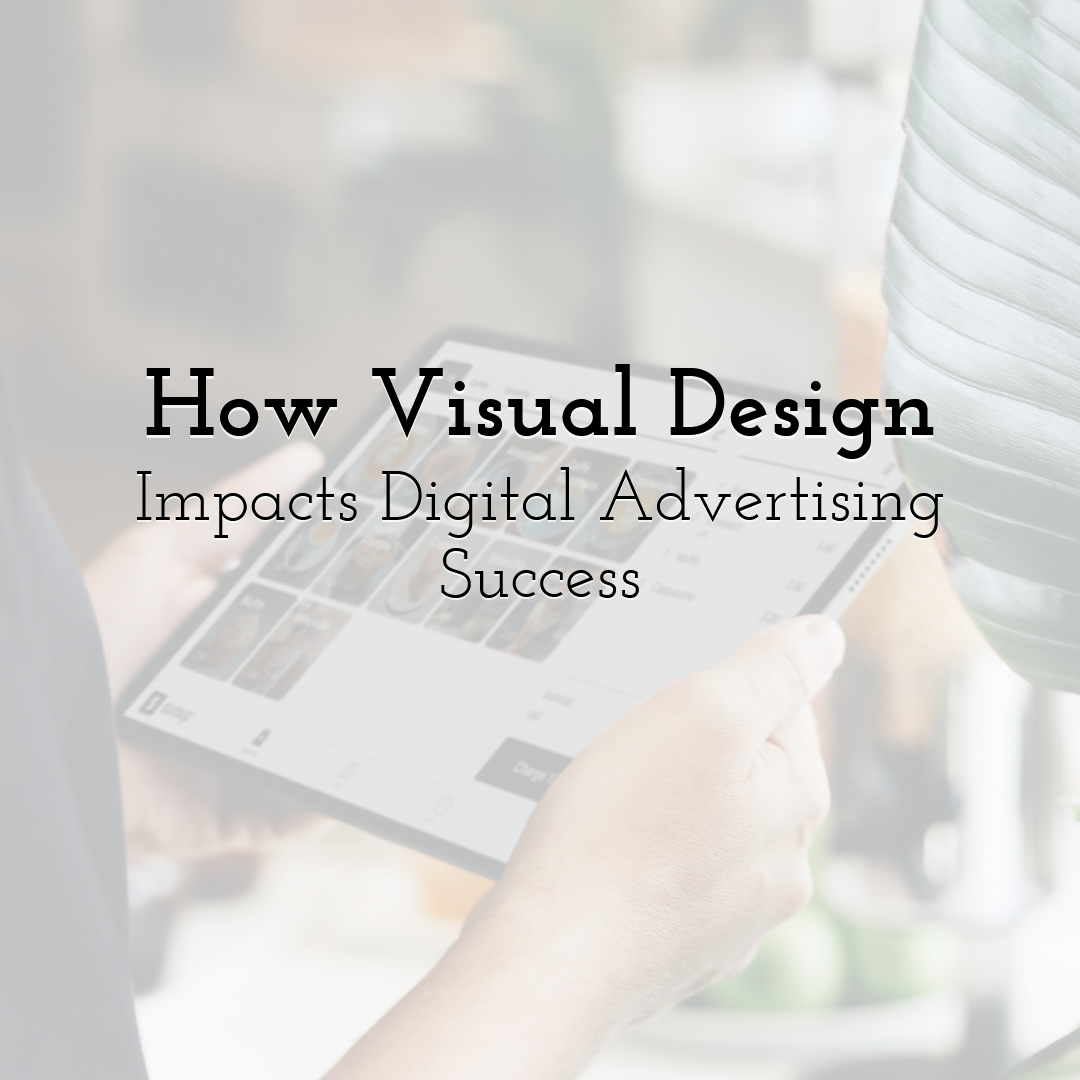
How Visual Design Impacts Digital Advertising Success
Read More › -
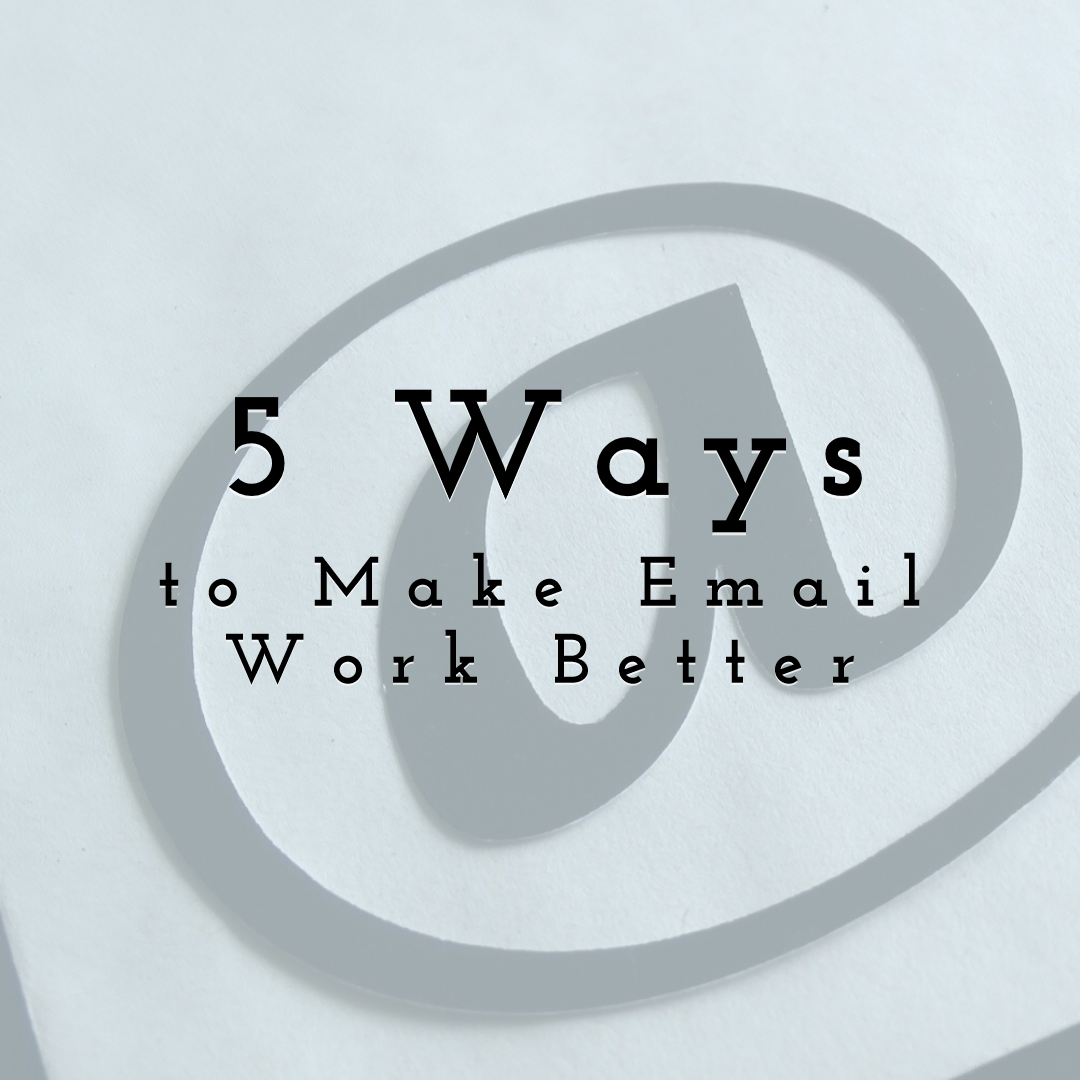
5 Ways to Make Email Work Better
Read More ›
