10 Must-Have Free Graphic Design Tools for Entrepreneurs
Running your own business is incredibly rewarding but of course, it comes with challenges. In addition to needing to plan, execute, and promote almost flawlessly you need to wear many hats, especially if you operate a small business.
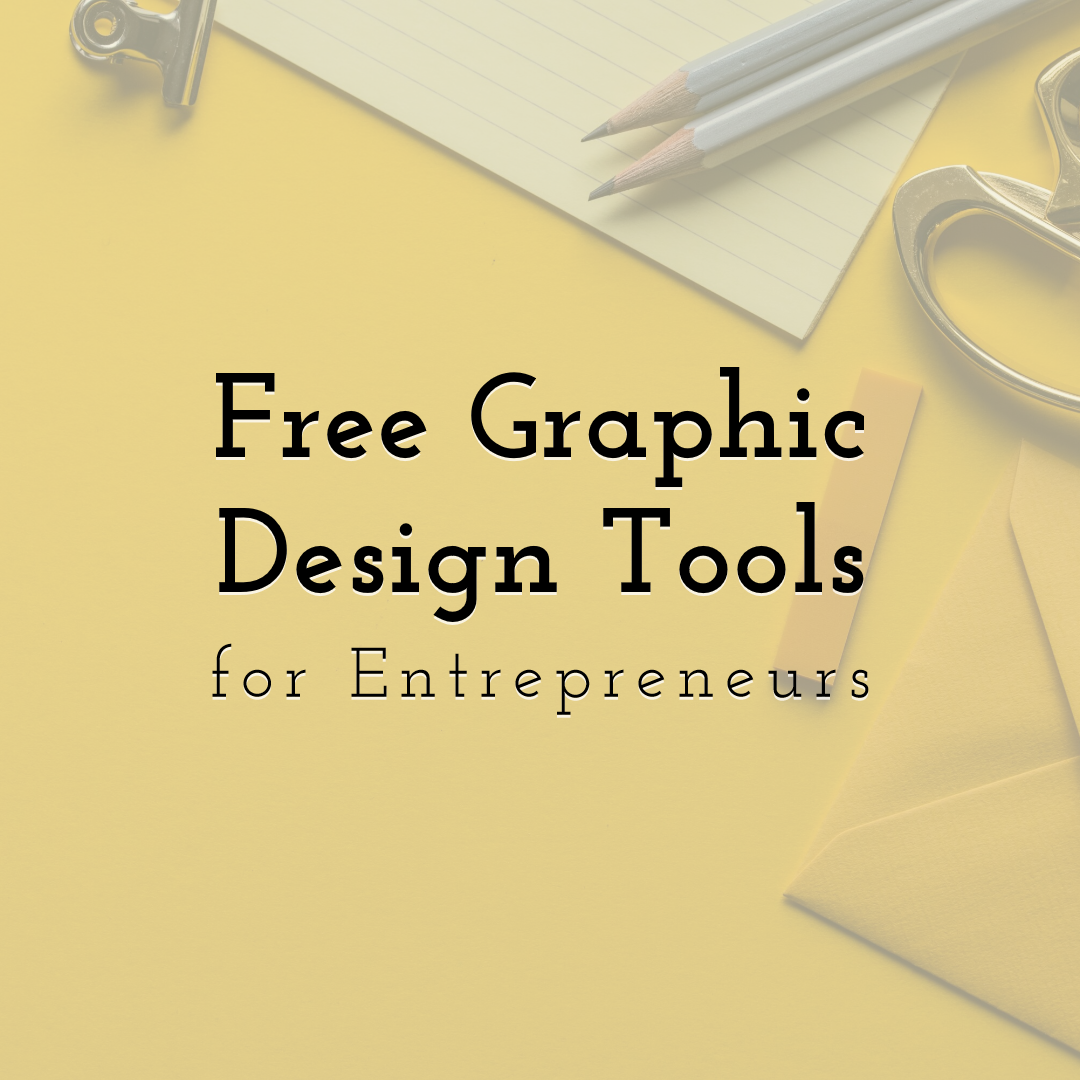 Edit your pictures for your blog or social media pages with PixTeller photo editor
Edit your pictures for your blog or social media pages with PixTeller photo editor
From marketing to accounting and sales you will be exposed to different departments, one of which is graphic design. If cash flow isn't an issue you can simply outsource the design tasks.
Many entrepreneurs find themselves strapped for cash and are forced to do it themselves, however. To make your life easier when you put on your graphic designer hat here are 10 must-have free graphic design tools.
-
1. PixTeller
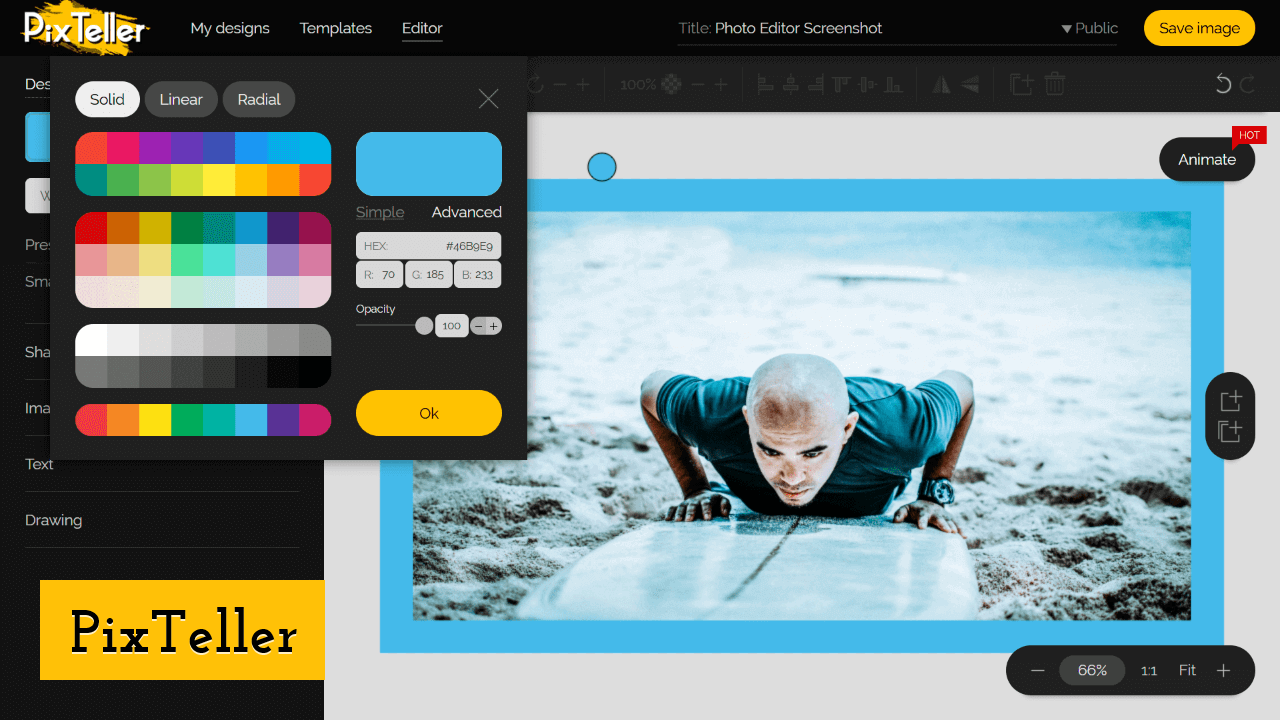
PixTeller is a popular image editor and animation maker. This tool is a great resource for turning any text, photos, or illustrations into beautiful images or animated videos. The process is really easy, to get started you simply register and then choose a template or start a design from scratch.
As soon as you are done with your design you can download and print or share via your social media channels, website, or email.
-
2. GraphicSprings Logo Maker
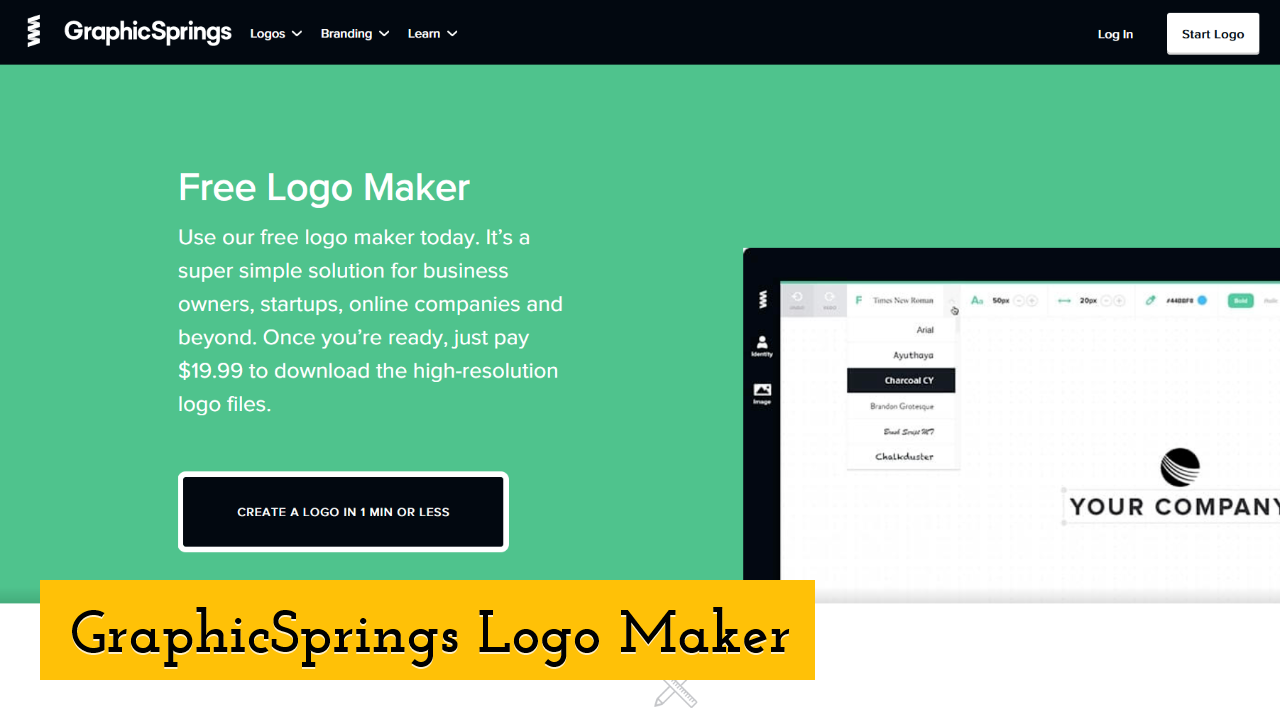
Whether you need a logo for your new business or want to update your current one you need access to a logo maker. GraphicSprings is a sophisticated logo maker that allows users to create their own brandy identity in just a few minutes.
To start your design enter your business name and slogan, choose your industry and then browse professionally designed templates. Any of the templates can be fully customized and downloaded in high-resolution format.
-
3. FreeImages
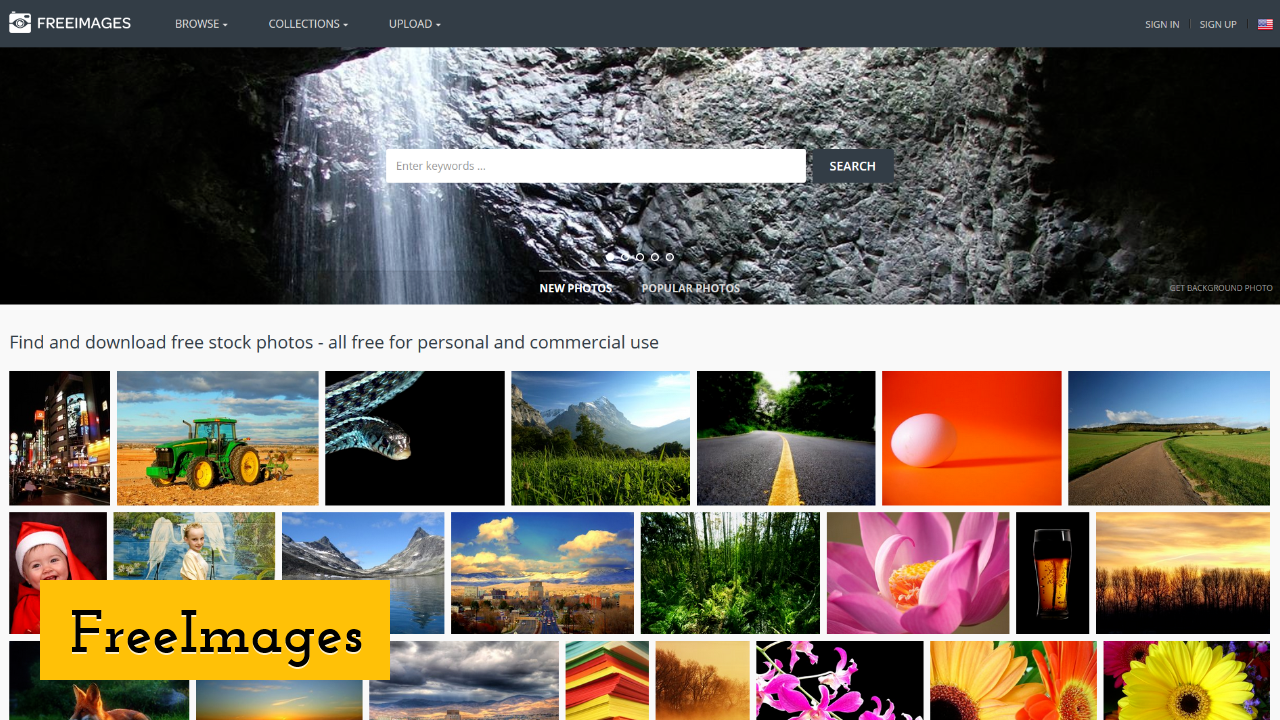
Using professional images will instantly elevate your designs. All too often you come across a website that uses blurry images on their websites, brochures, or presentations.
FreeImages offers beautifully shot images that are available for personal as well as commercial use. You can either browse their popular categories or do a specific search via keyword. Once you find a winner you can download instantly in different size dimensions.
-
4. FontSpace
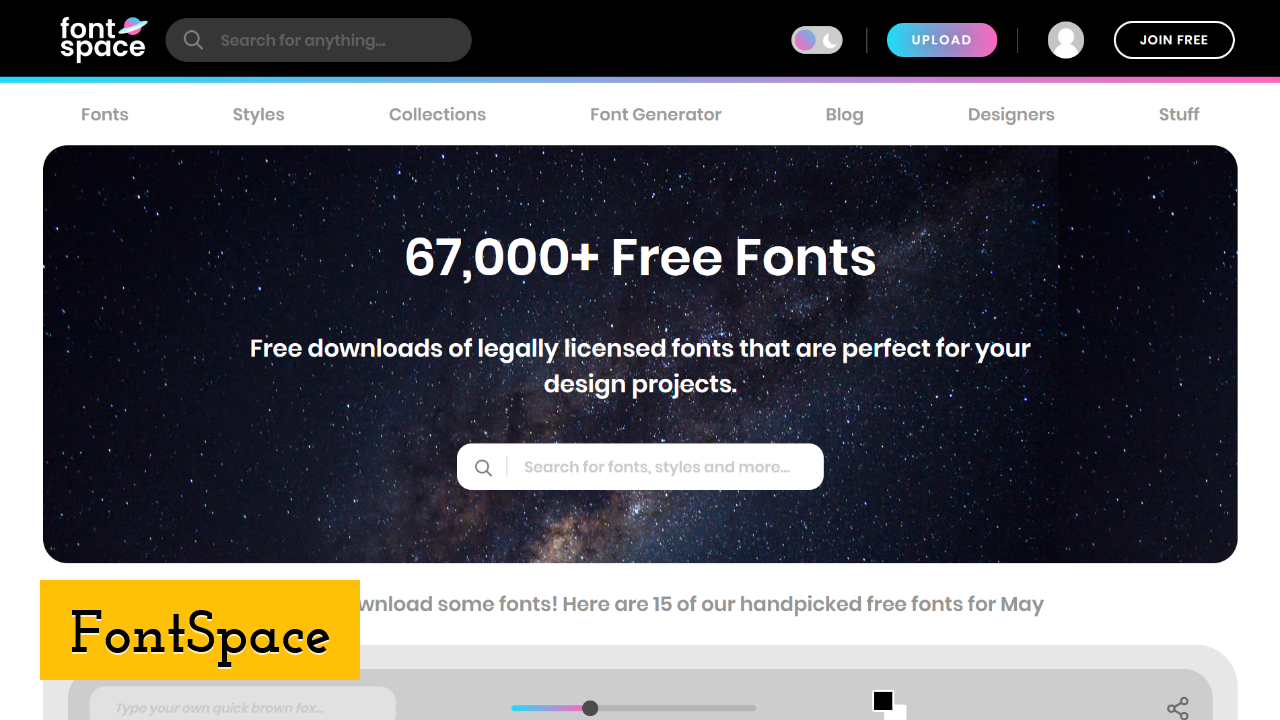
Just like images the use of the right fonts can instantly take your design to the next level. Many entrepreneurs often limit themselves to the fonts available in their word processing software or presentation application. If you use a tool like FontSpace you can browse and download popular fonts and font collections.
You also have the option to enter your text to see what it looks like in different fonts directly on their website. Once you download a font make sure to install it to your local machine so it's ready for use when needed.
-
5. StreamlineIcons
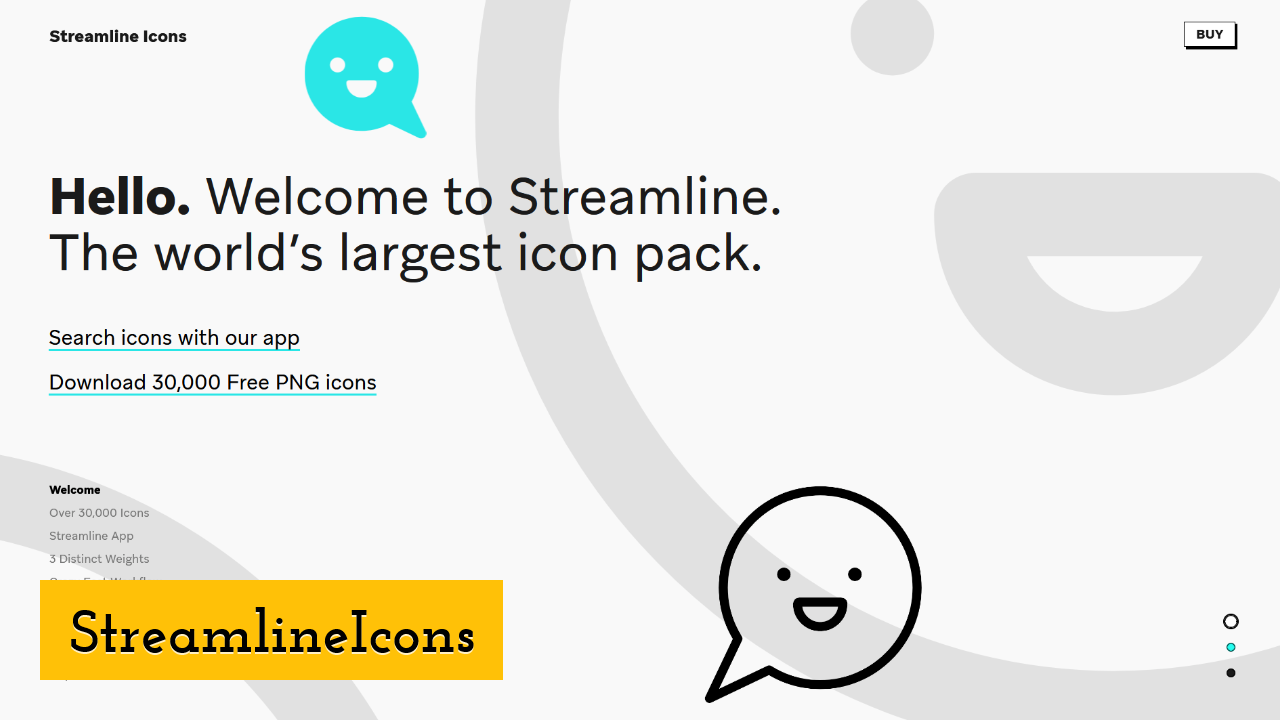
Gone are the days of clipart looking graphics. These days most interfaces and applications use beautiful icons. To give your designs a professional touch make clever use of icons.
StreamlineIcons offers 30,000 free icons, which are all optimized for web use in PNG format. To find the right icons browse their icon pack or sort by three unique weights, light, regular, and bold. If you rather just download their entire set you can do so as well as long as you provide them with an attribution link.
-
6. SlidesCarnival
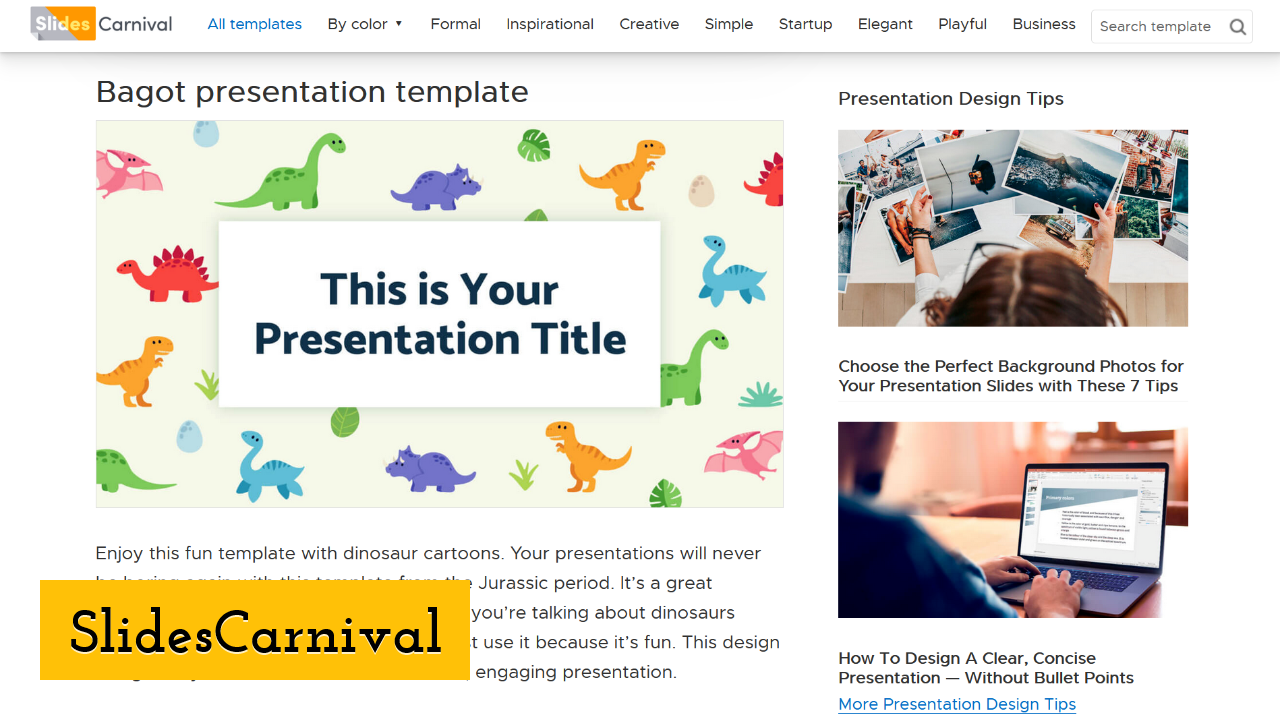
No matter what business or nonprofit you operate at one point you need to put on your sales hat. Selling your product, service, or cause will be much easier with the right presentation deck in front of you.
SlidesCarnival offers professionally designed presentation templates that you can sort by style, color, and type. The presentation decks are optimized for Google Slides and PowerPoint. Once you find a design you like simply click download and get to work on your content.
-
7. ColorSpace
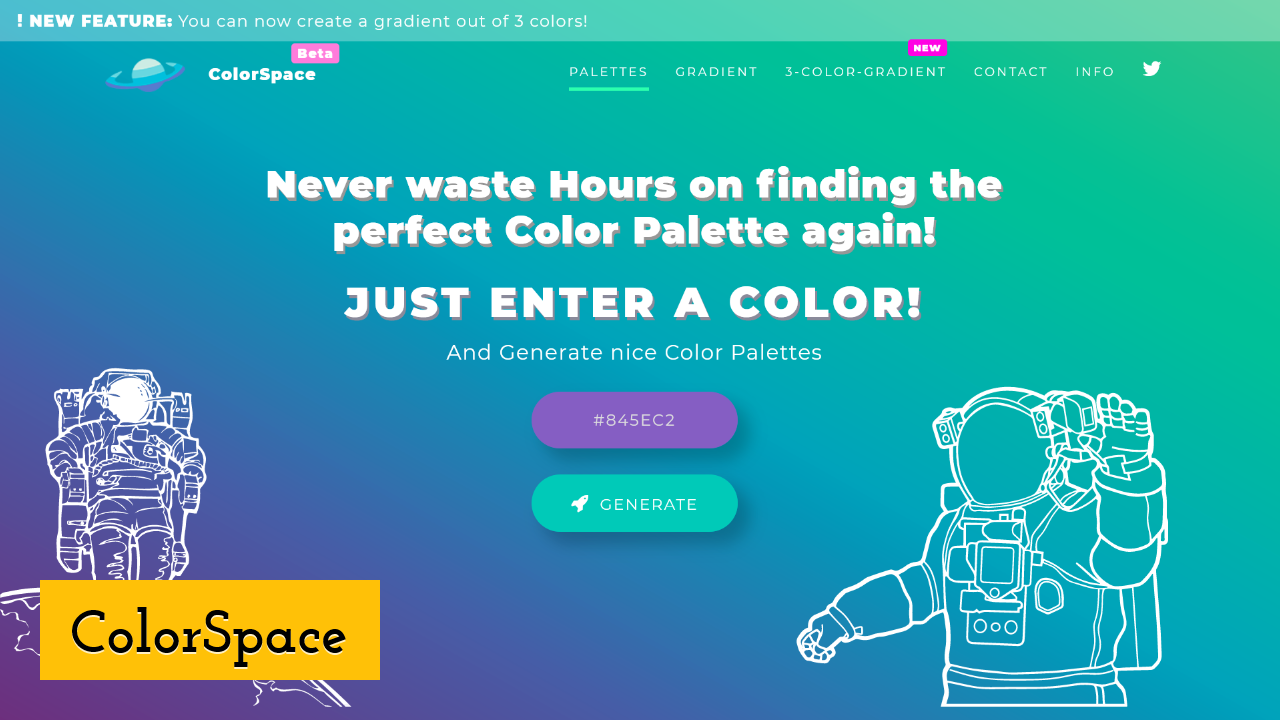
You can have the nicest fonts, images, and illustrations in place but if your color scheme is of your design won't resonate with your target audience. Unless you studied graphic design or any other fine arts you probably shouldn't match your colors by eye.
Instead use a free tool like ColorSpace to come up with beautiful color combinations in seconds. If you have a specific core color in mind simply enter the hex code and instantly generate a beautiful color scheme.
-
8. CSSGradient
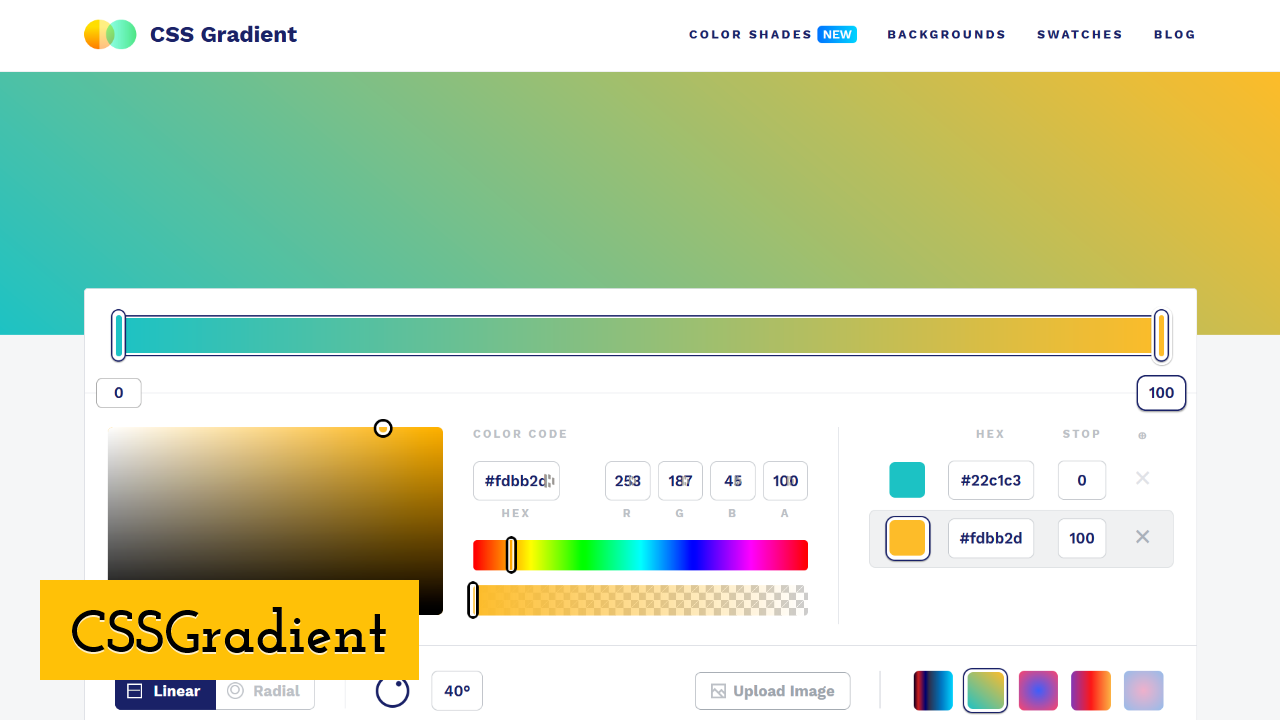
Sometimes designs can fall flat. A common trick to give your design some life is to incorporate gradient. Of course, there was a time when gradient effects were overdone.
Sometimes designs can fall flat. A common trick to give your design some life is to incorporate gradient. Of course, there was a time when gradient effects were overdone.
-
9. IcoConvert
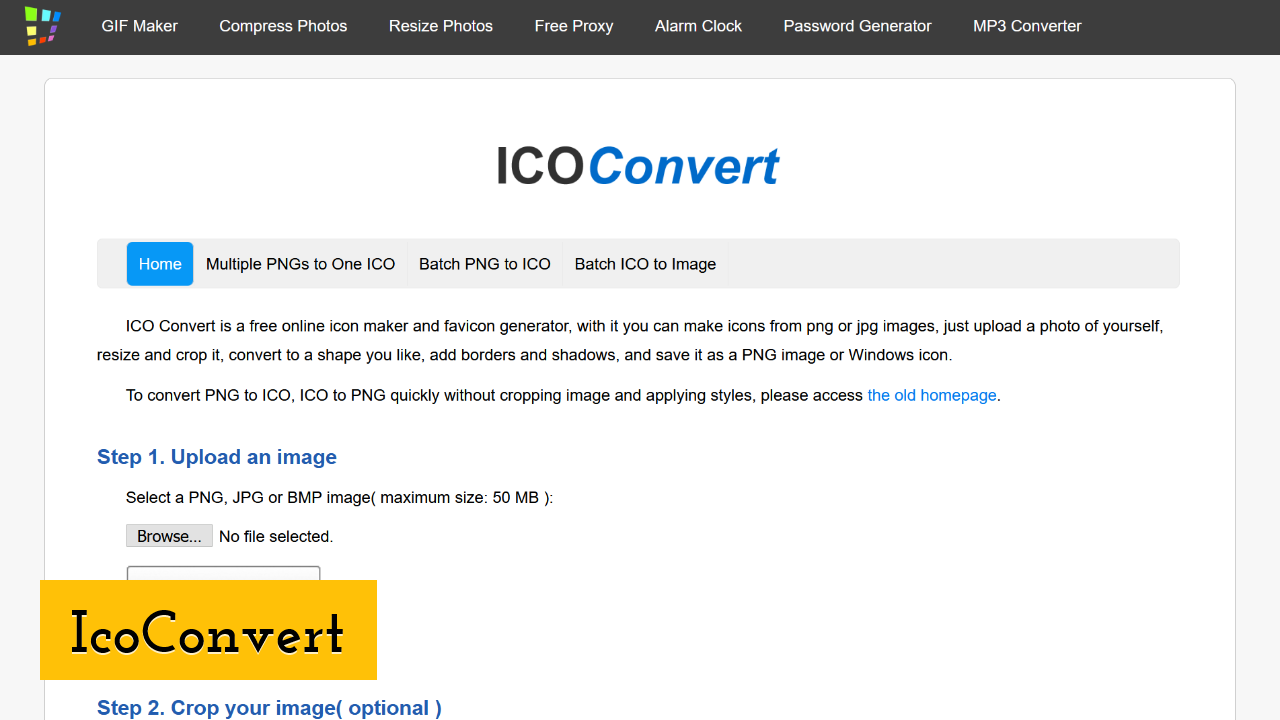
The use of icons has increased tremendously. With the rise of mobile apps, designers had to come up with ways to capture their brand identity with just a small icon. Icoconvert allows you to create an icon or favicon quickly. Simply upload your image, crop, add borders and shadows and then convert from PNG to ICO.
-
10. FontJoy

Choosing the right fonts can make a big difference in the quality of your designs as mentioned earlier. When it comes to pairing fonts it takes an experienced graphic designer.
If your graphic art will make use of several different fonts you should use a tool like this. FontJoy allows you to generate beautiful font pairings with the click of a button.
Conclusion
Graphic Design isn't something that can be learned overnight. With the help of the free tools highlighted above, you'll be able to create professional-looking brand assets in no time, however. Now when it's time to put on your graphic design hat you can do so with confidence.
Until next time, Be creative! - Pix'sTory made by Scott Smith
Recommended posts
-

Top 5 Stunning Banner Design Software Providers of 2021 to Consider For B...
Read More › -

Web Design Trends that will Completely Dominate in 2021
Read More › -

How to Make Your Social Media Posts Stand Out?
Read More › -

Most Common Photo Editing Mistakes to Avoid
Read More › -
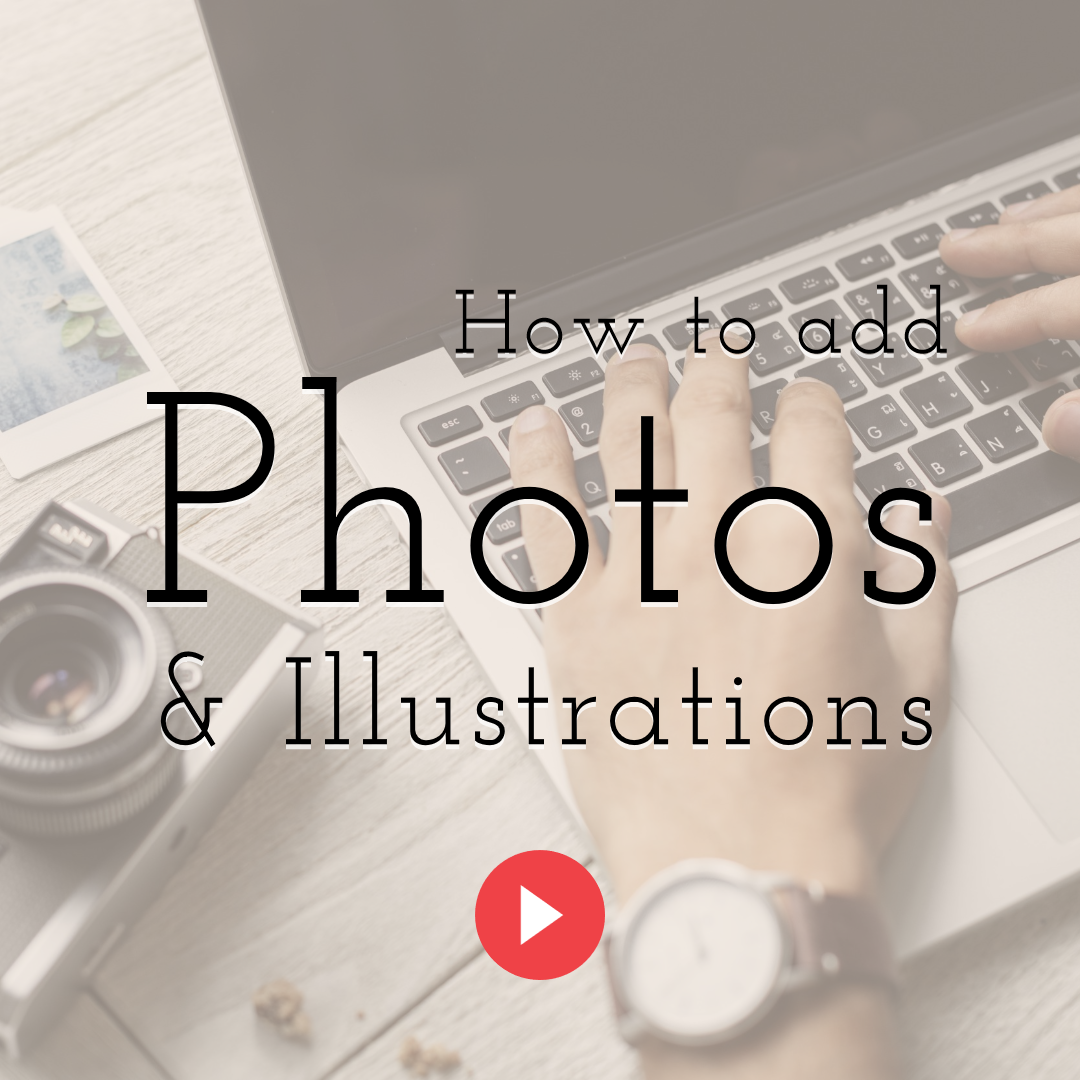
How to Add Photos & Illustrations
Read More › -

What Big Brands Lack in Digital Marketing?
Read More ›
