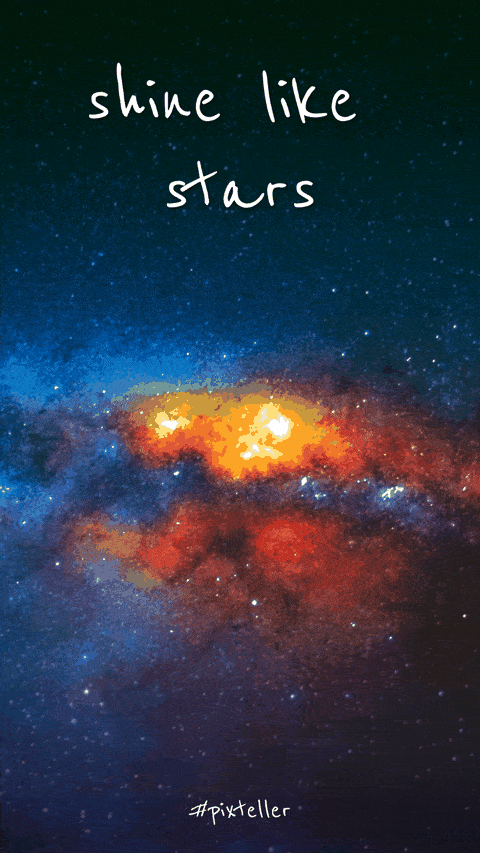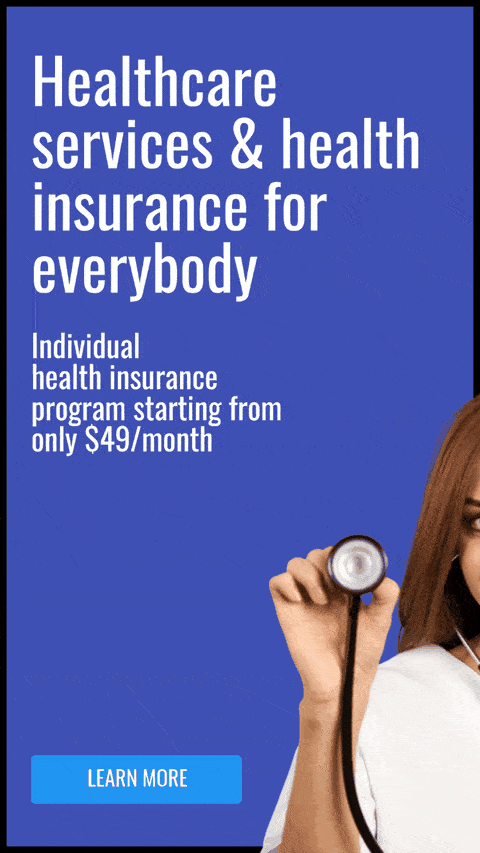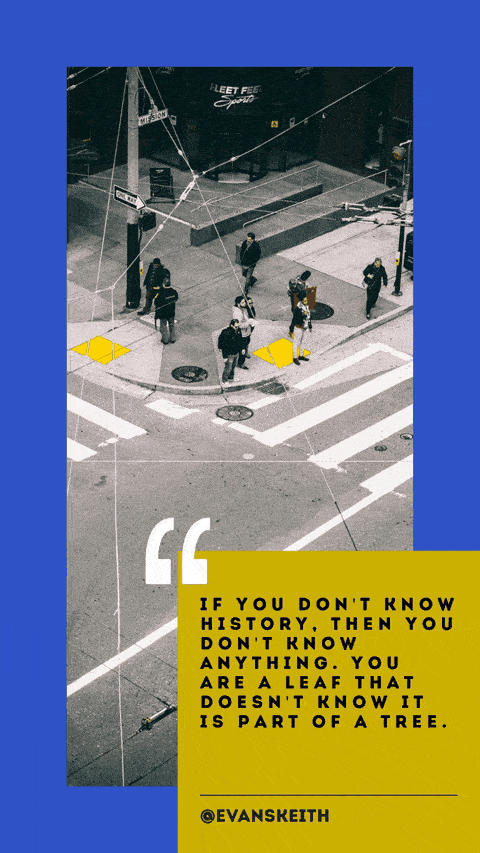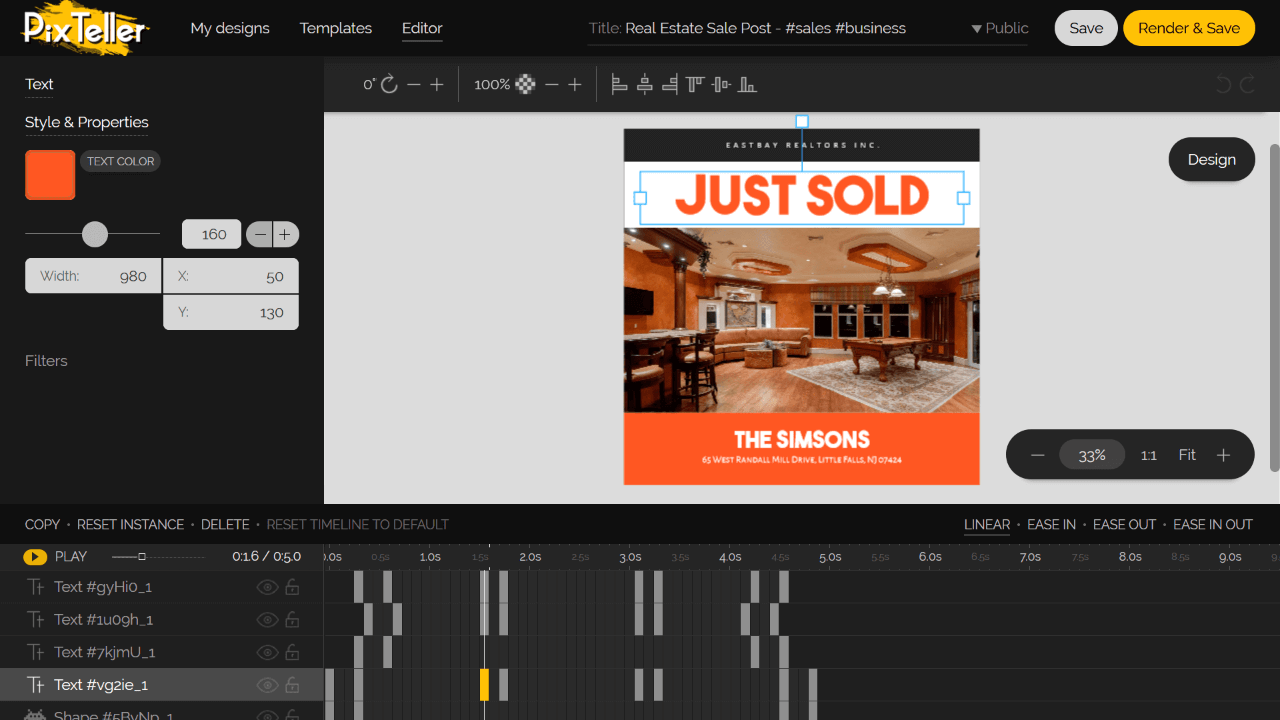10 Instagram Stories Design Hacks for Stunning Visuals
 Create your own Instagram animated stories with PixTeller
video story maker
Create your own Instagram animated stories with PixTeller
video story maker
Instagram stories are an essential feature of the app. You can post temporary photos and videos with the option to save them later. They are easy to use as long as you have an idea for the post.
However, if you are promoting your products and brand, you might want your stories to be visually pleasing. Here are ten tips for creating captivating Instagram stories.
-
1. Get Familiar With The Editing Options
This advice is quintessential. You want your images and the videos to be visually aesthetic. How can you create a well-made Instagram story if you don't know how to use the editing tools? Spend some time trying the following six icons in the editing section.
-
• Save icon. This icon is fundamental. It allows you to keep the changes you've made to your picture or video. Keep in mind that the app sees your gif or song as a video. However, you don't have to care about that as long as you save it.
• Filter icon. This icon offers you a variety of filters. You can try one at a time, and then you can save the story.
• Link icon. This icon helps you add a link to your story. For example, it can be an outbound link to your website page or a Youtube video link. If your viewers click on it, the link will send them to the external web destination. Remember that if you don't have 10,000 followers, Instagram will allow you to place only inbound links to your posts and videos.
• Accessories icon. This icon offers you a broad range of extra elements to add to your story to engage your audience.
• Draw icon. After clicking on this icon, you can use your finger to draw something. Additionally, you can choose the color and texture of the line.
• Text icon. The text icon gives you the chance to write something in a specific color and font.
-
-
2. Color Customization
.The stories include different elements that can be custom colored such as text and background. All you need to do is click on the feature and select the desired color from the wide selection. You can keep swiping left to find new color palettes. If you want more color options, click the drop icon to select a specific shade and create a harmonic color combination. Otherwise, you can hold on the color and swipe up to open the whole rainbow range.
Furthermore, you can add a gradient to your text. Once you decide what to write and the font, you can highlight the sentence and then tap and swipe it up on the color you want your last letter to be. Use one finger to slowly deselect each letter while the other finger moves through the color palette. You can swipe the palette vertically to get a shading gradient or horizontally to get a multicolor gradient. Don't forget to stop at the first letter of your sentence or lose your shading.
-
3. Choose A Color Palette For Your Brand
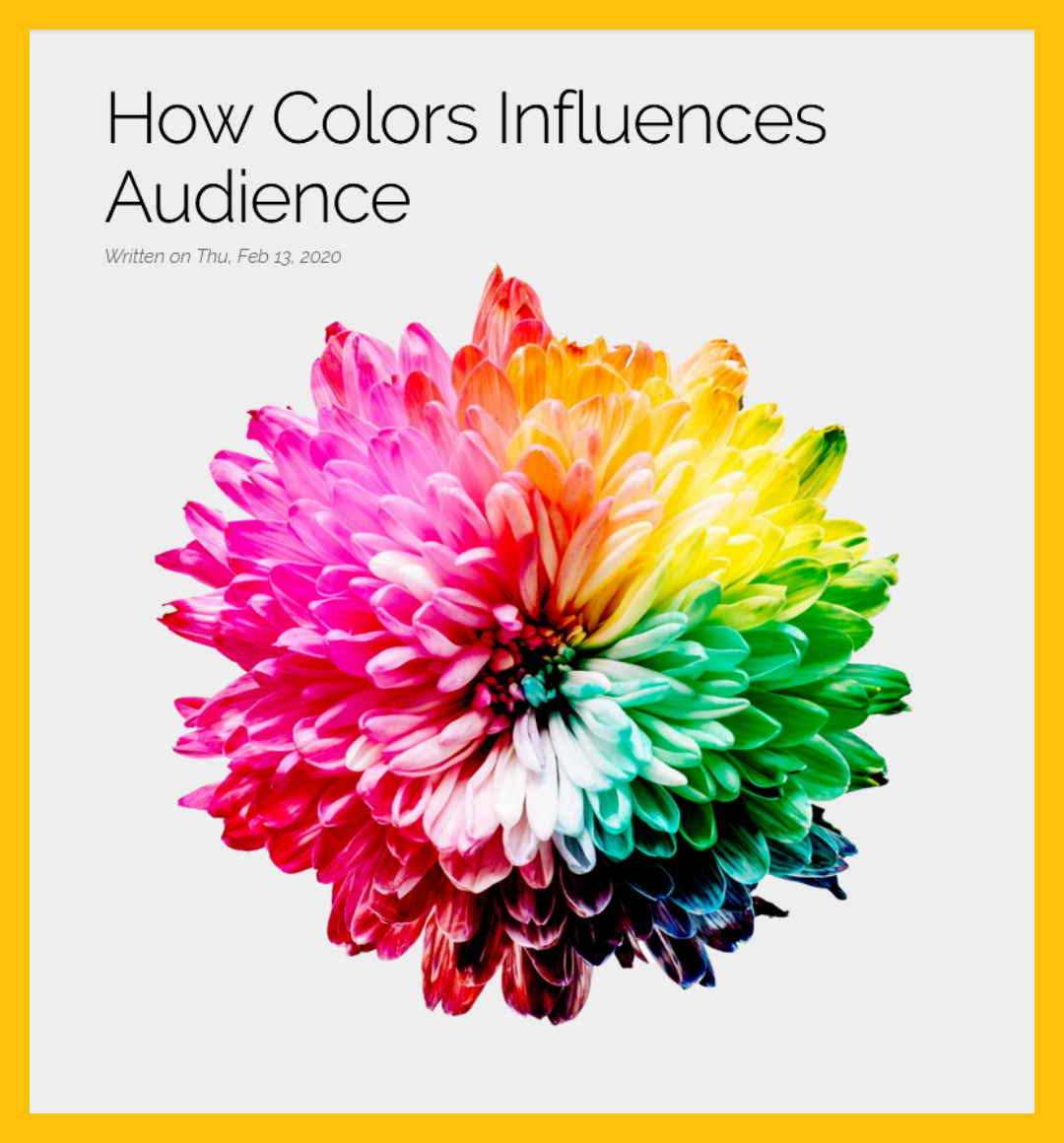 The above image is a screenshot of one our blog post:
How Colors Influences Audience
The above image is a screenshot of one our blog post:
How Colors Influences Audience
According to Apiumtech, colors can improve the readability of a post by 40%. Hence, you have to study a little bit of color theory. You may want to use the colors of your brand and try to pair them with blue and green shades, which are the most preferred by the general population.
By creating harmony between tones and colors, you'll successfully attract the interest of your viewers. Don't forget to be consistent with your color palette, as this will help your audience recognize your brand among the other stories.
-
4. Experiment With Accessories
Try to experiment with different accessories such as location tags, gifs, countdowns, stickers, polls, etc. These elements will help engage your audience while providing essential feedback from your followers. Additionally, you can include customized hashtags and mentions.
Regarding music, you can connect Spotify to your story and select a song to play over it. You can fully present the song by posting the original album cover or lyrics. Otherwise, you can have a title bar that reveals the name of the song and the artist. Choose the song and format that can complement your post.
-
5. Make Sure The Photo Fits
Instagram requires a particular size for its posts, 1080 by 1920 pixels. You can take a photo with the app or with other photo apps on your phone. If you choose to do it on Instagram, you may be limited to the app's editing tools. Meanwhile, if you edit on another software, such as PixTeller, Aftelight, VSCO, and ColorStory, you may have better results.
The problem is when your photo is too big for Instagram. If the post is smaller, you can zoom in and fill the borders. Make sure that the picture is high-quality and that it remains the same even when zoomed. You can try to copy and paste an image. Finally, tap on the drawing icon and pick a color for your background.
-
6. Repost More
If you like a particular photo from someone who's a public account, you can save it and post it on your story. Beneath the picture, you'll find an icon that opens a series of options. Pick the one that adds the post to your story. You can edit it by adding location, time, hashtags, drawings, etc. Otherwise, you can choose to leave it as the original account initially posted it with its caption, icon, and name.
A benefit to this trick is that you can attract more followers by engaging other content creators into your stories. You increase the traffic of their original post while bringing more followers to your account. You also have the option to share your posts. Instead of revealing the whole post, you can blur it with a sticker or text to encourage your viewers to find your account.
-
7. Experiment With Fonts And Formats
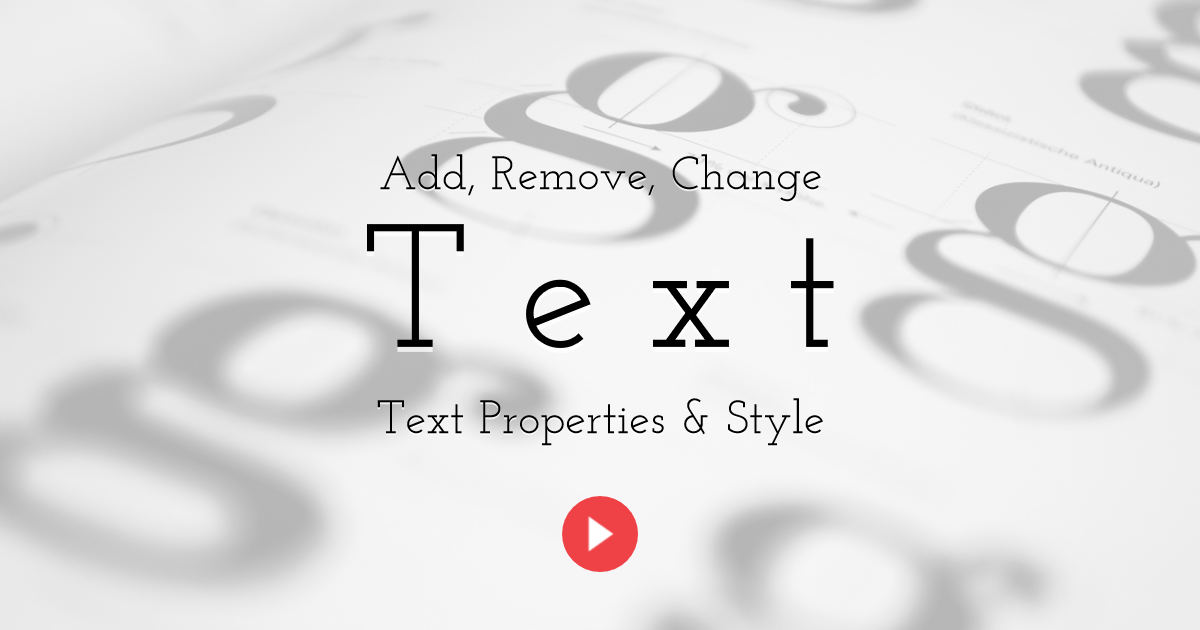
We can't talk about customizing without fonts and formats. When you upload a video or image to an Instagram story, you have five possible fonts: Strong, Neon, Typewriter, Classic, and Modern. You can tap the top oval button and choose from there. Also, you can decide the style for each highlighted sentence.
Additionally, you can format by selecting the alignment for each box. Typewriter and Classic offer you the formatting option, while others require a swipe to the left. Lastly, you can zoom your text by pinching and orienting it.
-
8. Tell a Story Through Instagram

Posting just one story isn't enough. You want to captivate your viewers with a couple of different posts that look like a digital brochure. Statistics show us that one-third of the most viewed Instagram stories are from firms. Whether you are a catering business, essay papers service, or a truck company, creating a context for your product is vital. Therefore, before you post anything, think about what you wish to advertise.
First, add a story with an aesthetic presentation of the topic, then post another one with an in-depth look and useful information. Then add polls, question boxes, and links to your website. Lastly, create a story that closes the chapter.
Moreso, if you save these virtual leaflets, they can represent an advertising factor to your account in the future. For example, even if you don't post anything one day, your new visitors will click your highlighted stories and get to know your brand and your products.
-
9. Add Animation Elements
An eye-catching novelty is an animated video. If you want your story to be trendy yet unique, add animations. You can create a customized animated icon by using external apps such as DanceLogo.
Boomerangs are also an excellent option for adding something new to your stories. Swipe right on your Instagram feed until you find your Boomerang section. Film a short action and post it. You can customize it and write over it, or you can post another story as a follow-up.
-
10. Design With External Apps
As mentioned before, you can use external apps to refine your images. Over is a useful app that offers you an upgrade to the in-built Instagram tools. This strategy simplifies your work because you only have to worry about your brand's color pallet and style.
You can find different designed templates that you can customize, or you can create your unique style from scratch. Most of these apps are free, and they offer a broad spectrum of tools to create a visually pleasing Instagram Story.
Conclusion
If you want to engage your audience and increase the traffic on your account, make sure to apply these ten tips. Choose relevant colors, add animations, gifs, and experiment with formatting.
Don't forget to create a narrative and continue to try the new updated features that Instagram offers you.

Until next time, Be creative! - Pix'sTory made by Alexandra Reay
Alexandra Reay is a journalist, professional writer and editor. She is in love with books, horse-riding, the search of information and conferences. Find Alex on Twitter.
Recommended posts
-

12 Tips To Become A Better UX Designer
Read More › -
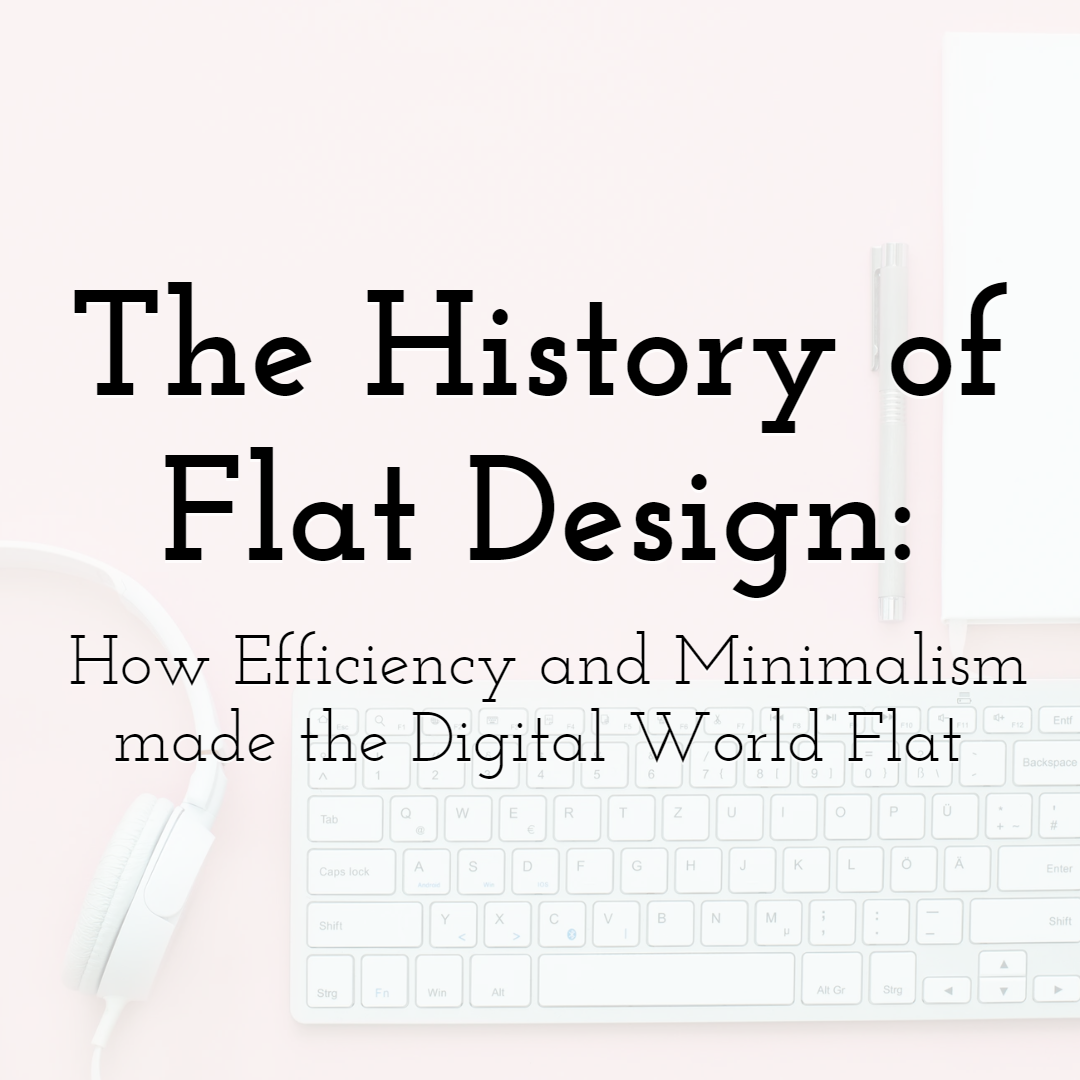
The History of Flat Design: How Efficiency and Minimalism made the Digita...
Read More › -

The Next Frontier in Digital Marketing Leadership
Read More › -
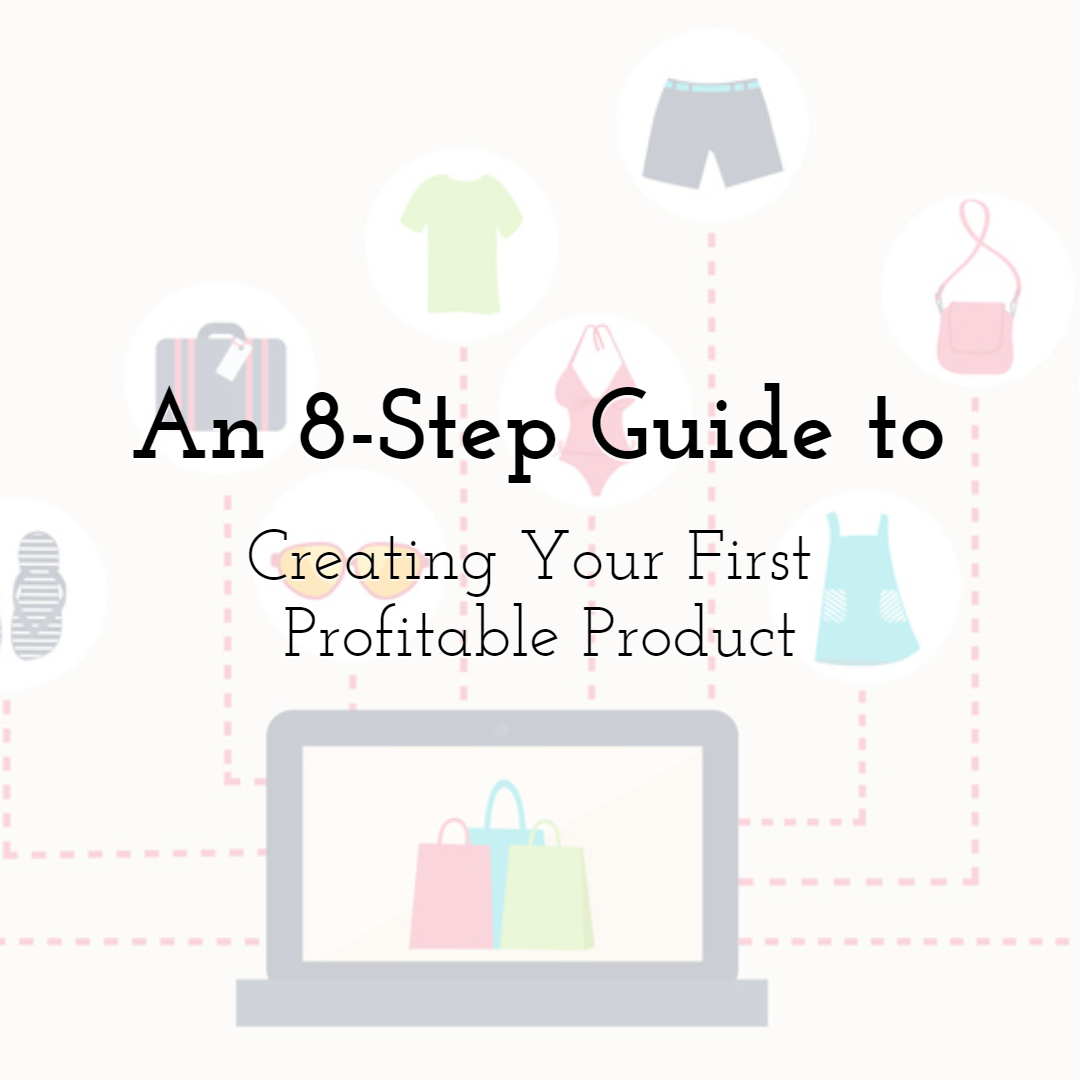
8 Steps to Creating Your First Profitable Product
Read More › -

The Secret of Killer Marketing: Email and Instagram Give Benefits When Wo...
Read More › -

9 Top Digital Marketing Trends 2021 Has for Every Online Business
Read More ›