7 Best Chrome Extensions for Web Designers
Google chrome provides many chrome extensions for web developers that enhance their experience and make their work creative and easier. However, you will find many various chrome extensions but if you are confused about which one you should choose? Then, read this article, web designing companies will find the most useful extensions and their features.
But, before moving for the best chrome extensions for Web designers, let us understand what the chrome extensions are.
Chrome extensions are the software programs that improve developers' productivity and increase the browsing experience. You can download the extensions from the chrome web store and use them daily. These are like the handy kits. The best thing about chrome extension is you don't have to download them, just install and enjoy your work.
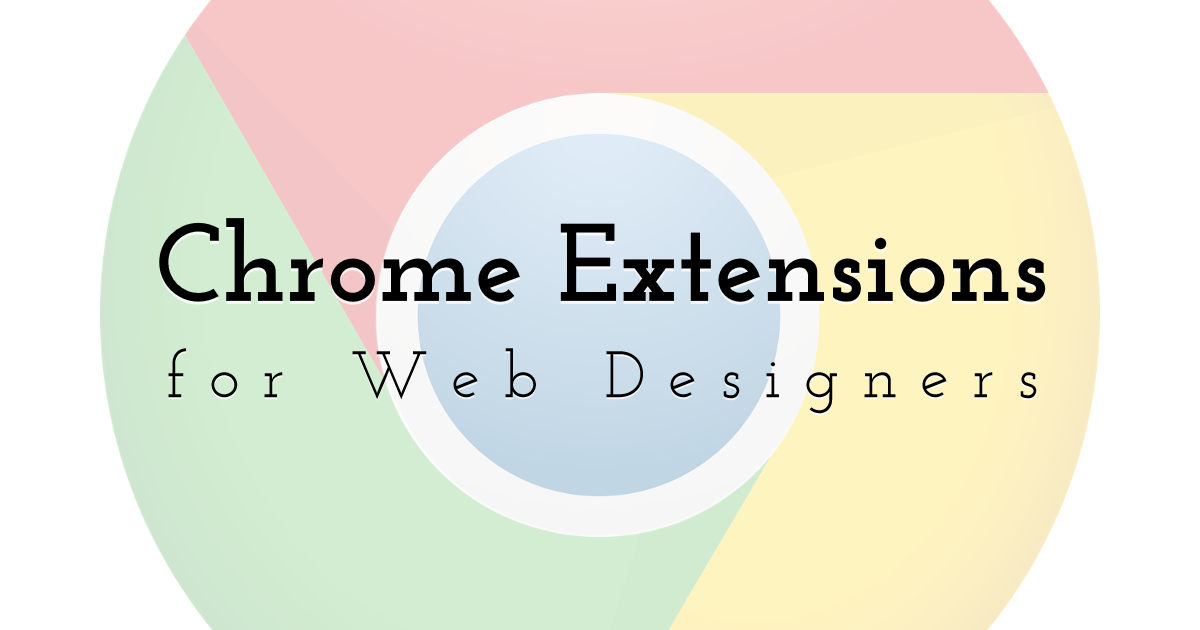 Design your own images & animations with PixTeller
Design your own images & animations with PixTeller
Now, move ahead!
After a lot of research, here are the 7 best chrome extensions for Web designers that you can freely install with a single click and save a lot of time:
-
1. ColorZilla (Color collection)
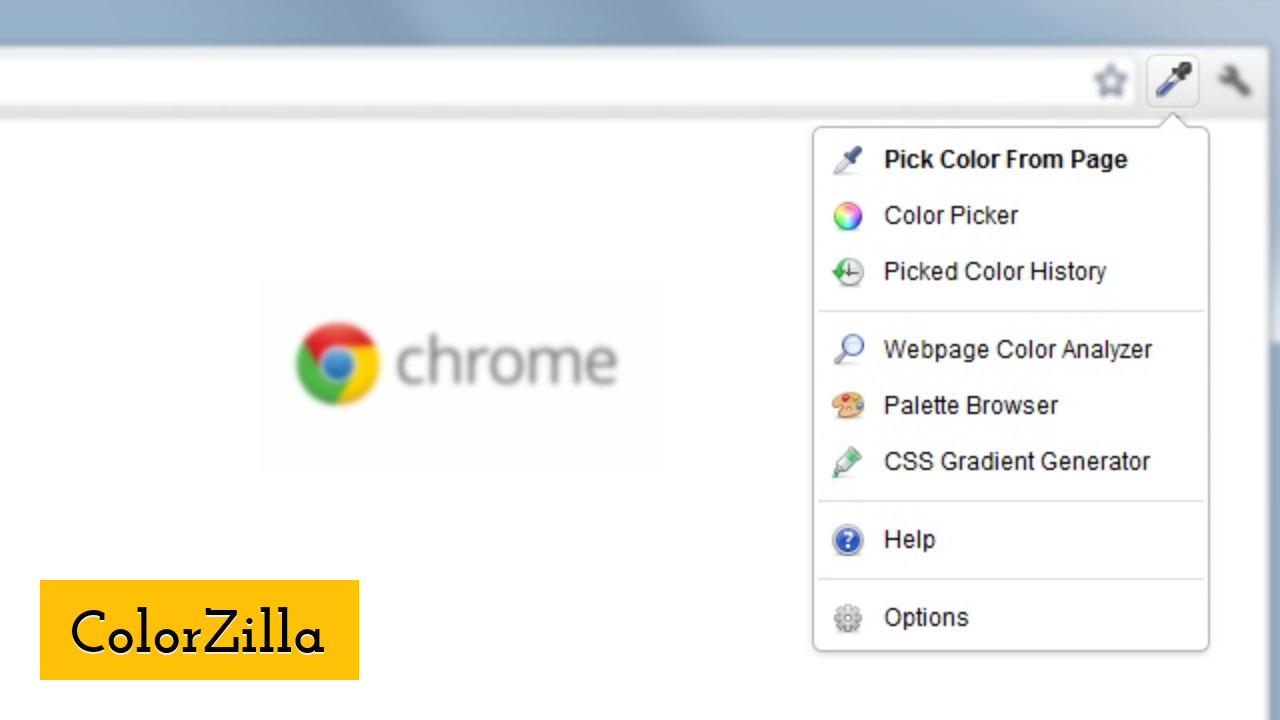
One of the best chrome extensions for web designers to fulfil their color related tasks. More than 5 million users are using the ColorZilla Google chrome extension. You will find from basic to advance colors to make the website catchy.
It helps to pick any color from the browser, quickly adjust and paste the desired color into another program. You can identify colors from the images and match them with the color tone of web pages. Eyedropper tool helps to quickly copy the color and paste or save on your clipboard. The extension offers RGBA, HEX, and HSL values of the selected color.
Moreover, with the help of CSS Gradient editor, web designers can convert an image to CSS. The best thing is you don't need to worry about privacy. ColorZilla never collects your browsing data and hence maintains privacy.
Overall, this extension is a complete coloring solution that is continuously beating the competition and making your work easier.
Features of ColorZilla:- • Eyedropper
- • Advanced color choice
- • CSS Gradient generator
- • Webpage color analyzer
- • Color history
- • Color manipulation
Click here to install ColorZilla extension.
-
2. Web Developer (Designing tools collection)
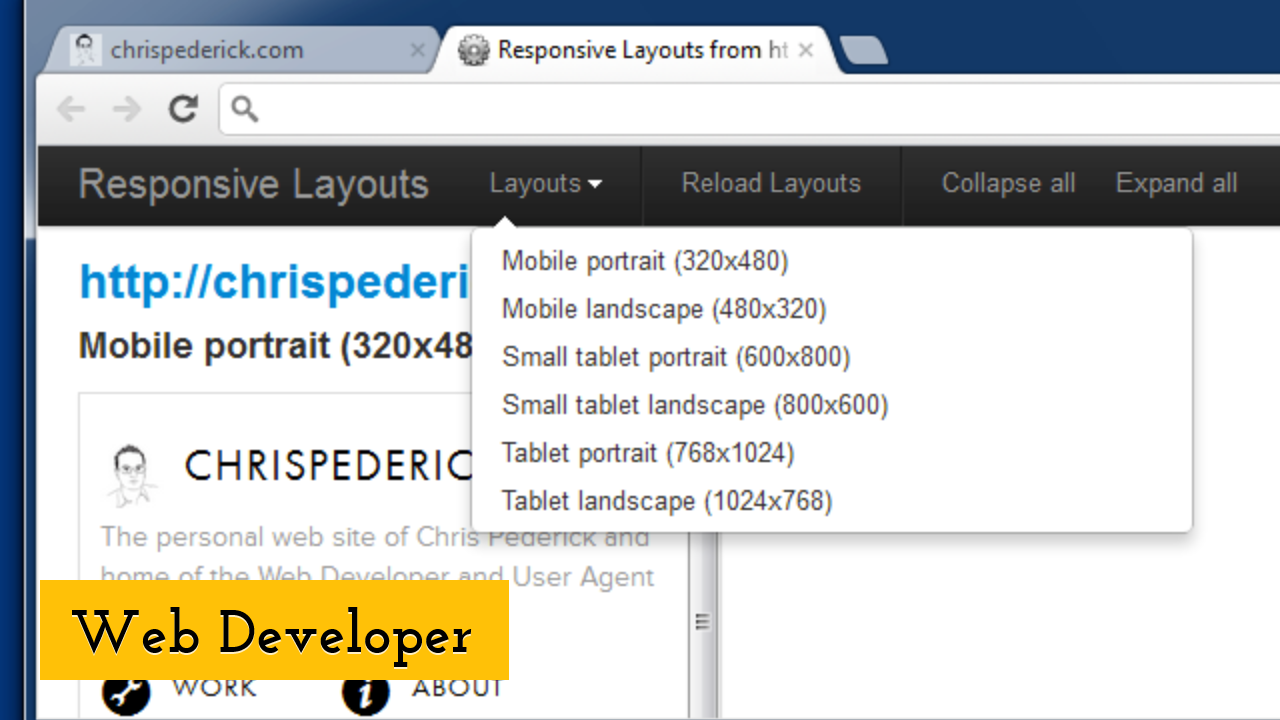
Get a full pack of web development tools with web developer chrome extension. All the tools come handy for web designers. It helps the designers to analyze the web pages to make it optimum with search engine optimization. This extension will be the best bet for any web design company.
Web developers offer all primary operations that a web developer undertakes daily. It allows you to check embedded javascript, provide insights of color meta tag information etc. Once you install the web developer chrome extension, you will get a toolbar with multiple web developer tools. You can run on any platform, including Windows, Linux, and Mac OS.
Broadly the tools are divided into 10 separate tabs - Disable, Cookies, CSS, Forms, Images, Information, Miscellaneous, Outline, Resize and Tools.
It is a great all in one tool that provides tons of information. Otherwise, the user has to install multiple chrome extensions and consequently, it makes their browser heavy. Overall, it is a premier choice of web developers with the most amazing features at a single point highly recommended for the web design company.
Features of Web Developer:- • Edit and validate CSS and HTML files
- • Validation form
- • Free or predefined resizing
- • Display element information
- • Display image file sizes
- • Resize the browser window
- • Disabling plugins
Click here to install Web Developer extension.
-
3. Window Resizer (Resizing options)
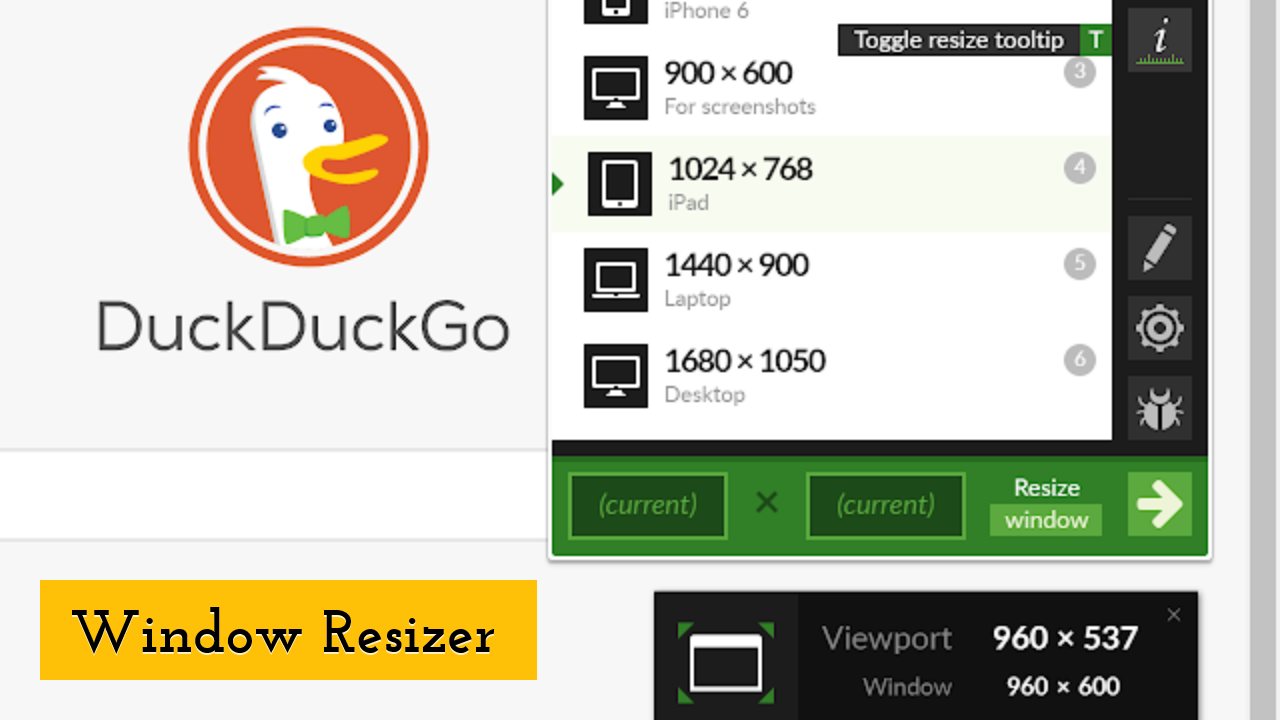
Another compelling and useful chrome extension for web designers is Window resizer. If you are looking to test any website's resolution, then you must have a window resizer. It helps to analyze different layouts on different browser resolutions.
With many customization options, this extension resizes the window to produce various resolutions. You can either click on the predefined resolution plans or enter any other resolution of your choice. Users are allowed to set the position, height etc. easily and conveniently.
This is really a time saver chrome extension when you can quickly see how your site looks on different viewports. Overall, you will find it useful before launching the website and checking the size on different devices.
Features of Window Resizer:- • Completely customizable
- • Customizable global key shortcuts
- • Export the saved settings
- • Import the setting on another system
Click here to install Window Resizer extension.
-
4. Page Ruler (Size and dimensions)
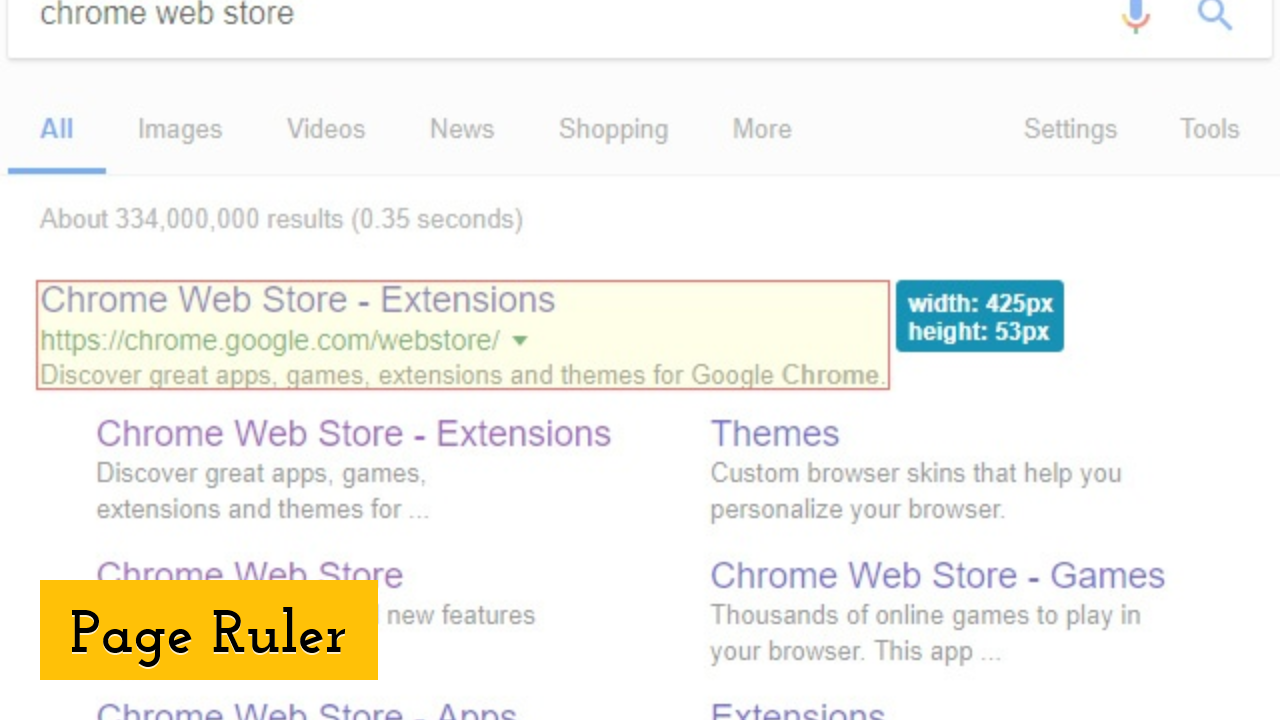
"Placing the objects at the right distance" is perfectly possible with page ruler chrome extension. Verifying the distance between various elements is very important for the web designers and you are really fed up, then page ruler helps you to achieve this while verifying all measures accurately.
Web designers can quickly measure the pixels dimensions and positioning perfectly of any element of the page. They can resize the ruler as convenient to you.
All you need to draw a ruler around the object that you want to measure. Page ruler's enable element mode feature is extremely useful that helps to locate and verify the elements placed on the web pages. Once the element is found, it will outline each element on the page.
Overall, this saves a lot of your time, just drag the box and all set.
Features of Page Ruler:- • Verify: height, width, and all directions position
- • Resizable and movable ruler
- • Manually update the position and size
- • Display guidelines
- • Enable element mode
- • Supports 10 different languages
Click here to install Page Ruler extension.
-
5. YSlow (Website performance)
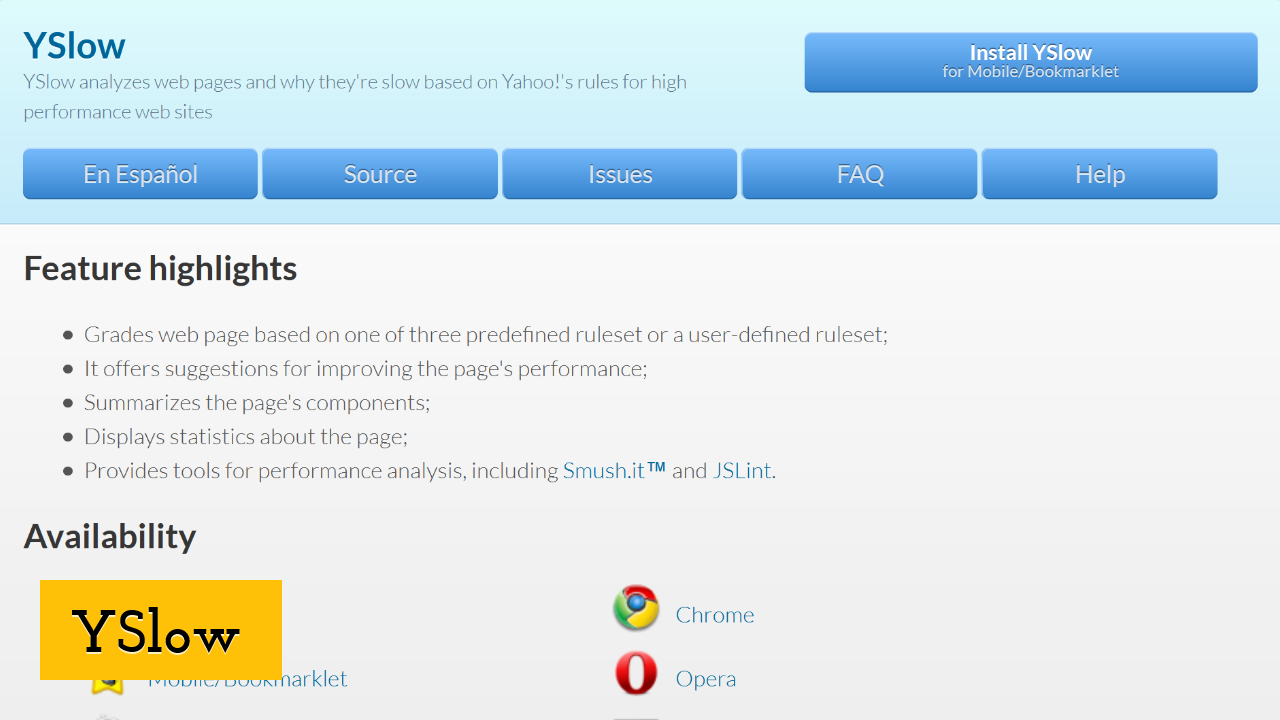
YSlow is an incredibly useful chrome extension to improve the performance of the web pages and provides page speed ratings. Many factors affect the speed of a website, and it is not possible to check each aspect separately.
Hence, you must have YSlow, one of the best chrome extensions that help to break the website performance issues.
For a good ranking website, some predefined rule sets need to be followed. Here, YSlow's automation process crawls the web pages, including images and videos, to inspect each file whether they are meeting the rules or not. Once the analyzing work completes, the extension will grade for each of the rules.
It will give you an overall summary of web pages, i.e. its loading time, statistical charts etc.
Overall, YSlow is an amazing tool when it comes to performance and then improves it with the suggestions provided.
Features of YSlow:- • Suggestion for improving the page's information
- • Page statistics
- • Tools for performance analysis
Click here to install YSlow extension.
-
6. YouiDraw Logo Creator (for creating logo)

YouiDraw Logo Creator is another chrome extension in our list that is specifically used by the users for creating the logo. With more than 100 available styles, YouiDraw Logo Creator makes it easy to choose and apply the wonderful style quickly.
Further, their creative templates help to make an eye-catchy and pretty logo easily. Although, you have to be a bit experimental to learn their functions and how to make a logo for the logo design company.
Massive preloaded graphic tools, icons, colors, and shapes let you create the logo easily without forcing yourself to find more. If you are not interested in already built logo designs, you can use the freehand logo tools. This feature allows you to create a special logo as you want by using lines, curves, shapes, etc.
Overall, YouiDraw Logo Creator is a great option for the web design company as well as for the logo design company. You do not need to be a professional for making a logo but need a bit of practice.
Features of YouiDraw:- • Graphic templates and readymade styles
- • Freehand logo tools
- • Logo light effects
- • Logo combine
- • Built-in templates
Click here to install YouiDraw extension.
-
7. Wappalyzer (Website technology analyzer)
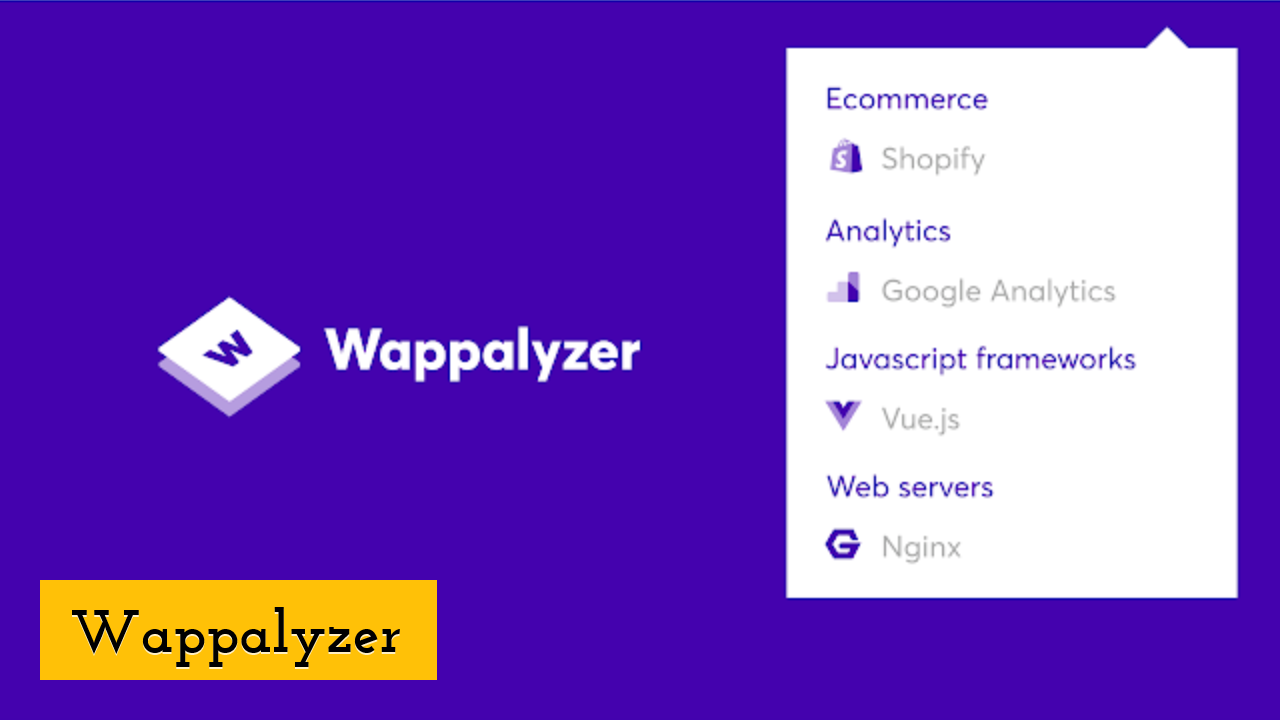
Are you curious to know what technology is used in other websites? Many websites let you know the scene going on behind a website. But, We highly recommend Wappalyzer.
Install free Wappalyzer chrome extension and identify the web technologies used on websites. It helps to discover analytical tools, operating systems, CMS, web servers and other tools associated with a website. Moreover, Wappalyzer lets you track your competitor's choices of technologies and make your website more superior.
It is the easiest chrome extension to install and know your competitors and see what's running behind a website. Once you understand their technology, learn and make it better.
You can use either the Wappalyzer website or the free chrome extension for quick usage.
Features of Wappalyzer:- • Lookup any website
- • Real-time analysis
- • Track more than thousands of technologies
- • Fresh and accurate data
- • Works offline
Click here to install Wappalyzer extension.
Conclusion
I hope these 7 best chrome extensions for web designers will make your web designing easier and fun. You can pick all or few of them as per your needs. Every extension has its own advantages and features that you definitely use in your web designing life.
Personally, I think these are some excellent extensions that a web designing and logo design company must have in their systems. If you have used any of the above, then, share your experience in the comments.
Until next time, Be creative! - Pix'sTory made by Aria Mathew
Recommended posts
-

6 Reasons Why You Need to Get Onboard with Ecommerce
Read More › -

30+ Social Media Content Ideas to Boost Your Brand
Read More › -

Best Tools to Manage Your Marketing Team
Read More › -
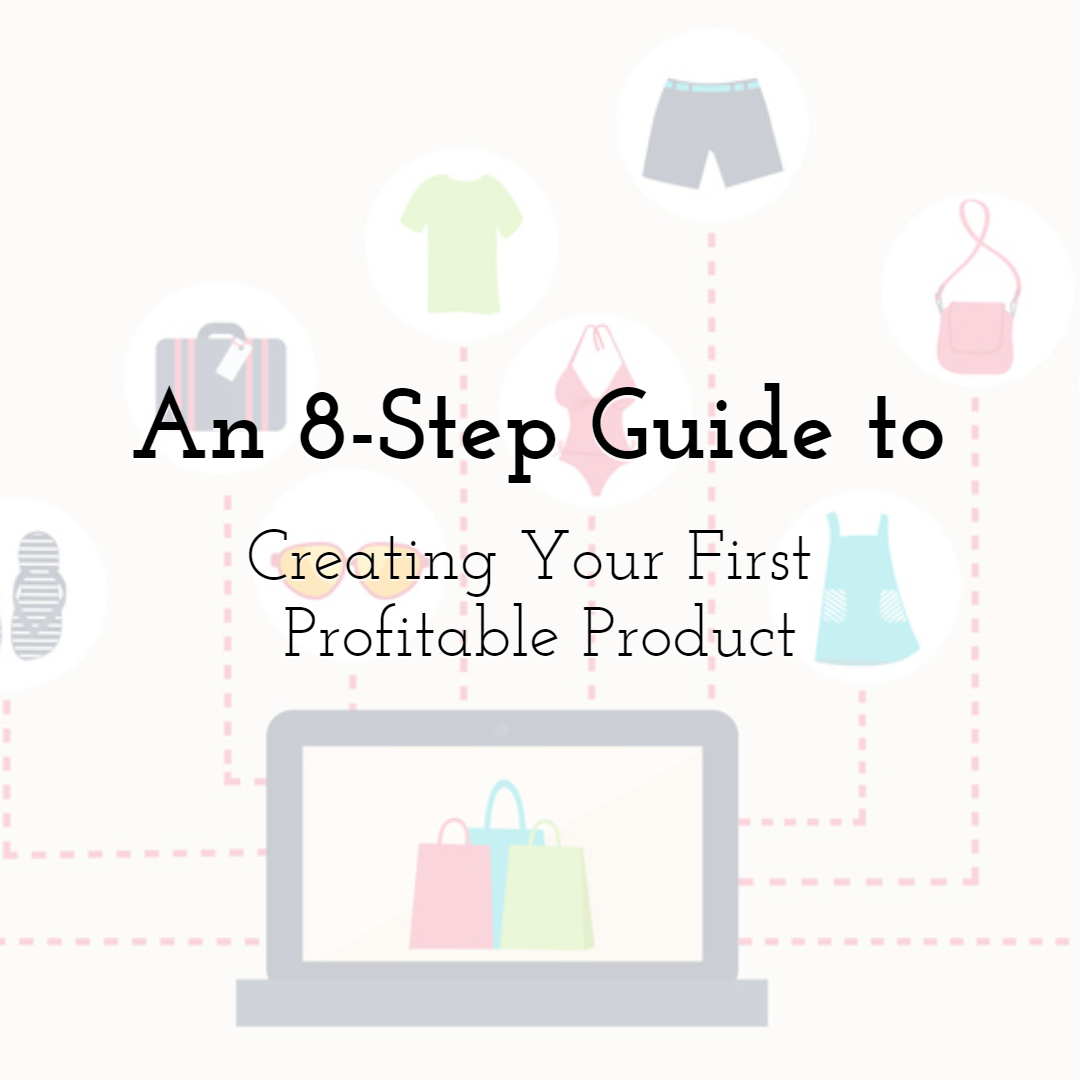
8 Steps to Creating Your First Profitable Product
Read More › -

YouTube SEO: How to Rank YouTube Videos in 2021
Read More › -
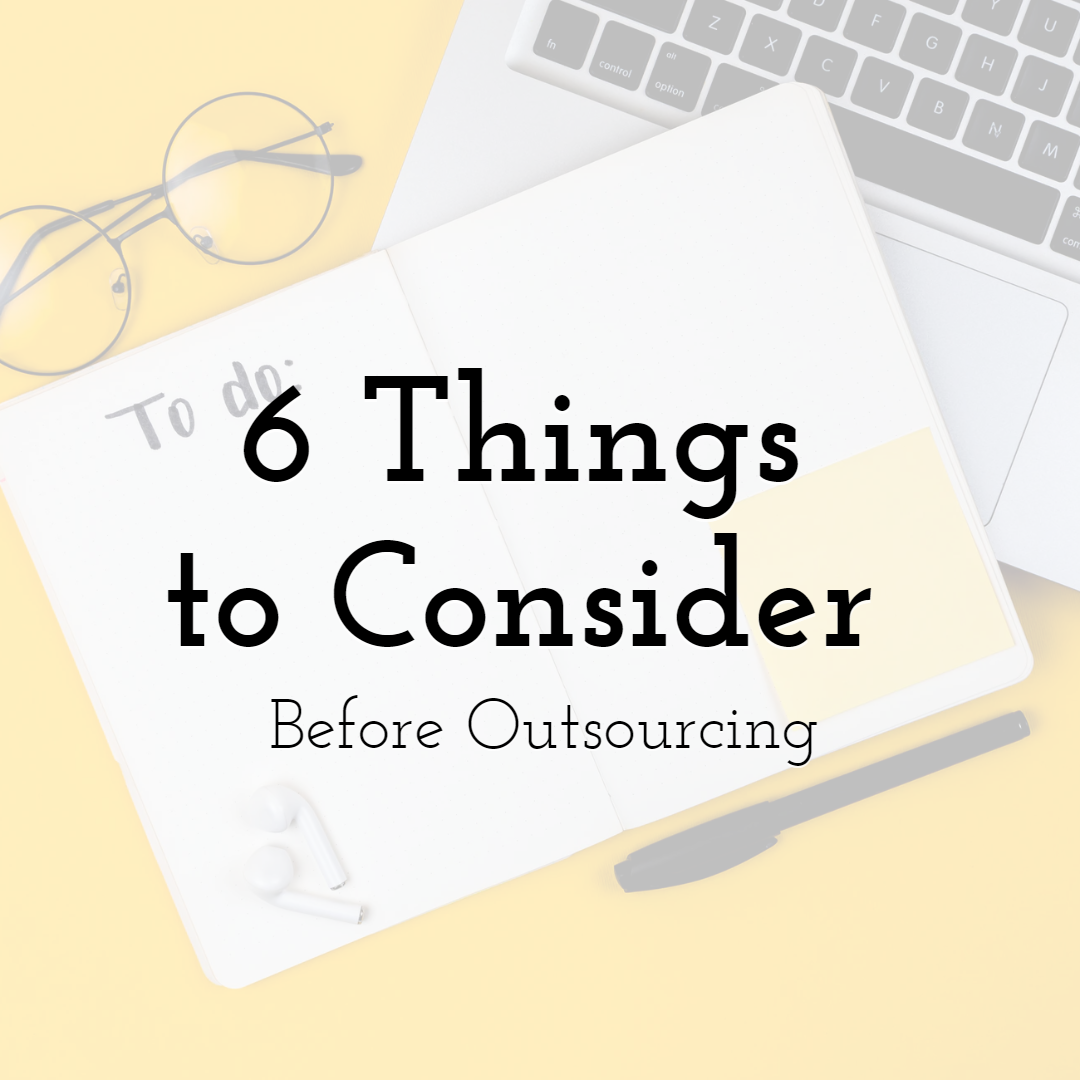
6 Things You Need to Consider Before Outsourcing
Read More ›
